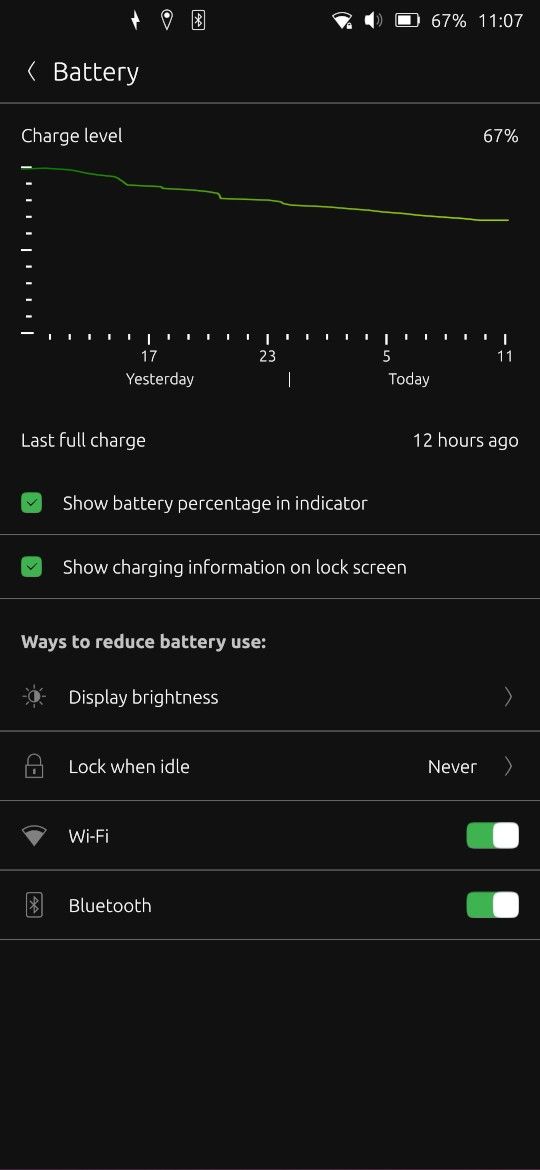Re: Why is this device not in the devices list for Focal?
https://gitlab.com/ubports/infrastructure/devices.ubuntu-touch.io/-/merge_requests/623
So, it turns out that the Redmi Note 7 has had a Focal channel for quite a while but it isn't on devices.ubuntu-touch.io
I've made a merge request (see above) to make an initial feature list which I think is all you need to add a focal channel to it? But I know nothing of how this works so if there are other things I need to do, feel free to tell me. Or I might realise trying to read scattered docs.
In addition, many features still need testing, namely: I've tested all the features I can, these are the ones that I can't test:
* Dual sim
* Sim pin unlock
* 24 hours battery life
* 7 days stability
* Video Acceleration
* Apparmor Patches (I'm not even sure what they are)
- Wireless External Monitor
* NFC
* GPS
* Wired External Monitor
Any help, including advice on how to test a feature, and an explanation of exactly what stupid things I'm certainly doing somewhere, is much appreciated!
Update: Also adding a feature list for Noble. My provider doesn't have mms so I also can't test that.
Features I can't test:
- Wireless External Monitor (don't have one)
- NFC (don't have nfc tags)
- MMS (mobile provider doesn't have mms)