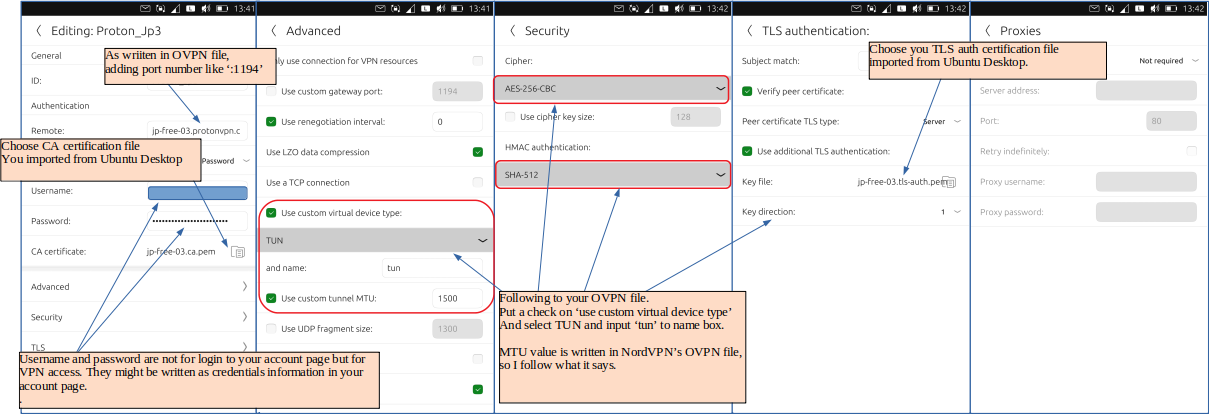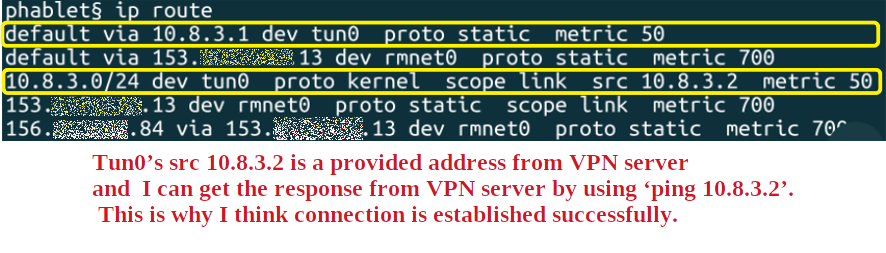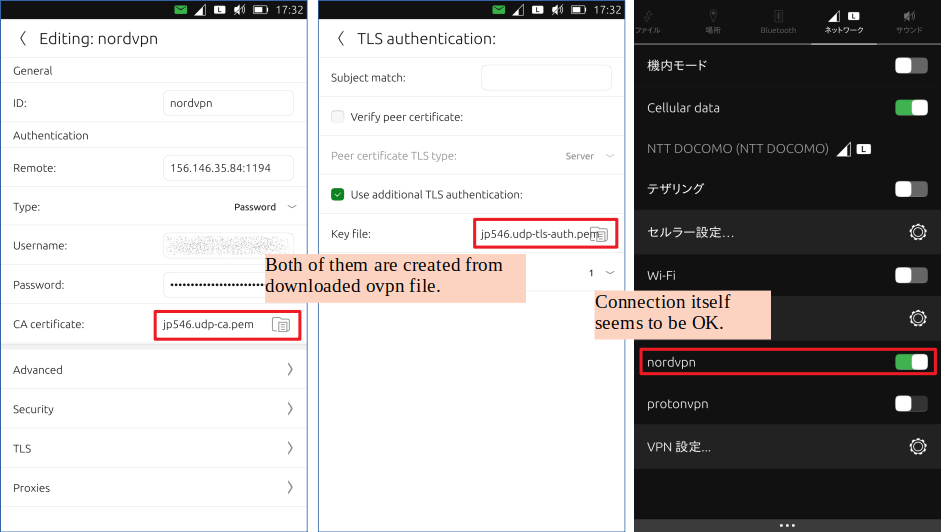Considering something is wrong with my Nexus5's system and tryng it again from the beggining I flashed my Nexus5. All things I did before I tried to connect VPN are only to make sshd enable. To get straight to the point, I got the same result. VPN connection is established but name resolutuion doesn't work.
I compared state of networks between Ubuntu Desktop 18.04 LTS and Ubuntu Touch OTA-12.
Note that both of them are on the same local network xx.yy.204.0/24.
First, Ubuntu Desktop 18.04 TLS.
Vpn configuration is set by Network-Manager-Gnome(GUI).
It's very easy to configure and works perfectly.
( VPN OFF )
$ ip route show
default via xx.yy.204.254 dev wlp3s0 proto dhcp metric 600
169.254.0.0/16 dev wlp3s0 scope link metric 1000
xx.yy.204.0/24 dev wlp3s0 proto kernel scope link src xx.yy.204.107 metric 600
( VPN ON )
$ ip route show
default via 10.8.2.1 dev tun0 proto static metric 50
default via xx.yy.204.254 dev wlp3s0 proto dhcp metric 600
10.8.2.0/24 dev tun0 proto kernel scope link src 10.8.2.8 metric 50
169.254.0.0/16 dev wlp3s0 scope link metric 1000
xx.yy.204.0/24 dev wlp3s0 proto kernel scope link src xx.yy.204.107 metric 600
xx.yy.204.254 dev wlp3s0 proto static scope link metric 600
212.102.51.212 via xx.yy.204.254 dev wlp3s0 proto static metric 600
$ ping -c1 10.8.2.8
PING 10.8.2.8 (10.8.2.8) 56(84) bytes of data.
64 bytes from 10.8.2.8: icmp_seq=1 ttl=64 time=0.073 ms
--- 10.8.2.8 ping statistics ---
1 packets transmitted, 1 received, 0% packet loss, time 0ms
rtt min/avg/max/mdev = 0.073/0.073/0.073/0.000 ms
$ ping -c1 10.8.2.1
PING 10.8.2.1 (10.8.2.1) 56(84) bytes of data.
64 bytes from 10.8.2.1: icmp_seq=1 ttl=64 time=11.7 ms
--- 10.8.2.1 ping statistics ---
1 packets transmitted, 1 received, 0% packet loss, time 0ms
rtt min/avg/max/mdev = 11.706/11.706/11.706/0.000 ms
$ ping -c1 212.102.51.212
PING 212.102.51.212 (212.102.51.212) 56(84) bytes of data.
64 bytes from 212.102.51.212: icmp_seq=1 ttl=58 time=9.18 ms
--- 212.102.51.212 ping statistics ---
1 packets transmitted, 1 received, 0% packet loss, time 0ms
rtt min/avg/max/mdev = 9.186/9.186/9.186/0.000 ms
Second, Ubuntu Touch OTA-12.
Vpn configuration is set by VPN Tool(GUI).
Client and TLS Certification files are ported from Ubuntu Desktop I mension above.
( VPN OFF )
§ ip route show
default via xx.yy.204.254 dev wlan0 proto static metric 600
xx.yy.204.0/24 dev wlan0 proto kernel scope link src xx.yy.204.249 metric 600
( VPN ON )
§ ip route show
default via 10.8.0.1 dev tun0 proto static metric 50
default via xx.yy.204.254 dev wlan0 proto static metric 600
10.8.0.0/24 dev tun0 proto kernel scope link src 10.8.0.4 metric 50
xx.yy.204.0/24 dev wlan0 proto kernel scope link src xx.yy.204.249 metric 600
212.102.51.212 via xx.yy.204.254 dev wlan0 proto static metric 600
§ ping -c1 10.8.0.4
PING 10.8.0.4 (10.8.0.4) 56(84) bytes of data.
64 bytes from 10.8.0.4: icmp_seq=1 ttl=64 time=0.117 ms
--- 10.8.0.4 ping statistics ---
1 packets transmitted, 1 received, 0% packet loss, time 0ms
rtt min/avg/max/mdev = 0.117/0.117/0.117/0.000 ms
§ ping -c1 10.8.0.1
PING 10.8.0.1 (10.8.0.1) 56(84) bytes of data.
--- 10.8.0.1 ping statistics ---
1 packets transmitted, 0 received, 100% packet loss, time 0ms
§ ping -c1 212.102.51.212
PING 212.102.51.212 (212.102.51.212) 56(84) bytes of data.
64 bytes from 212.102.51.212: icmp_seq=1 ttl=58 time=11.2 ms
--- 212.102.51.212 ping statistics ---
1 packets transmitted, 1 received, 0% packet loss, time 0ms
rtt min/avg/max/mdev = 11.278/11.278/11.278/0.000 ms
I don't know what makes the difference betweem them.
Do I make big mistake?
What do I have to do next?