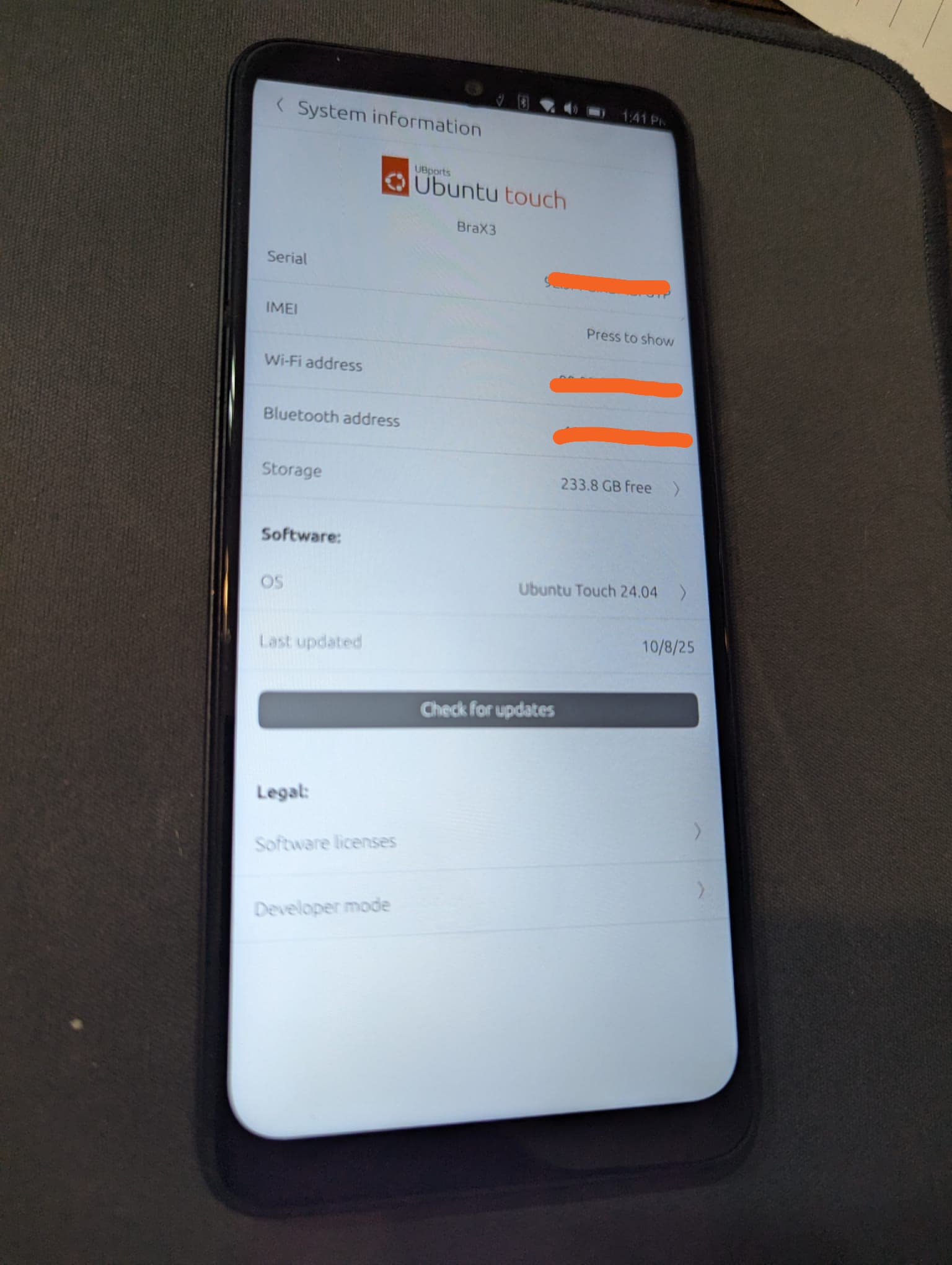@kan-ibal
I also wanted to try the geoclue provider, but I didn't find a .deb/apt package in UT 24.04-1.x to install geoclue 1.
That's why we only tested geoclue 2.
(I tried to make it work also with the remote provider, without success)
Posts
-
RE: Why does UT not have assisted GPS?
-
RE: Why does UT not have assisted GPS?
@gpatel-fr said in Why does UT not have assisted GPS?:
We currently do not expect to continue our operations beyond the year 2025
Yes, Positon is intended as a temporary offering.
Please note that I do not recommend using Positon, BeaconDB, or even Geoclue 2 — I am only testing them -
RE: Why does UT not have assisted GPS?
Since a Geoclue2 plugin for Qt is preinstalled with Ubuntu Touch, I tested it as well.
- Setup
-
I modified GPS ToolKit to use Geoclue2 instead of lomiri-location.
-
I disabled GPS ToolKit’s apparmor confinement.
- Test
-
I started the Geoclue agent in the background from a terminal set to "prevent app suspension":
/usr/libexec/geoclue-2.0/demos/agent & -
I launched GPS ToolKit.
- Result
I obtain fixes within a few seconds (~5 s).
-
RE: Why does UT not have assisted GPS?
@flohack I quickly tested Geoclue on Ubuntu Touch 24.04-1.x/daily with success.
- Setup
- I installed
geoclue-2-demoand its dependencies via apt (without recommended or suggested packages). - I modified Geoclue’s configuration to use Positon
I also tested BeaconDB using:[wifi] enable=true url=https://api.positon.xyz/v1/geolocate?key=testurl=https://beacondb.net/v1/geolocate
- I installed
- Test
To verify it worked:
I started the agent in the background:
Then I ran the test command:/usr/libexec/geoclue-2.0/demos/agent &/usr/libexec/geoclue-2.0/demos/where-am-i - Results
With Positon: obtained a fix very quickly (~5 s). The coordinates are correct.
With BeaconDB: the fix is also quick, but the returned coordinates are incorrect.
Note: @vlad-nirky ran the same test on 24.04-2.x and reported similar results.
- Setup
-
RE: No Network Connectivity – microphone is not working
@bunt7 said in No Network Connectivity – microphone is not working:
I am sure to installed it from Android 10.
The MIUI image version to use is specified in the installation guide under "2. Check the correct version of MIUI".
I use the microphone very often, so it would makes things much easier to solve it.
There is a know bug with microphone : The microphone does not work after a call, except for calls
Unsure it's the same bug you've met, but it's worth checking out.More details at https://gitlab.com/EricHeintzmann/ubuntu-touch/xiaomi-surya/-/issues/26
-
RE: No GPS access from inside Waydroid
@Sentinel said in No GPS access from inside Waydroid:
maybe the MIUI version I flashed might have impacted Waydroid's reliability or other things?
Yes — this can significantly affect UT.
The MIUI image version to use is specified in the installation guide under "2. Check the correct version of MIUI", and it looks like you used the correct one.
I can't explain the unusual bugs you've reported.
Did you remount the system as read-write and make any changes?
Did you use apt (update/upgrade/install)?I'm fine with starting a new discussion thread.
-
RE: No GPS access from inside Waydroid
@sentinel hello,
Let's try to figure out why you have these unusual problems in order to fix them.
First can I ask you which version of MIUI did you flash before installing Ubuntu Touch?The version of waydroid on my device is 20-20250809-VANILLA-waydroid_arm64
-
RE: SOTY - Speech-To-Text Recognition on Ubuntu Touch
@idonthatevests hi, I installed Soty 2025.12.07 version and it works perfectly with UT Translator (french to english).
Thank you for your work.
-
RE: soon getting 2 POCO X3 NFC, do you need help?
@greg hi,
If you haven't already found them by yourself, git repositories are on gitlab: https://gitlab.com/ubports/porting/community-ports/android10/xiaomi-poco-x3if you have any questions, join pocox3 telegram group: https://t.me/ut_pocox3
-
RE: Smooth Edges (name pending) - Let's Fix the Bugs That Drive You Mad
@Sentinel Hi
I'm surprised by some of the bugs you report because I don't have the same ones on my poco x3 nfc.
For example, I was able to download Android images without a problem with Waydroid Helper, waydroid has access to GPS or my fingerprint reader works perfectly...Anyway, I'm interested in fixing poco x3 bugs, for example I'm currently testing a kernel patch that should improve the stability of waydroid.
But this being off-topic, can you join us on the Telegram Group https://t.me/ut_pocox3 (Bridged to #ut_surya:matrix.org on Matrix)? -
RE: Smooth Edges (name pending) - Let's Fix the Bugs That Drive You Mad
@mariogrip IMO its a brilliant idea. Thank you.
Here are some examples of bugs that are problematic:
Core System Stuff
- device crashes
Basic Phone Features
- The phone application freezes when I receive a call while I'm already online (VoLTE enabled). A reboot is then necessary.
- switching to airplane mode often leads to a disconnection of the VolTE. A reboot is then necessary.
- My camera app crashes every day or so
Daily Use
- camera image quality
- GPS too slow
Polish
- Rounded corners and camera notch
Nice to Have
-
RE: [Call for] Nominations for the UBports Community Awards
Community favourite developer:
Tobiyo Kuujikai / @Fuseteam
-
RE: VoLTE Implementation For Google Pixel 3a/3a XL
@mr_growl
Iirc, an android 12 phone must have a recovery partition unless it is a slot A/B device.for example on my device
-
to check recovery partition
$ fastboot getvar all |& grep -i recovery (bootloader) partition-type:recovery:raw (bootloader) partition-size:recovery: 0x8000000 -
to flash recovery partition
fastboot flash recovery recovery.img -
to check slots, in fastbootD mode
$ fastboot getvar slot-count slot-count: 0
-
-
RE: VoLTE Implementation For Google Pixel 3a/3a XL
If there is no recovery partition on your phone, you probably need a recovery ramdisk.
Seeramdisk-overlaydirectory on Volla X23 for example:
https://gitlab.com/ubports/porting/reference-device-ports/halium12/volla-x23/volla-vidofnir/-/tree/main -
RE: VoLTE Implementation For Google Pixel 3a/3a XL
@mr_growl said in VoLTE Implementation For Google Pixel 3a/3a XL:
The recovery doesn't work after flashing.
To make sure to understand
- is there a recovery partition on the android 12 pixel 3a ?
- or can't you boot in recovery mode with something like that :
fastboot boot recovery.img
(building ubports recovery.img has to be enabled in device info)
-
RE: VoLTE Implementation For Google Pixel 3a/3a XL
@mr_growl said in VoLTE Implementation For Google Pixel 3a/3a XL:
nothing ususual in dmesg
pstore (console + ram) and last_kmsg should be enabled in your kernel config, then you will be able after a boot attempt, to get logs from either
console-ramoopsorlast_kmsgin recovery mode. -
RE: VoLTE Implementation For Google Pixel 3a/3a XL
@mr_growl said in VoLTE Implementation For Google Pixel 3a/3a XL:
I do not. It just sits at the bootloader.
It s expected. Doc says
When your device boots it will likely stay at the bootloader screen. -
RE: VoLTE Implementation For Google Pixel 3a/3a XL
@mr_growl
Don't you see messages about console ?
For exampleopening console: no such device -
RE: VoLTE Implementation For Google Pixel 3a/3a XL
@mr_growl
If I had a pixel 3a, I'll try very quickly to flash/push Alfred's artifacts, and see thedmesgoutput.