Today there was an update to OpenStore 3.0.12 and now it works well.
Posts
-
RE: OpenStore stuck with refresh icon
-
RE: OpenStore stuck with refresh icon
I was on Devel. I changed now to Stable, updated, and restarted the phone. But still facing the same issue.
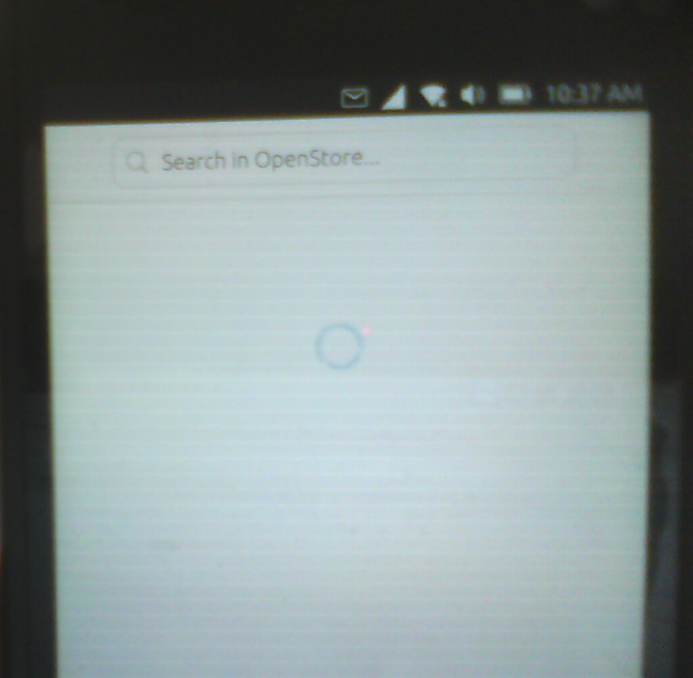
-
RE: OpenStore stuck with refresh icon
It is with Wifi connection. Cellular data I have them off always.
Yes, I tried rebooting.
Thanks.
-
OpenStore stuck with refresh icon
I recently installed UBports on a Fairphone 2. It worked fine for a while, however recently, the OpenStore hangs. When I open it, it only shows forever the blue loading icon as if it were trying to refresh some apps. (The GUI is not frozen, I can switch to other tabs, login into OpenStore, etc, but the list is being loaded forever and no apps appear).
Is there a way to reset this app?
Maybe there is some problem with the mirror where the apps are being downloaded from? Can I change this mirror somehow?
-
RE: Camera app shows black screen (Solved)
@Lakotaubp I can't, i get :
Error You are only allowed to edit posts for 3600 second(s) after posting -
RE: Camera app shows black screen (Solved)
Thanks for your replies. I reinstalled the camera app, and now it works like a charm.
-
RE: Fairphone 2 cant get detected in fastbootmode
I was having the same problem, but managed to install it today, using a script rather than the installer:
https://forum.fairphone.com/t/state-of-the-ubports-installer-or-command-line/47035/24
and without using sudo:
https://stackoverflow.com/questions/27017453/fastboot-and-adb-not-working-with-sudo/28127944#28127944 -
Camera app shows black screen (Solved)
I freshly installed today UBports on a Fairphone 2, and updated all apps to the latest version. It works fine, except for the camera. When I turn on the camera app, it shows a black screen. I can swipe and close it, but if I restart it, I get the same black screen.
Is there a problem with the camera driver? Note that I do not have the newest camera version (https://github.com/ubports/ubuntu-touch/issues/232). But weird that there is not even an error message. Any other suggestion for debugging this?
-
RE: choose which folders to share through USB connection
Ok thanks for the explanation. Then I will move data to other folder with the file manager.
-
choose which folders to share through USB connection
If I connect my UBports smartphone to my PC through a USB connection, I see no folders if phone is locked, and several folders mounted if phone is unlocked.
The question is: can I restrict access to subfolders that I do not want to be mounted on my computer through USB?
Or can I setup a password for these folders? Or do I have to encrypt them somehow?
Best regards.