Hi @phandersson
What is the issue you are having? Mine was that the PC didn't detect the phone when connected with the USB cable. Then I installed adb on my win10 pc and could unlock it. After that I installed UBT using the ubports-installer_0.8.8-beta_win. The first time installation failed. I repeated but then it installed all the way to the end.
Posts
-
RE: Porting MI A2 with UBports Installer
-
RE: Porting MI A2 with UBports Installer
Is there anyone who knows how to solve the not working right to left swipe on the MI A2?
-
RE: Porting MI A2 with UBports Installer
Hi @phandersson
in the meantime I managed to install UBT onto my MI A2. I had to change the installation PC, then it worked.
I have as you mentioned a Android one greeting and a warning when booting - see video clip on tm: https://t.me/WelcomePlus/96787
Is that what you refering to?Then I have an issue with the swipe function. All swipes work like a swizz watch except all swipes from right to left or right to left bottom. Right to left swipes work only once in a while. Do you have the same issue?
-
RE: Porting MI A2 with UBports Installer
@lakotaubp
Thanks for your advise but I am using 0.8.8 installer already... -
Porting MI A2 with UBports Installer
Need support for porting MI A2
I got stuck at unlocking the bootloader. None of the methods I found on the internet work (twrp, stock recovery, adb, miui etc.).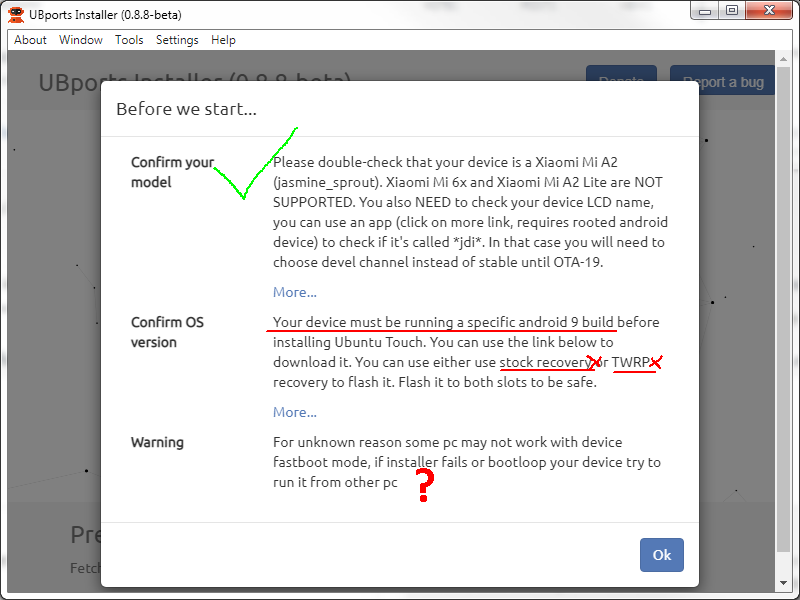
I tried many methods shown in online videos but none worked for my phone.
The miui method requires a xiaomi account wich I opened but I don't have an option on my phone to sign in my xiaomi account as required for the miui method. There's only a google account on the phone...
I would be glad for any support to solve this issue.The phone is new, I bought it in particular to run it with UT. If I don't manage to install UT on this phone it's worthless for me as I don't use google products...