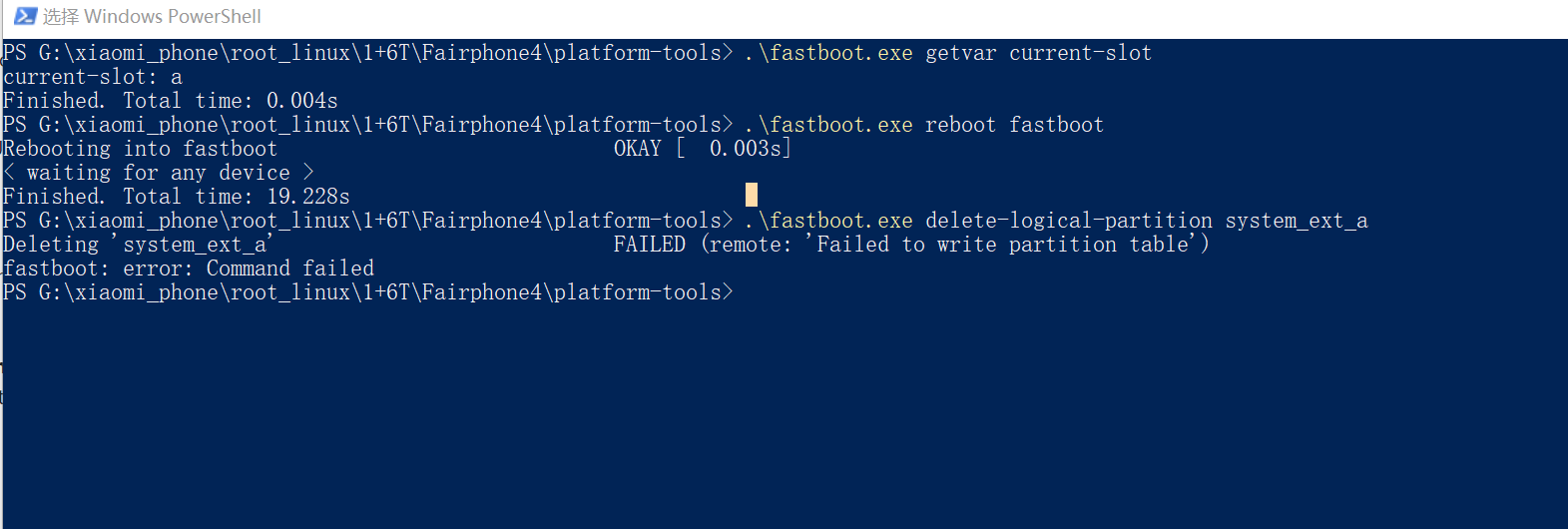@kari congratulation! it is lucky of you. I have gave up for it, I changed to install postmaketOS instead of UT,at least I have a Linux server, but unfortunately, the battery is broken of postmaketOS for FP. It was difficult for me. crying...
Posts
-
RE: FP4 can install Android 11/12/13 and /e/OS 11/12/13 and PostMarkOS, except Ubuntu Touch
-
RE: FP4 can install Android 11/12/13 and /e/OS 11/12/13 and PostMarkOS, except Ubuntu Touch
does anyone know where I can download the old version firmware of UT?
-
RE: FP4 can install Android 11/12/13 and /e/OS 11/12/13 and PostMarkOS, except Ubuntu Touch
@MrT10001 I have refer to it before, resized and expand the super partition. it is UT problem, I can execute the partition operation like 'delete-logical-partition' in Android and /e/OS system, but after flash UT firmware image, partition not working.
-
RE: FP4 can install Android 11/12/13 and /e/OS 11/12/13 and PostMarkOS, except Ubuntu Touch
@MrT10001 I already tried this command before, actually I can install Android 11/12/13 and /e/OS 11/12/13 and PostMarkOS, except Ubuntu Touch, the dynamic partition was deleted by me before, I don't know how to revert it that is the problem. it can install UT at the first time, after I resize and expand the size for 'super', that want to install back UT, it was failed till now, still can not find out the good way for fixing it.
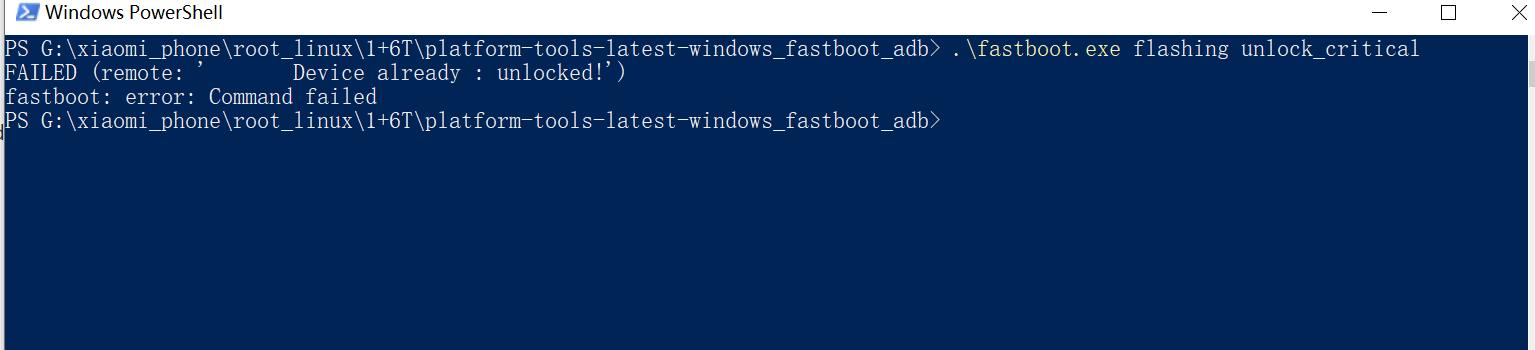
-
RE: FP4 can install Android 11/12/13 and /e/OS 11/12/13 and PostMarkOS, except Ubuntu Touch
@MrT10001 Tried any way, still can not work, I want to give up for it, if anyone interest in this phone, I can sell to him.
-
RE: FP4 can install Android 11/12/13 and /e/OS 11/12/13 and PostMarkOS, except Ubuntu Touch
@MrT10001 I have followed below guidance install Android 11, I really have no idea which step have problem, why can not install UT still show the same error.
-
RE: FP4 can install Android 11/12/13 and /e/OS 11/12/13 and PostMarkOS, except Ubuntu Touch
@MrT10001 yes, I already installed the Android 11 before tried UT installation. install UT failed and I go back install Android 11 again then tried install UT again, again and again failed.
-
RE: FP4 can install Android 11/12/13 and /e/OS 11/12/13 and PostMarkOS, except Ubuntu Touch
use command: .\fastboot.exe getvar all show the partition already there
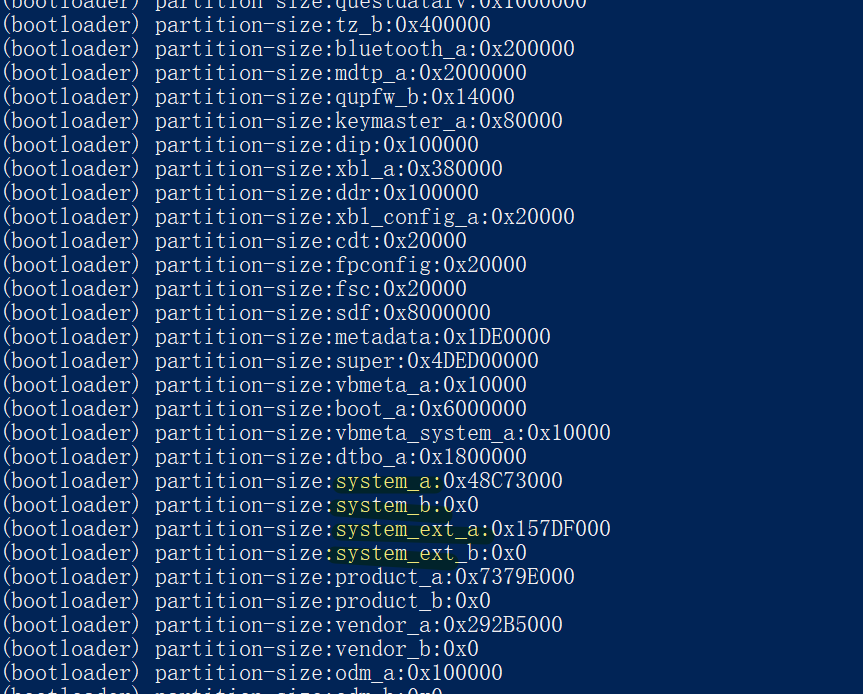
use delete command,can not delete it and resize it.
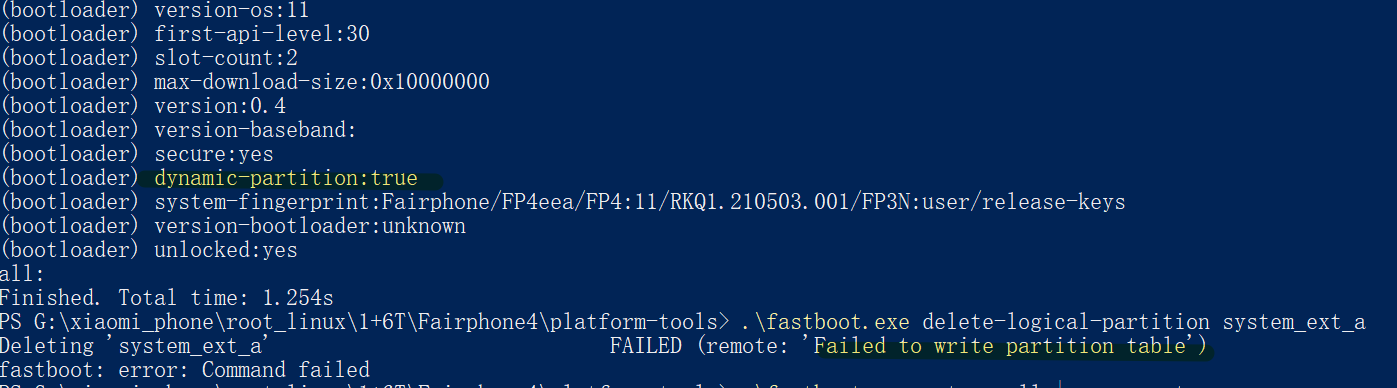
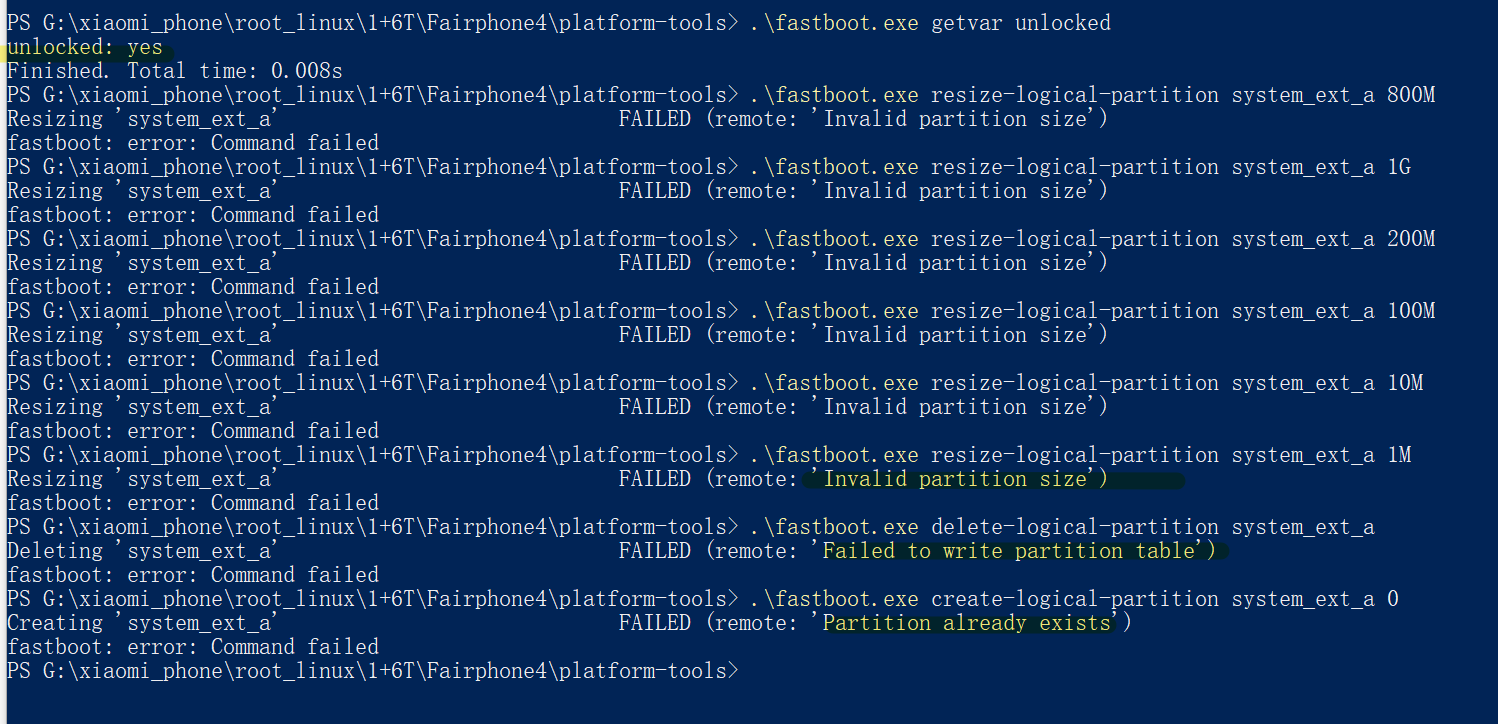
-
RE: FP4 can install Android 11/12/13 and /e/OS 11/12/13 and PostMarkOS, except Ubuntu Touch
@MrT10001 yes, I knew it. I already have this command on my step, and it also works and reboot as your screen capture, but it still have error message when use the partition command,can not edit the partition.
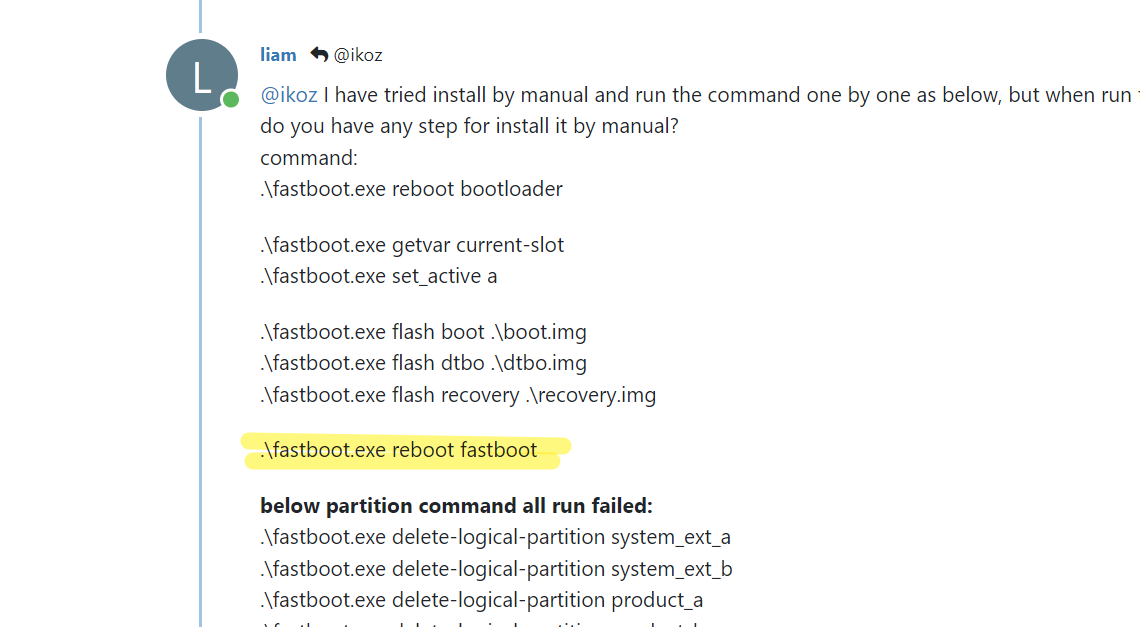
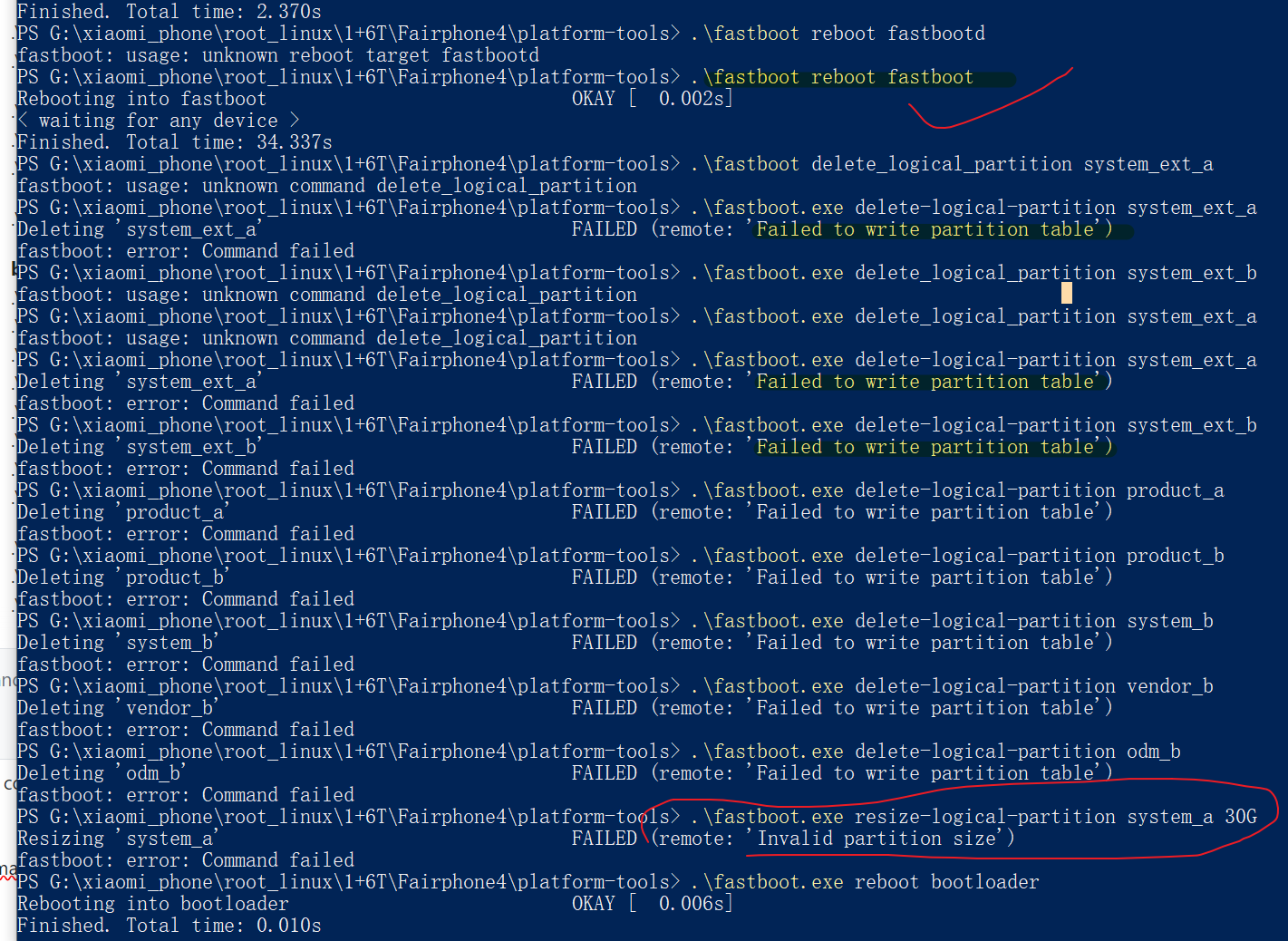
-
RE: FP4 can install Android 11/12/13 and /e/OS 11/12/13 and PostMarkOS, except Ubuntu Touch
@MrT10001 I have some confusing, from my understanding, it should reboot to fastbootd mode when you edit the partition, right?
and PF4 have 3 mode such like 'bootloader' ,'recovery' and 'fastbootd' mode, 'bootloader' mode is 'fastboot' mode from my understanding,right?
so you mean, I need to switch to linux and use ubport-installer to install the UT will work, if like that i will try it. Anyway that should be partition problem,I need to find the way to fix the partition. -
RE: FP4 can install Android 11/12/13 and /e/OS 11/12/13 and PostMarkOS, except Ubuntu Touch
used ubport-installer install completed, reboot the system, and show error as below:

open the log:
ubuntu_updater.log
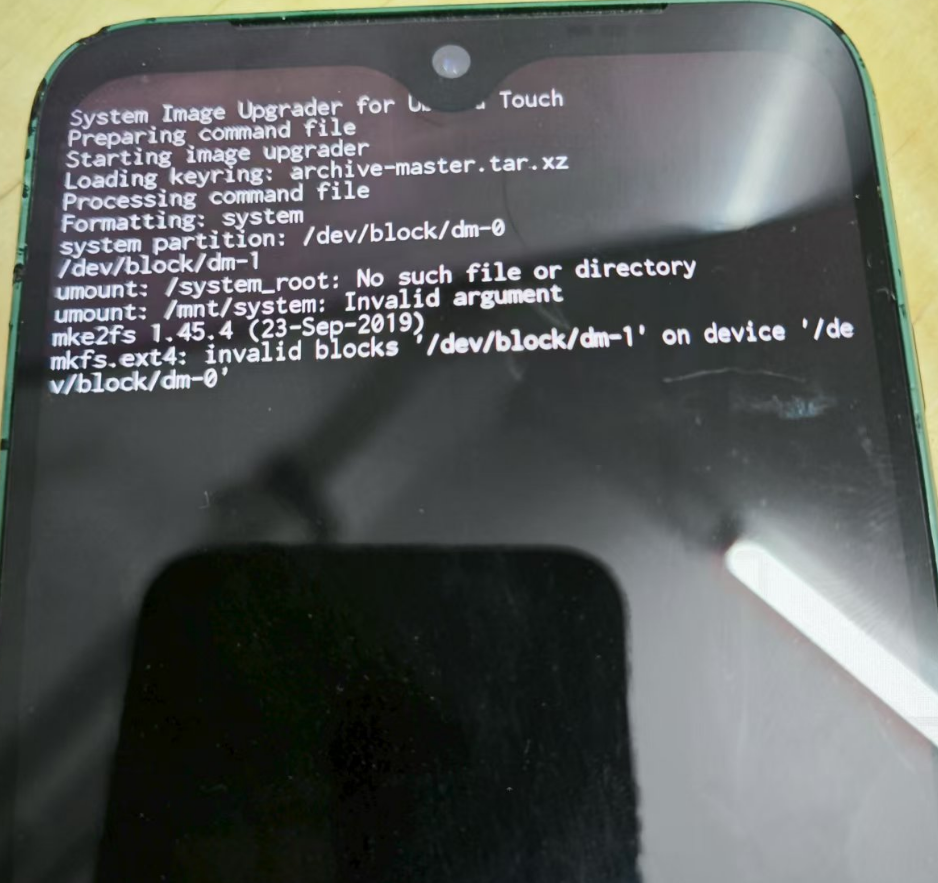
-
RE: FP4 can install Android 11/12/13 and /e/OS 11/12/13 and PostMarkOS, except Ubuntu Touch
@ikoz I have tried install by manual and run the command one by one as below, but when run the partition part, it showed the same error as mention before. after run all the step, still can not work. or do you have any step for install it by manual?
command:
.\fastboot.exe reboot bootloader.\fastboot.exe getvar current-slot
.\fastboot.exe set_active a.\fastboot.exe flash boot .\boot.img
.\fastboot.exe flash dtbo .\dtbo.img
.\fastboot.exe flash recovery .\recovery.img.\fastboot.exe reboot fastboot
below partition command all run failed:
.\fastboot.exe delete-logical-partition system_ext_a
.\fastboot.exe delete-logical-partition system_ext_b
.\fastboot.exe delete-logical-partition product_a
.\fastboot.exe delete-logical-partition product_b
.\fastboot.exe delete-logical-partition system_b
.\fastboot.exe delete-logical-partition vendor_b
.\fastboot.exe delete-logical-partition odm_b
.\fastboot.exe resize-logical-partition system_a 30G.\fastboot.exe reboot bootloader
.\fastboot.exe erase userdata
.\fastboot.exe format:ext4 userdata.\fastboot.exe reboot recovery
-
RE: FP4 can install Android 11/12/13 and /e/OS 11/12/13 and PostMarkOS, except Ubuntu Touch
@Keneda thanks your advises, actually I have already tried difference version OS system, even touch version and ubports-installer version,and also change difference cables, but still can not work, show the same error.
Actually the first time when I got this phone, it can install ubuntu touch successfully, but I used the "parted" changed the 'userdata' partition, after that it can not install ubuntu touch, but install Android 11/12/13 and /e/OS 11/12/13 and PostMarkOS works well, I have no idea, I think it should be partition broken, but I tried many method for fix it still can not work. -
RE: FP4 can install Android 11/12/13 and /e/OS 11/12/13 and PostMarkOS, except Ubuntu Touch
felt upset,nobody know how to fix it
-
RE: FP4 can install Android 11/12/13 and /e/OS 11/12/13 and PostMarkOS, except Ubuntu Touch
@ikoz so how to fix it for this situation? any guidance or command can share for fix it?
-
RE: FP4 can install Android 11/12/13 and /e/OS 11/12/13 and PostMarkOS, except Ubuntu Touch
@ikoz used command 'delete_logical_partition' or 'create-logical-partition' show error as below:
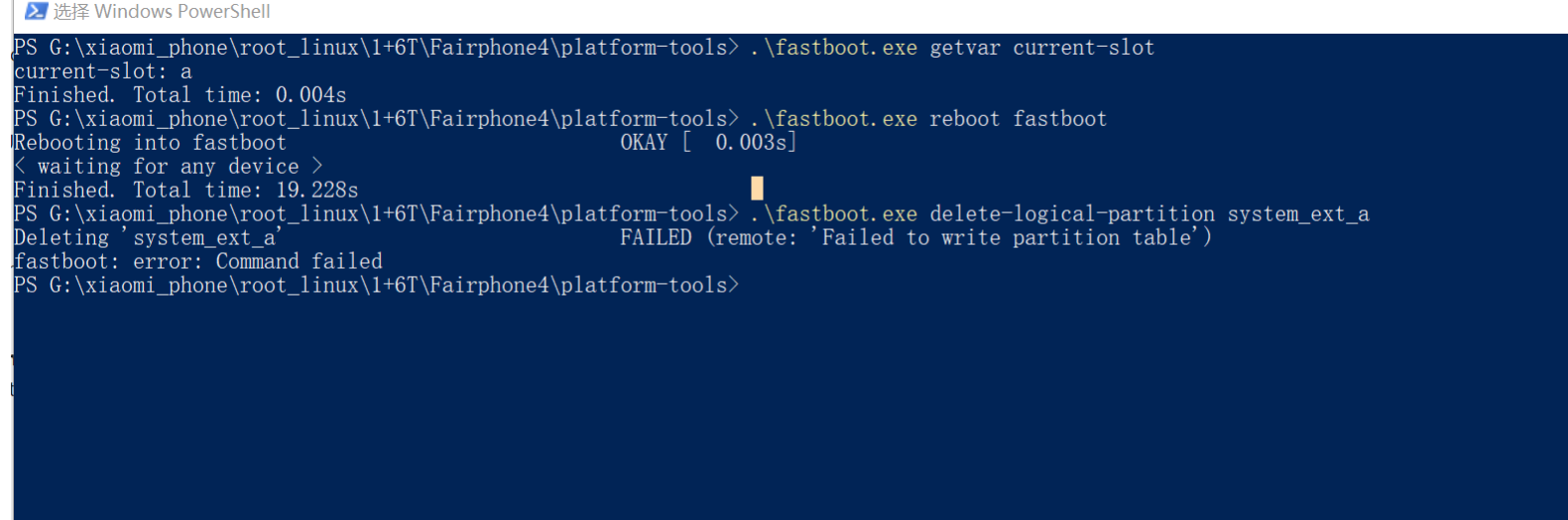
-
FP4 can install Android 11/12/13 and /e/OS 11/12/13 and PostMarkOS, except Ubuntu Touch
my FairPhone 4 can install Android 11/12/13 and /e/OS 11/12/13 and PostMarkOS successfully, except Ubuntu Touch.
It show error partition table was deleted when I install the Ubuntu Touch using UBports Installer.
I searched and tried a lot of method from internet, but still can not work, I have no idea for it,
appreciate if you can help,or share your experience, thanks!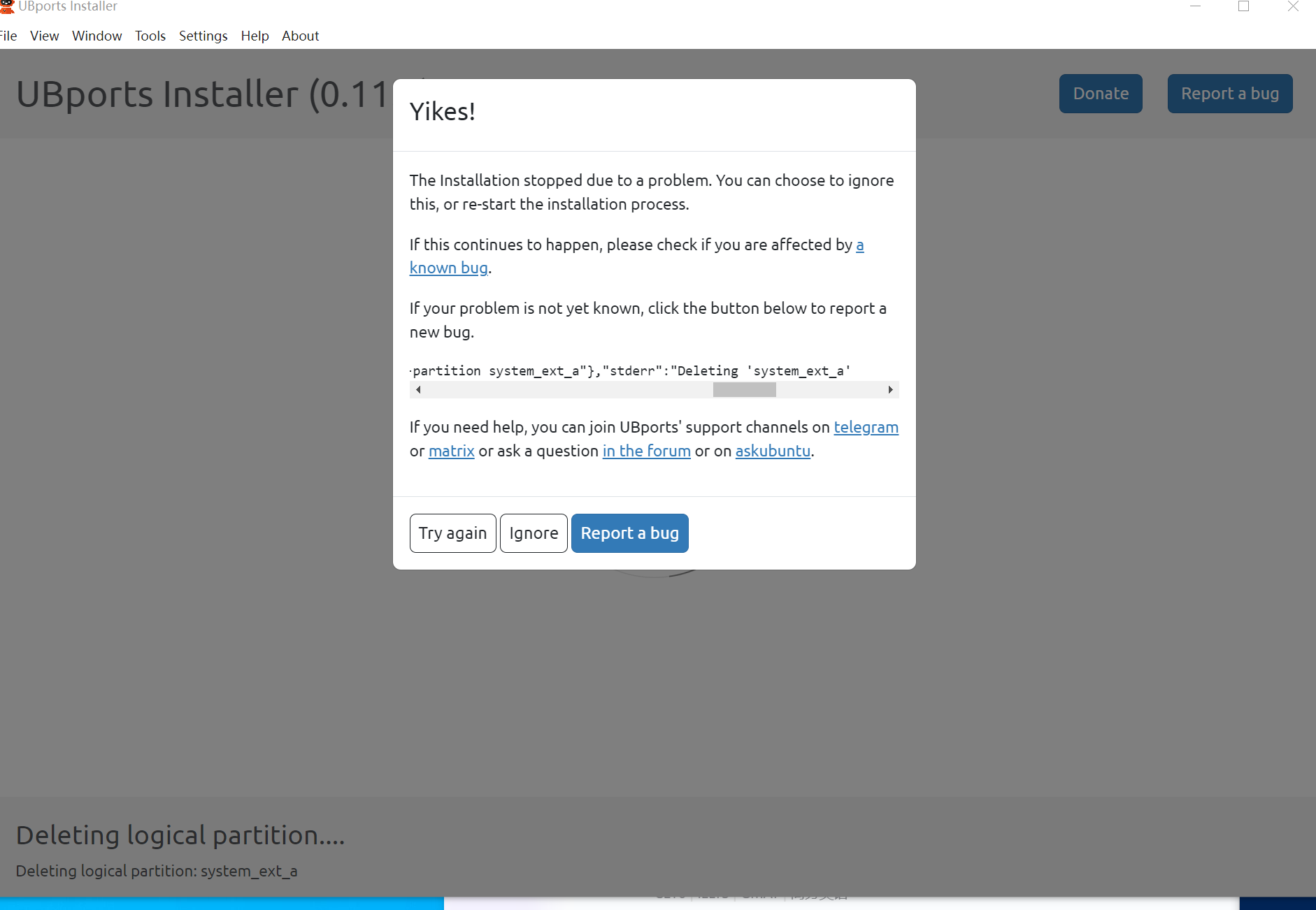
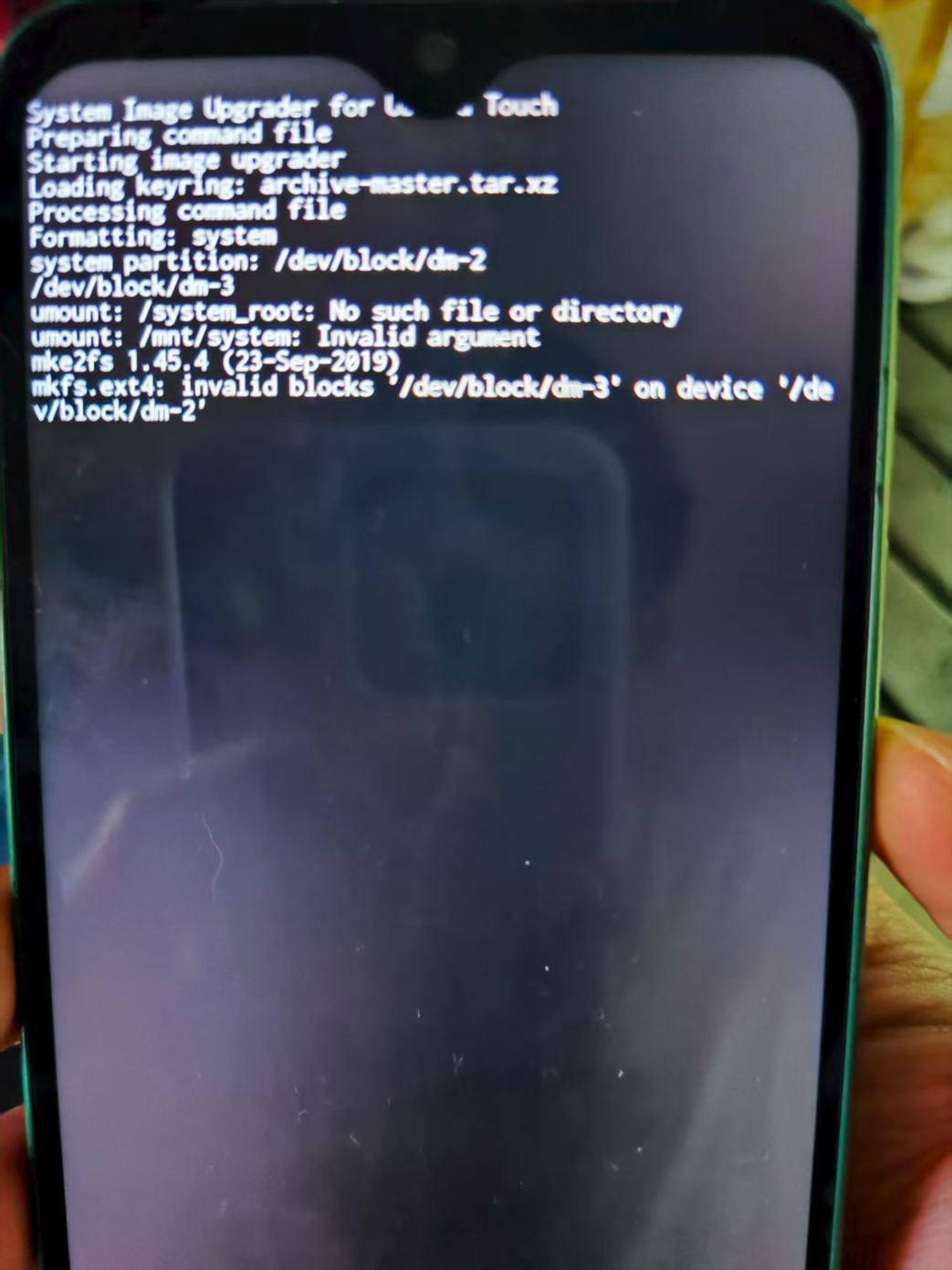
-
RE: FP4 can install Android 11/12/13 and /e/OS 11/12/13 and PostMarkOS, except Ubuntu Touch
anyone have this failed experience can share?
-
RE: Resizing root filesystem
@artur_ it dons't work, show error: FAILED (remote: 'Failed to write partition table')
how to fix it ?