Okay, I met up with my family over the holidays, and right before my eyes I had my sister send me 1.) a message directly to me, and 2.) a message to a group that included me. I received the message sent directly to me, but I did not receive the message that was sent to a group that included me. So, for me, using Public Mobile (which is associated with Telus), MMS does not work (I'm using a Nexus 5). For messages sent directly to me, the Message History seems fine. [edit] Nuts. I just realized that I left data closed (after some issues I had with unexplained data usage I was having -- partially caused by the "offline" uNav app I was attempting to set up). Nuts. I really did want to properly test this. But, after struggling to get this phone up to a standard I could live with, I decided to try out /e/ (edit: I tried it and decided that I just prefer LineageOS). Installing Ubuntu Touch from Android (or LineageOS or whatever) is okay, but going from Ubuntu Touch back to LineageOS is horrendous (the Ubuntu Touch Recovery is just not very intuitive). I just can't bear the thought of going through that again. (edit: after installing /e/, I got a variety of group messages that I had formerly missed on UT, and I didn't have data enabled).
Posts
-
RE: I'm not sure if messaging is working properly
-
RE: Shoshana Zuboff, author of 'Surveillance Capitalism', gives a lecture
Ubuntu Touch was an idea to provide the same basic experience and apps on both PCs and phones/tablets, which potentially could be a significant improvement in our experience with devices. But, going against the behemoth of those companies that engage in surveillance capitalism and only respect money (IE, have no respect for users), makes developing and putting forward such new and interesting innovations a huge challenge.
Here's another video that is shorter. This one, rather than a speech, is a documentary with a more bullet-point style highlighting her main ideas. Recommended. https://www.youtube.com/watch?v=hIXhnWUmMvw
She describes how Google, then Facebook, and now a whack of others (including Ford Motor company) are moving away from trying to make compelling good products to sell to people, and instead are relying upon obtaining data about people to sell to business to better predict (and at times manipulate) buying patterns. It's largely done without our knowledge, and thus harms privacy rights. Further, because it is very lucrative, it takes away from the creation of decent new products, instead focusing a large amount of resources on obtaining data about users. Ford Motor Companies, for instance, could be working on developing a decent zero emission car. But instead, they are focusing on surveillance of and collection of data from their users, to then sell to other businesses. This trend is harmful to society as a whole, and harmful to people who find they are always being watched (often without even knowing it).
-
RE: prboom-plus not working in Libertine
@dobey Thanks, yes, that makes sense. It would be great to have the same basic set up on various devices. One good thing about Ubuntu Touch is that the MTP set up with a desktop is far smoother than it is with Android/LineageOS.
-
Game Recommendations
Hello. Just wanted to acknowledge that I tried a couple of new games, and I enjoyed them. 2048 and Tux Dungeon were good to play. Thanks for the effort to the developers of these games.
-
RE: Thinking About UT on Nexus 5 X
I don't think the Nexus 5X (codenamed "bullhead") is a supported device of UBports. Here's the list of supported devices: https://devices.ubuntu-touch.io/
Apparently people can try to build their own Halium ports for any device, but that's way beyond my (and, I'm guessing, most people's) capabilities: https://docs.halium.org/en/latest/
Anyway, I've not heard of anyone having Ubuntu Touch on a Nexus 5X.
-
RE: Have your own AI therapist on your phone!
@CiberSheep Hey, it worked! I rebooted my phone, and tried it out. After using the keyboard to enter "N" to the question, I used the provided return button with your app (rather than the keyboard one), and it worked. Great stuff!
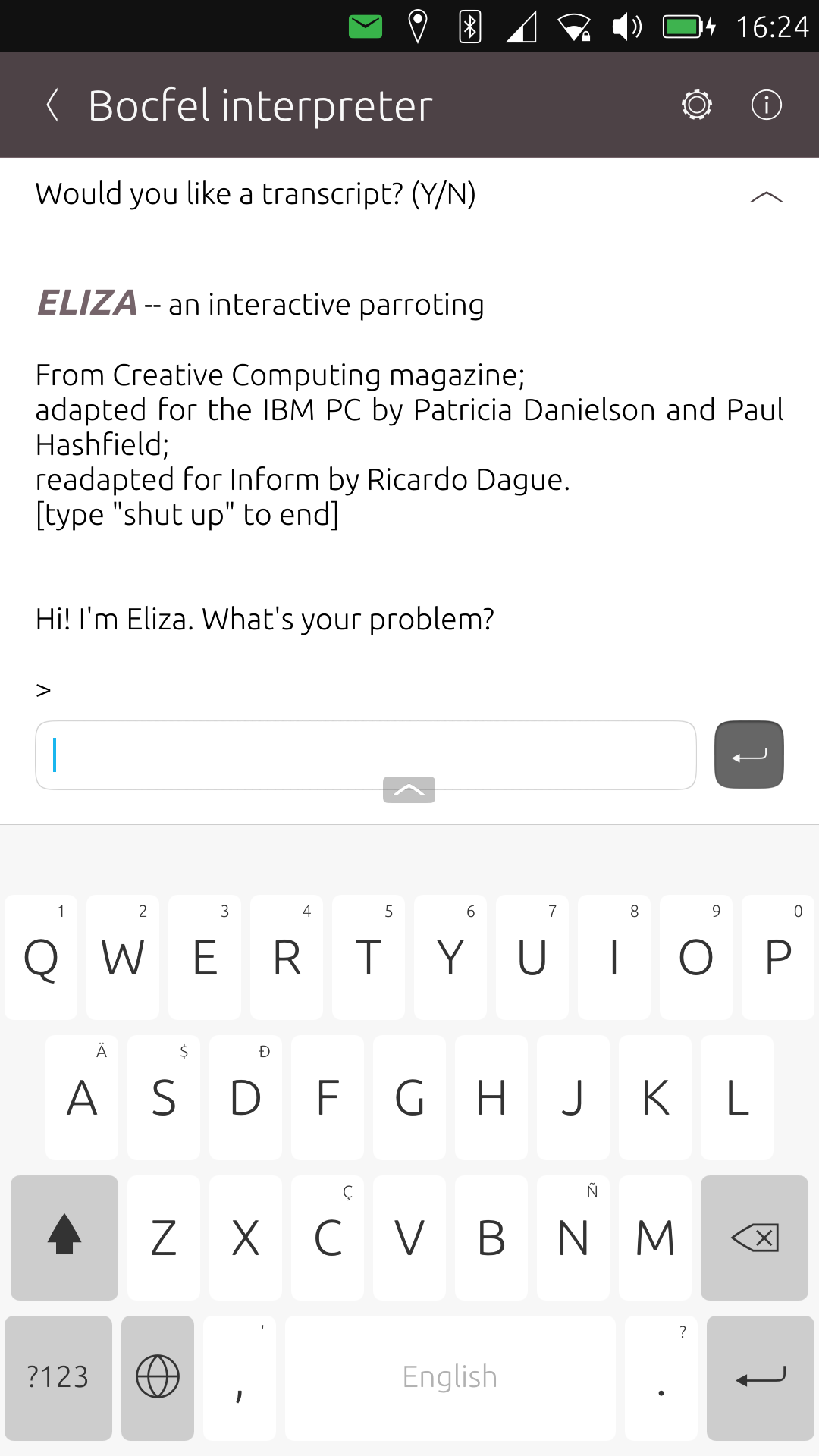
-
RE: Have your own AI therapist on your phone!
To digress just a bit, here's a short clip (3 minutes) from Adam Curtis' documentary HyperNormalisation. He speaks of how Weizenbaum's Eliza led to a change in AI development. Before Eliza, the focus had been on creating human thought and behaviour in a computer. After Eliza, the focus shifted to simply mirroring users of AI devices, reflecting their thoughts back to them (and ultimately gathering information about users). https://www.youtube.com/watch?v=84QouA9Sm4E
-
RE: prboom-plus not working in Libertine
@dobey Thanks. I was just curious, rather than actually interested in having Doom on my phone. Anyway, can you explain to me the rationale behind the idea of convergence? It seems that idea was a big motivator behind the creation of Ubuntu Touch, but I don't really get the rationale behind the idea.
-
RE: Have your own AI therapist on your phone!
@CiberSheep I get stuck here, at the transcript question after selecting eliza.z5 from the file manager.
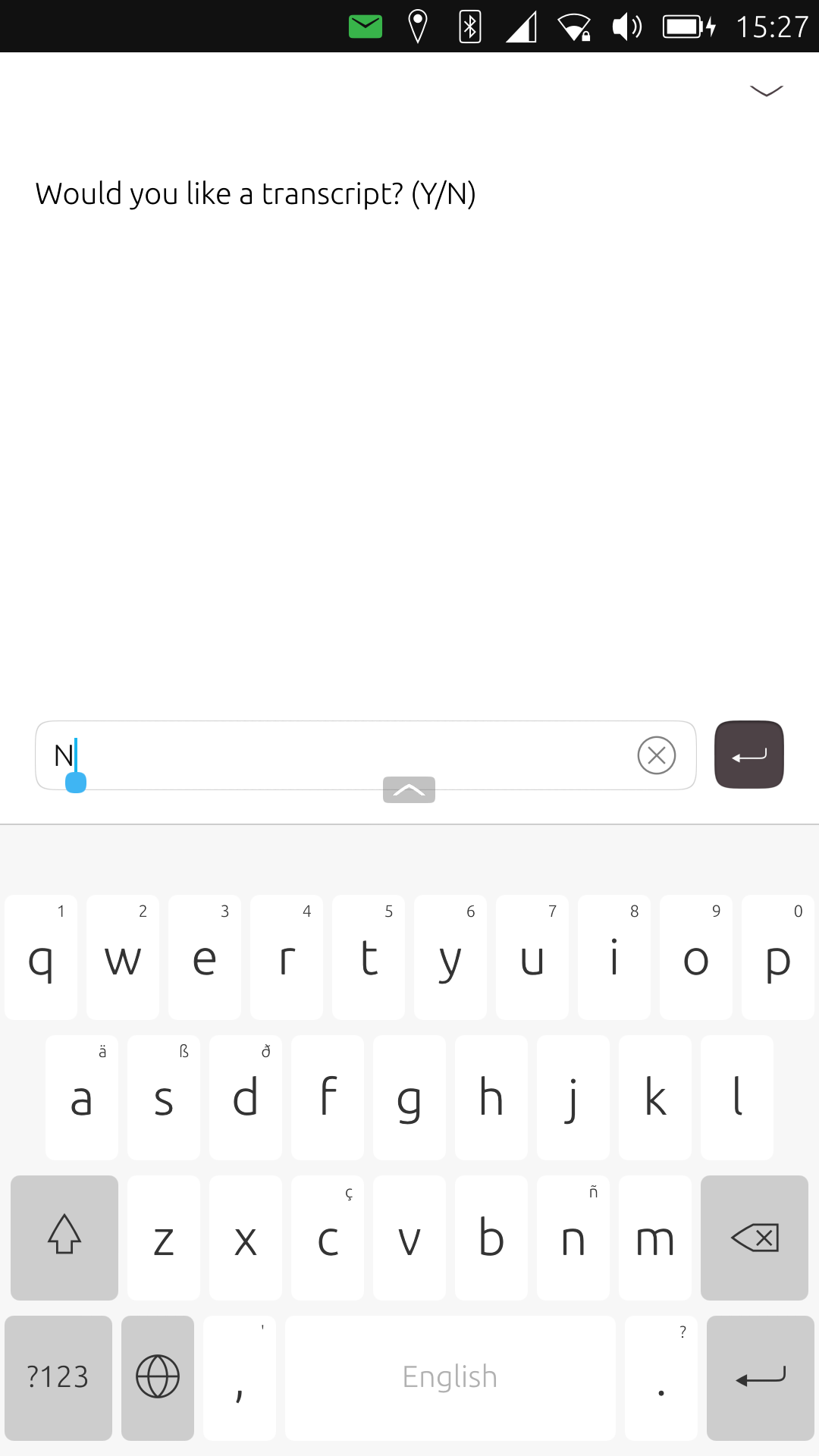
-
Shoshana Zuboff, author of 'Surveillance Capitalism', gives a lecture
https://www.youtube.com/watch?v=fJ0josfRzp4
Her lecture begins at the 13 minute mark. I'm currently reading her book. I'm at page 400 of the book (it's about 550 pages long). It's a very good book, though a bit overly wordy, IMO. It touches upon issues of privacy, knowledge, information technology, and social media. I feel these are all pertinent issues for those of us who wish to see a world of actual choice.
-
RE: prboom-plus not working in Libertine
I assume that Libertine is not meant for actually using stuff directly on the phone, but rather its purpose is to allow the phone to be a portable conduit for desktop items, for docking into keyboards/monitors, where it will function properly. So, if I were to dock my phone into such a setup, then I could play Defendguin (see post above), or work on documents or whatever (assuming I've got the needed software on my phone).
My device then is a phone which can become a desktop at times. Two in one. Presumably this convergence ability makes life more portable and convenient.
Except, I need a keyboard and monitor to dock into. Would I carry these with me as well? Seems easier to just carry a laptop with me along with my phone.
I guess I don't really understand the thinking behind the idea of convergence. Or, more to the point, I was really hoping to be able to play Doom (Freedoom, actually) on my phone. Then, while Android and iPhone users wasted time with "Candy Crap Saga", I could pull out my hot Ubuntu Touch phone and play Doom!
-
RE: Chrome on Android?
@UniSuperBox, Makes sense. I recall some years ago when I was using Firefox, or maybe Mozilla Suite (it was a while ago, before Mozilla/Firefox were recognized identities), I sometimes had to change the identity of the browser to IE to be able to fill out online forms. The identity was somewhere in the Tools/Web Developer options (though I don't currently see anything like this in Firefox).
-
Chrome on Android?
I used an app from OpenStore to access Twitter, that being Tweet Mobile, and I received an email from Twitter that identified my device as "Chrome on Android". Chrome? On Android?
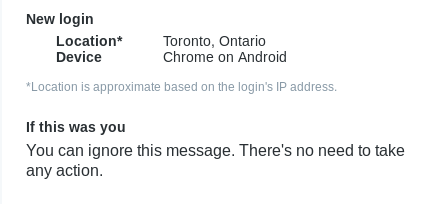
-
RE: prboom-plus not working in Libertine
I tried Defendguin, which is a great clone of the old Defender arcade game. It installed and opened, but the screen was too small and there were no controls for it. Too bad, because it would be a lot of fun to play that on my phone.
-
[solved] Trouble with the app UTPass.
https://open-store.io/app/utpass.qrouland
I installed UTPass, because it is compatible with the program pass that I use on my desktop. I successfully uploaded my GPG key file, and I created and then uploaded a zipped file of the password-store directory from my computer to the app. So, it's there, but I cannot access it. It says, "authentication required", but using the password for my phone does not work. I'm not sure what password I should enter.
[edit] I solved this. It wanted the GPG key file password. Anyway, I rethought the wisdom of having my desktop computer pass stuff also present on my phone. Seems a bad idea, so I got rid of this app. If I want pass present on my phone, I'll just use Libertine for the command line program. I do very little on a phone that merits having a password manager anyway, besides browsing a couple of social media sites (and the password utility of the Morph browser is fine for that.)
-
prboom-plus not working in Libertine
phablet@ubuntu-phablet:~$ libertine-container-manager install-package -p prboom-plus [..] phablet@ubuntu-phablet:~$ libertine-launch -i xenial prboom-plus : DISPLAY environment variable not set! prboom-plus: error while loading shared libraries: libGL.so.1: cannot open shared object file: No such file or directory phablet@ubuntu-phablet:~$Well, it's not important, but I was just curious to see if it would work. And no, apparently it does not work. So, no Doom for me.
-
RE: Xmpp comandline profanity
It is possible. Try the following:
phablet@ubuntu-phablet:~$ libertine-container-manager install-package -p profanityThat will install it. Then run it with the following command:
phablet@ubuntu-phablet:~$ libertine-launch -i xenial profanityTo make it easier to launch, I suggest creating a file called .bash_aliases in your home directory with the following entry: alias profanity='libertine-launch -i xenial profanity' (see this link here for further details). The
.bash_aliases file will allow you to open it in your terminal by simply typing "profanity". You can use Nano in the terminal to create this file:phablet@ubuntu-phablet:~$ nano .bash_aliasesAnd then in Nano, enter what I suggested, that being:
alias profanity='libertine-launch -i xenial profanity'Then to close Nano, hit the menu option on the lower left corner of the terminal, choose "Nano", and choose the Ctrl-X option. Save the file. Then log out of Ubuntu Touch, log back in, and you'll be able to start profanity in the terminal with the simple command profanity.
-
RE: I find the UT Linux structure both interesting and odd
@doniks, Okay, time for attempt #2. First, cellular data is off, but WiFi is on, so there is internet access. And the system is up to date.... okay, great, it worked this time. Thanks for your help.
-
RE: Data concerns
Thanks @AppLee. I've done that. Also, my phone seemed a bit jumbled up, so I shut it off and turned it back on, which seems to have helped a little.
-
RE: Looking for offline map app
@mirroronthewall,
Yes, screen shots and directions in notes would just work. Or asking people for directions often works. Buying a map at a gas station is useful too.I find that both Anbox and Libertine can only do the most basic things. It's like how WINE was on Linux. I haven't found any real use for either of these containers yet.
I guess what I'm hoping is to get something on Ubuntu Touch that works almost as well for me as OsmAnd~, backed by UnifiedNlp (no GAPPS), on LineageOS 13, worked for me. I thought I had it with uNav, but I now don't think so.
There's a far more detailed account of setting up tiles in uNav here: https://forums.ubports.com/topic/2653/how-to-offline-unav-maps/13
I found it rather confusing. It seems to address how to set it up so that an area could be updated without having to download everything again.Hmm, actually, in looking at the uNav site, I see the following: "Remember, this will allow offline maps, but not offline routing." I assume that also includes searches for locations. That's a drawback. Though, with GPS, I'll at least know where I'm at. And perhaps not much data is used via looking for addresses within the map tiles I now have on my phone. Still, not being able to search for locations unless I'm online is a huge drawback. [edit] I emailed Matthias to ask about this.