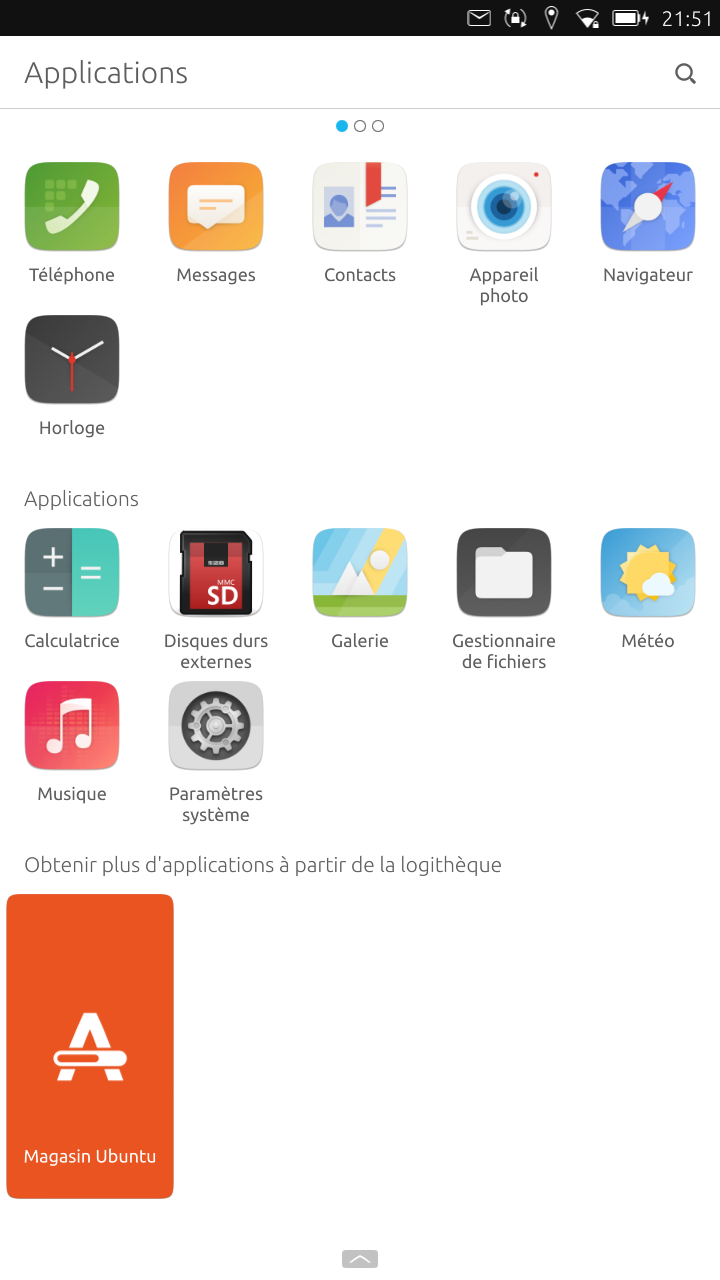Finally i finished the port for device H910, I will upload this night. For more information please read this:
https://github.com/Halium/projectmanagement/issues/300
Posts
-
RE: Lg v20 variant
-
LG Nexus 5X (bullhead)
I am not responsible for bricked devices
I have start the port of UT on LG Nexus 5X(bullhead), current state, what work :
-
Touch Screen
-
Wifi
-
Sound
-
Camera (on first boot if system tell you for permission, just reboot phone)
-
Ril
-
GPS (tested with uNav)
What not work yet:
-
Bluetooth
-
Fingerprint
How to install :
1- Download this ubuntu-touch-bullhead-v02.zip
2- Backup your data, boot, vendor partition (system not needed) if you want return back to your current rom
3- Format data partition (format to remove any encryption setting)
4- Copy ubuntu-touch-bullhead-v02.zip in internal disk of your phone
5- install ubuntu-touch-bullhead-v02.zip like regular ROM
6- reboot.Password : 1111
Issue:
- for wifi you must wait few seconds
- for camera, first boot maybe will not work (permission missing), so reboot phone after setup it.
Best Regards
-
-
LG V20 T-Mobile (h918)
This is a port of Ubuntu Touch for the LG V20 T-Mobile h918 variant.
Sources:
Kernel:
https://github.com/walidham/android_kernel_lge_msm8996/tree/halium-7.1Device:
https://github.com/walidham/android_device_lge_h918/tree/halium-7.1
https://github.com/walidham/android_device_lge_msm8996-common/tree/halium-7.1Manifest file
https://github.com/walidham/lge_manifest/tree/masterStatus
Working:- Audio
- Calling
- SMS
- 4G
- Wifi
- GPS
- Vibration
- Orientation sensor
Missing:
- Video recording/decoding
- Bluetooth
- Flash light
- ADB/MTP
- Libertine
- camera
- fingerprint
Install:
NOTE: As the LGV20 aren't community devices yet, the install process may be a little "non-noobie-friendly"- Install twrp on your device, format data partotion to ext4
- Download the latest precompiled system.img and halium-boot.img (extract file)
- Download the JBB's halium install script
- Download either the regular rootfsor the Edge one
- While on TWRP:
halium-install -p ut the_rootfs_you_choose.tar.gz system.img- While on TWRP:
adb shell 'mkdir /a; mount /data/rootfs.img /a; echo manual | tee /a/etc/init/rsyslog.override; umount /a; sync'- While on TWRP: install halium-boot.img (on boot partition)
- Then reboot
- Connect to phone with ssh
ssh phablet@10.15.19.82- When entering in ssh run those vommands:
sudo -i $ mount -o remount,rw / $ cat /var/lib/lxc/android/rootfs/ueventd*.rc | grep ^/dev | sed -e 's/^\/dev\///' | awk '{printf "ACTION==\"add\", KERNEL==\"%s\", OWNER=\"%s\", GROUP=\"%s\", MODE=\"%s\"\n",$1,$3,$4,$2}' | sed -e 's/\r//' >/etc/udev/rules.d/70-h918.rules $ reboot -
RE: Ubuntu Touch on LG G6 (h870 model): call for testers
@Guf said in Ubuntu Touch on LG G6 (h870 model): call for testers:
Annoying flooding of errors in dmesg with the following message: "IPC_RTR: msm_ipc_router_bind: pm-service Do not have permissions" . It unfortunately drains battery
Hi i have ported LG V20, same hardware and manifacture. for this error
Annoying flooding of errors in dmesg with the following message: "IPC_RTR: msm_ipc_router_bind: pm-service Do not have permissions" . It unfortunately drains batteryDidi you added SECURITY_ANDROID_GID_CAPABILITIES in your kernel ?
see this
http://docs.halium.org/en/latest/porting/debug-build/wifi.html -
How to backport kernel to make bluetooth work
Many users want to know how backport kernel to make bluetooth work , in this guide i will try to show you the steps to do it:
1- First clone linux-next (don't download zip or tar file you must clone)
git clone https://kernel.googlesource.com/pub/scm/linux/kernel/git/next/linux-next -b v4.2-rc7 linux-kernel
2- Clone your kernel
3- Clone backport patch
https://github.com/ubuntu-phonedations/backports.git -b for-ubuntu backport-ubuntu
4- Under backport-ubuntu folder, run this command (you must put absolute path for kernel)
./gentree.py --copy-list ./copy-list --integrate --clean --git-revision v4.6 [path-to-kernel-next]/kernel-next [path-to-your-kernel]/your_kernel
If you try to compile kernel maybe you will get some error, to avoid it try first to apply this patch :
First check if patch is ok
git apply --check hid-generic.patchSecond if there is not any error apply it
git am --signoff < hid-generic.patch
Finaly replace backport folder (in your kernel )with this
Link to download hid-generic.patch
hid-generic.patchAlso its important : remove all CONFIG_BT* in kernel config
BR -
Need Help to fix GPU adreno 305
Hi
I need help to fix this problem.
I'm try to port UBT to Moto G 2014, the phone boot, but no graphic
This is log cat
dmesg
test_egl :
root@ubuntu-phablet:/# test_egl
library "egl/eglsubAndroid.so" not found
Segmentation fault (core dumped)test_glesv2
root@ubuntu-phablet:/# test_glesv2
library "egl/eglsubAndroid.so" not found
Segmentation fault (core dumped)test_hwcomposer
root@ubuntu-phablet:/# test_hwcomposerwidth: 720 height: 1280
library "egl/eglsubAndroid.so" not found
Segmentation fault (core dumped) -
RE: Q&A 45 Saturday 2nd of March at 19:00 UTC
There is many version of rootfs, hybris, edge, mainline....
There is no doc to explain each version and when use it.
Also for arm64 UT is broke ? libhybris for caf device with halium-7.1 ? -
RE: Nexus 5X Development
@UniSuperBox work on it. He has many problem, hope he resolve it as soon as possible
-
RE: Need Help to fix GPU adreno 305
@Flohack Hi can you help me to understant this error :
E/adsprpc ( 0): vendor/qcom/proprietary/adsprpc/src/apps_std_imp.c:33:apps_std fopen failed: ./oemconfig.so No such file or directory
E/adsprpc ( 0): vendor/qcom/proprietary/adsprpc/src/apps_std_imp.c:33:apps_std fopen failed: /system/lib/rfsa/adsp/./oemconfig.so No such file or directorybtw camera(photo) , power buton, rotaion work.
what no work : ril, audio, wifi,....full logs logcat
-
RE: LG V20 T-Mobile (h918)
@unklebonehead i will upload new version bugs fixed : camera.
-
RE: Want To Develop UT And Need A Device
@UBportsNews
I have ported two device Moto G 2014 and LGV20.
I'm from Tunisia. Can help you to do more port. -
RE: Need Help to fix GPU adreno 305
@Flohack OMG, its work now, many thanks, apparmor work, i tested by open browser.
Also its more fast nowMy big problem now is pulseaudio and ril.
-
Lg v20 variant
For LG V20, i finished the port for H910, its beta version need more test and fixe bugs.
Download link : https://www.androidfilehost.com/?fid=14871746926876820212Installatio:
1- backup your data and boot partition. System partition you can take it, we not use it.
2- Download ubuntu-touch-h910-01-01-2020.zip
3- Install the zip
4- RebbotPassword : 1111
-
RE: Need Help to fix GPU adreno 305
@NeoTheThird @Flohack Haha OMG RIL Work and double sim, only audio and bluetooth not working now, i will post screenshot in few minutes
-
RE: help porting moto g titan compilation
@horuxan I think you use wrong version of kernel incompatible with code source, wich repo and version of ubuntu touch did you use ? wich repo and versionof device tree and kernel did you use?
Because by default ub-5.1 compile fine after few errors can be easily fixed.
ub-6.0 its difficult to adopte with kernel and device tree.
If you use ub-5.1 from ubports (recommended) then just use cm-12.1 device tree and kernel -
RE: Porting to Motorola x pure(Clark)
in buidl/core/main.mk remove the line
*external/gpg * -
Nexus 5X (Bullhead)
I want share my work with any wants test and help for porting this device.
You can download this file : https://drive.google.com/file/d/1R_BUT-I0-YNfM1Et6mGi_AcqpEituXQh/view?usp=sharing
which contains:- system.img
- vendor.img
- halium-boot.img
Code source :
https://github.com/bullhead-ubuntu-touchInstallation:
1- Reboot to recovery mode (twrp)
2- Install halium-boot.img
3- Install vendor.img to vendor partition
4- install Ubuntu touch read this :https://docs.ubports.com/en/latest/porting/build_and_boot/Halium_install.html