Nexus 7 2013 flo error in recovery
-
I tried flashing UBports using the UBports installer on Ubuntu 18.04. I get to recovery and the applications starts to download the files but stops at 3 of 12. The device restarts with the same failed mounted files showing up on the screen.
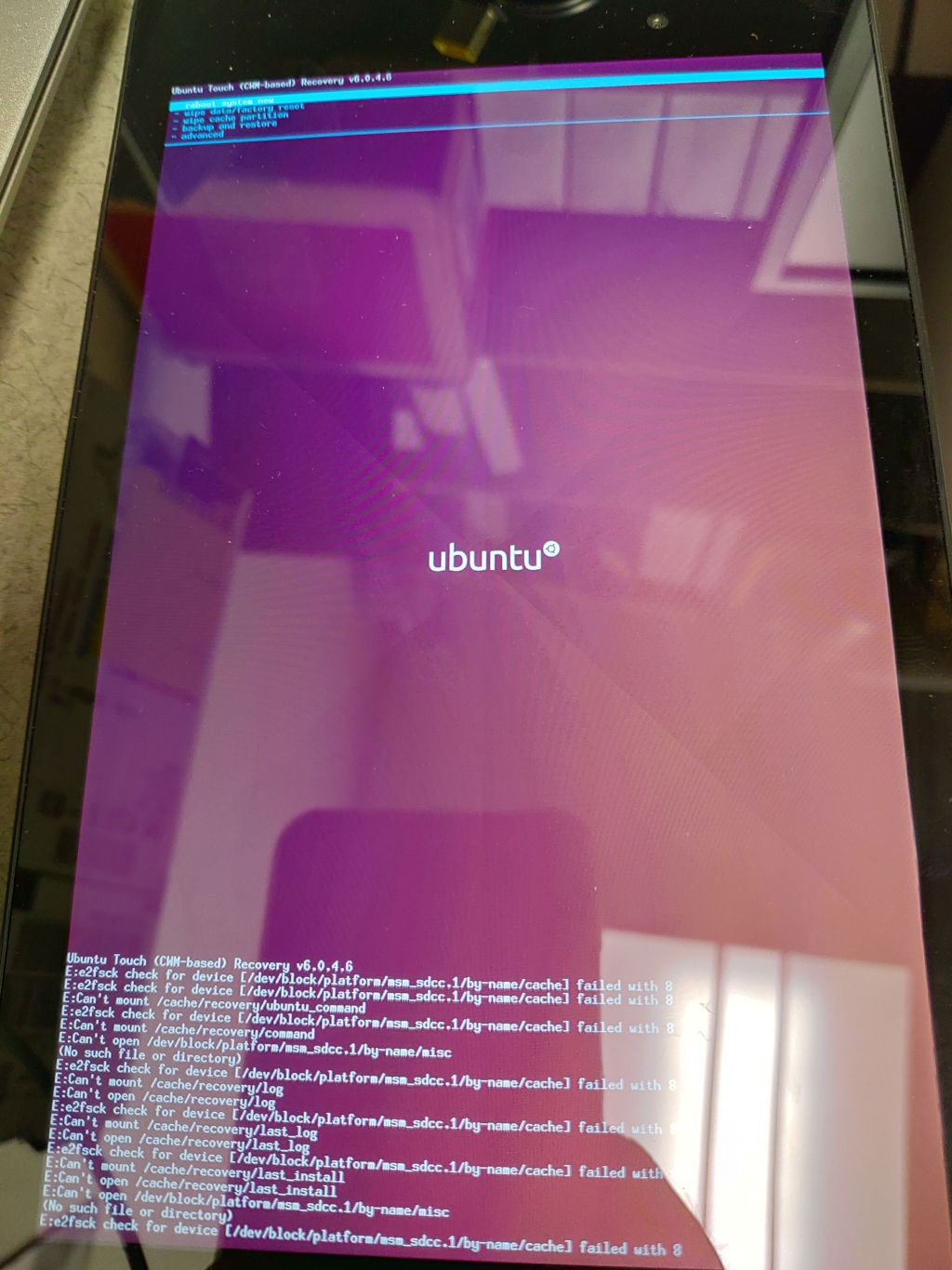
-
@snailmail hi, I'll try to find someone who can help you with that issue

-
@snailmail Try selecting wipe cache partion then restart the installer
-
I tried clearing the cache, the same errors mounting the files comes up. The installer says it's successful but the Nexus boots to the recovery again with the same error messages.
-
@snailmail Think I tried wipe data/ factory reset and that gave me a clean install of android then reran installer with wipe option and new/different usb cable. there also this option now which I have not tried https://devices.ubuntu-touch.io/device/flo and look for manual installation instructions
-
What version of Android were you running? I had to reflash mine after my first few attempts and I was able to get 5.1 back on.
I tried the manual way but ran into some issues, I am sure I messed something up. It's been awhile since I flashed a phone or tablet.
Thank you for the suggestions!
-
@snailmail mine had the last android update it could on it not sure what as it had not been used for awhile. This flashing took me ages and I had the dead chip message numerous times in the process. I just kept trying and never reflashed android once. I had the same issue with it stalling at this point then it just worked. Will try and look through forum as there is stuff on here somewhere but my brain is not recalling yet. Keep trying I never bricked mine so you should be safe.
-
Updated to UBports 0.2.2 Beta and updated Android to the last version, reset to factory. Ran the installer again and the same screen comes up. It can not access the folders required to install.
I will try the kernel flash again and see what happens.
-
@snailmail Have you tried the manual install method?Also see the last comment in this thread https://forums.ubports.com/topic/1974/nexus-7-messed-up
-
I tried the updated kernel files from this thread https://github.com/ubports/ubuntu-touch/issues/300, I get the same message. I had issues with the manual install but I will try that again. I will give Lineage os a go.
Update-
Installed lineage and ran the ubports installer same message of failing to access those folders came up. Also tried flashing the boot img and recovery from the git page listed above booted the Nexus 7 to the Google lock screen.I will try manually installing again.
Thank you
-
Got it working. For those who run into the same issue, the Nexus 7 I have appears to be the newer version that has a different kernel/emmc. I followed the steps from this github using the updated flo boot and recovery files from here. Once I fastboot flashed those files and ran "ubuntu-device-flash touch --server=https://system-image.ubports.com --device=flo ----recovery-image=recovery.img" ubports booted to recovery and installed like it should.
Thank you for your help @Lakotaubp
-
@snailmail Glad you got it all sorted : )
-
Just Try to Install without Wipe, without Partitioning bootstrap and without system partition, when you have razor-lmy48m already running on the Tablet.
If you have installed lineage os or latest versions of Android which have changed partitions, it wont work.