I cannot change my forum avatar. [Solved]
-
@Opolork You might want to open the developer console in Firefox e.g. and look at the network logs:
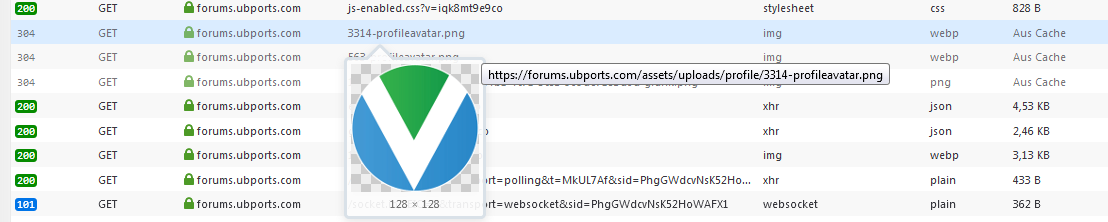
As you can see I get a 304 Not Modified and to the right its marked as being sent from cache. Would be interesting to see yours.
-
Also bear in mind that we are using cloudflare for caching, so static content might not get synced in the cloudflare network for every proxy at the same time.
-
@Flohack I also use CloudFlare on my PC.

-
@Flohack said in I cannot change my forum avatar.:
@Opolork You might want to open the developer console in Firefox e.g. and look at the network logs:
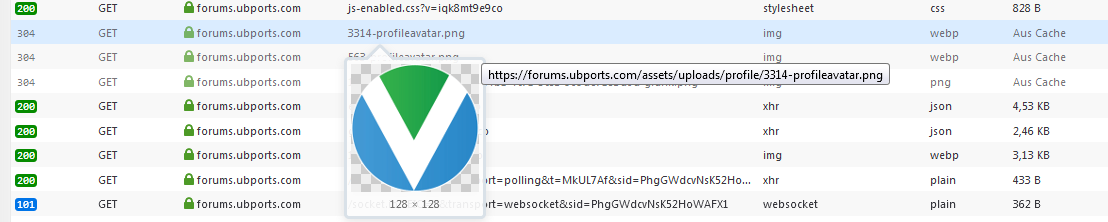
As you can see I get a 304 Not Modified and to the right its marked as being sent from cache. Would be interesting to see yours.
How would I view that page on my side?
-
@Opolork Here its in Extras/Web Developer/Network analysis or so...
-
@Opolork How can you use cloudflare, its a content delivery network mainly, not oriented towards clients...?
-
@Flohack probably he's using Cloudflare DNS, not CDN

-
@advocatux said in I cannot change my forum avatar.:
@Flohack probably he's using Cloudflare DNS, not CDN

Yes.

-
@Flohack said in I cannot change my forum avatar.:
@Opolork Here its in Extras/Web Developer/Network analysis or so...
I don't see any option like that here.

-
@Opolork are you using Firefox? Press the
F12key and then select 'Network' -
@advocatux said in I cannot change my forum avatar.:
@Opolork are you using Firefox? Press the
F12key and then select 'Network'Yes. Now what? It looks very confusing.
-
@Opolork scroll down until you find the document path as in my screenshot, thats your avatar
-
@Opolork yes, Developer Tools can be a little bit intimidating

Please see https://developer.mozilla.org/en-US/docs/Tools/Network_Monitor to understand the basics about how it works.
-
@Flohack said in I cannot change my forum avatar.:
@Opolork scroll down until you find the document path as in my screenshot, thats your avatar
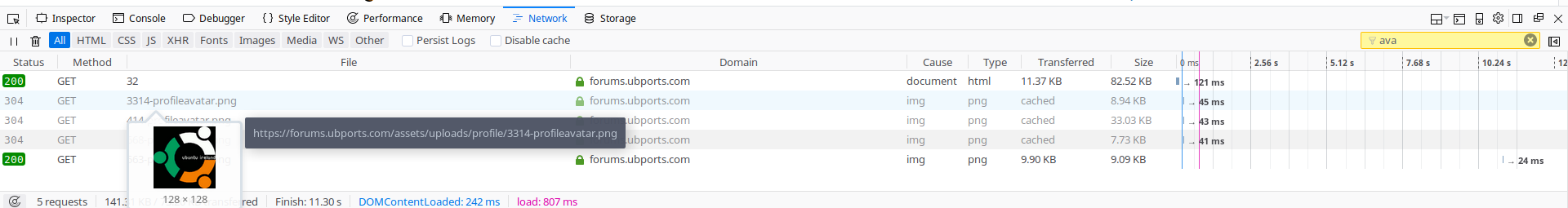
-
@Opolork can you try pressing
CTRL + F5keys? Do you see the new avatar? -
@advocatux said in I cannot change my forum avatar.:
@Opolork can you try pressing
CTRL + F5keys? Do you see the new avatar?No. Gremlins are at work, I think.

-
I had the old version, then I hit Control+Shift+R in Firefox to reload ignoring cache. Now you're V.
-
@UniSuperBox that should do the same than CTRL+F5 (https://support.mozilla.org/en-US/kb/keyboard-shortcuts-perform-firefox-tasks-quickly#w_navigation) unless there's a bug in Firefox of course

-
@UniSuperBox said in I cannot change my forum avatar.:
I had the old version, then I hit Control+Shift+R in Firefox to reload ignoring cache. Now you're V.
Hi Dalton. No joy.

BTW - is everyone here using FF?
-
@Opolork FF because it's the best, and Morph because there is no alternative
