Oneplus one 3 error on reboot
-
@ernest
Not encrypted and yes did install TWRP but installation from that also fails.... -
@AsgerBj I am by no means an expert but that looks like data partion issue. All I know is that from the twrp menu I cleared/fixed data, cache and system and all worked after that and I had the same problem with lost connection. Maybe try twrp again unless anyone else has another idea. Just reflashed mine on installer 0.4.11 and the fix still works.
-
@Lakotaubp This is also my understanding that there is a partition issue, without beeing and expert

-
i've seen on youtube some guy changing the format to ext2 then back to ext4 to fix partition issue...
-
I tried a fastboot getvar all to show all the partitions
C:\WINDOWS\system32>fastboot getvar all
(bootloader) version:0.5
(bootloader) battery-soc-ok:yes
(bootloader) battery-voltage:3955000
(bootloader) variant:MTP eMMC
(bootloader) secure:yes
(bootloader) version-baseband:
(bootloader) version-bootloader:
(bootloader) display-panel:
(bootloader) off-mode-charge:0
(bootloader) charger-screen-enabled:0
(bootloader) max-download-size: 0x19f00000
(bootloader) partition-type:cache:ext4
(bootloader) partition-size:cache: 0x10000000
(bootloader) partition-type:userdata:ext4
(bootloader) partition-size:userdata: 0xd68877000
(bootloader) partition-type:system:ext4
(bootloader) partition-size:system: 0xbc000000
(bootloader) serialno:7d6b67e9
(bootloader) kernel:lk
(bootloader) product:msm8996
(bootloader) oem_project_name:15801
all:
finished. total time: 0.219sI then see the partition userdata but not "data" which I believe should be there or?
after that I did a "fastboot format:ext4 userdata" it format OK, then afterwards trying with UBPorts installer gets at least some reaction with an error message like this below. I believe it is a partition problem.
Anybody can read something from this?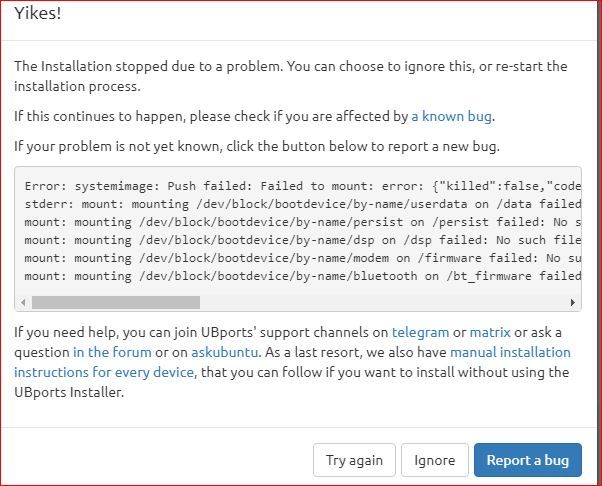
-
@AsgerBj I had such similar responses to my attempts to install on an op3t. This 'Yikes!' window is identical to the one I got. I gave up for a while at this point as the device was unable to boot into any os. I describe what happened next in the Oneplus 3/3T thread which I'm sure you have studied.
Can't claim to understand much of this but your experience seems so close to mine that I wonder whether if trying what I did would help?
-
@ziggutas
I think the issue is on the second line with the data or userdata partition faulty.
Did you try in the twrp to perform the wipe, then format in ext2,repair, format in ext4 then repair ?I got the same faulty mount on my op3, in my case my android was encrypted and some how the format was not doing anything, i had to wipe.
-
I did try formatting to ext2 without succes it is as if the partition does not exist? I am now certain that this is a partition error of some kind though I am able to reinstall the android operating system OK and all is running fine. If I wish to do a system upgrade then installation fails on the reboot part.
Besides I cannot install the system update from a zip file passed to the phone from a computer, also installation error.
I will keep searching for how to get in control of the partitions. -
@AsgerBj Install TWRP, reboot to recovery, wipe the phone, format data ( it ask you if you sure, needs to type ''yes'')
Reboot to recovery again.
Change the file type to ext4 on Cache and Data, all of this with TWRP (no fastboot).Try to install again with Ubports installer.
-
@AsgerBj Could you take a picture of the error in TWPR ?
-
Well I got on a bumpy road with this stuff, it seems on one of my 'formattings' things went wrong, and my phone got bricked... the phone always turning back to fastboot menu without any possibility to run recover

So I ended up on my linux box and found a guide to flash TWRP via the computer.
Having set the phone on fastboot menu I followed this guide
https://gist.github.com/edouard-lopez/44d14602e9c30490513b9f5aa12300fbFrom the part "Install Recovery"
step 1 to 7
then rebootet into recovery and got this screen.
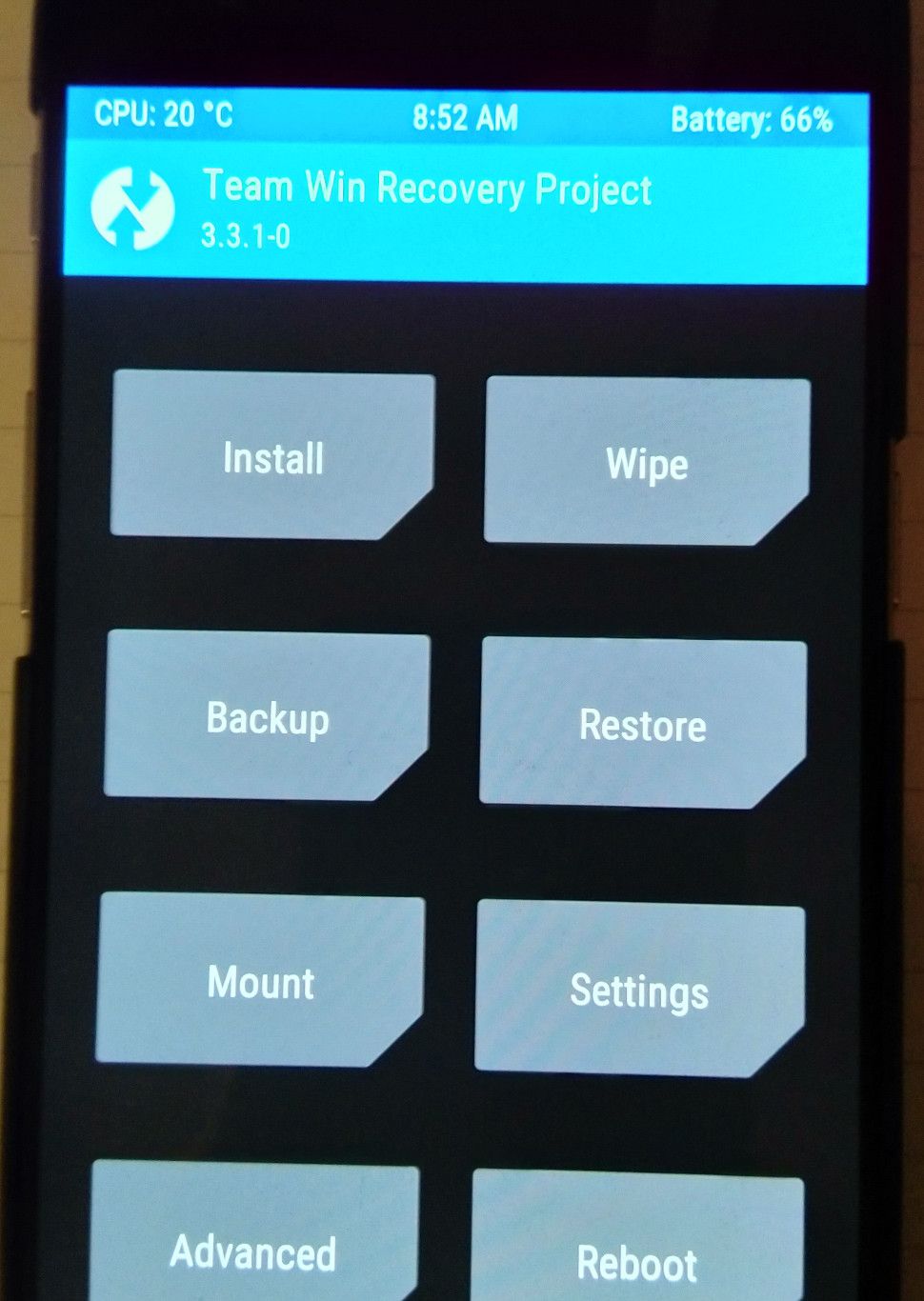
Then from TWRP I did a wipe and after a format on the 'data'.
I did not realy find a place where I could define the format to be etx4..I then started the Ubports installer with the phone in fastboot menu and this went OK, even if this "sick android" figure still appeared in a few splash screens...
Thanks to all for the helping with this



Now my phone is running ubuntu touch so the next step is now to figure out how this thing works

-
@AsgerBj Great your up and running. First stop read through this thread https://forums.ubports.com/topic/3323/arm64-apps-and-testing/6 There's some great stuff in there and this https://drive.google.com/drive/folders/0B53ODful5D1wfjZRZHd3SjN2NlNBYld0LUpFUWt3Y0ZvVENyUmdsYWlYUWpGWi00YjhQTjg?usp=sharing full of apps from @mateo_salta
