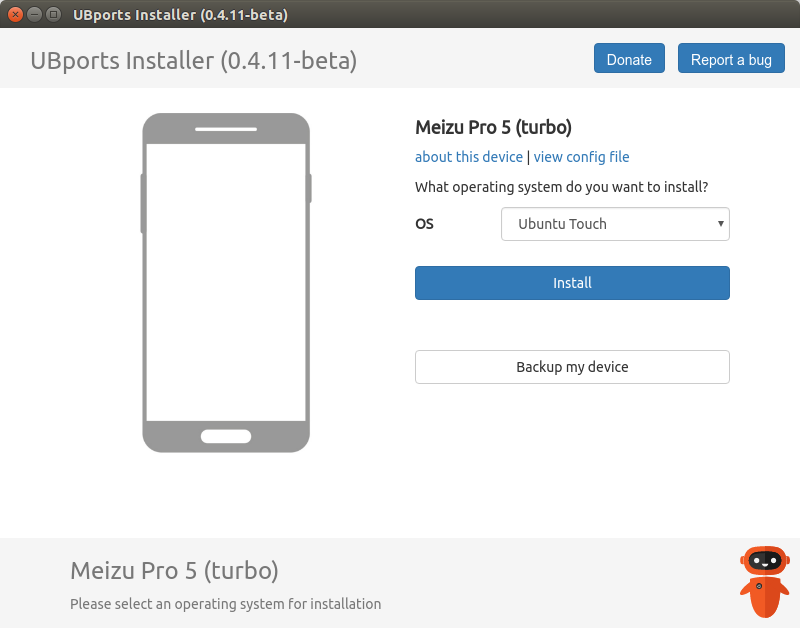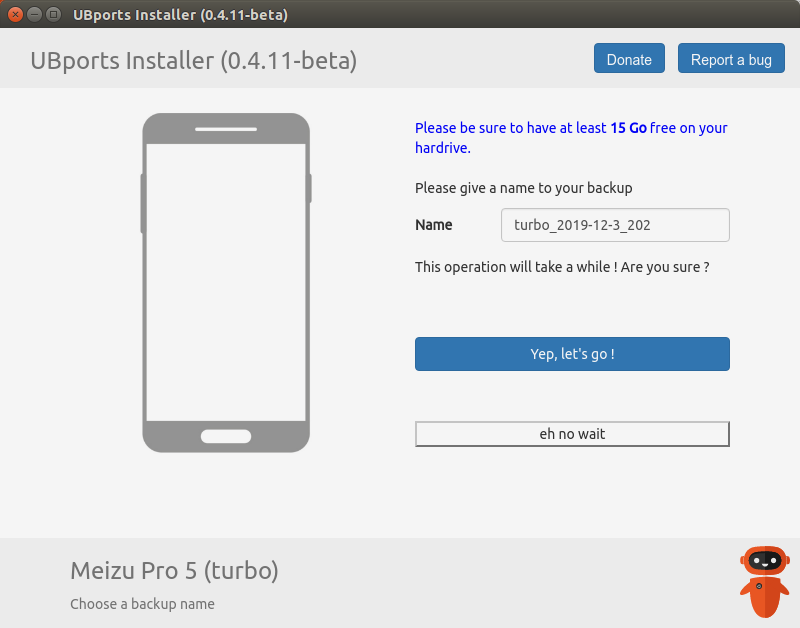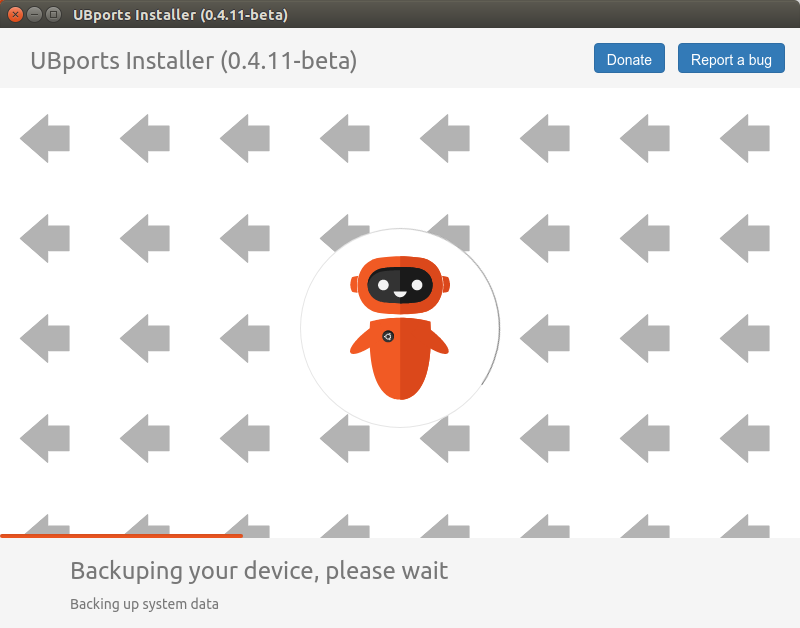Backup and restore using ubports-installer
-
Hi @Flohack: My reply to your answers :
- Please try on a Meizu Pro5, if you have the same recovery.img than me, you will see that thoses folders aren't mounted by default, the /data folder is empty. But ok for the other devices.
2.Thanks ! For now I only write the code to backup on the computer and restore from the computer. Again because I only have a Pro5 as ubuntu phone and while in recovery, the sd card isn't mounted. But this can be done in the code for other devices.
- Ok perfect, thanks for the contact ! I'll do that.
thanks to you for your hint @Flohack
-
Hello @NeoTheThird ! Thanks for being in the game now !
I would like to open a PR but I have some difficulties to do so, can you give me some hint please ?1- I have to admit it, that's a good point, for now I didn't have any issue while doing the backup like this (almost 8 times) but you right, we don't know what could happens during the backup or restore operation (for example with a defective usb cable).
2- yes, this is how I did, I tried as much as possible to respect your software architecture.
3 - Yes of course, but need some help witch github, I cannot create a new branch to commit my changes.
4 - Oh, I didn't know about that config file, I will take a look, thanks!
I really want to help the community but not by doing wrong things so any hint are welcome.
Thanks to you !
-
@AlainW94 for working with our repos you typically just fork the project, then push your branch you want to submit and create a pull request from that branch to our base. Thats kinda "workaround" for not being allowed write access to our repos.
-
@AlainW94 regarding the unmounted data partition, how could the installer work on that device then @NeoTheThird ? Do we mount data specifically? I dont have a Pro 5, in fact there are not so many people who own one.
-
@Flohack Many thanks ! this is what I did after reading on it on google.
-
@Flohack own 4 of them and can confirm that is it like that on the 4. have we access to the recovery;img for the pro5 ? if yes I can modify it to have the partitions mounted at startup in the recovery.
-
@AlainW94 No the recovery is the old one from Canonical times, Pro 5, MX 4 and all BQ devices do not have an open tree and we cannot change anything there...
-
@Flohack Ok so we will have to deal with it in the installer
-
Awesome, saw you opened a PR here, i'll give you a code review with some pointers. Really appreciate the work you put into this, i'm confident we can get it done fairly soon

-
@AlainW94 It should be dealt already with, otherwise how would the installer install anything into /data??
-
@Flohack In my case, I did a check of the mounted partition in the installer, then if it is not mounted, I mount it. (/dev/block/sda44 -> /data)
-
-
@NeoTheThird Hi! It was a try. Now I need to do the same with promise-android otherwise it will not work
-
Re: Git workflow
Here's something i wrote up for another installer user the other day, maybe that's helpful to you
you'll want to keep your
mastercompletely in sync with ourmaster, so when you navigate to it on your machine, the first thing you'll do isgit checkout masterto make sure you're on yourmaster, thengit pull upstream master --rebaseto fetch the latest version from ourmaster,git push origin masterto push ourmasterto yourmasteron github. Now if you want to implement a new feature, you will create a branch by goinggit checkout -b nameofbranch. Then you make your changes. If you want to create a commit, yougit add path/to/filesfor all your files you want to commit and then gogit commit -m "My Commit Message". As soon as you have all your commits created, go ahead andgit push origin nameofbranchto push your branch to your own fork on github. Then go to the webinterface to create the pull request. -
@NeoTheThird Awewome, thanks !!!
-
Any news on this? I see no changes in the PR in the last month... The idea is awesome, you can do it!
-
@Fla hi, It still in review. but you can try it a tell us your opinion on it ! I only could test it on Pro5.
thanks ! -
@alainw94 I would like to reinstall UT on my Pro 5. So I need to backup first and will need to restore afterwards.
How reliable is the ubports-installer for this purpose now?
-
Hi @ubuntoutou, It makes a while that I didn't touch it but it was working well for PRO5, I'm using it for my own backup and restore.
If you use it please let me knwo about the result !;)You will need as much free space on your hard drive as the phone occupancy.
For example if you have a 32Go memory and you are using about 16Go, you will need 16Go of free space on the computer where you are running the installer in backup mode.
Hope this will help you.
-
This feature in ubports installer would be great, when using it.
Alongside with samba working completly, again, in file manager for other cases.
In meantime i use wifitransfert to back up "share" directory when needed.