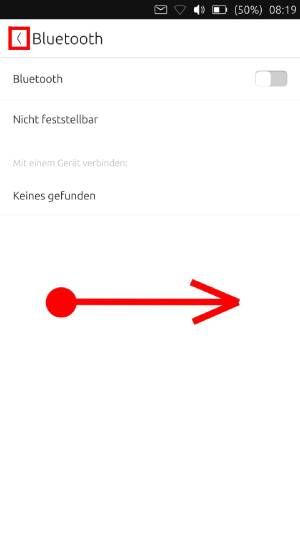swipe to go back
-
@makeixo As your mock-up shows, floating buttons like this tend to be problematic as they cover up content in the application. Also, as the list items can be swiped right and left for accessing actions, and swipe from right edge is for switching apps, such a swipe might be problematic in general.
IMO, it would be better to find a more responsive design solution to this difficult problem.
-
@dobey I wouldnt be that worried about that it covers up some parts, because you just swipe them in if you need them and after that they vanish.
Where I do agree is, there is most likely a better way to integrate it.
-
@makeixo What about a double swipe? Or a two finger swipe?
-
I once had in my android phone some swipe bar on bottom where I could do following..
-swipe right I could get back
-swipe left to access currently running apps
-swipe up to get home screenI had bottom bar disabled and this tiny bar on very bottom of the screen. Worked beautifully.
Maybe something like this could work UT also.
-
I think this is mostly a promblem of app design. 60% of my back button usage on an Android device is to switch the previous app, and this is handled fine with a quick flick from the right in UT. The rest is mostly use as a navigation aid, especially navigating backwards in the browser history. I would rather Morph (and other apps) move the navigation bar to the bottom edge, than add complicated gestures to the screen edges.
Really the example of Pebusk is a good one because the simple fact is we have only 4 screen edges
top: indicators left: app drawer and dock right: app spreadleaving the bottom edge for apps.
Holding a phone one handed the bottom half is far more accessible to your thumb than the top half, so that's where important contextual actions should live.
If all apps moved the top bar away from the indicators (where there is accidental interference between the two) and simply to the bottom edge, UT would be better off for it.
-
@Giiba I totally agree, it is a matter of app design.
Because depending how complex and app is some solution might be interesting or completely stupid.
So it should be up to the developer to create a good user experience.As for the system it already provides a very good experience with those gestures.
Trying to add a single way of doing apps with a single look'n'feel is restrictive and against what I consider free software should be.The debate is still very interesting and I may use some of ideas that popped up here

-
@AppLee I would agree that we don't want to force the UI of apps into any sort of cookie cutter form, but I think leaving one edge for app use and encouraging use of that edge in apps is a good path.
For my examole of Morph, I would love for there to be an app option to move the top bar to the bottom. In Pebusk, I think the design works great. However try out uText and it's swipe from left options menu, and you can see why apps should use the bottom edge (nothing against uText, I love the app).
-
@Giiba I agree on that,
Bottom edge is a nice feature, easy to implement and I use it all the time.
When I happen to use another OS I always try swipe from bottom to access options or hidden features. -
@marlboro50 It's not up to me to decide. I don't have the knowledge what's can possibly be implemented either but putting ideas on the table is - in my opinion - not bad
-
@Giiba said in swipe to go back:
Really the example of Pebusk is a good one because the simple fact is we have only 4 screen edges
There are only 4 screen edges but maybe one screen edge can provide more action than just one.
On my SFOS device I can access the quick settings or close an app both from the top edge. I don't know if that would possible on UT as well. I just want to mention that there is maybe still space to implement things.
-
So I think this issue isn't specific to the "back" function as I don't think it will ever come to UT or even make sense to have it. At the moment, all edges are already reserved for the system except the bottom edge. We maybe can start from that be we need something that is convergent. My implementation in Palitan/Pesbuk works great for me but having it in every app means that all other bottom edge gestures has to be removed i.e. Morph browser.
This is definitely a difficult issue to resolve although it's not really a very urgent one.
-
@makeixo I'm curious what gestures SFOS uses? As I see it there is really only 3 easy gestures per edge: quick flick, and long drag (perpendicular to edge), and sliding along the edge (parallel to edge). Currently only the indicator edge implements a parallel action.
I missed the 'back' button when I moved from Android, but these days I find it awkward when I use an Android device that the back button does inconsistent things... sometimes it move back in an app, sometimes it closes an app, sometimes it switches apps. My point would be that I like how UT has separated the concerns the 'back' button provides. App switching is on an edge, and induvidual apps are left to determine where and what a back functionality does (many don't even need it).
A global back gesture would have the same problem, what back action should be implemented in a given situation? Is this up to Unity8 or the app in question? If it is on the app, what happens if the app doesn't implement an action?
Thinking further about my example of Morph, the 2 basic gestures on the bottom edge would work, and could be just like the new app drawer coming in the next OTA; a short flick could show the address bar and a long drag could switch to the tab view. And all functionality would be maintaned with an easier to reach 'back' action.
If I was able to (and who knows, I might learn) I would add a parallel action to the right edge, so that sliding a finger up and down the edge would simulate a scroll wheel.
-
@Giiba You swipe to the left/right to go forwards/backwards. In SFOS that is very consistent to the UI.
I never have used an Android device as daily driver, therefore I dont miss the "back" button of Android. I think I wasnt the one who has brought up Android. I neighter have liked the navigation of Android nor I think it is somehow a good example.
Nevertheless I think having the option to navigate through the OS with just one hand could be a nice feature. I personally would prefer a global gesture. If a dev doesnt hook up his app to this feature, nothing happens. I dont think thats a problem. In SFOS not every app is consistant to the UI, but most of them are because its a consistant UI gesture. -
I have no idea if its possible to implement this EMUI Back feature but I really do like it and maybe it could work on UT as well.
-
Hey guys. I do have an idea to solve this - not without some big change, but I believe a possible solution.
Left edge currently is used for the launcher and the drawer. What if we extend this to bring up the app stack too?
Usecase 1 - home = no app open:
- Launcher is open
- swipe up to 1/2 screen width -> drawer opens up
- swipe more than 1/2 screen width -> app stack opens
Usecase 2 - another app open:
- swipe 1/4 -> launcher opened
- swipe up to 1/2 screen width -> drawer opens up
- swipe more than 1/2 screen width -> stack opens
The distances will certainly need some fine tuning. But I think it should be possible to get this working.
With this change implemented, the right edge is free for a systemwide swipe to back.
Swipe maybe 1/3 (1/2?) of screen width to trigger the back action.
Maybe show a little icon/bar to give visual feedback for the user that he/she is triggering that action.
On release, trigger back. When swiping back to the edge, do nothing (=cancel back action). I think this is important to avoid unwanted back actions.Mouse could trigger that back icon/bar too. On click (or further swipe) back is triggered.
I am aware of the fact, that this would be a serious change in UI behaviour. BUT the length of this thread and the many many discussions about hardware buttons*1 do show, that this requires a solution. So it might be worth it.
1 I think mainly because of the missing back button. "Go to home" and "open recent apps" we do have sort of covered.
-
@danfro I understand your suggestion but I see further issues.
- I love my quick swipe from the right to switch between 2 apps. Where would you put that?
- The concept of "back" does not exist yet on UT. Each app implements them differently.
- This adds more complexity with the navigation.
To me, the solution would need to be implemented in the standard tookit used in UT /Lomiri. Then it will remain the app's decision how to implement the "back" function.
-
@kugiigi It certainly needs to be implemented into the standard toolkit. Otherwise it would not be systemwide.
Regarding the swipe switch between two apps. Hm, I did not think about that - because I do not use it at all.

It certainly adds some complexity. But I do see the need for a "new" back functionality. The back button is the action used most often - and is the hardest to reach.
Most people are right handed. So when using the device one handed, you have to go into the furthest corner to aim for a small button. Left handed (and using both hands) still the largest distance to reach.
-
@danfro said in swipe to go back:
The back button is the action used most often - and is the hardest to reach.
This is your personal point of view, probably shared by many.
While I may not be an example of a typical user, I have to point out that I almost did not use the back button.
Often there are swipe from the bottom or bottom bars instead, it's faster and more efficient.Except the messaging app, I don't see one requiring a frequent use of the back button.
And even for messaging, I tend to close the app frequently and open it from notifications.
So most of the time I never go back.I understand your idea but I order to find the best solution for you why don't you explain your use cases.
Because the answer you're looking may be within the app(s) you're using instead of an overkill imposed system wide solution. -
@AppLee :thinking: To be honest, I don't know how one can use UT without back buttons.
Teleports, FluffyChat, Axolotl: leaving a chat I do Idontknowhowmanytimesaday => back button.
Dekko after reading an email going back to the list => back button
Closing Pages e.g. settings, new events, new contacts in most apps => back/down button
OpenStore leaving an app's page => close (back) button
Gallery leaving view of image to return to list page => back button
Music app return to lists from artist/song/album view => back button
Logviewer, returning from log to list => back button
returning to list from every system settings subpage and subsubpage => back button
...
That is the usecase I am thinking of.Name me apps (exept of Palitan) that feature a bottom bar that covers those actions. Name one single app (with more than one page) that works without a back button somewhere.
I do agree, that this CAN be solved appwise. But the back button is build into the toolkit. No coding required except implementing a header. There you go. If this is left to app developers, we will likely end up with 100 different implementations.
So if you don't see the need for a improved back solution, you are lucky. But I guess, you are amongst a few people that think so.

I wish I had a better idea for this. Maybe we can facilitate a dedicated area at the bottom for that. Say bottom right corner swipes trigger that action. Whatever app developers have coded into the back action, will happen there too. Sounds easier that it is I guess. Ok, getting desperate. sight I am lost for ideas. But I do still suffer from back-ness.

-
@danfro iOS doesn't have the "back" functionality right? How does it tackle this?
I think they implemented the "reachability" feature (or whatever it was called ) for those who really want to use one-handed?
) for those who really want to use one-handed?