dekko2 config: how to remove mail account?
-
@adeliepenguin you can install the app called ut tweak tool from the open store. With that app you can select dekko2 and clean the cache folder. Then the configueation is deleted.
The question is, why is deleting inside dekko not working

-
Swipe to the right?
So you have already tried to click the trash icon on the top right of the following page?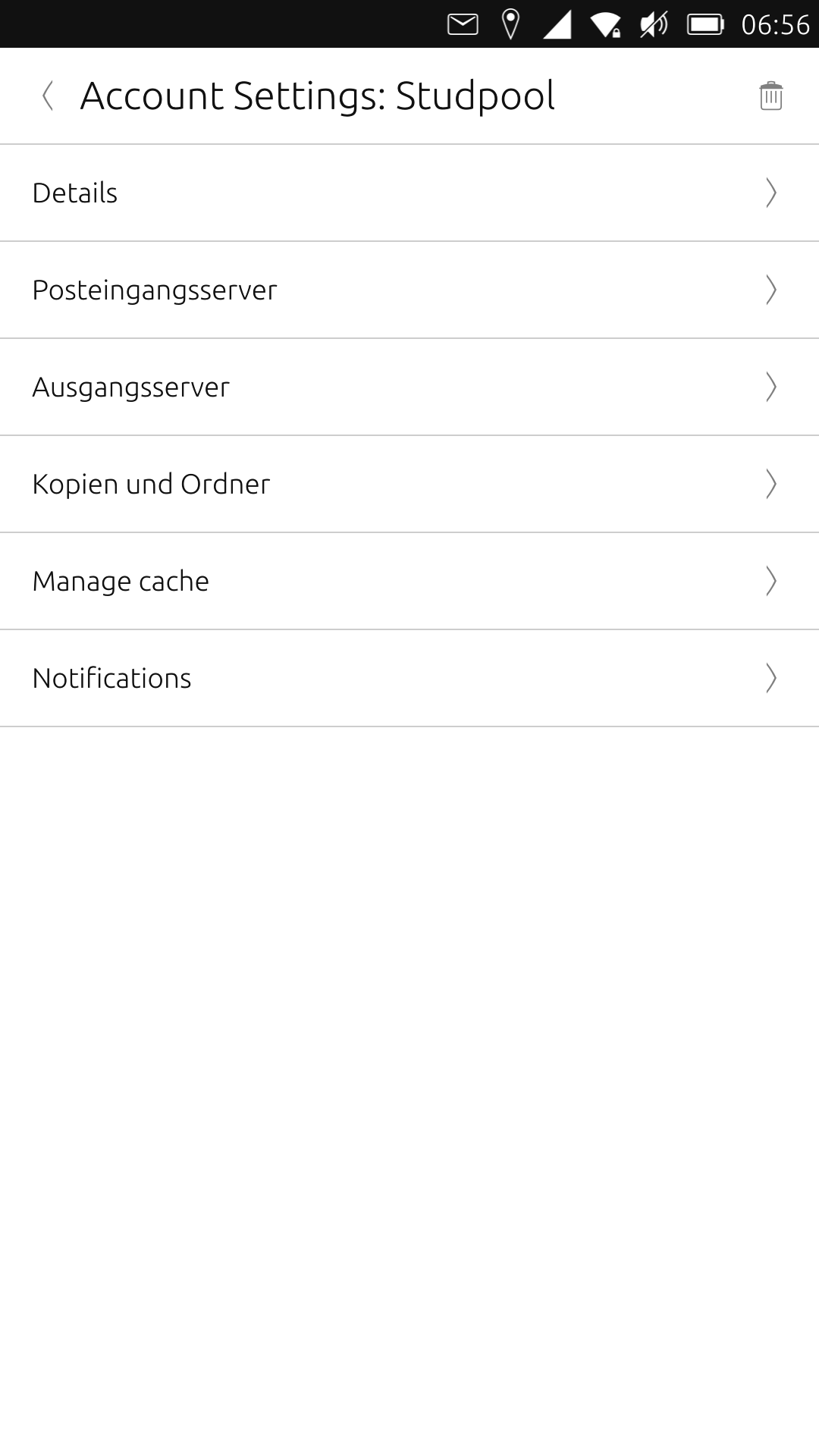
-
@hummlbach Thank you very much! That worked. I had not seen the trash symbol in that screen. My account name was longer than the screen's width, and the trash symbol was drawn right over the name, nearly invisible. (dark Suru theme, account name is white, Trash symbol light grey, the white letters underneath still visible)
The trash symbol that does not work is on another screen: "Mail Settings" -> "Accounts" leads to the screen "Manage accounts" with a list of all accounts. When I swipe an account to the right, a red trash symbol appears on the left (like when deleting mails from the inbox). Clicking on that symbol has no effect. So I think I hit a bug there. -
@stefwe Good to know. But do I really need an app for that? Is the config stored in some kind of database? My problem has been solved, so I am just curious here. I had been looking around in .local and .cache, hoping to find a text config like .fetchmailrc, but all I found were cached copies of my mails, plus some binary stuff.
-
@adeliepenguin said in dekko2 config: how to remove mail account?:
Any recommended readings?
Welcome! There's a lot of info right here in the forum, although it can take a bit of digging! Theres a list of links to tutorials here that you may find useful.
The UBports website itself is obviously a place to go with perhaps of interest the blogs pages and the docs where among other things there is a section on bug reporting.
-
@stefwe said in dekko2 config: how to remove mail account?:
@adeliepenguin you can install the app called ut tweak tool from the open store. With that app you can select dekko2 and clean the cache folder. Then the configueation is deleted.
That the UT tweak tool treats config data as cache and/or Dekko2 stores config data together with cache, I‘d call a bug.
matthias
-
@guru yes thats something like a bug in dekko and theres also an issue for that: https://gitlab.com/dekkan/dekko/issues/51
-
@adeliepenguin said in dekko2 config: how to remove mail account?:
In "manage accounts", I can swipe to the right and click on the waste basket, but nothing happens.
@adeliepenguin said in dekko2 config: how to remove mail account?:
had not seen the trash symbol in that screen. My account name was longer than the screen's width, and the trash symbol was drawn right over the name, nearly invisible.
Thank you very much for reporting this two issues. Both solved in the next dekko release
-
@ziggutas Thanks a lot for the links! Besides the UBports website, I had only found one out of three before. I see a lot of reading coming ahead.

There is a broken link on the UBports website:
[...] but we would not be anywhere without our (community contributors(1)). Tasks like translations, quality assuranceand even development are handled to a surprising extent by volunteers.
See (here,(1)) to find out how to become one of us.
Depending on my locale, the links I marked (1) either point to
https://ubports.com/community/get-involved
or
https://ubports.com/de_DE/community/get-involved
but both pages give a 404 not found.
(BTW, the missing space in "assuranceand" is an exact quote from the page.) -
@adeliepenguin They work here though or are they not working on the website.
-
@Lakotaubp said in dekko2 config: how to remove mail account?:
@adeliepenguin They work here though or are they not working on the website.
They don't work for me. I get a 404. (It's a nice custom error page with ubports logo, but it does say "page not found"). Do you get to see anything else?
-
@adeliepenguin Yes they both work for me and the error you pointed out is also fixed https://ubports.com/
I'm using Firefox on Linux Mint so nothing out of the ordinary. -
@Lakotaubp said in dekko2 config: how to remove mail account?:
@adeliepenguin Yes they both work for me and the error you pointed out is also fixed https://ubports.com/
You mean this "assuranceand"? I see no difference. Cleared my cache and reloaded.
I'm using Firefox on Linux Mint so nothing out of the ordinary.
I checked with Firefox on Android (today), and Morph on UbuntuTouch (yesterday, different phone network). I'm puzzled why I get to see a different version than you. I even told Firefox to request the desktop version and drop style sheets. I'll try with my "real" computer later this day.
-
@adeliepenguin said in dekko2 config: how to remove mail account?:
@ziggutas Thanks a lot for the links! Besides the UBports website, I had only found one out of three before. I see a lot of reading coming ahead.

There is a broken link on the UBports website:
[...] but we would not be anywhere without our (community contributors(1)). Tasks like translations, quality assuranceand even development are handled to a surprising extent by volunteers.
See (here,(1)) to find out how to become one of us.
Depending on my locale, the links I marked (1) either point to
https://ubports.com/community/get-involved
or
https://ubports.com/de_DE/community/get-involved
but both pages give a 404 not found.
(BTW, the missing space in "assuranceand" is an exact quote from the page.)Both above pages give a page which says
4 - OHO - 4 Page not found
Matthias
-
Might have an answer leave it with me for a while
-
I posted the image of the page in tg group.
-
@guru We are already looking into it. Just double checking the reason now.
-
@guru Please try again and let me know. There was some revision going on that should be done now.
-
@Lakotaubp They are still 404-ing for me.
-
@arubislander Please try going to the website and then clicking on the links there. It's the links in the page that have been changed, not those above. Should have been clearer sorry.