Xiaomi Redmi 4X (santoni)
-
Same for me, format data as ext4 does not help. I am unable get any logs,
dmesg -won PC does not show anything,/sys/fs/pstore/console-ramoopsfile does not exist. I am unable to boot your recovery,sudo fastboot boot recovery.imgshow only mi logo. I tried to downgrade firmware, compile system by my own, many recovery images. But I am unable to boot this (and recovery from that post too). Some people on XDA have similar problem. I was using lastest MIUI 11.2 before. -
@Danct12 maybe we should update blobs, I am not sure what else to do.
-
@danqo6 Perhaps you could try to flash a LOS 14.1 rom first and see if LOS loads.
-
@danqo6 , from the fastboot mode, check first:
$ fastboot devices
330915847d15 fastbootthen download and use: Latest TWRP
$ fastboot boot twrp-3.3.1-0-santoni.img
Sending 'boot.img' (24844 KB) OKAY [ 0.783s]
Booting OKAY [ 0.715s]
Finished. Total time: 1.615sAfter Backup ALL and copy TWRP folder to Your PC,
full format: Wipe/Format Data is needed to remove encryption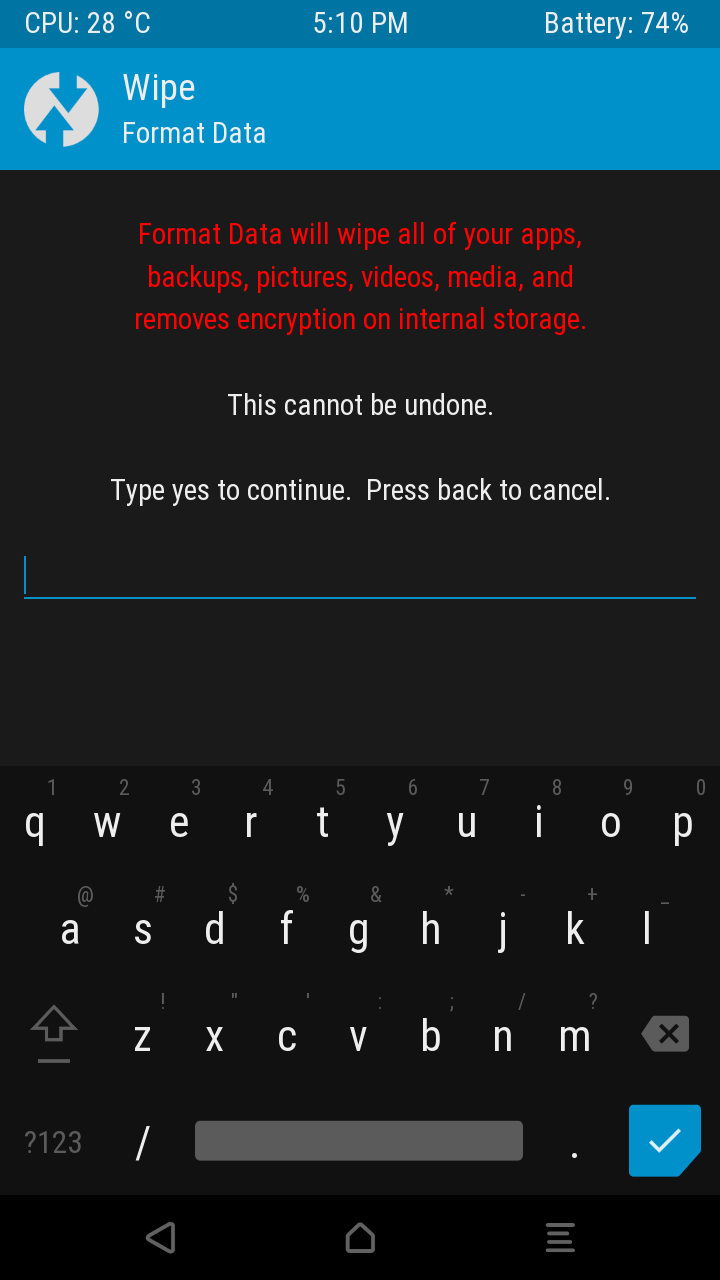
After flash system.img and rootfs.tar.gz don't forget to boot again to fastboot and flash hallium-boot.img:
fastboot flash boot halium-boot.img -
@bisaalz , I think You forgot:
fastboot flash boot halium-boot.img
-
@aceclan I did everything you said flash every thing still stuck at mi logo but other android custom boots but ubuntu never boots
-
Is it possible to build the boot image with anbox support?
-
@bisaalz Please try to flash LineageOS 14.1 (just that, don't install Ubuntu), and reboot.
If LineageOS 14 boots, can you try to install Ubuntu again? Perhaps this is needed first, I have not updated my device firmware for months now.
-
I don't know how to open the download page, where should I click to get this page
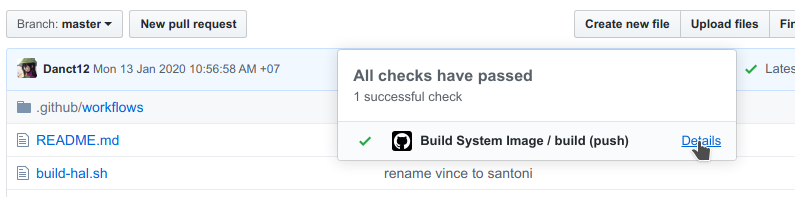
How can i get to the download link? -
@ub_santoni You should tap on green tick.
-
@alex000090 It's amazing, thank you
-
@Danct12 Can u give me lineage os 14.1 link
-
-
This post is deleted! -
Hi @Danct12
I followed your steps but I cannot get it working (as contrary to LOS 16).
Halium seems ok❯ fastboot boot ../../fastboot/imgs/halium-boot.img downloading 'boot.img'... OKAY [ 0.507s] booting... OKAY [ 0.792s] finished. total time: 1.299sUsing halium scirpt seems to work
❯./halium-install -p ut ../redmi_4/ubports-touch.rootfs-xenial-armhf.tar.gz ../redmi_4/system.img ... * daemon started successfully .halium-install-imgs.kdniI/rootfs.img: 1 file pushed. 29.4 MB/s (3221225472 bytes in 104.455s) I: Pushing android image to /data via ADB .halium-install-imgs.kdniI/system.img: 1 file pushed. 29.2 MB/s (530046976 bytes in 17.321s) real 2m4,878s user 0m0,895s sys 0m4,792s I: Cleaning up umount: .halium-install-rootfs.YfPsB: not mounted.Reboot
dmesg -woutput[ 580.375260] usb 1-10: USB disconnect, device number 8 [ 591.295694] usb 1-10: new high-speed USB device number 9 using xhci_hcd [ 591.316082] usb 1-10: device descriptor read/8, error -32 [ 591.444080] usb 1-10: device descriptor read/8, error -32 [ 591.887680] usb 1-10: new high-speed USB device number 10 using xhci_hcd [ 591.908635] usb 1-10: New USB device found, idVendor=18d1, idProduct=d001, bcdDevice= 3.18 [ 591.908640] usb 1-10: New USB device strings: Mfr=1, Product=2, SerialNumber=3 [ 591.908643] usb 1-10: Product: Failed to boot [ 591.908646] usb 1-10: Manufacturer: Halium initrd [ 591.908648] usb 1-10: SerialNumber: halium-initrd [ 591.911580] rndis_host 1-10:1.0 usb0: register 'rndis_host' at usb-0000:00:14.0-10, RNDIS device, ce:bd:52:32:a7:cb [ 591.929671] rndis_host 1-10:1.0 enp0s20f0u10: renamed from usb0SSH does not seem to work (either by using connect script or manual setup)
./connect.py -p ssh -u phablet * The device seems to be connected as enp0s20f0u10 * Connecting using ssh ssh: connect to host 10.15.19.82 port 22: No route to hostTelnet is working though but:
cat /var/lib/lxc/android/rootfs/ueventd*.rc|grep ^/dev|sed -e 's/^\/dev\///'|awk '{printf "ACTION==\"add\", KERNEL==\"%s\", OWNER=\"%s\", GROUP=\"%s\", MODE=\"%s\"\n",$1,$3,$4,$2}' | sed -e 's/\r//' > /usr/lib/lxc-android-config/70-[santoni].rules cat: can't open '/var/lib/lxc/android/rootfs/ueventd*.rc': No such file or directory /bin/sh: can't create /usr/lib/lxc-android-config/70-[santoni].rules: nonexistent directoryAdditionaly
ls -la /var/ total 0 drwxr-xr-x 3 0 0 60 Jun 2 22:38 . drwxr-xr-x 22 0 0 460 Jun 2 22:39 .. drwxr-xr-x 2 0 0 40 Jun 2 22:38 lock ls -la /lib/ total 144 drwxr-xr-x 7 0 0 180 Mar 6 2020 . drwxr-xr-x 22 0 0 460 Jun 2 22:39 .. drwxr-xr-x 2 0 0 740 Mar 6 2020 aarch64-linux-gnu -rwxr-xr-x 1 0 0 144064 May 8 2016 klibc-l2KWxiQhsOhwWkxGl3jGkrDaJnQ.so lrwxrwxrwx 1 0 0 28 Mar 6 2020 ld-linux-aarch64.so.1 -> aarch64-linux-gnu/ld-2.24.so drwxr-xr-x 2 0 0 80 Mar 6 2020 modprobe.d drwxr-xr-x 3 0 0 60 Mar 6 2020 modules drwxr-xr-x 3 0 0 80 Mar 6 2020 systemd drwxr-xr-x 3 0 0 100 Mar 6 2020 udevAny ideas?
-
- sorry for mistake - the first one was
fastboot flash boot ../../fastboot/imgs/halium-boot.img -
@Danct12 all LOS 14.1 roms I found works. ( ROMs before official LOS) I have twrp 3.3.1, I formatted data as ext4. I have 3GB version of redmi 4x, my LCD display was changed once. My logs seems ok, but I am unable to get even telnet working. Other my halium 14.1 devices are working fine using this method (hammerhead and kenzo). I am not sure what else to do.
[dano@dano-80qd Downloads]$ ./halium-install/halium-install -p ut ubports-touch.rootfs-xenial-armhf.tar.gz system.img [sudo] password for dano: Debug: Chosen rootfs is ubports-touch.rootfs-xenial-armhf.tar.gz Debug: Chosen android image is system.img Debug: Chosen release is ut Debug: Compress images before pushing: false I: Writing rootfs into mountable image I: Writing android image into mountable image I: Running post installation tasks enabling Mir ... [done] enabling SSH ... [done] Please enter a new password for the user 'phablet': Enter new UNIX password: Retype new UNIX password: passwd: password updated successfully I: Shrinking images e2fsck 1.45.6 (20-Mar-2020) resize2fs 1.45.6 (20-Mar-2020) Resizing the filesystem on .halium-install-imgs.KFoU8/system.img to 129406 (4k) blocks. Begin pass 2 (max = 32743) Relocating blocks XXXXXXXXXXXXXXXXXXXXXXXXXXXXXXXXXXXXXXXX Begin pass 3 (max = 24) Scanning inode table XXXXXXXXXXXXXXXXXXXXXXXXXXXXXXXXXXXXXXXX The filesystem on .halium-install-imgs.KFoU8/system.img is now 129406 (4k) blocks long. I: Unmounting images I: Pushing rootfs and android image to /data via ADB I: Pushing rootfs to /data via ADB * daemon not running; starting now at tcp:5037 * daemon started successfully .halium-install-imgs.KFoU8/rootfs.img: 1 file pushed, 0 skipped. 13.2 MB/s (3221225472 bytes in 233.033s) I: Pushing android image to /data via ADB .halium-install-imgs.KFoU8/system.img: 1 file pushed, 0 skipped. 13.1 MB/s (530046976 bytes in 38.671s) real 4m32,192s user 0m0,484s sys 0m4,332s I: Cleaning up umount: .halium-install-rootfs.ttgv0: not mounted. [dano@dano-80qd Downloads]$ sudo fastboot flash boot halium-boot.img [sudo] password for dano: Sending 'boot' (16084 KB) OKAY [ 0.557s] Writing 'boot' OKAY [ 0.137s] Finished. Total time: 0.699s [dano@dano-80qd Downloads]$ sudo fastboot reboot Rebooting OKAY [ 0.000s] Finished. Total time: 0.050s [dano@dano-80qd halium-install]$ sudo dmesg -w ... [15392.651927] usb 1-3: new high-speed USB device number 19 using xhci_hcd [15392.669563] usb 1-3: New USB device found, idVendor=18d1, idProduct=d001, bcdDevice= 3.18 [15392.669569] usb 1-3: New USB device strings: Mfr=1, Product=2, SerialNumber=3 [15392.669573] usb 1-3: Product: Redmi 4 [15392.669576] usb 1-3: Manufacturer: Xiaomi [15392.669579] usb 1-3: SerialNumber: 225ac30a7d04 [15400.207598] usb 1-3: USB disconnect, device number 19 //reboot from recovery to fastboot [15400.531883] usb 1-3: new high-speed USB device number 20 using xhci_hcd [15400.549566] usb 1-3: New USB device found, idVendor=18d1, idProduct=4ee2, bcdDevice= 3.18 [15400.549572] usb 1-3: New USB device strings: Mfr=1, Product=2, SerialNumber=3 [15400.549576] usb 1-3: Product: Redmi 4 [15400.549579] usb 1-3: Manufacturer: Xiaomi [15400.549582] usb 1-3: SerialNumber: 225ac30a7d04 [15438.269896] usb 1-3: USB disconnect, device number 20 //reboot from fastboot to system(no other logs) [15440.886720] audit: type=1100 audit(1585657060.387:1823): pid=46212 uid=1000 auid=1000 ses=2 msg='op=PAM:unix_chkpwd acct="dano" exe="/usr/bin/unix_chkpwd" hostname=? addr=? terminal=? res=success' ^C -
It would be nice to have an option to install ubports with
Xiaomi tool v2, with dual boot option.
Not sure it's an open project though. -
@suoko UBports does not support duel boot I'm afraid, sorry.
-
@maciekrz12 said in Xiaomi Redmi 4X (santoni):
Failed to boot
If your device's
userdatapartition is encrypted then unfortunately you'll have to format it, meaning you'll lose all your data.To do so, goto TWRP -> Wipe -> Format Data (the button is in red)
After that reinstall Ubuntu and hopefully it'll work. If not please telnet and give me dmesg (put it on pastebin or something).