Set Up ProtonVPN OnePlus One on RC
-
Also the VPN-Editor App is great (this is what you see in your posted link):
https://open-store.io/app/com.ubuntu.developer.pete-woods.vpn-editor -
@mawil1013 You need that blog and the app @thilov linked to and that should be it.
-
@thilov Thanks for your help. I've read that page but there's no client certificate information on the .ovpn file. There is not next
BEGIN CERTIFICATEsection in that .ovpn file. I'm trying to connect to protonvpn without success . Neither following the instructions of https://ubports.com/blog/ubports-blog-1/post/vpn-on-ubuntu-touch-178
Do you know where to get more information ?. Thanks in advance . -
@naizena true, for Proton it's a bit different:
- use “password" as authentication type
- you just have to create the ca.crt and the tls.key out of the .ovpn file
- try to write :1194 behind the serveradress
-
I had problems finding all the info needed to start with read this https://protonvpn.com/support/linux-vpn-setup/ the cert and stuff are all available from here
-
A concrete example of FREE PVPN plan to follow step by step:NETHERLANDS
General
ID : write NETHERLANDS (free) (or you write whatever you want)
Authentication
Remote : write nl-free-01.protonvpn.com
Type : Password
Username : ** see in your PVPN account**
Password : ** see in your PVPN account**
CA certificate : use the file ProtonVPN_OpenVPN_ca.crt
Advanced
tick Use custom gateway port : 1194
tick Use LZO data compression
Security
Cipher : AES-256-CBC
HMAC authentication : SHA-512
TLS authentication
tick Use additional TLS authentication
Key file : use the file ProtonVPN_OpenVPN_tls.key
Key direction 1@Lakotaubp Am I allowed to put PVPN CA certificate and PVPN Key File on the forum? If yes, what is the manipulation? I can't find the icon that allows me to upload a file (other than a picture)
-
@domubpkm said in Set Up ProtonVPN OnePlus One on RC:
Am I allowed to put PVPN CA certificate and PVPN Key File on the forum? If yes, what is the manipulation? I can't find the icon that allows me to upload a file (other than a picture)
Hi, the best way to deal with file sharing on the forum is using external solutions.
For a CA-CERT, pastebin or similar is fine. -
@domubpkm I followed that configuration step by step without success. Appears the message "se agotó el tiempo de espera del intento..." I asked to the ptotonvpn support team: they suggested to unmark LZO compression, but didn't work. After that, to change username and password (just in case), but didn't work.
I use an Aquaris e4.5 OTA 11.
Still trying... I wrote to Amolith Seregion, the author of a good article about this, but he didn't answer.
Thanks for your time, and your help. -
@thilov protonvpn support center sent to me both protonVPN_OpenVPN_ca.crt and protonVPN_OpenVPN_tls.key
because I asked them for those two files. It didn't work. -
@naizena As it works for me, it must work for you !!
A few details :the size of the files must be exactly :
2.0kb for Proton...ca.crt
602 bytes for Proton...tls.key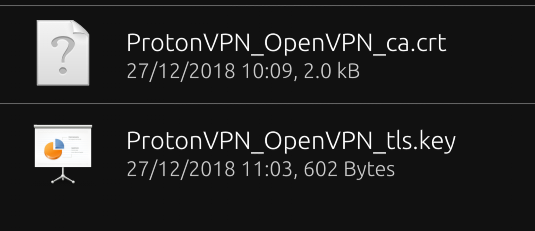
The ca.crt file must be downloaded directly on your phone, the easy way is to click on the link with DEKKO.
The tls.key file must be built : click on the link, copy the contents/ paste in an empty file, name and record the file. On your phone, you can use the app TEDIT of Fulvio to do that. With the app FILE MANAGER, the tls.key file is here :
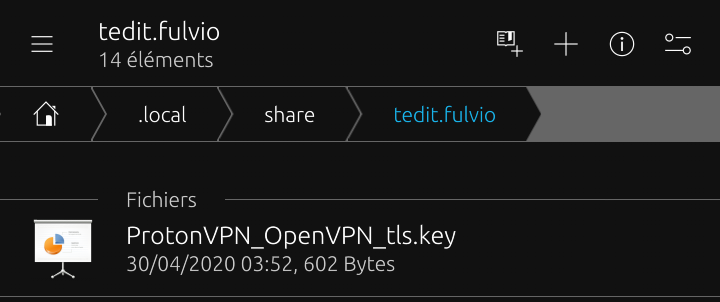
The icon of the tls.key looks like a screen of a computer.. -
@domubpkm Love you!!!! You were right !! Can't explain the happiness I feel . You are great !!. Thanks indeed . I was thinking in give up ... In the end I tryed a US server... it seems that Netherlands are busy .
-
@naizena I'm glad you made it to the final result. Enjoy UT. Namely that if you ever need to use SECURE CORE VPN, there's another nuance.
I'll give the info if I have to.
Have a good day. -
@Lakotaubp Since you have the touch, could you please mark this useful topic as solved ? I can't. Thank you.
-
@domubpkm : DONE
-
D domubpkm referenced this topic on
-
@domubpkm
how did you get proton to email you the cert? -