Digital clock
-
Yes, I searched the store.
-
So I guess there is none

What are your requirements ? A simple page with the time displayed in whole numbers or something more elaborate ? -
something like: xclock -digital -update 1
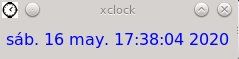
-
Night clock, in the Open-store !
-
 Thank you, this app shows seconds as I need them from time to time to watch the drift between my 100++ years old wall clock and the exact time.
Thank you, this app shows seconds as I need them from time to time to watch the drift between my 100++ years old wall clock and the exact time. -
Btw: I think I‘ve won the Oscar for the Most Vintage Foto here in the forum

-
@guru Have a look at a website http://time.is From memory it will show the seconds as you require them.
-
@guru said in Digital clock:
something like: xclock -digital -update 1
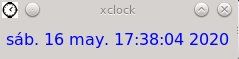
Hi @guru.
The command,
xclock -digital -update 1, works on my PC but not in UT. How did you get it working?Cheers.

-
This was a screen shoot from a KDE desktop on FreeBSD, not on UT.
-
@guru said in Digital clock:
This was a screen shoot from a KDE desktop on FreeBSD, not on UT.
Ah, I see, thanks for the clarification. :thumbs_up_light_skin_tone:
-
Sorry for being late, this just came through my mind.
Run terminal, run command:watch -n 1 datevoalla a clock with seconds
 (even 2 times)
(even 2 times)Edit: for just 1 clock run:
watch -t -n 1 date