Network Error on Facebook Websites
-
Hi everyone,
I'm happy to have Ubuntu Touch on my new Oneplus 3T, it's really cool stuff. The first evening I had it installed, I was able to message on Instagram and Whatsapp perfectly fine, however a few hours later I couldn't. It's been a few days now and anytime I go to a Facebook owned website (Facebook, Instagram, Whatsapp) or Twitter oddly too, I get the error you see in the screenshot. I tried clearing all Morph browser data and rebooted my phone plenty of times but the issue still persists. Are there any suggestions for troubleshooting network issues on this OS like this?
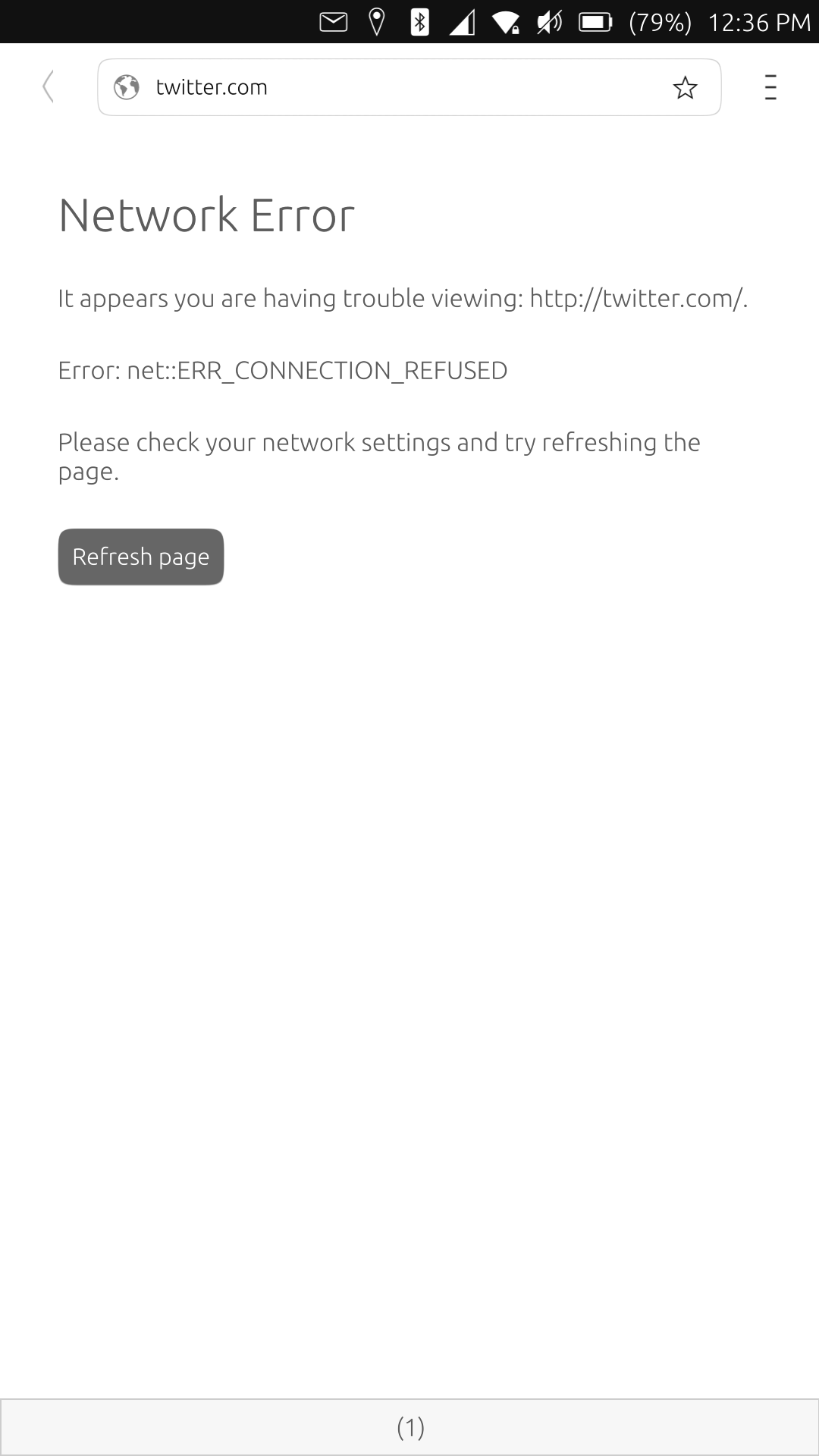 Most websites load perfectly fine.
Most websites load perfectly fine. -
These are probably some uAdblock enabled lists that block access to social networks. Start by disabling uAdBlock completely to see if you can access what you want. And then you can make the necessary adjustments.
-
@Inertoel
Exactly my thought too.
If you ticked all checkboxes in uAdBlock then try removingStevenBlack SocialandEnergized Socialfirst.
Or try to deactivate everything and add them one by one. -
If you click 'refresh page' does it work?
I've been seeing that regularly since ota-12, then I click to refresh and everything is happy. It seems to be related to pages being push out of memory in the background.
-
-
@Giiba said in Network Error on Facebook Websites:
I've been seeing that regularly since ota-12, then I click to refresh and everything is happy.
Same here, no matter what website i visit.