[SOLVED] Clear Bluetooth devices history
-
Hi,
For unknown reasons, I'm not able to play music though my BT UE Boom 2 anymore since a few days.
I tried to disconnect my device, "forget" the device and pair it again, but that's useless. UE Boom still appears in Bluetooth settings dialog box as connected.
Is there a way to clear / purge bluetooth devices history somewhere in the system so that I can newly pair it? I'm using a Nexus 5 / OTA 12 stable.
Many thanks before hand for your support.
Steve
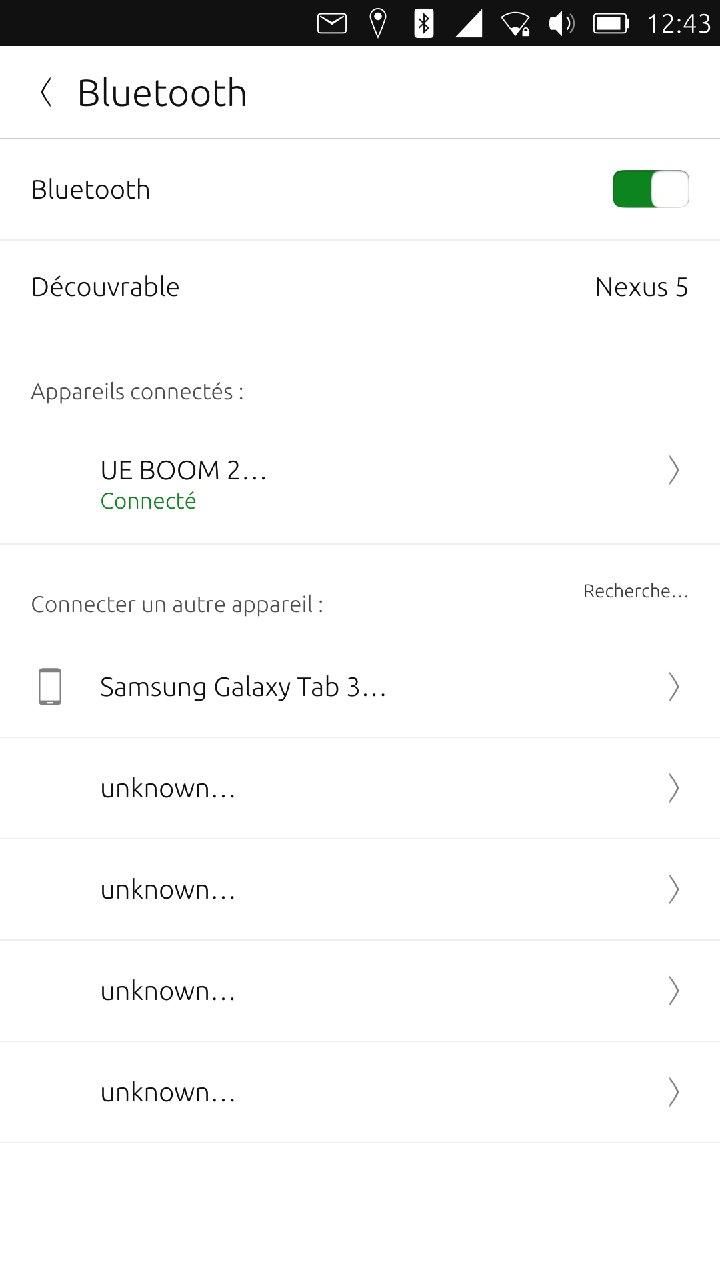
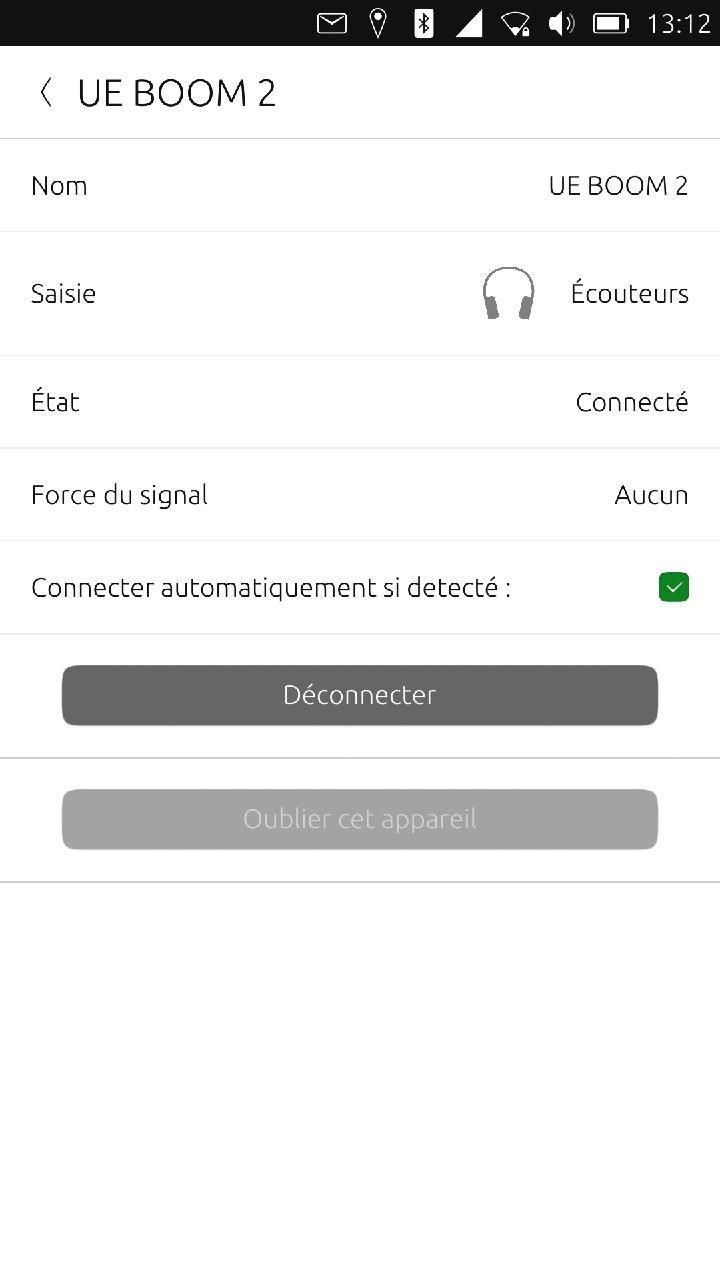
-
@stanwood
Have you tried to remove the device, reboot and then check if it still appears ?
You can try to shutdown your BT speaker first. -
@AppLee Thank you AppLee. I did all this (many times). As soon as I enable Bluetooth in system settings, UE booms appears with the state "connected" (in green). Even if i click on "disconnect", it still there and connected.
If I don't turn BT on, "UE boom" is shown anyway under "Connect automatically if detected". I'm not able to erase this device from my Nexus 5 whatever I do. Is there another way to do it?Thank you very much!

-
@stanwood I think I've encountered a similar issue before but I cant remember how I fixed. The ff are the things on top of my head:
- Toggle bluetooth off/on in UT after forgetting the device
- Re-initiate pairing mode on your speaker or whatever device you want to connect to
- Get out of the bluetooth page then back and see if it's not in the available devices list instead of the already paired ones.
-
@stanwood If you open the Terminal app and do the following:
$ bluetoothctlYou should see a list of paired devices (and maybe some new ones too). Locate the one you want to remove, copy the MAC address (the second column), and then type
[bluetooth]# remove 00:00:00:00:00:00replacing
00:00:00:00:00:00with the MAC address you copied earlier.Let us know how it goes.
-
@arubislander Thank you Arubislander. It worked!!

Even if I'm not able to pair it again with my UE Boom 2 (see picture), I was able to remove it from the device using this manipulation. I will try to pair it again after OTA 13 will be released, and maybe open a new topic.
Thanks again for your usefull help!
Stanwood -
@stanwood Glad to have been able to help. But you might want to obfuscate your bluetootch devices' MAC addresses, as they uniquely identify your devices.
Also, you might want to try pairing again after the next reboot.
-
@arubislander Thank you. As I don't know much in computing, not sure how to hide devices Mac adresses. BTW, I'm searching on how to mark this topic as "Solved"

-
@stanwood said in Clear Bluetooth devices history:
not sure how to hide devices Mac adresses.
That being the case maybe it would be best to remove the images entirely. Future readers will have to take your word for it that the device was removed. And your word should indeed be enough

BTW, I'm searching on how to mark this topic as "Solved"
Scroll to the first post, and click on Topic Tools -> Ask a question. Then mark it as solved.
-
@arubislander Thank you so much! All is done!
