[Discussion] File Manager improvements
-
+I need a way to start an app after choosing a content and not choose a content after starting an app. honestly when I work I hate the in-app gallery/library/playlist (though I find them useful when I explore my files when relaxing), also because my work is basically editing various typology of files organized by task and not by typology.
in a confined OS like UBport, in its future snap architecture, I really need a trusted app to easily choose and give an access/edit permission to an app non-owner of a specific file.- all the stuffs, already said by others, regarding search-cut-paste-copy-link-rename-(un)zip files
-
-
UTs philosophy is to be open so a file manager with which you can access the phone fully (not just files by content category like gallery/music) is important.
-
Copy/Delete files. Renaming files. Get information about files
-
Getting an overview wether files are on phone or SD card. Some use cases like getting information about image files might be better done in gallery. But since the gallery is really lacking atm I have to do this in the file manager. There is no way to see the size or resolution or an info about a picture in the gallery for example.
-
select all missing. Some UI stuff, like the "Places" header hiding the path input
-
-
One thing that I miss is to get information about the size of a folder with all the things in it. I can see the size of the single files, but not the folders size. If I want to know this I have to open the terminal app
-
FRENCH
Je pense que tout est dit mais il serait aussi important d'avoir comme dans ubuntu PC un "déplacer vers/copier vers"
Pouvoir installer les applications sur la carte sd. Avoir dans la carte SD, pour les photos, musique etc des petits icons du fichier (comme par exemplefor, la photo en petit format).
Merci pour vos idées sur le participatif
ENGLISH
I think everything is said but it would be as important to have as in ubuntu PC a "move to / copy to"
Be able to install applications on the sd card. Have in the SD card, for the photos, music etc. of the small icons of the file (as for example, the photo in small format).
Thank you for your ideas on participatory -
ssh mount support also would be nice


-
@Josué said in [Discussion] File Manager improvements:
ssh mount support also would be nice


yes please!
https://github.com/ubports/ubports-touch/issues/128#issuecomment-311006321 -
Congratulations on the update of the file manager! Now it looks like a real file manager and in my opinion the UI is very intuitive and friendly.
-
It's still work-in-progess, but we have some good news. During the last weeks, with a massive help from @nfsprodriver , the new File Manager finally started to take shape.
We will probably release a testing version in the store next week, so you can provide us all the feedback about the new UI and - most likely - bugs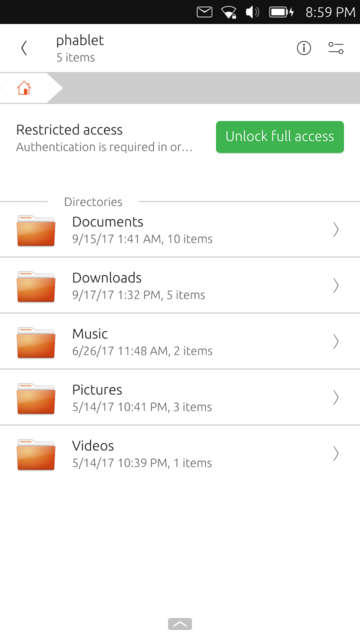
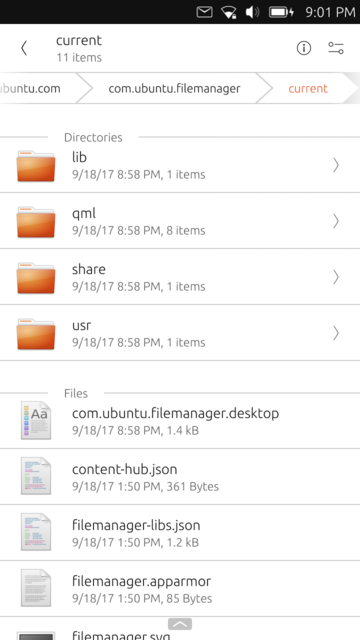
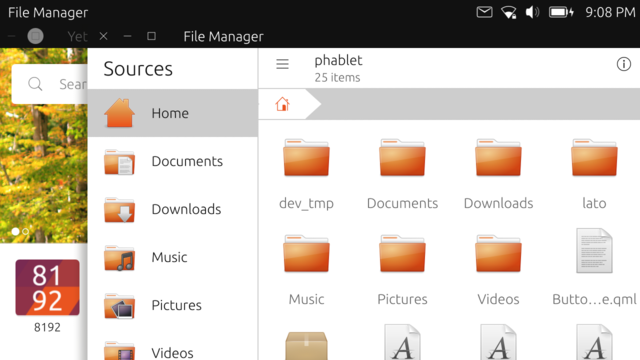
-
great work man, much appreciated
-
@sverzegnassi looks amazing, thanks for the work to all are involved
-
Yes, it looks very good, clean. Thank you for your excellent work.
-
@sverzegnassi Great job! I'll be waiting for the store version to test it.
-
A development release of File Manager (v. 0.5.x) is now available on OpenStore. It won't uninstall the stable version you have already installed.
https://open.uappexplorer.com/app/filemanager.sverzegnassi
Please let us know your feedbacks, so that we can sort out the final fixes and release it as stable.

Thanks everybody for your help! -
Good job! Many good things in there.
 I particularly like the miniature pictures and icons for known file types. Uncompress also worked fine.
I particularly like the miniature pictures and icons for known file types. Uncompress also worked fine.On the improvement side the select all/select none is very confusing i think. If i click around a little bit, it starts indicating the opposite of what it is. I think it would be better if it just selects all if it is checked and unselects all if it's unchecked. So, static text and simple select/unselect would be better i think.

Another thing about selecting is that i think it would be good if the clipboard could be filled up gradually until it is cleared, so that i can for instance select two files in two different directories and copy to a third directory. Maybe a good idea would be to have a configuration so that it can work in both that more complex way and use the simpler selection model as it is now?
The last thing i found is that i was only able to select properties for the current directory, but not for directories and files in that directory.
Thanks for your efforts with the new file manager!

-
Update: Viewing options are also very nice.

Sorting on size as well would be good.
Sort order graphics only right for sorting on name. Suggest replacing with arrow up and arrow down.
-
@sverzegnassi Looks very promising to me,maybe there should be two versions like this,one for the regular users (on a regular ota )update.
Then, one for the dev types , (advanced users).
A little bit of juggling to get right functions in the right places, and give it another name.???? -
Building separate images for separate channels goes against the current release pattern: build a devel image, promote it to RC, promote it to Stable. This ensures that the same image goes through all of these steps and the same thing arrives at all stages.
-
@UniSuperBox It was more a thought of keeping a loaded weapon,in the gun case.
-
@Marathon2422 Oh, I see. I thought you were suggesting that we build another system image with the redesign.
-
I'll paste my suggestions here as well from Telegram, so that they won't get lost:
- The blue color will be better for selection. Not only it will look better, but it will match the Suru color codes, where green is for on state, positive actions etc. and blue is meant for highlights, selections etc. (vide blue text selection, blue caret, blue left side of slider etc.
- I'd also reduced the border radius to a very small value, or non radius at all.
That's just looking on screenshots, I haven't tested it yet.
Edit: red, green and blue color roles are - among all the other UI concepts - described in the Design Values document: http://design.ubuntu.com/apps/get-started/design-values