Porting my Qml + Python app to Ubports(Beginner)
-
Hello everyone,
I have recently started learning Qml and thought it would be fun to make a small App that counts the amount of water you drink per day with a simple GUI. I started programming with Atom and everything went well. If I use qmlscene on my Pc to run the application everything seems to work fine. I finally decided to port my App to UbPorts because I knew qml + python is compatible with it. I tinkered with Clickable a bit and everything seemed to work with qml. I copied over my files made some modifications to my qml using the template given by clickable and tried to send it over to my VollaPhone using ssh. The app installed but nothing seemed to work. Images didnt appear python didnt seem to work and so on... only the pure qml worked properly. I think the files just were not detected properly. do I need to use a specific tool or api to refer to file locations? Did I do wrong more than this?(Very well possible). Do I need to tweak clickable configs? Ive looked through the documentation several times but just couldnt get it to work. Here is the Important stuff of my original project(I excuse the spaghetti, I didnt think I would share this Code :
:
main.py:from datetime import date def addWater(amount): #add a defined amount in ml of water to the today.txt file file = open( "data/" + str(date) + ".txt","a") file.write(str(amount) + "\n") file.close() def undoWater(): #delete the last line of the today.txt file file = open("today.txt","r+") lines = [] for line in file: lines.append(str(line)) #print(lines) del lines[-1] file.seek(0) file.truncate() #print(lines) file.close() file = open("today.txt","a") for line in lines: file.write(line) file.close() def storeUnit(unit): file = open( "data/" + "unit" + ".txt","a") file.seek(0) file.truncate() file.write(str(unit)) file.close() def returnUnit(): file = open( "data/" + "unit" + ".txt","r") unit = file.readlines() print(unit[0]) file.close() return unit[0] def storeGoal(goal): file = open( "data/" + "goal" + ".txt","a") file.seek(0) file.truncate() file.write(str(goal)) file.close() def returnGoal(): file = open( "data/" + "goal" + ".txt","r") goal = file.readlines() print(goal[0]) file.close() return goal[0] def progressImage(): file = open( "data/" + str(date) + ".txt","r") goal = returnGoal() progressList = file.readlines() progress = 0 for line in progressList: progress += int(line) print(progress) progress = float(progress) / float(goal) if progress >= 1.0: return "images/glass5" elif progress >= 0.75: return "images/glass4" elif progress >= 0.5: return "images/glass3" elif progress >= 0.25: return "images/glass2" elif progress >= 0.0: return "images/glass1" print(progress) file.close() def progressPercent(): file = open( "data/" + str(date) + ".txt","r") goal = returnGoal() progressList = file.readlines() progress = 0 for line in progressList: progress += int(line) print(progress) progress = float(progress) / float(goal) return progress date = date.today() addWater(0)Main.qml:
import QtQuick 2.7 //import Ubuntu.Components 1.3 import QtQuick.Window 2.0 //import QtQuick.Controls 2.2 import QtQuick.Layouts 1.3 import Qt.labs.settings 1.0 import io.thp.pyotherside 1.3 Window { id: root //objectName: 'mainView' //applicationName: 'watercount.aaron' //automaticOrientation: true width: 1080 height: 1920 Python { id: py Component.onCompleted: { // Print version of plugin and Python interpreter console.log('PyOtherSide version: ' + pluginVersion()); console.log('Python version: ' + pythonVersion()); addImportPath(Qt.resolvedUrl('.')); importModule('main', function() {}); console.log('after importModule'); py.call('main.progressImage', [], function(result) { console.log("after call of progressImage") progressImage.source = result }) py.call('main.returnGoal', [], function(result) { console.log("after call of returnGoal") goal.text = result }) py.call('main.returnUnit', [], function(result) { console.log("after call of returnUnit") unit.text = result }) py.call('main.progressPercent', [], function(result) { console.log("after call of progressPercent") progressBar.width = result * rectangleBg.width }) } } Image{ id: progressImage source: Qt.resolvedUrl('../WaterCount/images/glass1.png') width: root.width / 1.5 height: progressImage.width x: root.width / 2 - progressImage.width / 2 y: root.height / 8 MouseArea { anchors.fill: parent hoverEnabled: false onPressed: { parent.scale = 0.8 } onReleased: { py.call('main.addWater', [unit.text], function(result) { console.log("after call of addWater") }) py.call('main.progressImage', [], function(result) { console.log("after call of progressImage") progressImage.source = result }) py.call('main.progressPercent', [], function(result) { console.log("after call of progressPercent") progressBar.width = result * rectangleBg.width }) parent.scale = 1 } } } Rectangle{ id: goalRectangle anchors.left: progressImage.left anchors.top: progressImage.bottom anchors.topMargin: progressImage.height / 15 anchors.leftMargin: goalText.width width: goal.width + 10 height: goal.height + 10 color: "grey" //#455a64 TextInput{ id: goal anchors.centerIn: parent text: "2000" font.pixelSize: progressImage.width / 15 Text{ id: goalText anchors.verticalCenter: parent.verticalCenter anchors.right: parent.left text: "Goal: " font.pixelSize: progressImage.width / 15 } Text{ anchors.verticalCenter: parent.verticalCenter anchors.left: parent.right text: " ml" font.pixelSize: progressImage.width / 15 } } } Rectangle{ id: saveGoalRectangle width: saveGoalText.width + 10 height: saveGoalText.height + 10 color: "grey" anchors.right: progressImage.right anchors.verticalCenter: goalRectangle.verticalCenter Text{ id: saveGoalText text: "Save" font.pixelSize: goal.font.pixelSize anchors.centerIn: parent } MouseArea { anchors.fill: parent onPressed: { saveGoalRectangle.scale = 0.8 saveGoalText.font.pixelSize = saveGoalText.font.pixelSize * 0.8 } onReleased: { py.call('main.storeGoal', [goal.text], function(result) { console.log("after call of storeGoal") }) py.call('main.progressImage', [], function(result) { console.log("after call of progressImage") progressImage.source = result }) py.call('main.progressPercent', [], function(result) { console.log("after call of progressPercent") progressBar.width = result * rectangleBg.width }) saveGoalRectangle.scale = 1 saveGoalText.font.pixelSize = saveGoalText.font.pixelSize * 1.2 } } } Rectangle{ id: unitRectangle anchors.left: progressImage.left anchors.top: goalRectangle.bottom anchors.topMargin: progressImage.height / 15 anchors.leftMargin: unitText.width width: unit.width + 10 height: unit.height + 10 color: "grey" //#455a64 TextInput{ id: unit anchors.centerIn: parent text: "250" font.pixelSize: progressImage.width / 15 Text{ id: unitText anchors.verticalCenter: parent.verticalCenter anchors.right: parent.left text: "Unit: " font.pixelSize: progressImage.width / 15 } Text{ anchors.verticalCenter: parent.verticalCenter anchors.left: parent.right text: " ml" font.pixelSize: progressImage.width / 15 } } } Rectangle{ id: saveUnitRectangle width: saveGoalText.width + 10 height: saveGoalText.height + 10 color: "grey" anchors.right: progressImage.right anchors.verticalCenter: unitRectangle.verticalCenter Text{ id: saveUnitText text: "Save" font.pixelSize: unit.font.pixelSize anchors.centerIn: parent } MouseArea { anchors.fill: parent onPressed: { saveUnitRectangle.scale = 0.8 saveUnitText.font.pixelSize = saveUnitText.font.pixelSize * 0.8 } onReleased: { py.call('main.storeUnit', [unit.text], function(result) { console.log("after call of storeUnit") }) py.call('main.progressImage', [], function(result) { console.log("after call of progressImage") progressImage.source = result }) saveUnitRectangle.scale = 1 saveUnitText.font.pixelSize = saveUnitText.font.pixelSize * 1.2 } } } Rectangle{ anchors.fill: parent z: -2 color: "#587684" } Rectangle{ id: rectangleBg clip: true anchors.left: progressImage.left anchors.right: progressImage.right anchors.top: progressImage.bottom anchors.bottom: parent.bottom anchors.leftMargin: -(progressImage.width / 8) anchors.rightMargin: -(progressImage.width / 8) anchors.bottomMargin: (progressImage.width / 8) z:-1 color: "#455a64" Rectangle{ clip: true anchors.bottom: parent.bottom anchors.bottomMargin: parent.height / 10 id: progressBar color: "lightblue" height: parent.height/ 15 } Text{ anchors.bottom: progressBar.top anchors.bottomMargin: progressBar.height anchors.horizontalCenter: parent.horizontalCenter text: "Progress:" font.pixelSize: progressImage.width / 15 } } }file structure:
. ├── data │ ├── 2021-01-03.txt │ ├── goal.txt │ └── unit.txt ├── images │ ├── glass1.png │ ├── glass2.png │ ├── glass3.png │ ├── glass4.png │ └── glass5.png ├── main.cpp ├── main.py ├── Main.qml ├── __pycache__ │ └── main.cpython-38.pyc ├── qml.qrc ├── WaterCount.pro └── WaterCount.pro.userGUI:
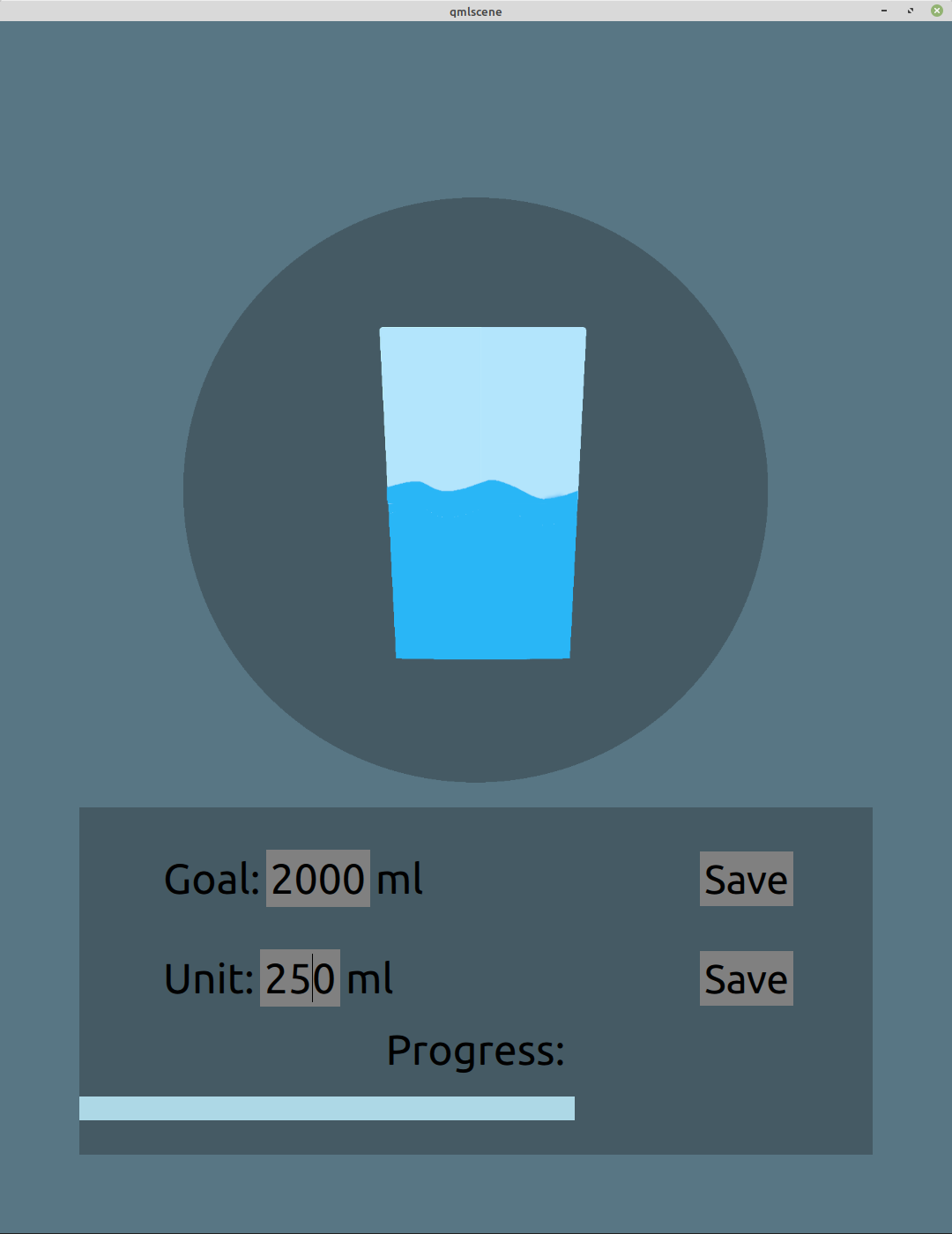
Thank you! Aaron
-
@aarontheissueguy does it work in Desktop Mode (
clickable desktop)? Could you upload the whole app and clickable config somewhere (e.g. Gitlab) and provide the link? -
@jonius said in Porting my Qml + Python app to Ubports(Beginner):
clickable desktop
Ok I decided to reorganize my project and add some comments to make it more structured. Clickable desktop returns pretty much the same result as on mobile. I uploaded the updated version on GitHub https://github.com/Aarontheissueguy/WaterCount a Clickable is included in the build directory. Thanks for taking the time. I have no Idea what is causing the issue.
-
Did you create a click package ?
I think you can achieve your goal with copying the correct file at the right location, but it's easier to create a click file and install it after pushing it to your device. -

-
@applee Yes, you can find it in the build directory of the projekt or make it yourself with clickable.
-
@jonius A small update:
I managed to getclickable desktopworking! by putting the files that were stored in the data directory into the src directory. It still does not work on mobile though
 . Small steps ...
. Small steps ... -
@aarontheissueguy do you have some logs ?
clickable logs -
@aarontheissueguy
Oh, yes I see.
Sorry it was a quick answer, I didn't look at the github.
Another wild guess, but maybe some apparmor rights for the data files. But I don't remember any requirements for internal data organization or right management... -
@lduboeuf Here are the logs for the code in the reposetory on mobile:
Pseudo-terminal will not be allocated because stdin is not a terminal. Welcome to Ubuntu 16.04.7 LTS (GNU/Linux 4.4.146+ aarch64) * Documentation: https://help.ubuntu.com * Management: https://landscape.canonical.com * Support: https://ubuntu.com/advantage "PyOtherSide error: Traceback (most recent call last):\n\n File \"<string>\", line 1, in <module>\n\nNameError: name 'main' is not defined\n" Unhandled PyOtherSide error: Function not found: 'main.progressImage' (Traceback (most recent call last): File "<string>", line 1, in <module> NameError: name 'main' is not defined ) qml: after call of progressImage Unhandled PyOtherSide error: file:///opt/click.ubuntu.com/watercount.aaron/1.0.0/qml/Main.qml:196: Error: Cannot assign [undefined] to QUrl QObject::startTimer: Timers cannot be started from another thread "PyOtherSide error: Traceback (most recent call last):\n\n File \"<string>\", line 1, in <module>\n\nNameError: name 'main' is not defined\n" Unhandled PyOtherSide error: Function not found: 'main.addWater' (Traceback (most recent call last): File "<string>", line 1, in <module> NameError: name 'main' is not defined ) qml: after call of addWater "PyOtherSide error: Traceback (most recent call last):\n\n File \"<string>\", line 1, in <module>\n\nNameError: name 'main' is not defined\n" Unhandled PyOtherSide error: Function not found: 'main.progressImage' (Traceback (most recent call last): File "<string>", line 1, in <module> NameError: name 'main' is not defined ) qml: after call of progressImage Unhandled PyOtherSide error: file:///opt/click.ubuntu.com/watercount.aaron/1.0.0/qml/Main.qml:63: Error: Cannot assign [undefined] to QUrl "PyOtherSide error: Traceback (most recent call last):\n\n File \"<string>\", line 1, in <module>\n\nNameError: name 'main' is not defined\n" Unhandled PyOtherSide error: Function not found: 'main.progressPercent' (Traceback (most recent call last): File "<string>", line 1, in <module> NameError: name 'main' is not defined ) qml: after call of progressPercentHere are the logs for the same code on desktop(Working)
Mounting device home to /home/aaron/.clickable/home QStandardPaths: XDG_RUNTIME_DIR not set, defaulting to '/tmp/runtime-aaron' QStandardPaths: XDG_RUNTIME_DIR not set, defaulting to '/tmp/runtime-aaron' Failed to create /home/aaron/.cache for shader cache (Permission denied)---disabling. "/home/aaron/projects/WaterCountClickableDesktop/WaterCount/build/all/app/install/%U" does not exist. Got library name: "/usr/lib/x86_64-linux-gnu/qt5/qml/io/thp/pyotherside/libpyothersideplugin.so" qml: PyOtherSide version: 1.5.3 qml: Python version: 3.5.2 qml: after importModule qml: after call of progressImage qml: after call of returnGoal qml: after call of returnUnit qml: after call of progressPercent -
!Solved (does this work here?) I was able to find a solution by making several changes to my code and reading many.. many.. logs and documentations. If you want to have a closer look at them I recommend taking a look at GitHub but ill try to break it down here anyways:
- Read and write permissions. This gives enough information.
- Non existent directories need to be created manually I added a python function to do that.
- You cant have anything outside of your functions except import stuff because it will cause an error.
- Some smaller formatting problems.
I might create an UpToDate beginners guide on this topic because there werent many detailed all in one guides about this topic.
-
@aarontheissueguy Ifb you nwant to mark this as solved use Topic Tools (cog wheel top right) ask as question, then mark as solved.
-
This post is deleted! -
Great you solved it. Improved documentation is always a big help!

-
@aarontheissueguy said in Porting my Qml + Python app to Ubports(Beginner):
I have recently started learning Qml and thought it would be fun to make a small App that counts the amount of water you drink per day with a simple GUI.
Hi Aaron,
can I ask you a question? How did you start with qml? I am learning Python as well. I have written a small and very simple mental arithmetic app. Before I go on I think it may be good to write a simple gui for further development. In the book I use for learning python there is a chapter how you write a gui with ktinker, which you can run at your desktop. I wonder if there is a simple guide for beginners about qml as well.
-
@makeixo I used the first episodes of the qml guide on Yputube made by KDAB. Its intendet for c++ but you dont need it to learn the basics. Python + qml is a different topic though. Ubports uses pyotherside for the communication between the two. You can take a look at my app if you want to see how to do it. (its pretty basic) https://github.com/Aarontheissueguy/WaterCount
There are some other resources on this forum aswell.With that being said If Python is your first language, I recomend that you concentrate on learning it first. GUI's are'nt really that important for many fun personal projects. You can still come back to this project one or two months down the road of learning python. Feel free to ask again if you have a question.