How to enable fingerprint unlock?
-
I just got my first UT device, a shiny Volla Phone. Onenof the first things I tried is to set up the fingerprint-unlock feature.
I found the fingerprint settings and added a few fingers by scanning them. The phone, however, ist still asking me for the pin to unlock my device. I also noticed, that the fingerprint option to unlock is geyed out as you can see on the screenshot. Im now totally lost.
Is this a bug or am I missing something?
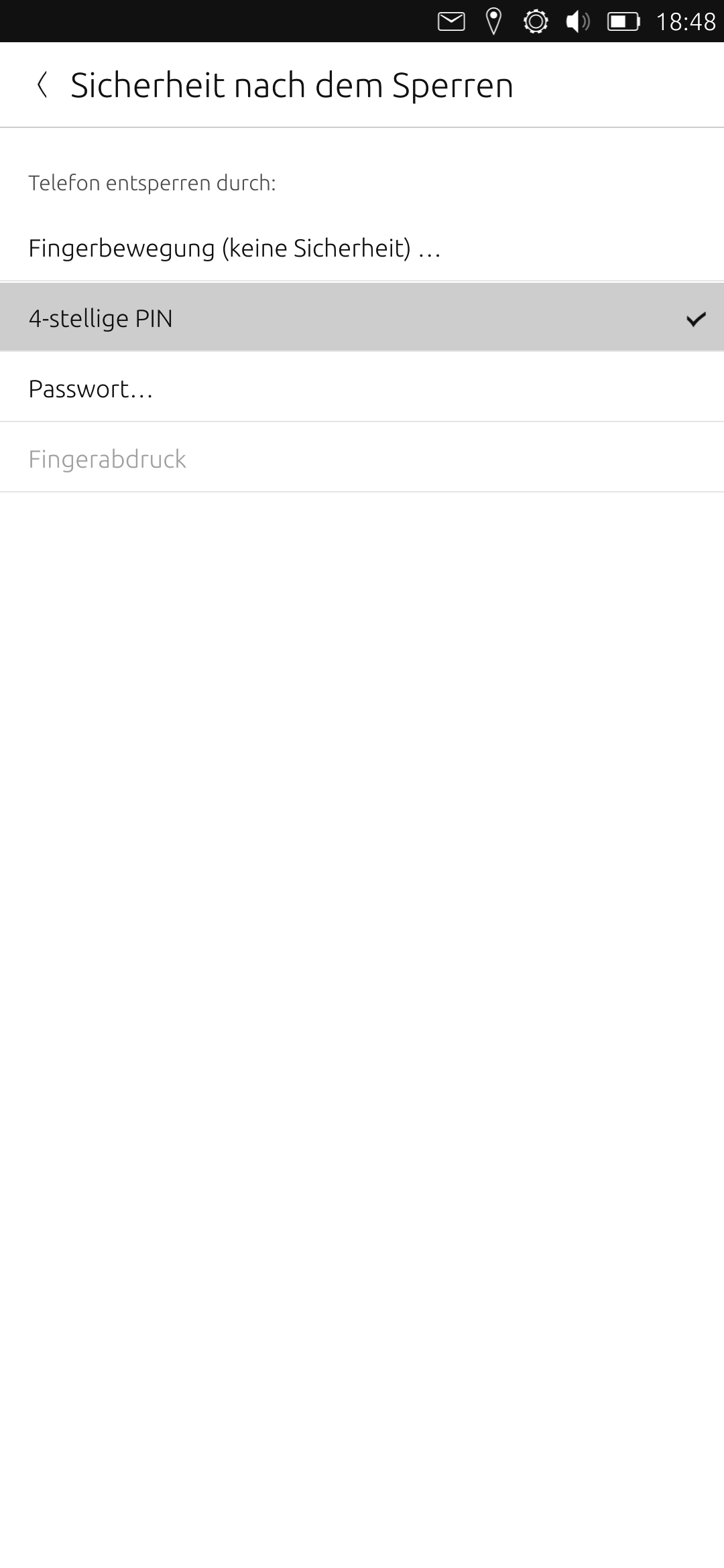
-
@forgemo Are you on OTA-15 stable? It works nice on my Vollaphone's spouse.
-
@stanwood Yes, it seems so. If it's working for you ... I guess it is a bug on my side then.

What would be the next step to analyze / identify the issue?

-
@forgemo Try to remove your fingerprint ID, reboot the phone and make a new one. It should be fine.
-
@stanwood Your suggestion worked

 Thank you for your help an the quick response!
Thank you for your help an the quick response! -
@forgemo With pleasure

-
To move on VollaPhone device support section, no?
-
-
@lakotaubp Quick and perfect ^^
