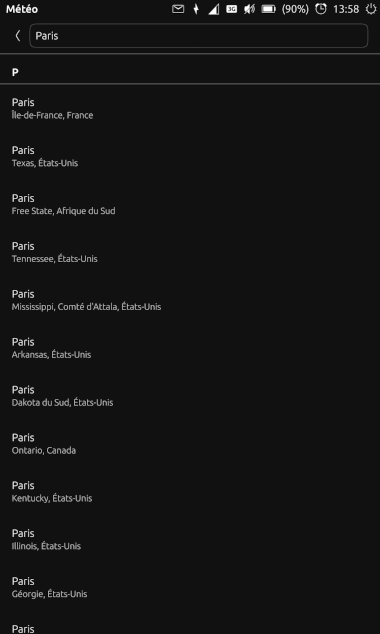Need testers Home Screen for Ubuntu Touch
-
@keneda I didn't release this app because I didn't finish the final touches. No localization, some auxiliary elements are not added. So this is a good time to test and edit the flaws.
-
@pavelprosto
I understand, if you need, i can do a first translation in french, but not wanting to replace Anne017 that do a great job for that ^^Anyway, one question for those concerned, is it only compatible with OTA-16 (QT 5.12) or also with older OTA and GSI devices (see there for better understanding : https://forums.ubports.com/topic/5997/the-camera-app-is-crashing/18 )?
-
First i have to say the app looks quite usable.
Now for what i just tested, first thing to say is widget grid doesn't fit device grid, so that makes some behaviors like if i resize widget outside the grid, it makes the widget commands (resize from down right corner for instance) not "reachable" (not the only behavior), best would be making the grid size user tweakable, so he can adjust to his device grid.
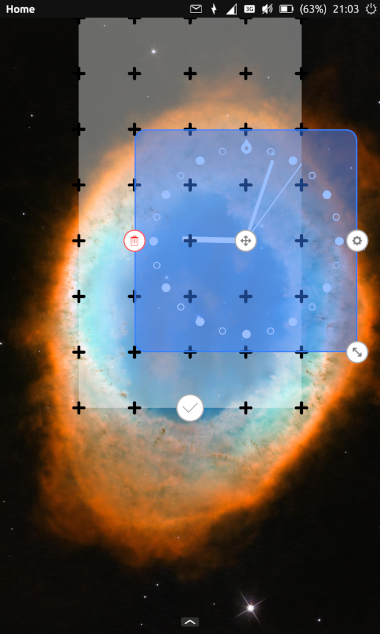
Also would be good to add some fonts to the sticky note widget as the one provided is bearely readable from my point of view.
Also, when i open menu from the down side, i swipe to do it, like lot of uTouch menus, normal behavior, but, first time i tested to close it by swiping it down, it didn't worked, so i though it was a bug, in fact you need to only touch the arrow, you should also make it swipable to close.
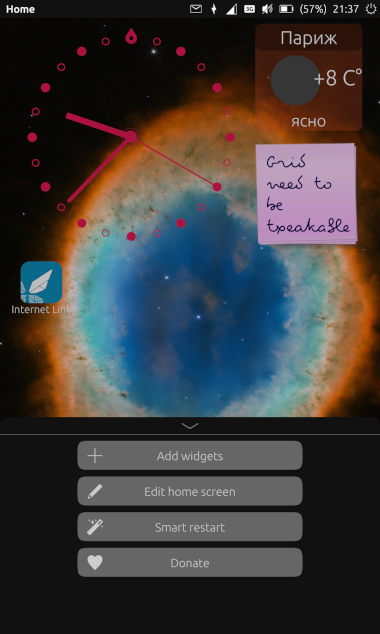
Now lets talk about weather widget : i can't manage to find the good place, i took Paris (i'm not living there lol) for example, it returns 5 results, but numbers after are not relevant for me, results should be like this "Paris, France, 75000" (for the french Paris).
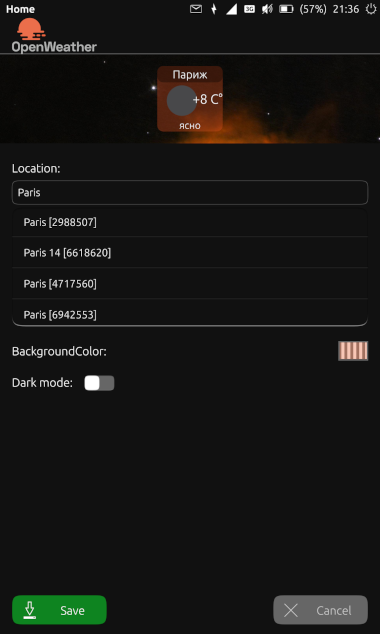
Somee question :
Once weather widget installed, it's said to uninstall the widget click installer, ok, but if i uninstall uHome, will all remanent weather widget files uninstalled with it?What is the "Smart restart" doing? It's like on UTTT "restart unity"?
-
@keneda When you install the widget, you install the program that will send the Tar archive with the packed widget to uHome. After installing the widget, the need for it completely disappears. Therefore, in order to save space on the device, it can now be deleted.
The widget is already installed, which means it is available by clicking the "Add widget" button
To remove a widget, in the widget browser, press and hold on the icon. You will be prompted to remove it from uHome.
Smart restart restarts the program without having to close it.
If you change the wallpaper through the settings, then in the program itself they will not change. It needs to be reloaded, that's why I made this button -
-
@pavelprosto said in Need testers Home Screen for Ubuntu Touch:
Here is the first bug
Maybe it's related to the fact i changed the grid size of my device in UT Tweak Tool because i prefer small icons and they are way too big with default value.
https://forums.ubports.com/assets/uploads/files/1598042788378-screenshot20200821_224115770.png
-
@keneda Yes you are right.
I changed the Scaling in UT Tweak Tool and got the same bug.
Now the application cannot be positioned correctly because the image on the screen does not correspond to the touch screen coordinats. Need restore Scaling to default in UT Tweak Tool
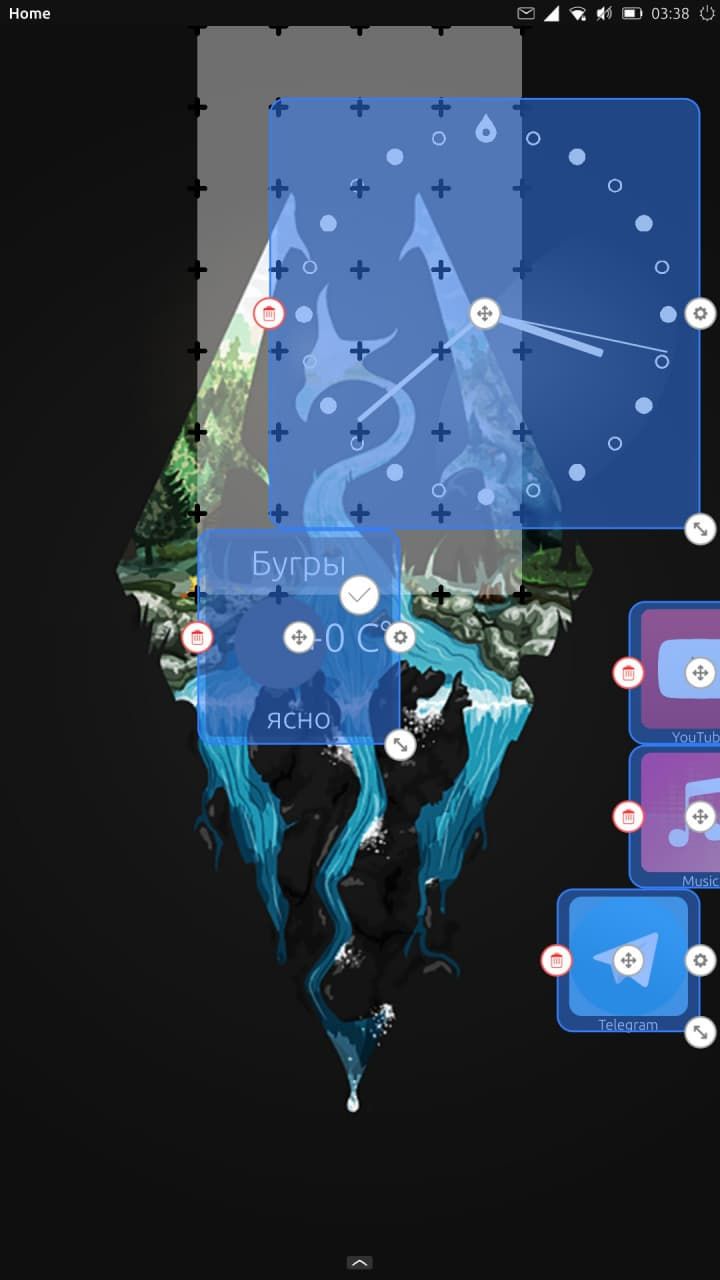
-
@keneda about grid resizable
I plan to add this option in future releases.
It is also necessary to add a custom localizer for widgets (now it will be possible to translate only the interface)
I also want to understand how change the wallpaper and make live wallpaper.
Also need to create a search widget and a mini-browser (for example, to view mail)
But I will implement all this in the next releases. -
@keneda STOP, no need to reset the Scale parameter in UT Tweak Tool . I found a way out, I will add this fix already in this release.
-
@pavelprosto said in Need testers Home Screen for Ubuntu Touch:
STOP, no need to reset the Scale parameter in UT Tweak Tool
I would not have done this ^^
-
Fixed resizing bug. The grid area now adapts to the screen size.
You can download NEW version here uhome.pavelprosto_0.6.0_all.clickPlease inform - the weather widget for everyone shows the weather in Russian localizations? Data should come to localizations by ip address.
-
github updated. Localization added
https://github.com/pavelprosto94/uHome/tree/main/po -
@pavelprosto Last version:
uHome uhome.pavelprosto_0.6.1_all.click
weather widget for uHome
openweatermapwidget.pavelprosto_0.5.0_all.click -
Thank you very much for your great work.
Sorry, I can't put a screenshot of my Home Screen, the screenshot resolution of the Volla is too high (1,7 MB), the forum doesn't support the upload.
Moreover and this is a great lack for every UT user i think, the app InstantPho doesn't work anymore or not on the volla (OTA-16) to modify this screenshot (not tested before on the Volla). Please @dobey , can you see this ? Thank you. I don't know if InstantPho works on other phones with OTA-16.
That said, the Home Screen works well on the Volla. The first thing that comes to my mind, is to be able to move directly the widgets of the home screen by a long press if it is possible.
-
@domubpkm
Yes InstantPho no longer works on any device that runs OTA-16 (QT 5.12), issue already submited :
https://gitlab.com/dobey/instantpho/-/issues/6
https://gitlab.com/dobey/instantpho/-/issues/7For a workaround, you can use imgur to host your screenshot then past link here.
I sometime use imgur to upload from my device then download my PC, and use Gimp to resize it (not crop as you can do this on galery), then use it on this forum, that's what i did for two of the above screenshots i posted. -
@keneda Yes, you right but more easy i think :
Under ubuntu :
sudo apt-get install nautilus-image-converter
After resize with right click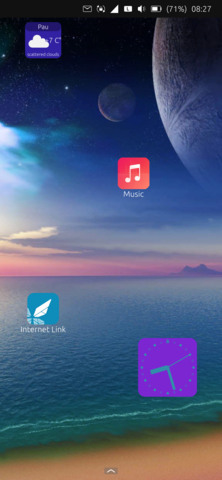
-
@domubpkm Or you can use https://resizeimage.net/ from any platform.
-
@c0n57an71n I always prefer to do things 'locally' but yes always usefull to know this link
-
@domubpkm
I do not run ubuntu on my PC, anyway, let's focus on the Home app ^^ -
@pavelprosto said in Need testers Home Screen for Ubuntu Touch:
Please inform - the weather widget for everyone shows the weather in Russian localizations?
Yes for me.
Additionally, like i said, it's not possible to find easily your own place as it's only number shown after the city you search.
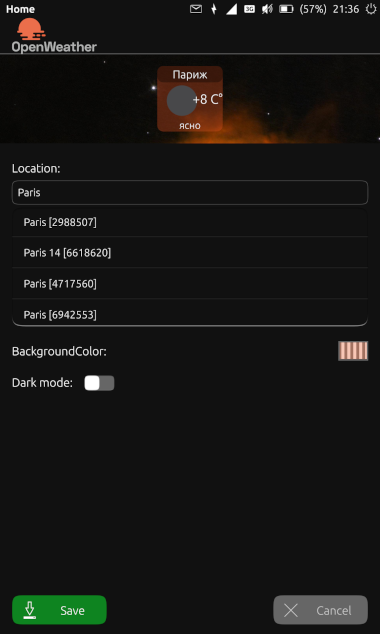
Here is what you get when you search a place in weather app, easy to find :