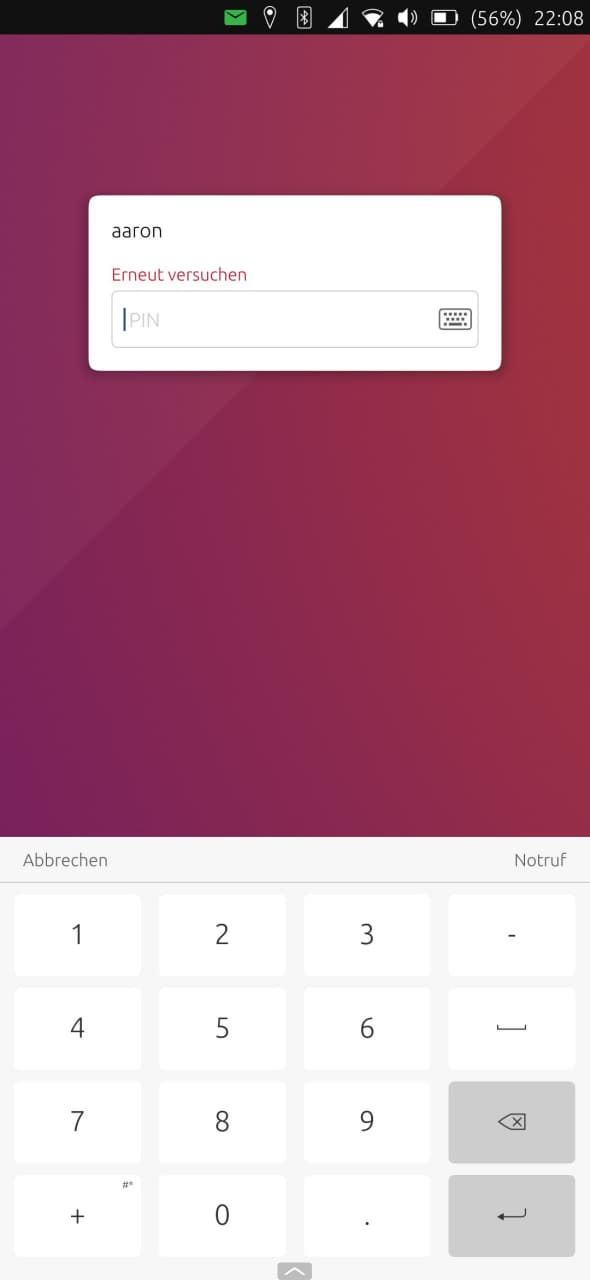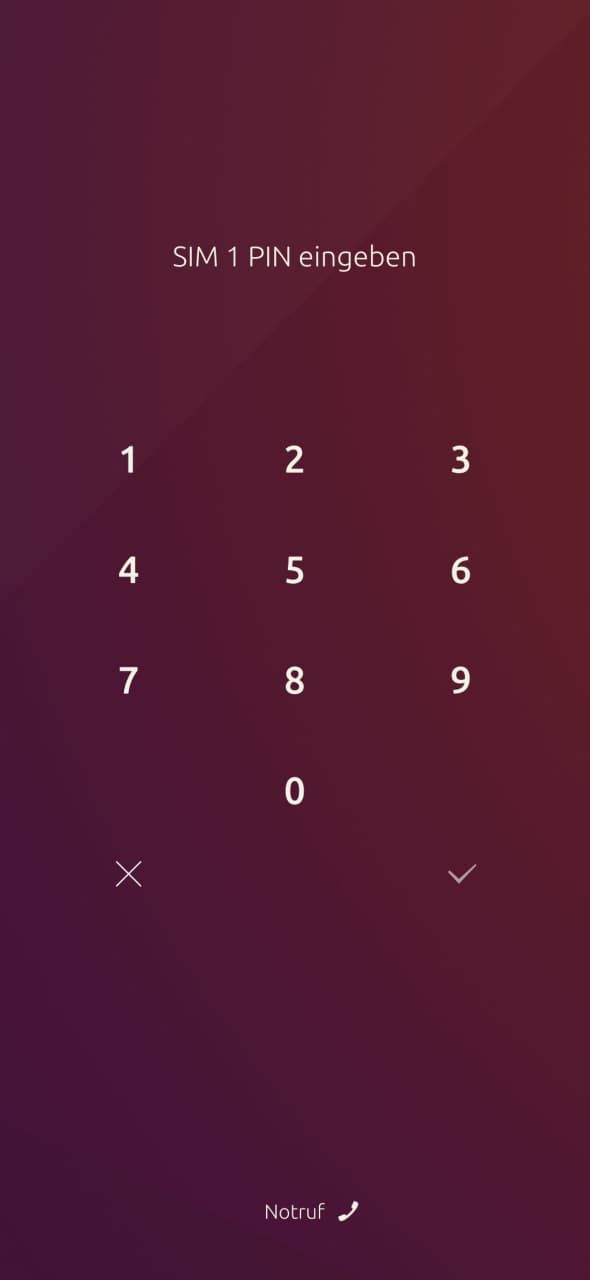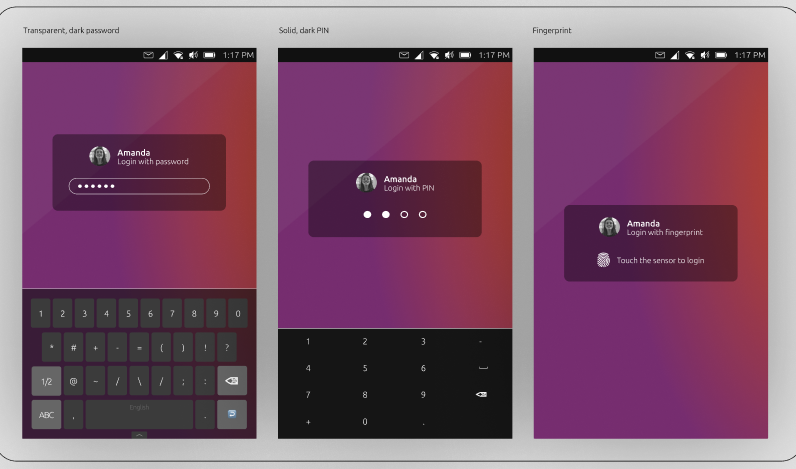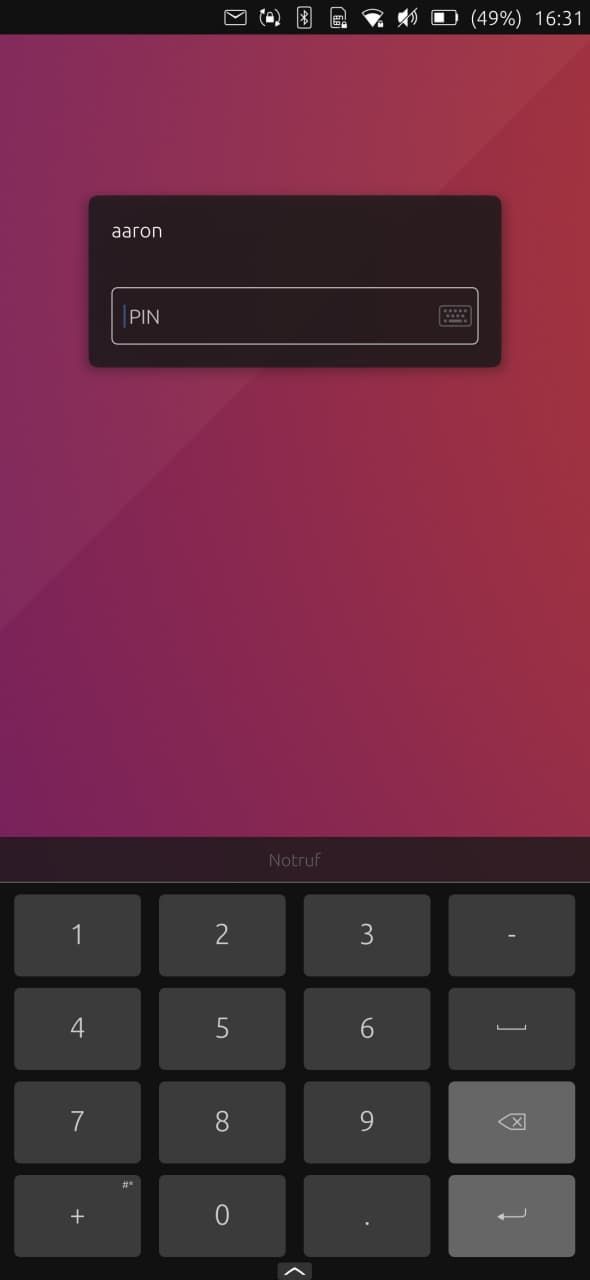Login screen/Code input Design
-
Ive been doing some tinkering and start to understand how things work in Lomiri. I was able to tweak some things to get dark mode.
(configured manually) -
This post is deleted! -
One problem I think is that Lomiri's internal code is using Suru Dark theme all the time, so using the themed palettes in the code won't be dynamic. Also, the keyboard is a separate component we can't rely the theming from it. So maybe, the design should be neutral to light and dark theme.
-
This post is deleted! -
@kugiigi Exactly, thats why I highlighted that this was configured manually and is only the result testing only. How can we reliably tell which theme a user is using?
-
@aarontheissueguy Yes, I understand. Just saying some things to consider

There's really no official way of setting the theme. That is yet to be implemented. But all the theme switcher apps on the store uses the config file~/.config/ubuntu-ui-toolkit/theme.ini.
It's specifically for the Ubuntu UI toolkit so only apps that uses it are affected (qqc2 Suru theme is also affected because it also checks this config file). And currently this theme settings isn't used by the keyboard so system and the keyboard may also have different theme which may break the overall design if it relies on theme settings. -
@kugiigi Ok I see thank you
 , We should focus on light theme than as long as the theming isn't officially supported properly. I also thought about programming an App that allows users to tweak lomiri to get more customization out of it I might resort to this if we cant get something merged with master.
, We should focus on light theme than as long as the theming isn't officially supported properly. I also thought about programming an App that allows users to tweak lomiri to get more customization out of it I might resort to this if we cant get something merged with master. -
Ive been doing some tinkering and start to understand how things work in Lomiri. I was able to tweak some things to get dark mode.
(configured manually)Great! Respect.
So maybe, the design should be neutral to light and dark theme.
That's what I tried:
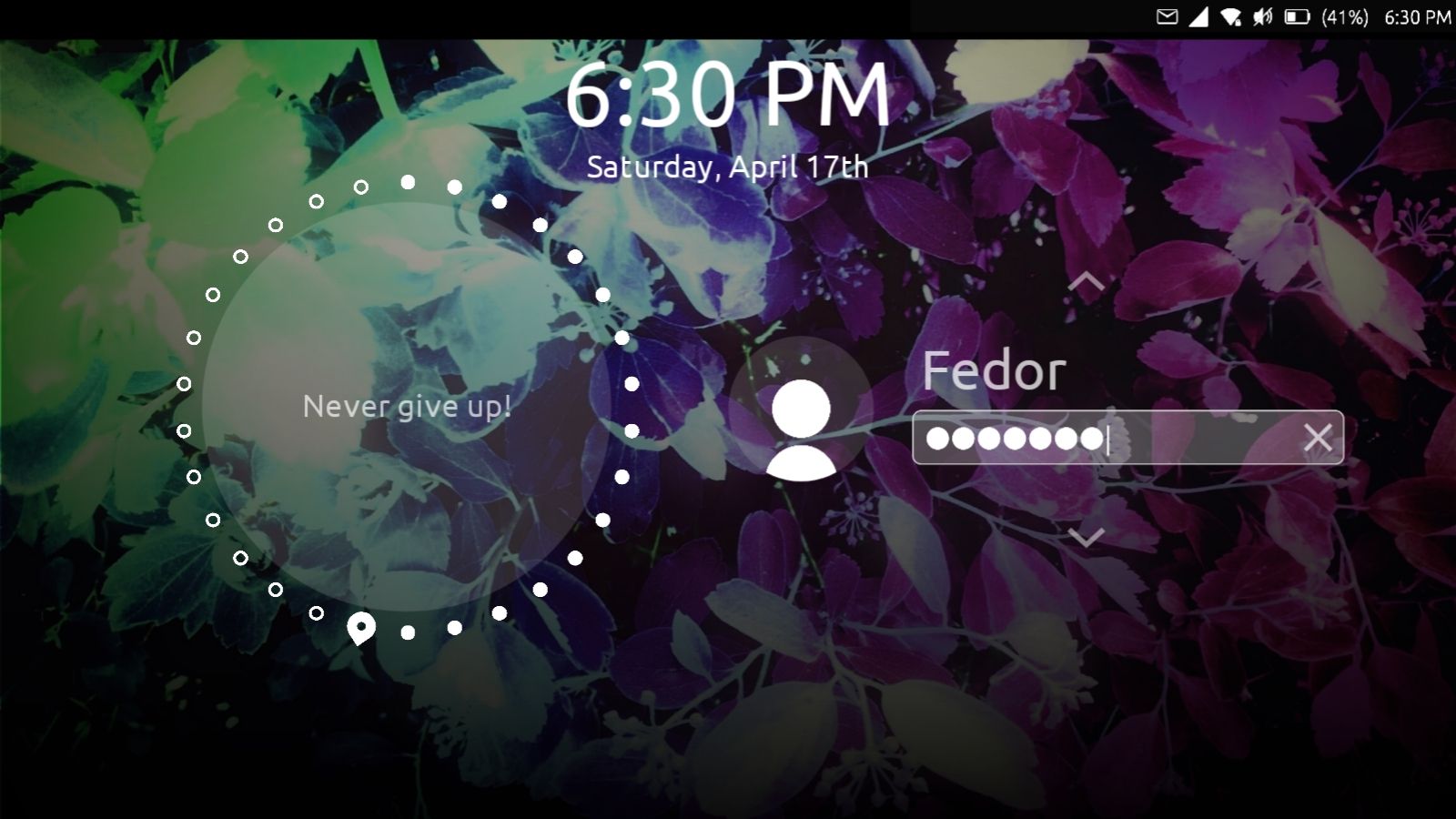
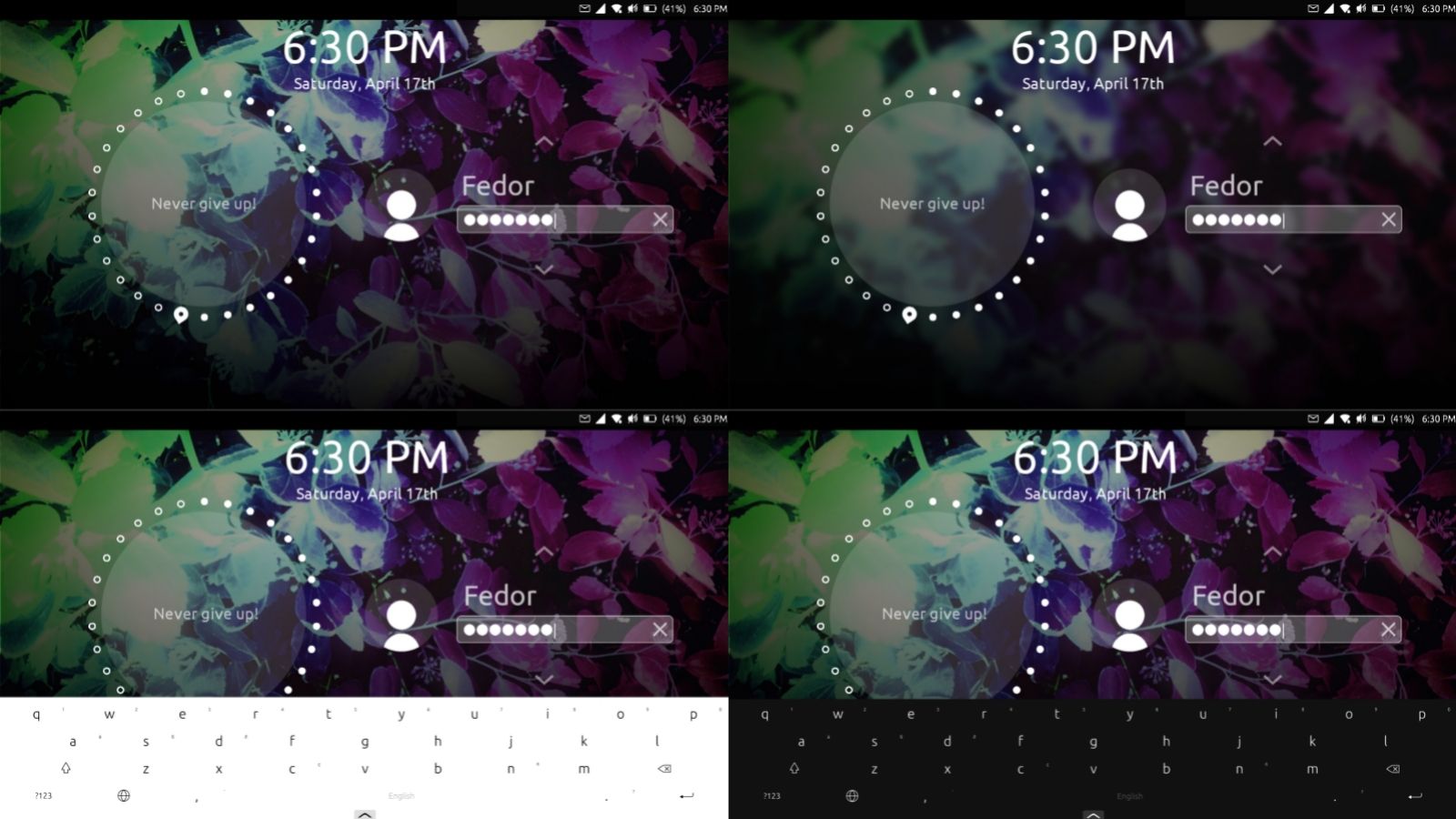
Swiping is still the best for emergency (I think).
Will make a vertical one too soon. -
@kugiigi said in Login screen/Code input Design:
One problem I think is that Lomiri's internal code is using Suru Dark theme all the time, so using the themed palettes in the code won't be dynamic. Also, the keyboard is a separate component we can't rely the theming from it. So maybe, the design should be neutral to light and dark theme.
But as you can see in my previous post :
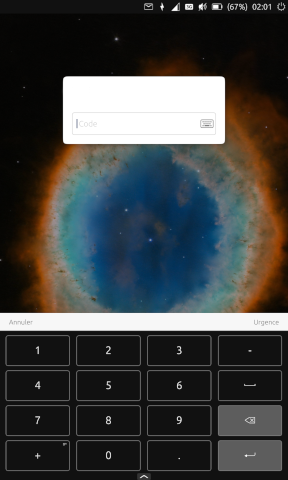
On the login screen some parts are not affected by suru dark theme.
-
@kugiigi said in Login screen/Code input Design:
But all the theme switcher apps on the store uses the config file ~/.config/ubuntu-ui-toolkit/theme.ini
Is there a way to create a passphrase/pin bar using the elements that support theming?
like this:
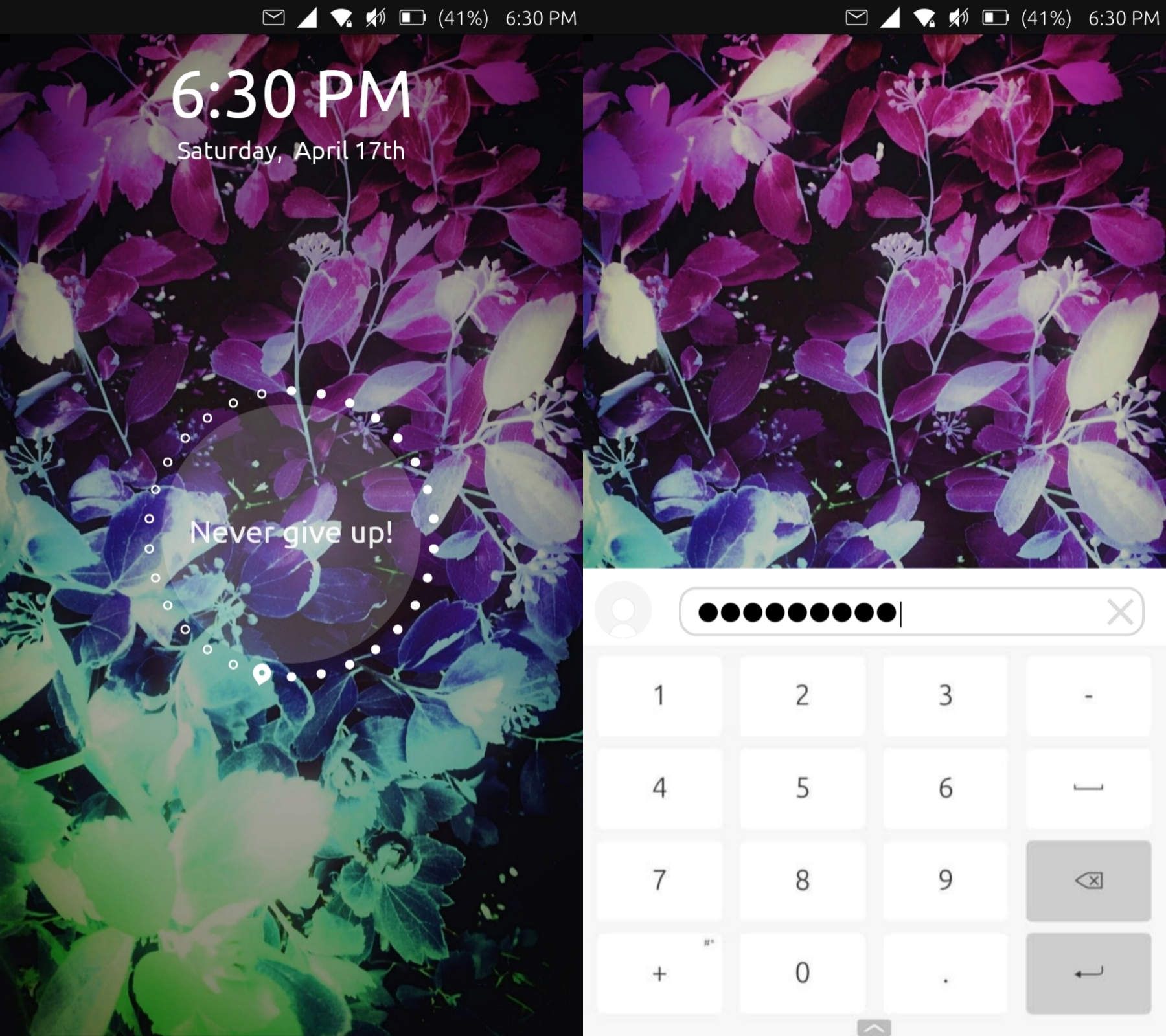
Also I edited a little bit the horizontal view:
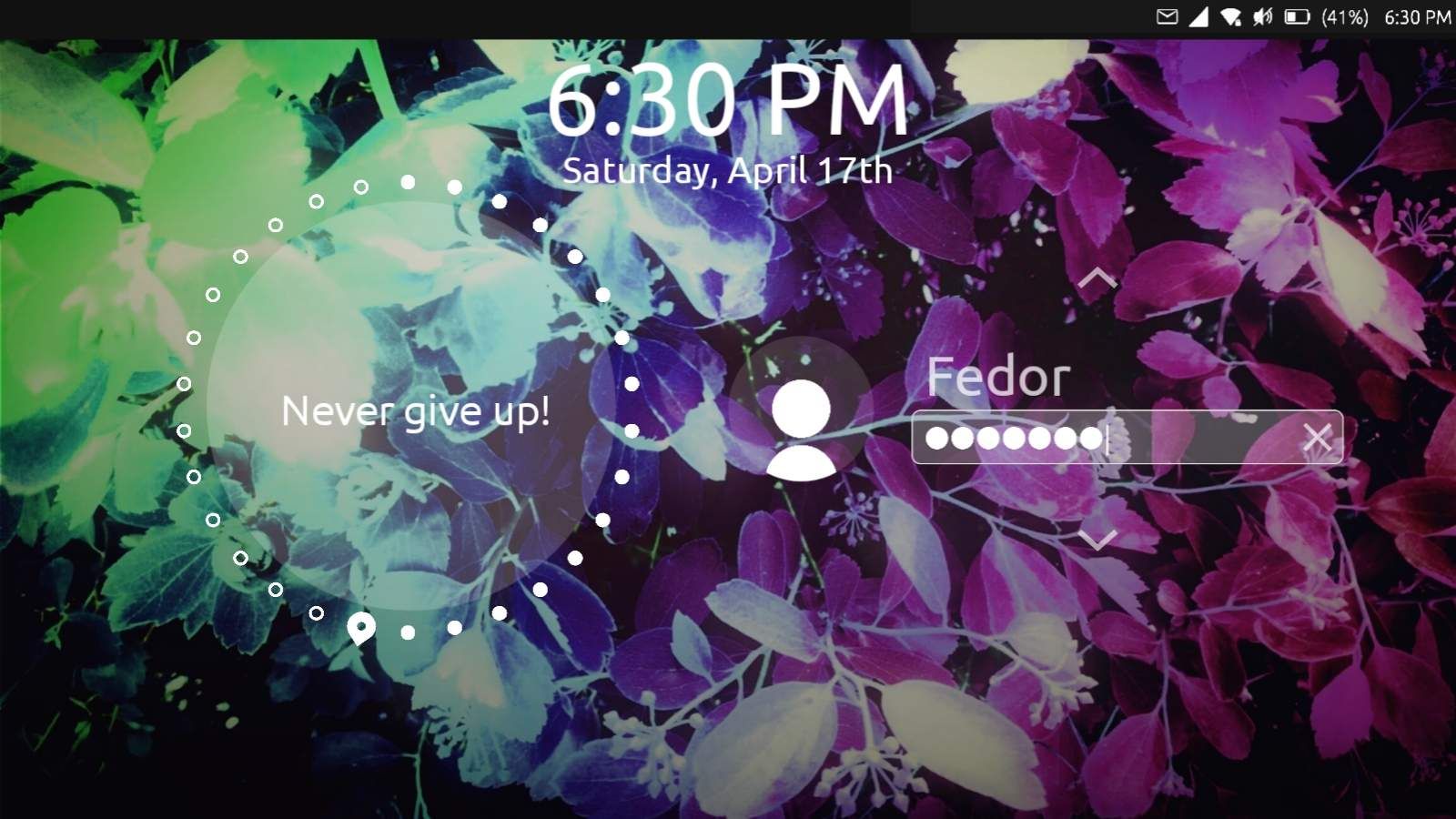
-
oh, that is looking nice

-
@aarontheissueguy here was the start - https://github.com/ubports/unity8/pull/314
just started with removing the background to let keyboard transparency work, and removing the hard-coded theme - unfortunately the theme is hard-coded to dark at a lower level for lomiri - then hard-coded back to light for notifications and lockscreen... so we would have to undo dark theme for the whole shell, and then retheme?
-
so we would have to undo dark theme for the whole shell, and then retheme?
@mateo_salta If I understood what you say correctly, that would require work in unity as a whole and not just the Greeter part, right? Id rather try to make the Login neutral to theming, I think the mockups @purplevvay made would work well in both scenarios.
Anything else would probably result in even more work which requires better understanding of the source code and a person who actually is able to do the described things. (pls correct me if I misunderstood something here)
here was the start - https://github.com/ubports/unity8/pull/314
Thanks I will take a look at what you did later. It seems similar to the things I tried in last days at a first glance.

-
@aarontheissueguy yeah, just means we leave it on the light theme for now

-
Glad to hear that my mockups are useful

So now we should write a qml version of the mockups and submit it, or open a new topic about feature requests, shouldn't we?
But later, I guess right now everyone is focused on preparing ut for focal.
-
So now we should write a qml version of the mockups and submit it
That would be optimal, but we will probably need some help to do this.
or open a new topic about feature requests, shouldn't we?
I would open an issue on github with a detailed request and mockups
I will continue to work on the QML side but that will take some time and much work for me. If someone with QML knowledge wants to help me that would be great.
-
I think it would be better to get the opinion of UBports people especially the design team before doing any serious effort on actually implementing these designs. I would be willing on helping on this

-
@kugiigi That makes sense. Do you know which is the best way to reach out to them?
-
I think we should contact these people:
https://ubports.com/members/contributors/ux-design-3@kugiigi said in Login screen/Code input Design:
If you're serious with this, I would suggest to make a proper design proposal and maybe submit them to @CiberSheep .
!!!
I guess we will also need to describe how did we create the mockups. I used there some transparent to black gradients: one 360 another from top to bottom. (in both versions)
-
@purplevvay said in Login screen/Code input Design:
I think we should contact these people:
https://ubports.com/members/contributors/ux-design-3That list is not updated

Feel free to ping me and I can pass to the rest of the team