Keyboard CTRL + Key
-
When in terminal I need to click CTRL+X (e.g. when quitting nano editor), how can I do this ?
In phosh I was able to create my own keyboard overlay, how is this handled on UBports (do I have to create my own overlay)?
There is only: CTRL+R CTRL+C CTRL+A CTRL+Z CTRL+D
-
Just have a look at the documentation chapter 4
BR
Pulsar33 -
Thanks for this very useful link ( I learned a few gestures
 )
)it now kind of works,
I need to select Nano 4 times then I get the desired control keys...
(might be a bug ?)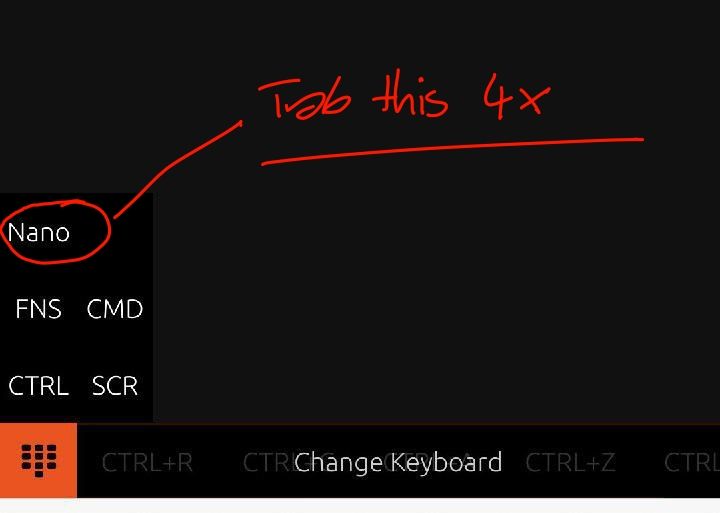
-
@magdesign Maybe you're not selecting it properly. Selecting is by pressing the action button and dragging directly over the nano text
-
you are totally right, the selection field is extremely small
(should be the whole line, not only the word "nano")
and due the fact that my thumb is hiding it, I never really selected it until the 4th move
-
@magdesign Yeah I agree, it should be under it not over it to select. PR is welcome

-
Thanks, I will try with my "hacking only" skillz
