Mic distorted in speakerphone mode
-
@rik You guys are the best.It works.I am going to send a donation.
I have one more issue if you can help. I cannot answer any incoming calls .The phone symbol does not respond to answer the call when I press it. (Had this problem BEFORE I installed the device fixyou just helped me with. In the meantime I am going to search here to see if I can find others with this issue.(Pixel 3a) -
@billboy5690 Press? You are suppose to swipe from center to gren to answer. Or did I missunderstand you now?
-
@dizzy This is the screen I have with call incoming. swipe does not work.
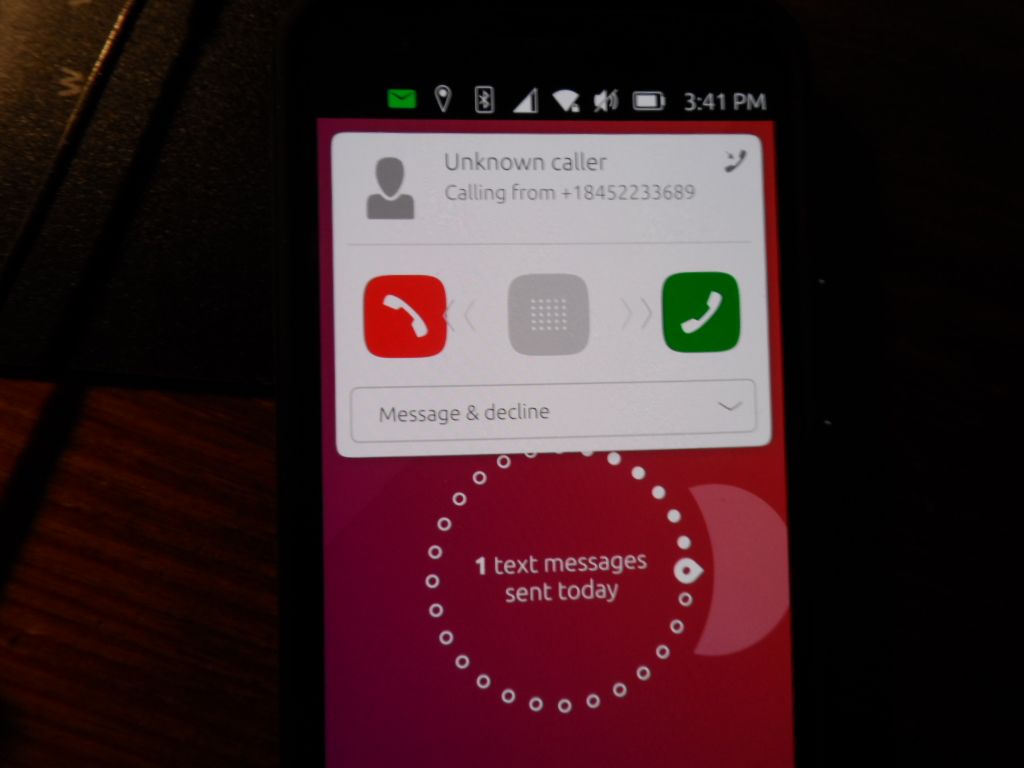
-
@billboy5690 You need to swipe the gray rectangle towards the green one and let go
-
@billboy5690 Ok, then I dont know. I just saw one guy on youtube trying to answer by pressing the green button when you are suppose to swipe from center thing to the green button.
-
@dizzy Thank you it works,kind of hard to get used to .Thank you so much for your help.
Is there a way to default settings to original as they were after initial install of ubuntu touch.
(sounds font size etc) -
@billboy5690 That I dont know the best way for. Im pretty new to UT too. Someone else can probably answer that question.
-
@billboy5690
I had to switch momentary back to android.
And I still cannot answer calls without hustle.The UT way is more natural to me. Or I guess old habits die hard.
-
@applee Thanks all of you .I cannot seem to get to the font settings. I thought it was in language and text. The text runs past the edges
-
@billboy5690 Thanks all I found it, there is a reset all in settings
-
@billboy5690 said in Mic distorted in speakerphone mode:
@billboy5690 Thanks all I found it, there is a reset all in setting
You can also change the scaling (and other things) by using "UT Tweak Tool" if it is too small / too large / etc.
-
@rik yes I got that .Thank you.
Here is another question from newbee.
Cant figure out how to send a text from my contact list. -
@billboy5690 said in Mic distorted in speakerphone mode:
Thank you it works,kind of hard to get used to
When you get used to, wich is quick, then you feel it very natural, plus it prevents mistouchs.
@billboy5690 said in Mic distorted in speakerphone mode:
Cant figure out how to send a text from my contact list.
You select a contact touching it, then in contact data you have one or more phone numbers, look at the right of the number you want text to, you'll see 2 icons, the first for texting the second for calling.
-
@keneda ok got it ,Thank you.
-
Thanks to all who helped me iron out these few bugs .I have sent s donation to the foundation.