Welcome Screen
-
@billboy5690
If you're talking about messages in the circle from lockscreen, you can't erase them, it's a reminder of the day activity.However you can deactivate it completly, go to system setting, security and privacy, and there is a switch to activate, or not, the circle messages ("stats on welcome screen" or thing like that, my UT is not in english).
-
@billboy5690
If you double tap on the circle, the message should display another information regarding your activity on the device. -
@keneda Ok thank you Just saw your reply (After I posted the question again)
-
@billboy5690 I will lock the other post. Just as a heads up double posting never gets a quicker answer

-
 L Lakotaubp referenced this topic on
L Lakotaubp referenced this topic on
-
@lakotaubp sorry newbee here learning the site.
-
@billboy5690 No problem
-
@billboy5690
Learning time ?
Go see this : https://forums.ubports.com/topic/6311/how-to-ask-a-question-and-then-mark-it-as-solved

-
@keneda Think I am still lost navigating the forum.
I assume the menu bar is the one at the top of page with magnifying glass.I cannot find the gear you are referring to or menu tools. -
@billboy5690
Here it is on the left of the blue icon.
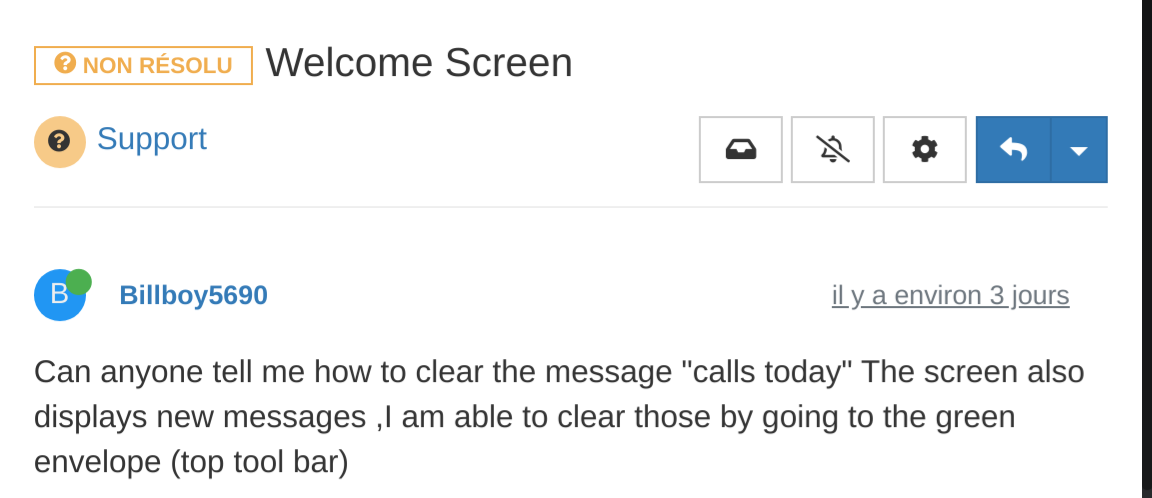
-
B Billboy5690 has marked this topic as solved on
-
@keneda Thanks ,was looking the top instead of on the side.
Got it ,thank you again. -
@billboy5690
You're welcome