Strange permissions on /etc /usr with uid 1005 and gid 1006
-
I see some bad permission on some system dir
/ instead of root 755 is 1005:1006 with 775 permission
/usr and /etc the same.I have fixed it restoring the correct Linux permission
sudo chmod 755 /etc sudo chmod 755 /etc/init sudo chmod 755 /etc/wifi sudo chmod 644 /etc/wifi/bcmdhd.cal sudo chmod 755 /var sudo chmod 755 /var/lib sudo chmod 755 /var/lib/lxc sudo chmod 755 /var/lib/lxc/android sudo chmod 644 /var/lib/lxc/android/rootfs/cache/legacy_channel sudo chmod 770 /var/lib/lxc/android/rootfs/data/misc/audio sudo chmod 755 /android/cache/legacy_channel sudo chmod 770 /android/data/misc/audio sudo chmod 755 /usr sudo chmod 755 /usr/bin sudo chmod 644 /usr/bin/.system-image-keep sudo chmod 755 /usr/share sudo chmod 755 /usr/share/bluetooth-touch sudo chmod 644 /usr/share/bluetooth-touch/hammerhead sudo chmod 644 /usr/share/system-image/archive-master.tar.xz sudo chmod 644 /usr/share/system-image/archive-master.tar.xz.asc sudo chmod 770 /userdata/android-data/misc/audio sudo chown root:root /etc sudo chown root:root /etc/init sudo chown root:root /etc/wifi sudo chown root:root /etc/wifi/bcmdhd.cal sudo chown root:root /var sudo chown root:root /var/lib sudo chown root:root /var/lib/lxc sudo chown root:root /var/lib/lxc/android sudo chown root:root /var/lib/lxc/android/rootfs/cache/legacy_channel sudo chown root:audio /var/lib/lxc/android/rootfs/data/misc/audio sudo chown root:root /android/cache/legacy_channel sudo chown root:audio /android/data/misc/audio sudo chown root:root /usr sudo chown root:root /usr/bin sudo chown root:root /usr/bin/.system-image-keep sudo chown root:root /usr/share sudo chown root:root /usr/share/bluetooth-touch sudo chown root:root /usr/share/bluetooth-touch/hammerhead sudo chown root:root /usr/share/system-image/archive-master.tar.xz sudo chown root:root /usr/share/system-image/archive-master.tar.xz.asc sudo chown root:audio /userdata/android-data/misc/audioI see there are a lot of files with gid 1006 under android dir
/var/lib/lxc/android/system.img /var/lib/lxc/android/rootfs/dev/video35 /var/lib/lxc/android/rootfs/dev/video34 /var/lib/lxc/android/rootfs/dev/video33 /var/lib/lxc/android/rootfs/dev/video32 /var/lib/lxc/android/rootfs/dev/jpeg2 /var/lib/lxc/android/rootfs/dev/jpeg1 /var/lib/lxc/android/rootfs/dev/jpeg0 /var/lib/lxc/android/rootfs/dev/video1 /var/lib/lxc/android/rootfs/dev/media1 /var/lib/lxc/android/rootfs/dev/video2 /var/lib/lxc/android/rootfs/dev/media2 /var/lib/lxc/android/rootfs/dev/video0 /var/lib/lxc/android/rootfs/dev/v4l-subdev9 /var/lib/lxc/android/rootfs/dev/v4l-subdev8 /var/lib/lxc/android/rootfs/dev/v4l-subdev7 /var/lib/lxc/android/rootfs/dev/v4l-subdev6 /var/lib/lxc/android/rootfs/dev/v4l-subdev5 /var/lib/lxc/android/rootfs/dev/v4l-subdev4 /var/lib/lxc/android/rootfs/dev/v4l-subdev3 /var/lib/lxc/android/rootfs/dev/v4l-subdev2 /var/lib/lxc/android/rootfs/dev/v4l-subdev1 /var/lib/lxc/android/rootfs/dev/v4l-subdev0 /var/lib/lxc/android/rootfs/dev/v4l-subdev17 /var/lib/lxc/android/rootfs/dev/v4l-subdev16 /var/lib/lxc/android/rootfs/dev/v4l-subdev15 /var/lib/lxc/android/rootfs/dev/v4l-subdev14 /var/lib/lxc/android/rootfs/dev/v4l-subdev13 /var/lib/lxc/android/rootfs/dev/v4l-subdev12 /var/lib/lxc/android/rootfs/dev/v4l-subdev11 /var/lib/lxc/android/rootfs/dev/v4l-subdev10 /var/lib/lxc/android/rootfs/dev/media0 /var/lib/lxc/android/rootfs/data/cam_socket1 /var/lib/lxc/android/rootfs/data/cam_socket2 /var/lib/lxc/android/rootfs/data/fdAlbum /android/data/cam_socket1 /android/data/cam_socket2 /android/data/fdAlbum /userdata/android-data/cam_socket1 /userdata/android-data/cam_socket2 /userdata/android-data/fdAlbumI prefer to not touch those dirs, I have made a mistake to change the permissions on / and /usr ?
-
Please do not change any permissions at all, that can harm access from the Android container to certain files. Especially do not touch anything in lxc folder, this can harm the underlying Android container and so your device wont boot eventually.
-
@pelenze
Ubuntu Touch is not a regular GNU/L distrib.
It's designed for smartphones and mobile devices (android native one at first), with system files read only and some other particularities.
This for user security reasons (this OS is for any users, like me, not only power linux users). -
@keneda said in Strange permissions on /etc /usr with uid 1005 and gid 1006:
@pelenze
Ubuntu Touch is not a regular GNU/L distrib.
It's designed for smartphones and mobile devices (android native one at first), with system files read only and some other particularities.
This for user security reasons (this OS is for any users, like me, not only power linux users).So is better to restore the old perms?
-
-
Thanks, I mark the thread solved
I'm lucky that i had a backup made with rsync so I had the correct permissions to restore
Just another question: is possible to download somewhere the system.img untouched for Ubuntu touch for Nexus5? -
P pelenze has marked this topic as solved on
-
@pelenze
You can use ubports installer any time to reinstall your N5.
When doing so, you can choose to keep user data, or erase it, by ticking or not the "wipe user data" (or so) option.There is a way to retrieve "img" files for your device in the process, but can't tell how exactly (stored in a temp folder).
But not really necessary as ubports installer is the way to install on N5.
You can also retrieve "raw" files on ubports git, but then you'll need to compile (is this the right word?) those.
-
@pelenze Yeah I would not bother with manual steps, just reinstall. All data is saved, if you do not check the wipe option. We use readonly rootfs for a reason, so that we can quickly exchange it. Also its nice to have it against any malicious attacks that otherwise could render your device unbootable
-
I understand your advice to be careful but on my BQ E5 OTA-22 I notice that most of the folders in / are 755 root root. It is the same for /var/lib/lxc/android
Why should it be different on N5?
BR
Pulsar33 -
@pulsar33 Because we use different builders for the root files system since Halium 9 I think

-
@flohack said in Strange permissions on /etc /usr with uid 1005 and gid 1006:
I think

Well, if you're not sure ...
Unfortunately, I've not the knowledge to check this myself :crying_face:
Thanks for the ansewer, anyway
BR
Pulsar33 -
There is no need to reinstall, I had restored original perms copying them from the backup files(thanks rsync).
Only one question: on your phones this file exist?/android/cache/legacy_channel -
@pelenze
Not on my MX4
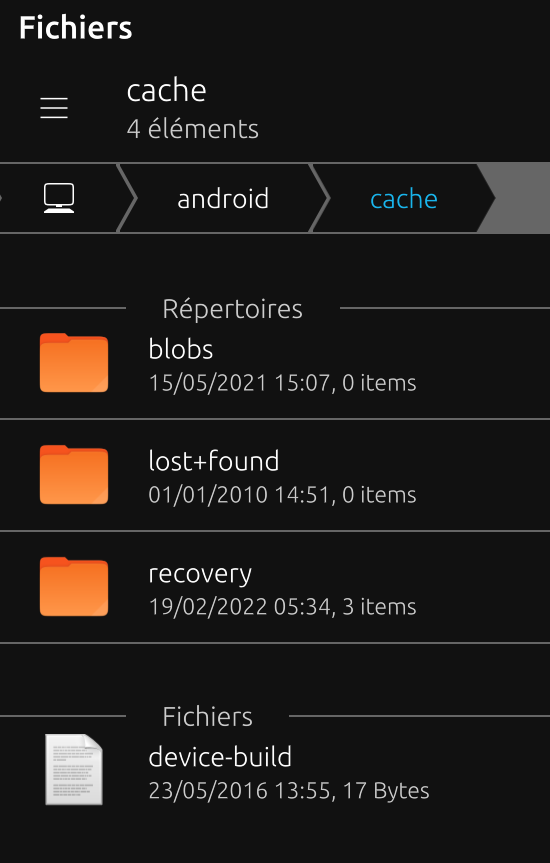
Edit :
Neither on my N5
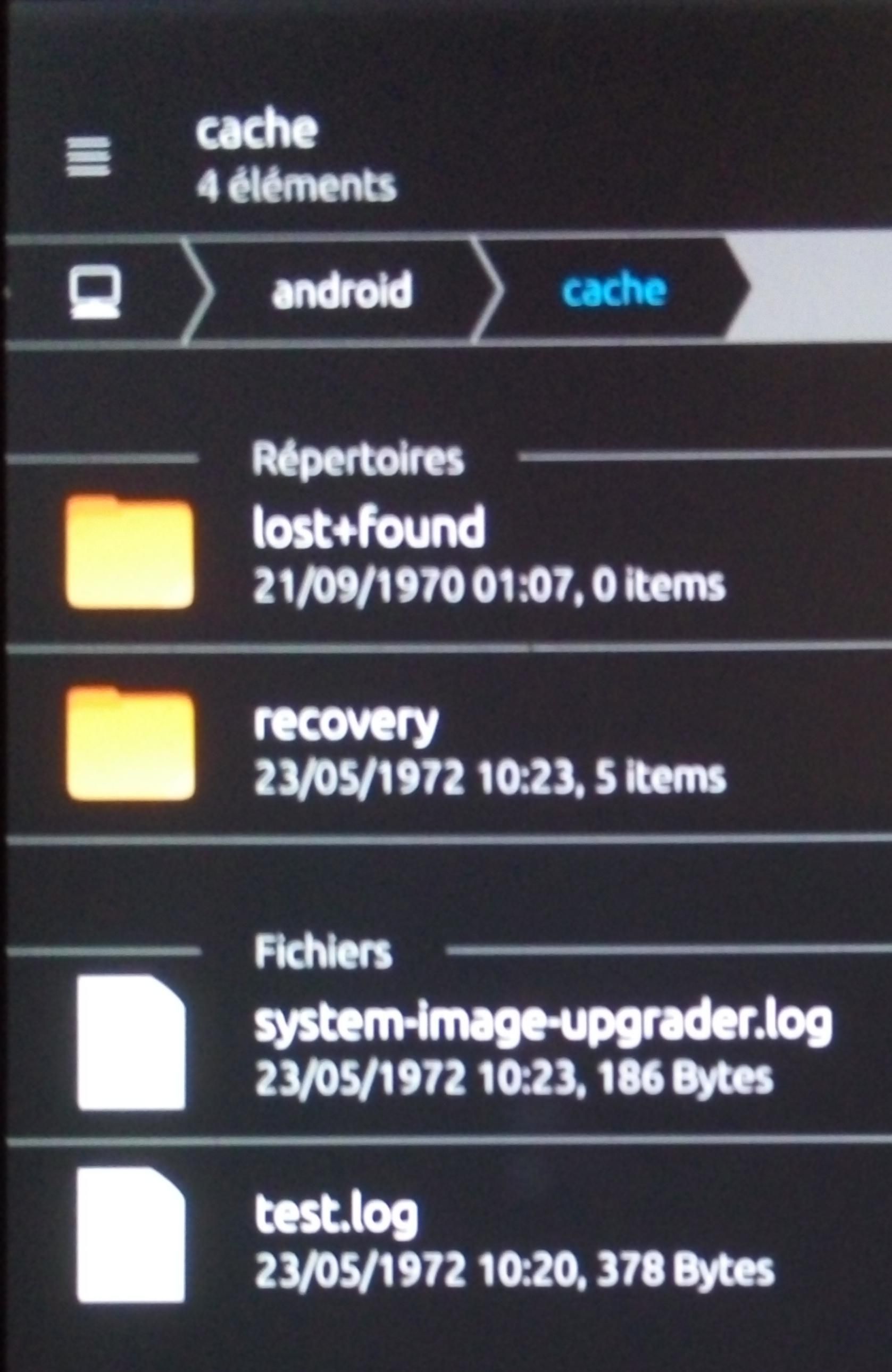
-
@keneda
Thanks -
@pelenze Please keep that, its a flag that you are on an older device that needs special treatment during upgrades. Removing this can brick your device when you are switching between channels or if we update to a newer Halium version.
-
@flohack
Thanks I will not remove, but I notice after change permission the first time that the file was removed..and not by me(probably an upgrade).
I have restored it from backup and give it the right permissions. -
@flohack
What ?
Should i have this file on MX4 or N5 ?
I did not remove any file. -
@keneda said in Strange permissions on /etc /usr with uid 1005 and gid 1006:
@flohack
What ?
Should i have this file on MX4 or N5 ?
I did not remove any file.Same for me on BQ E5
BR
Pulsar33