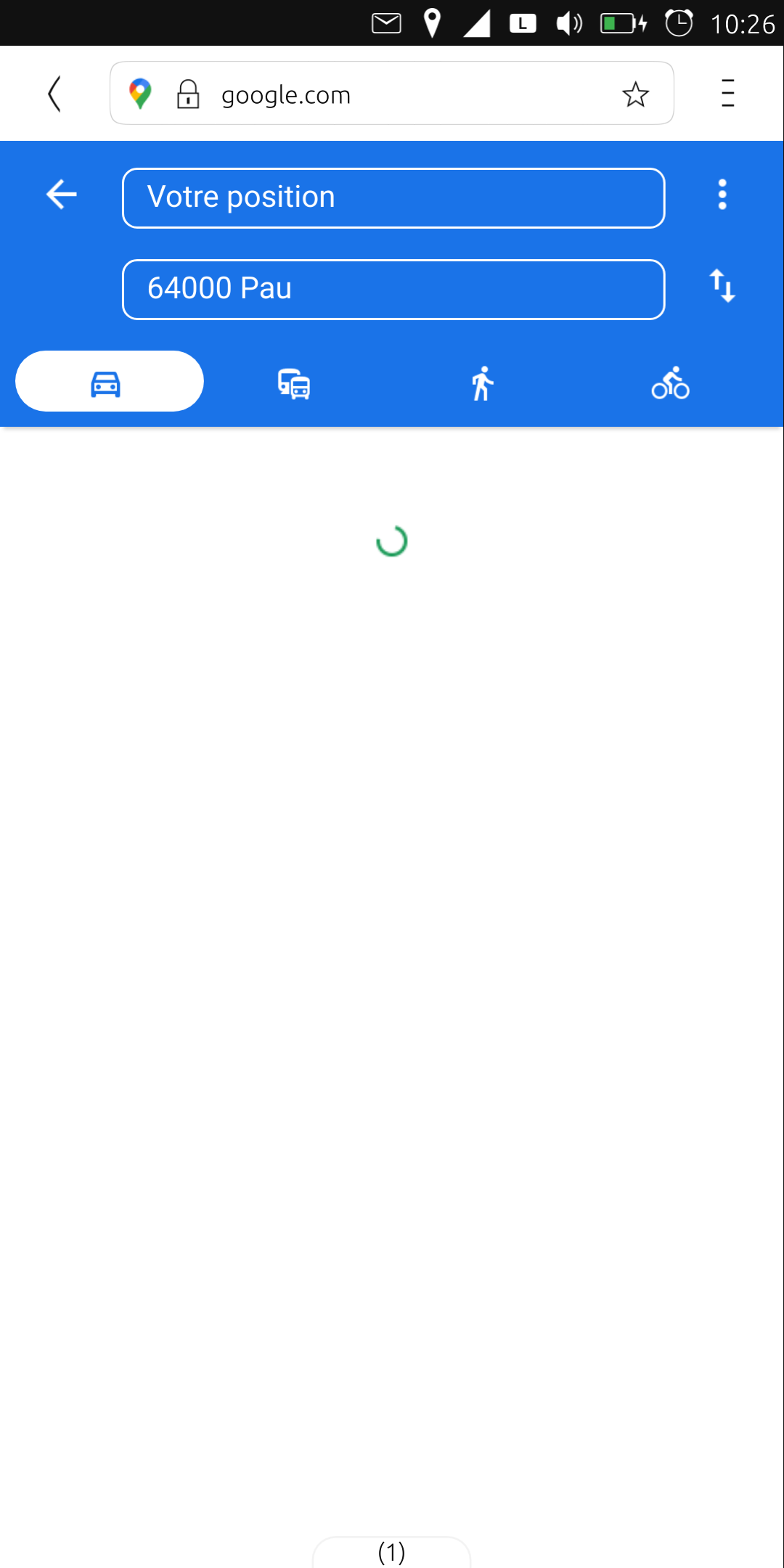Position not working on GPS
-
@tchan It doesn't work wit uNav too. there's "Waiting for GPS" message that won't disappear

Can someone tell me how to communicate with the Xiaomi Mi A2's GPS chip (serial port ?) or 4G Modem (AT commands ?) to check if it's working ?
-
Can an admin rename this to "Position not working".
Thanks.
-
@embeddedmz done
-
Hi everyone.
In my case, the GPS takes the right position but after it freeze! the position doesn't change.
I tried with uNav, PureMaps and SensorStatus.Can anyone help me? Thanks
-
There is really no one who can give me information on how I can solve this problem? Should I contact Shouko (shoukolate) ? I will have a business trip soon and I would like to have a working GPS on my smartphone.
-
Hi @embeddedmz
The usual steps to make GPS works as expected is to go outside in open field to get best GPS coverage possible.
Restart your device.
Then launch uNav or PureMaps.The first fix can take some time between a couple minutes to half an hour depending on your location.
While waiting, be sure the screen stays on. You can disable the delay to screen saving, allow the app to run in background or (That's what I do) start a route in PureMaps (it forces the screen on when navigating).
If this doesn't work then maybe the port has no working GPS or your device has a hardware issue.
(I didn't check the features available for your device)If this is a porting issue then maybe contacting the porter will give you and idea of what can be expected.
But I guess if it doesn't work it won't be easy to fix and the porter will need some motivation to endeavor in such a challenge... -
@embeddedmz works on my Xiaomi Mi A2 with e.g. uNav. So porting can be ruled out. As known, only after using Waydroid, UT needs to be restarted, to access the GPS.
-
@mschmids I didn't understand what you are saying.
Can I check if the GPS is working/responding by using the Terminal ?
-
@embeddedmz You are not helping yourself by failing to answer the questions that have been asked:
[1] Have you tried Puremaps or Unav?
[2] Have you left the phone outside for at least 20 minutes to get a signal?
[3] Have you looked at Sensor Status? -
@embeddedmz
If you're using waydroid (and it seems you are), you need to reboot the phone in order to use the GPS with uNav or PureMaps.And you also need to stay outside long enough to get a fix on your position (at least the first time after a reboot).
I hope it's more clear to you.
Note: If you search the forum, you'll find a command line to check the GPS. But it won't help unless you follow the step mentioned earlier or described by Cliffcoggin
-
- Yes I have tried Puremaps and Unav and GPS is not working
- Yes I left my phone near an opened window (+ I put something in front of the phone so it prevents the phone from locking) and after 20mn uNav is not responsive (I tapped on the button that allows me to locate my position) I tried also PureMaps and it failed to use the GPS to locate my position
- Do you mean if the GPS is enabled ? Yes of course it is.
Otherwise, why do I have to wait 20 minutes ?? Why it's different from an Android Phone ?
@AppLee I made sure to restart the phone. Since I have installed UT in December 2021, I have never succeed in using the GPS.
-
@embeddedmz Sensor Status is an app avilable in the OpenStore. using it will tell younstraight away if GPS is working. Using it on my OP5 comes back as:
source statue- no error
name-ubuntu
method-satalite -
@embeddedmz Near an open window is not sufficient. The phone needs to be outside in the open air.
-
@embeddedmz said in Position not working on GPS:
why do I have to wait 20 minutes ?? Why it's different from an Android Phone ?
Android has A-GPS and we don't have that.
-
@lakotaubp I got this :
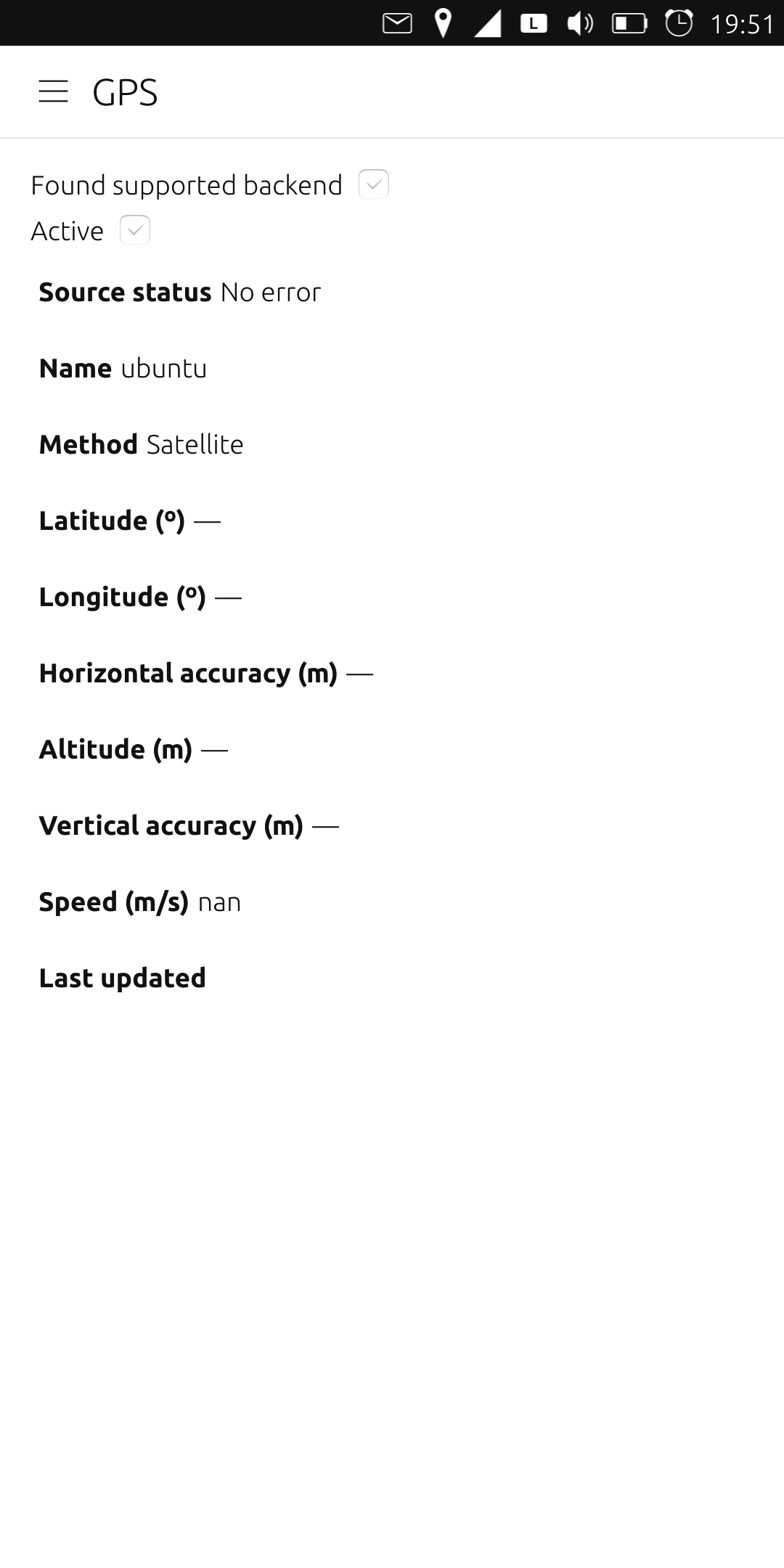
-
Good news everybody. In sensor status, it displayed my position and then in uNav, I can locate my position in the map.
Maybe sensor status unlocked something, I don't know
Thank you all
-
@embeddedmz Good news. Now mark as solved https://forums.ubports.com/topic/6311/how-to-ask-a-question-and-then-mark-it-as-solved please
-
@lakotaubp However, GPS is not really usable in uNav or Puremaps, the location is not updated in real time, is this normal ? I ll restart the phone and check again.
-
The sky is not very cloudy but sensor status fails too often to get the new location. I can locate myself from time to time but this is not practical for navigation.
I don't know if this is normal.
-
@embeddedmz Clouds have nothing to do with signal strength. GPS gets radio signals from satellites orbiting the earth which are unaffected by weather. Where are you testing GPS? High buildings, deep valleys, and dense forest can interfere with reception, which is why you were told three times to try it in an open space.
Having said that, it is possible your phone simply does not work well with GPS under any circumstances. Personally I find Puremaps and GPS work well enough for my purposes on a Nexus 5.