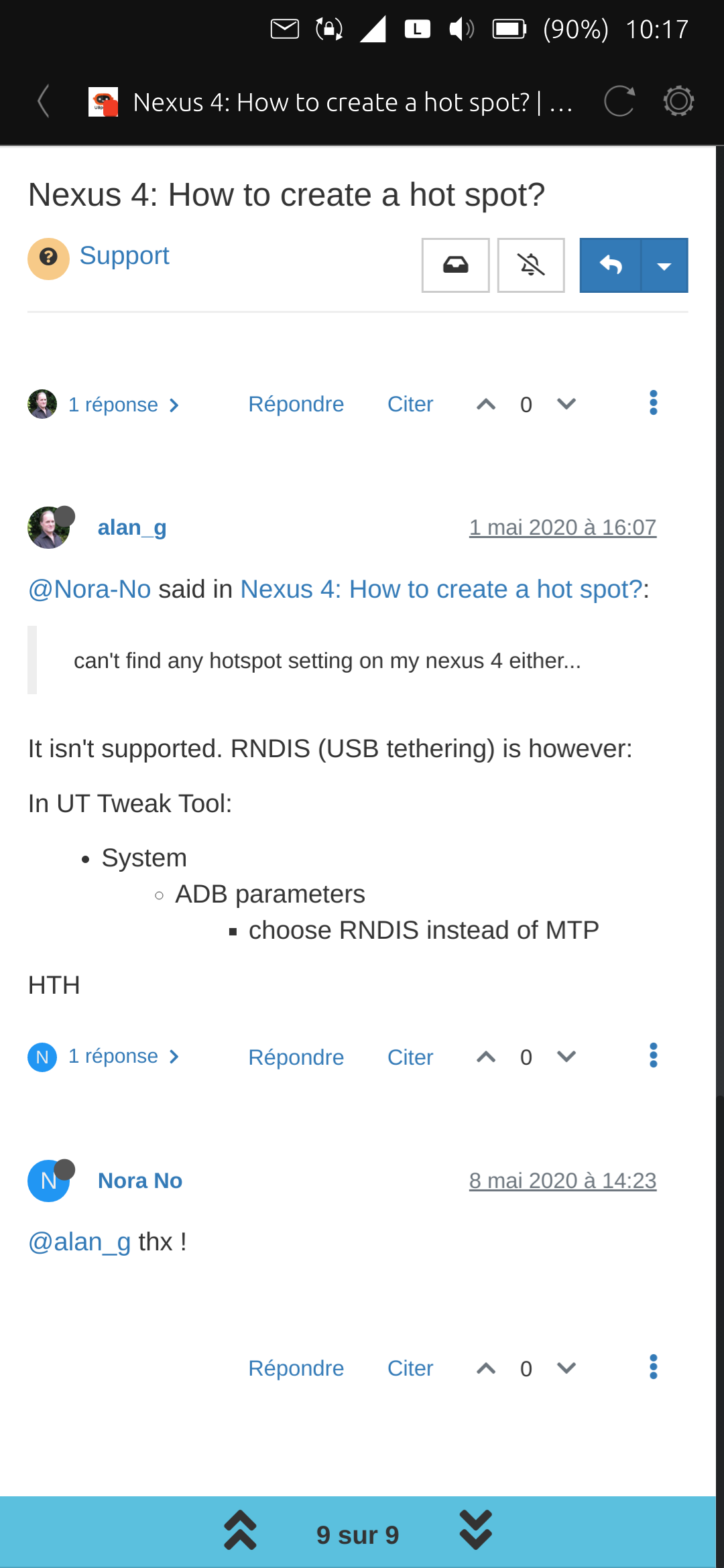Hotspot help for newbie with Nexus 4
-
hello group
i am a new and intetested user of ubuntu touch on the Nexus 4.
i thought i would start out just to see how ubuntu touch is going and to be honest. im pretty impressed so far. well done all..the thing that would really help me would be to get the hotspot working as i dont have home broadband.
the Nexus 4 has the latest updates and is latest version of the OS
it doesnt have an item called mobile hotspot as far as i can see and ive turned on sometjing called data roaming but tjis doesnt do it..
i have been able to surf the web on the phone with my sim and data...
is it possible? if so how....
as a side question, if it isnt possible what phone with ubuntu touch would support this...
many thanks for any help
chris
-
@artmusic Hi, I have tested it on my Xiaomi Redmi Note 7 and it appears to work. I have checked it out on the nexus 4 and it doesn't seem to be available, i.e. no hotspot button. It is not something I use
 at all. Hotspot appears to be flakey across all devices, checking out the devices page, but as i said it seemed to work on my note 7, but I haven't fully tested it to it's limit, i.e. watching YouTube and downloading.
at all. Hotspot appears to be flakey across all devices, checking out the devices page, but as i said it seemed to work on my note 7, but I haven't fully tested it to it's limit, i.e. watching YouTube and downloading. -
Thanks for reply..
I shall await any further wisdom from out there....hoping....
Would anyone know any other way i could share the mobiles data with a laptop or desktop....
Ie...via usb or something
 prrhaps!
prrhaps! -
@artmusic Check this thread out on USB tethering.
Let me know if it works. I got so far, but don't have a SIM available to test. It appeared in the Windows (11) network manager as a Remote NDIS...
-
-
so ive changed the setting in the tweak tool to the above suggested..
and plugged a cable betwen UT and ubuntu on a desktop
on the desktop i now get a network icon
as though it is recognising the possibility of this usb connection
it continues to say
network connecting
but no more
and no internet via browser
just network connecting....
any ideas from here
just for reference, i plugged into windows machine
no joy their either
hmm