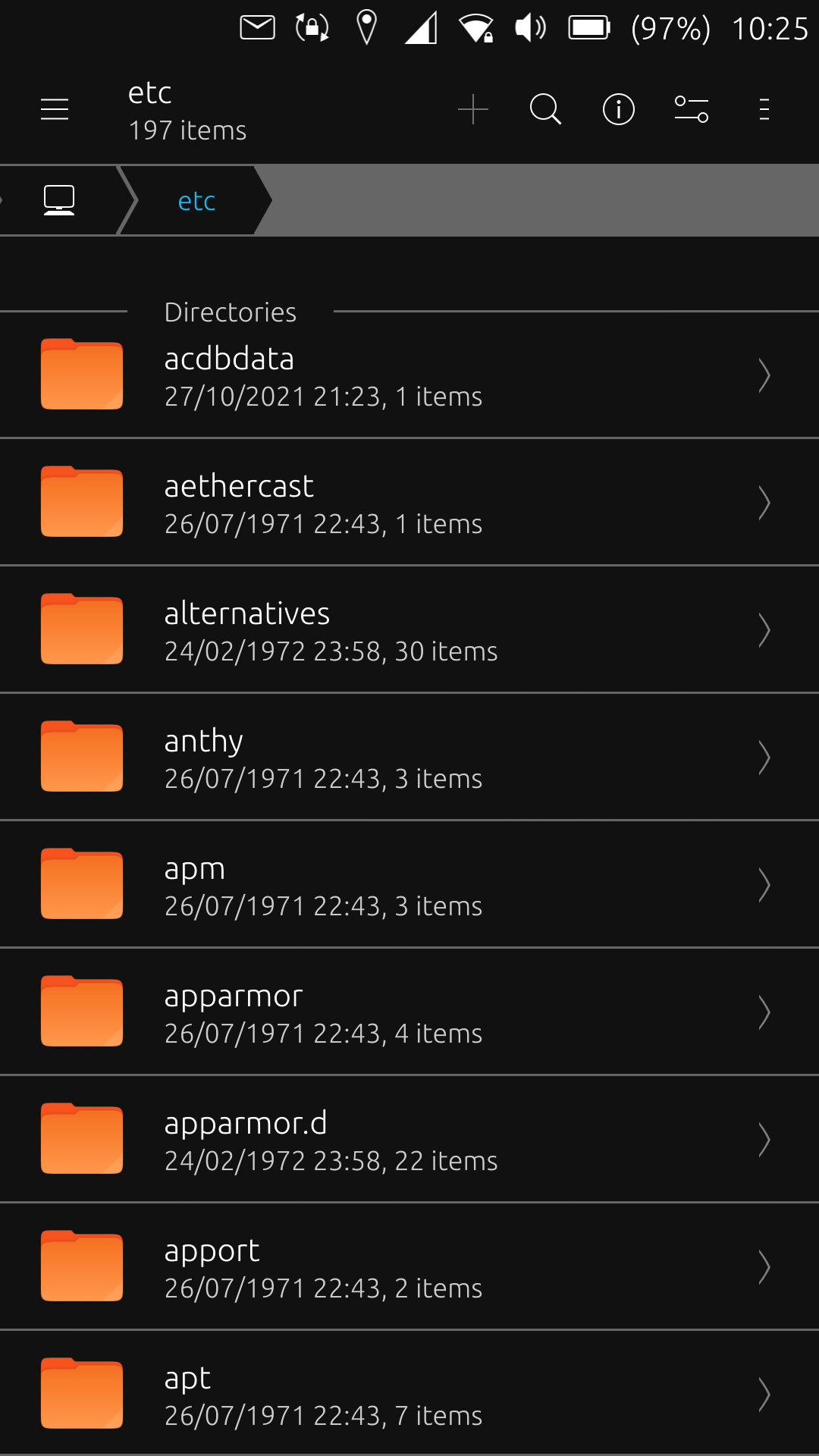Reading file size
-
@cliffcoggin use the second top right icon from posting form that looks like a portrait view, for posting local images from your device :

Use the landscape one (fifth icon from top right) for posting url images.
-
@cliffcoggin It won't show the size of direcrories I guess. But it shows the size of regular files.
-
@domubpkm 
-
@cliffcoggin Well that did not work. Let me try again.
-
@cliffcoggin Whatever I try, the forum app restarts or I am told there is no app installed to attach the picture. I give up.
-
@cliffcoggin use morph

-
@keneda I'm back after some holiday and I'm ready to try again. Tapping the portrait icon once more throws up "Sorry there aren't currently any apps installed that can provide this type of content." even though Morph is installed. If I wait a few minutes the forum app spontaineously restarts. Any ideas?
-
@cliffcoggin
I may haven't been clear enough.
Use Morph to navigate the forum site.
I personally uninstalled ubports app, wich i find useless as the best app to browse internet is a web browser, not a webapp. -
That's done the trick, thank you. I shall get rid of the Open Store app for this forum.
-
@cliffcoggin File manager does not display folder sizes, only file sizes. You have to go to the end of the list of folders to see the first files with their size.
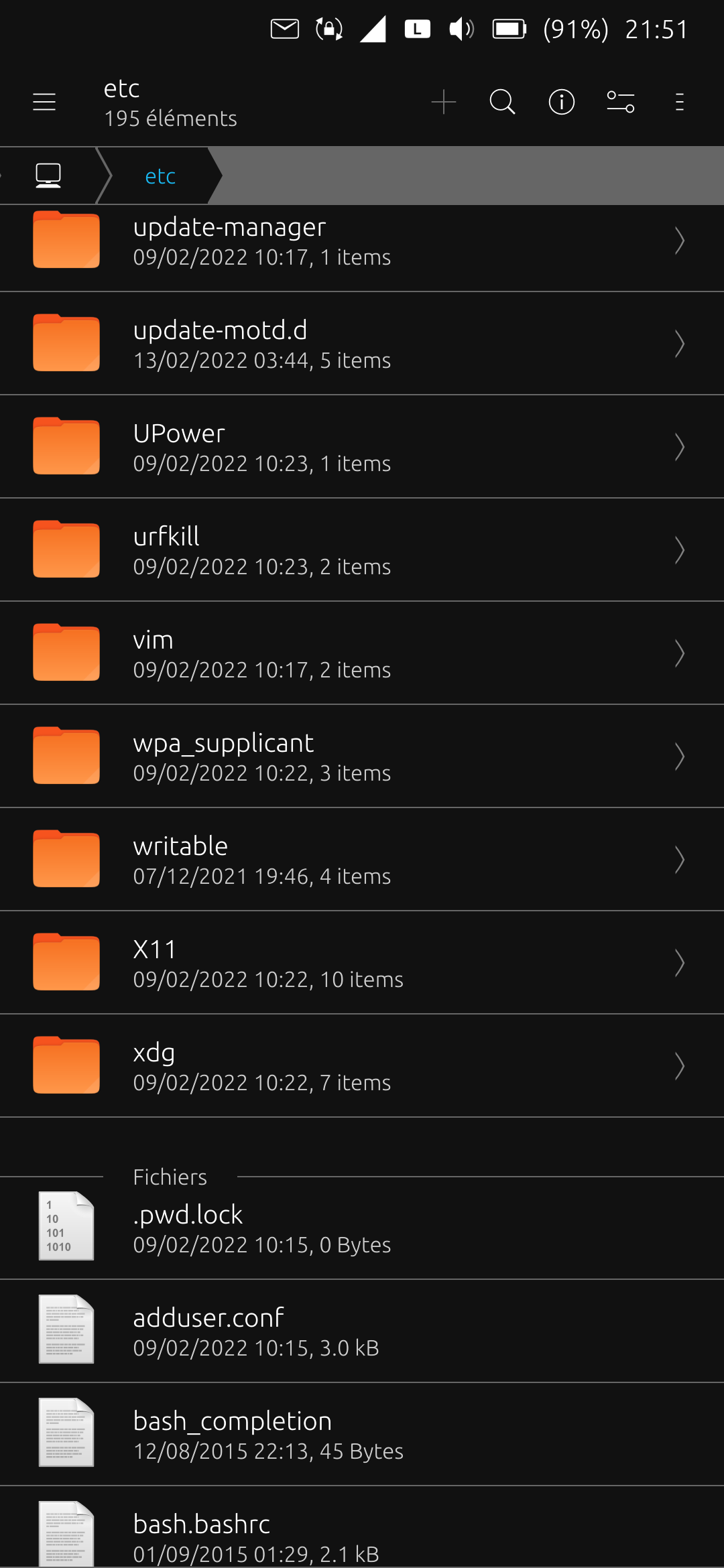
-
@domubpkm Aha. Files, not folders. We got there in the end. Thanks.
-
@cliffcoggin See my above answer from days 8 ago :face_with_tongue:
-
@domubpkm said in Reading file size:
File manager does not display folder sizes
Wich is a bit of a lack i think.
-
C cliffcoggin marked this topic as a question on
-
C cliffcoggin has marked this topic as solved on