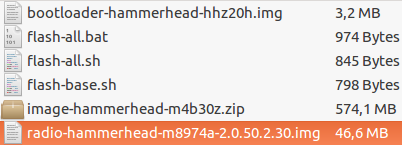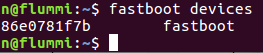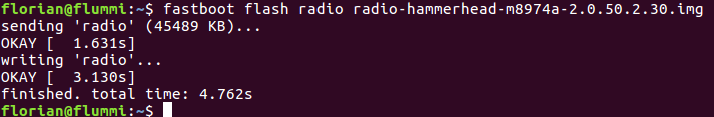[HowTo] Update baseband firmware
-
@hendrixxx said in [HowTo] [N5] Update baseband firmware:
@tupp you can hide keyboard by swiping down. and you can get arrow by press and hold "keypad" button and select "SCR" then slide top panel to right and there you have arrow keys.Good to know! Thanks!
-
I checked and I had radio-hammerhead-m8974a-2.0.50.2.29, so I updated to 30 following the @Flohack instructions.
Everything seems to work as expected but the WIFI hotspot is still not working. It starts OK, but the wifi signal is not seen by nearby devices. Then when it is turned off, wifi does not work any more in the Nexus 5. A reboot is needed to get it back.
I will report on battery life if I see any change.
-
@Flohack Thank you for help. UBports rocks.
-
After some days of usage, I can't see any improvements in battery life with the 30 version. Maybe the 29 version which was the one I had is not so different.
-
I have been using latest baseband over week now. Battery now lasts maybe 30% longer in my case. Much better thing is that there are no network dropouts anymore. Before a had few locations where it was almost impossible to use mobiledata, but now also those locations works very well.
I did some testing with powerstat. "3g ON" it almost doubles consumption.
Wifi on:
https://paste.ubuntu.com/26277621/3g on:
https://paste.ubuntu.com/26277635/I also tried to check system wakelocks but N5 kernel doesn't have "/proc/timer_stats" support. It needs "CONFIG_TIMER_STATS=y" option compiled in the kernel. N4 has it already but N5 doesn't. I want to use "eventstat" to examine wakelocks but it wont work without it..
-
@flohack Thanks for a very nice and simple instruction.
I have a problem with the mobile connection after installing r3, and i hoped that doing this could solve the problem. Unfortunately it didn't. The problem is that mobile data connection does not work anymore after upgrading to r3. The "4G" icon comes up when enabling mobile data, but the internet connection does not work and there is only the loopback interface in ifconfig.
Do you (or anyone else here, of course) have any solution for this or any suggestions on how to debug it?
-
@hans1977se If your not on the development channel swop to that in update settings, update the phone and see what happens. That has fixed a few issues before. You can then swop back to whatever channel you want.
-
@lakota Awesome. It seems to be working again when switching to the release candidate channel. Thanks for your suggestion!
I'm surprised that no one else seem to have noticed this problem with the stable release. Or, i haven't looked throughly enough to find those who has problems.

-
@hans1977se No its come up on the forum before thats how I heard of it.Glad it worked for you.
-
@lakota Thanks. It's good that you have had time to follow what's going on here. I've been too busy to follow this great project these last few months, but i do have been using my Ubuntu phone without worries except for this one in the meantime of course.

-
@hans1977se Thanks Hans. Using mine now as a daily driver now notifications and dekko2 are up and working and alls going well so far. Have fun and enjoy. By the way have you downloaded the ubports wallpaper from the ubports news channel on telegram. It look good and might help spread the word if others notice it. As long as you like it that is

-
@lakota Sounds nice.
 I'll try to remenber to have a look.
I'll try to remenber to have a look. -
@flohack Is it possible to see what radio firmware is installed on N5 using UBport?
-
@cherrie No I dont think so. But the easiest way is to boot into fastboot/bootloader mode. It is listed there

BR
-
@cherrie said in [HowTo] [N5] Update baseband firmware:
@flohack Is it possible to see what radio firmware is installed on N5 using UBport?
Yes it is.
- open terminal app in your phone.
- cd /usr/share/ofono/scripts
- ./list-modems | grep Revision
-
Hi Florian.
I don´t understand. 1 2 3 steps are ok,, i am in fastboot mode but for 4, i have this :
~$ fastboot flash radio radio-hammerhead-m8974a-2.0.50.2.30.img
error: cannot load 'radio-hammerhead-m8974a-2.0.50.2.30.img'radio-hammerhead-m8974a-2.0.50.2.30 is in the folder download of my ubuntu computer.
What to do ?
Thanks -
@domubpkm Sorry no idea, are you in the same folder?
-
@flohack Thanks. Before you answered me, I have copied the file in my documents before to do the step 4 and it's work.
Is in the future will it be possible or necessary to update radio firmware or firmware for OPO ?
Regards
-
@domubpkm Yes currently you need to do all firmware updates manually.
BR