Question about required Android/stock rom version
-
Hello, I am about to install Ubuntu Touch OS to my Fairphone 3. At the "How to install Ubuntu Touch OS" section from the Fairphone 3 device page page, it is instructed to "Install the required Android/stock rom version".
Can someone please clarify what exactly this means? Should I install the latest Android 10 version (Fairphone OS version 8901.3.A.0136) which was offered at their official webpage, here:
- fp3-fp3-fairphone-os-updates-changelog-download-links/60430
- Specifically: FP3-REL-Q-3.A.0136-.gms-7c69ec7e-user-fastbootimage.7z
Or is the "Android/stock rom version" referring to something else? One of the problems at the moment, is that the url above to the 7z archive is dead.
Thanks for any help.
-
The Fairphone 3 port is based on Halium 10, so Android 10 or Lineage OS 17.1.
So installing the latest Android 10 is the good move.
If you cannot access the original Fairphone OS, you can install LineageS 17.1 for the FP3.I hope this clarify the situation and that you'll manage to install Ubuntu Touch on your device easily.
-
@applee Thanks a lot for your reply! I will give it a try.
-
@w_m0zartubports latest Android 10 version should work. Lineage did not work.
-
But where to get the Android 10 archive. Fairphone support does not provide it for reasons of apparently deprecated security.
Is someone able to provide a download for this?
-
@w_m0zartubports have seen your request in another post...
maybe this link could help, have found it in my Download folder:https://www.transfernow.net/dl/20221019oW0D7Q2M
good luck!
-
@picrard Thanks 1000x! This will definitely help me get further.
-
Also, I managed to find via google the latest Android 10 image from Fairphone: FP3-REL-Q-3.A.0136-.gms-7c69ec7e-user-fastbootimage.7z
So all is good now.
-
W w_m0zartUBports has marked this topic as solved on
-
FP3+ is upgraded to android 11.
Halium 10 does not support android 11.
Halium 11 does not support FP3(+).
What version to try? -
@fp3plusrt You can use the latest Android 10 for this. You likely have to downgrade the mobile phone before installing ubuntu touch.
-
@w_m0zartUBports: Thank you, will give it a try.
-
@w_m0zartubports said in Question about required Android/stock rom version:
FP3-REL-Q-3.A.0136-.gms-7c69ec7e-user-fastbootimage.7z
Hi @w_m0zartUBports I'm trying to find this archive to downgrade my new FP3+ before installing Ubuntu Touch. I can't find that archive anywhere, google is of no help either.
Do you still have it by any chance and could you share it, please? -
Hello Folks,
I'm another +1 to the request of @dr4Ke.
@picrard Would you please be that kind, uploading the file once again and sharing the link with us? Since I'm aswell unable to find it on the web?
And @Luksus what would you recommend as a source for the "latest Android 10"? I just don't get how to proceed from my stand. Since I tried my selfcompiled-LineageOS 17.1 as a base for porting my FP3 to Ubuntu Touch but - as you mentioned -, it is not working I must go with the FairphoneOS - which is not available on the vendors servers anymore (neither do they give the instructions or show the way to the source to compile the Android 10 ROM..)!
I am indeed lost with my ambition to try Ubuntu Touch.
Kindly asking you both to assist us here.Greetings,
3r853n -
-
 I Ian referenced this topic on
I Ian referenced this topic on
-
Alas. Neither of the links to a stable FPOS Android 10 here above still refers to the needed software. As Halium 10 is advised for FP3+ and should be loaded over FPOS Android 10 this would lead to a nogo for ubuntu on FP3+.
Does anyone know:- What I would loose if I install Halium 10 or 11 over FPOS Android 11 on FP3+?
-
@mario-ch
Oops! this page doesn't exist...
-
Hi @keneda
<You may have mistyped the address or the page may have moved. Redirecting... >
Maybe you need an account for the <Fairephone fileshare> portal?
Since I don't own a Fairephone, I don't need an account either, so I can't check if the OS they are looking for above is available.
Greetings Mario
-
@fp3plusrt said in Question about required Android/stock rom version:
What I would loose if I install Halium 10 or 11 over FPOS Android 11 on FP3+?
It just won't work.

Did you already read the info of the UBPorts installer and tried the "More..." button?
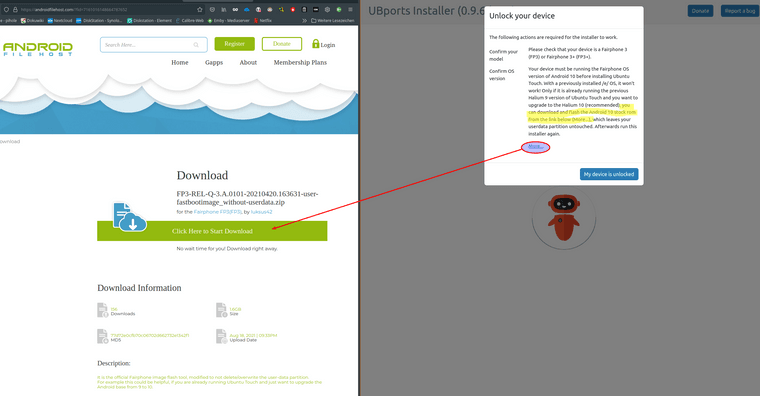
Important: you need to select "wipe userdata" when asked, if an Android OS was installed before.
Good Luck.
-
or just use this link from the ubports-installer: