Oneplus One Halium 9 port in the works...
-
anybody want DT2W?
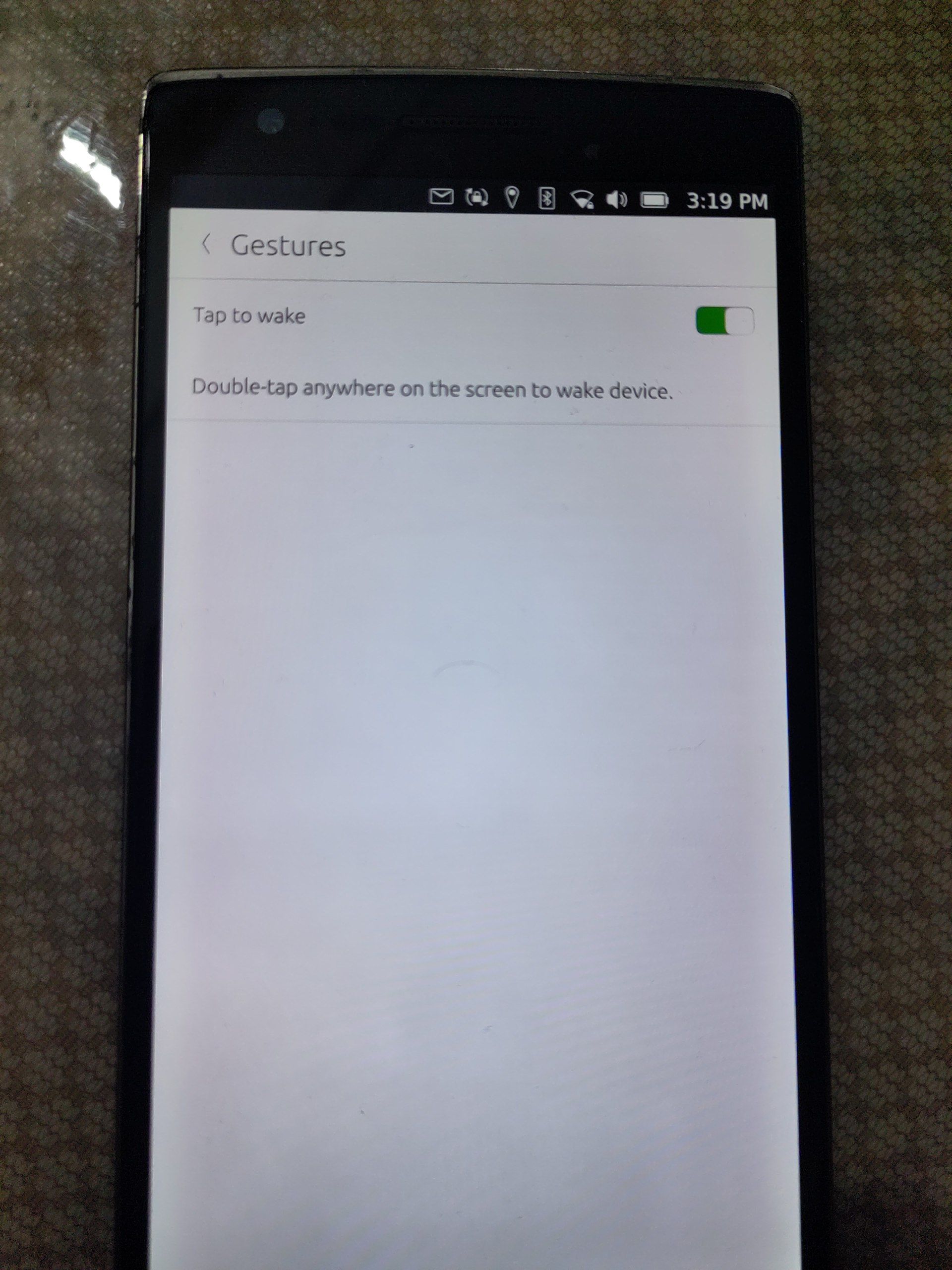
-
@thevancedgamer said in Oneplus One Halium 9 port in the works...:
anybody want DT2W?
You're kidding, right? Of course we do!
-
@thevancedgamer is this port already in the installer?
-
@messayisto Not yet, it's still being worked on. Hope it gets in the installer soon however
-
For all you people wondering about device-side patches, I just got done with https://github.com/muhammad23012009/android_kernel_oneplus_msm8974-rebase/commit/ee3ccd30032f62234cad3078a32bc3c64039643a
and now we should have AppArmor 3.0-rc in kernel 3.4! (basically means more apps work :D) -
I have just read this update and have to say I cannot wait to see this in the install options.
Great work on bringing this forwardIf we wait as we should will this Focal appear in Edge/Devel or a new channel?
Your work on will keep this device active for many so congratulations
I saw Helium as an option but don't want break anything....yet!
-
-
Just tried to install and on each of my machines (Windows and Ubuntu 20.04) it chucks up an adb error at the last second pushing UT to the device. If I ignore it the phone goes through the install on the device and hangs on the reboot. Error message states no room in cache?
I tried installing 16.04 stable and that failed ,so TWRP installed, wiped all partitions and reinstalled stable 16.04. That worked, so device is back up and running.
I will try again this weekend.
-
@MrT10001 Just tried myself. Got what you did then installed 16.04 stable again and now it will not flash 20.04 in fastboot keeps erroring. If you forget bootstrap it only intalls 16.04.
Going to try fron system settings now. -
@Lakotaubp same.
-
@MrT10001 There appears to be a bug for now on 20.04 involving the cache resulting in an install error.
Using system settings will download 20.04 but not install it corrctly. Will let you know when fixed.
So close but ..... -
@Lakotaubp Thanks for letting me know. There appears to be a bug with the latest UT installer as well.
-
@MrT10001 Problem seems to have been identified and is being worked on. Will update when I hear more.
-
I have just installed 20.04 on my OPO using 0.9.10 installer but with a recovery from @TheVancedGamer things should now get merged.

-
@Lakotaubp Good news. I will wait patiently
 :beaming_face_with_smiling_eyes:
:beaming_face_with_smiling_eyes: -
@MrT10001 Hi. Could you try installing focal again today? We merged some PRs to get it functioning, hopefully it should work.
-
@TheVancedGamer Failed again pushing to cache. Used 0.9.7 and 0.9.10 installer and it fails pushing at the last step with the adb error pushing to cache. This is on a windows machine.
Total failure on my Ubuntu machine on the same installers.Device was soft bricked. Installed TWRP and formatted data, then advanced wiped Dalvik/Cache, system, data, cache and storage three times to recover.
Cleared the cache on the installer to ensure no old stuff is left behind.
Now managed to get 16.04 stable back on and that has issues booting with OTA-25 (hangs on UBPorts Powered by splash screen until you power off from power button).
-
Also for me it still fails. See https://pastebin.com/Xg4TGKvB
Is it possible to show some version info in the recovery so we can check if the correct one is being flashed?
The log file indicates the installer uses the one from http://cdimage.ubports.com/devices/. Is that the correct one?Does it work for you?
-
I just tried something. Don't know it is useful information.
I manually installed the recovery and boot images from https://ci.ubports.com/job/UBportsCommunityPortsJenkinsCI/job/ubports%252Fporting%252Fcommunity-ports%252Fjenkins-ci%252Fbacon/job/halium-9.0/lastSuccessfulBuild/artifact/halium_bacon.tar.xz
And the installer now did not show any error (disabled flashing system partitions) . But it is still not working see https://pastebin.com/Yr9sqy7q
-
@wdehoog Can you try flashing the recovery.mg with fastboot then run the installer without bootstrap?
Hello! It looks like you're interested in this conversation, but you don't have an account yet.
Getting fed up of having to scroll through the same posts each visit? When you register for an account, you'll always come back to exactly where you were before, and choose to be notified of new replies (either via email, or push notification). You'll also be able to save bookmarks and upvote posts to show your appreciation to other community members.
With your input, this post could be even better 💗
Register Login