tedit development and design discussion
-
@Josele13 Thanks for the feedback. Share note is on my todo list for the next release.
-
Actually I consider to remove the word suggestion option in a future version.
If nothing is set, it is using whatever is set in system settings. I don't see much point in overriding the system wide setting within the app. Who does not want word suggestion will have it turned off in system settings.
It just fills the settings page. Also only word suggestion is turned off, not spellchecking. So it might confuse users that still something is suggested even with the option turned off.
Or do I miss any benefit to make it worth to keep that setting?
-
@danfro Personally, I've never used word suggestion in tedit. Just activating through the system settings seems enough to me.
-
@danfro I never use the spellchecker and neither do the word suggestions, you can remove it perfectly well, whoever wants to use word suggestions should use the system one.
Regards...
-
-
@danfro For scrolling long texts, I would see two scrolling buttons (text down or up) if it's possible which would allow a minimum use of the swipe Just an idea like that. If you think yes, i will make a feature request.
-
@domubpkm Do you mean a "jump to top" and "jump to bottom" button? That I can understand for long texts. From my usage I don't quite understand, how would pressing a button be quicker/better than swiping on a mobile device? Or are you talking about a tablet?
This is going to be tricky anyway, since the current swipe functionality is "built in" in TextArea. So likely going to be tricky.
-
@danfro said in tedit development and design discussion:
Do you mean a "jump to top" and "jump to bottom" button?
No, I apologize for any vagueness. The purpose of the buttons would be to gradually scroll the text either towards the beginning or towards the end.
-
@domubpkm You can already do that with the keyboard. Swipe to top and press the scroll keys which replace the keyboard keys, there is also something like a trackpad.
-
@domubpkm My answer wasn't clear enough too. But you confirmed my thoughts. My question tried to address this usecase with two buttons for gradually scrolling. How would that be better than swiping?
A button would either scroll line by line for fine placment. That I would think to be tedious to scroll large areas. But if scrolling several lines at once (how many?) fine placement would not be possible.
I would think a swipe does allow much quicker and more precise handling here. But since you ask for those buttons, maybe I am missing something. Would you want them for large files and jumping several (many) lines at once? Or for fine jumping line by line?
And I tried the workaround suggested by @ikoz , that works for jumping to top and bottom. The swipe is less nice than the swipe implemented in TextArea in my opinion.
-
@danfro Forget
 . My goal is to find a mechanism so that the text is not polluted when scrolling. I have nothing against swiping.
. My goal is to find a mechanism so that the text is not polluted when scrolling. I have nothing against swiping.
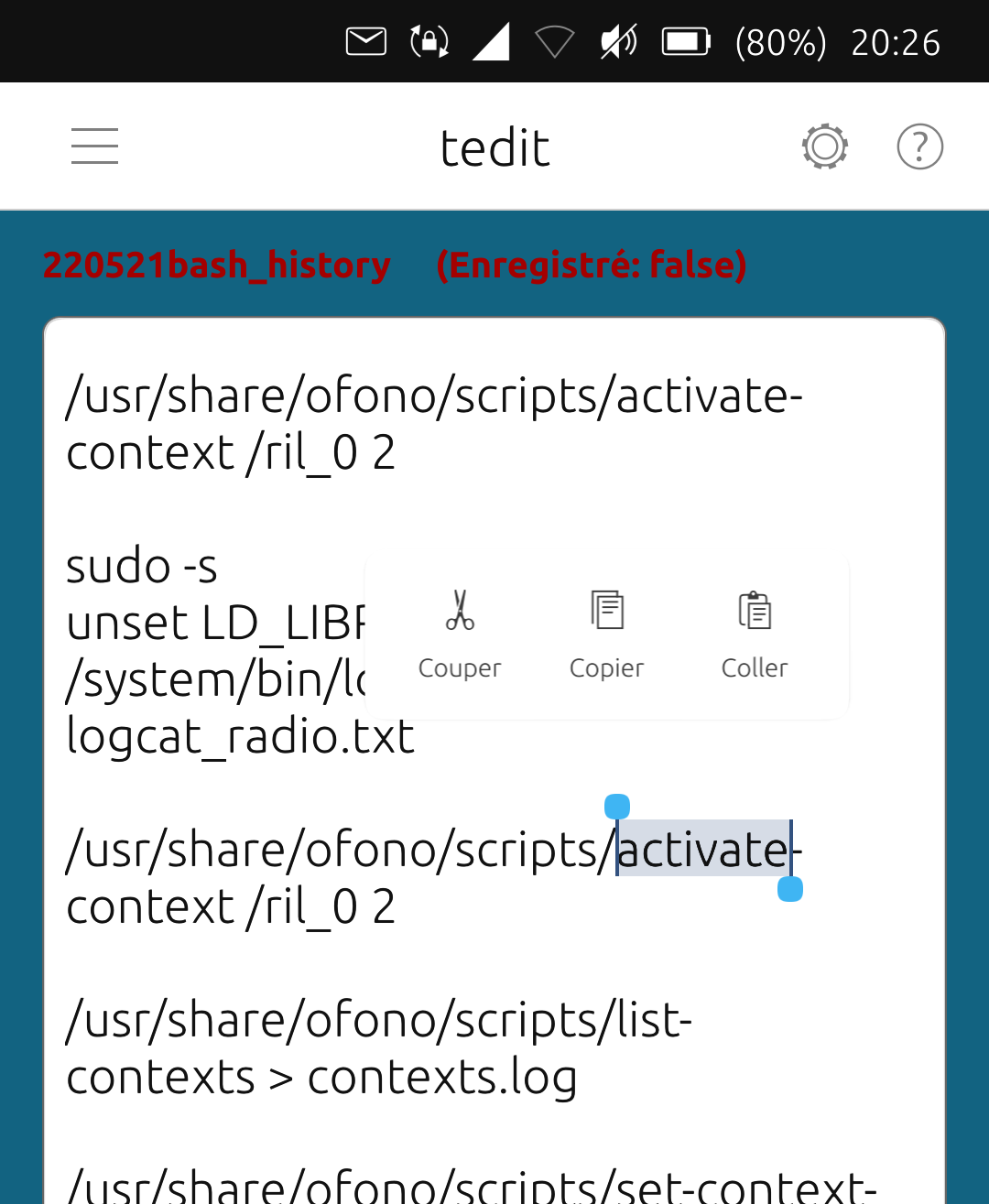
-
@domubpkm Ah, thanks, now I understand what your goal is.
 I will need to think up a mechanism to control the edit area. Another idea is to have a swipe area besides the edit area. But not sure yet what will be technically possible and what will work in terms of UI. Please file an feature request or issue for that, so I don't forget. But this might take a while to get sorted...
I will need to think up a mechanism to control the edit area. Another idea is to have a swipe area besides the edit area. But not sure yet what will be technically possible and what will work in terms of UI. Please file an feature request or issue for that, so I don't forget. But this might take a while to get sorted... -
@danfro said in tedit development and design discussion:
Another idea is to have a swipe area besides the edit area
I had this idea too..
-
I have the same problem to unintentionelly select/mark an area while swiping. It especially happens when you swipe on the right side an reach the indicator ("|"). Is it possible to prevent this case? Or is it possible to select an area just when you tipe twice on it?
-
@domubpkm In development branch I added an icon to enable/disable the edit area. Feel free to test from this pipeline. I would like to know if that improves handling and but also if other issues it does cause. The icon may be placed somewhere else in the long run. But that seemed to be a good start.
There is also a first step for "create new note" there. But no asking for unsaved changes yet, so use at your own risk.
-
Why do you need a digital shopping list today? You do it the classic way with a small piece of paper and a pen. If the battery of the Smierfon is empty, you can't use the app either

-
@danfro said in tedit development and design discussion:
In development branch I added an icon to enable/disable the edit area. Feel free to test from this pipeline. I would like to know if that improves handling and but also if other issues it does cause. The icon may be placed somewhere else in the long run. But that seemed to be a good start.
Thank you for this first try in 'read-only mode'.
SO :- In reading mode, no scrolling of the text is possible; text frozen in a certain place.
- blocking a note in 'read only mode' causes all notes to be blocked when opened. The way to exit reading mode is to close and reopen Tedit.
- Locking with the padlock at the bottom is only accessible once without unlocking possible (padlock is no longer visible). Initially, I would rather place the open padlock (or brush) for writing mode and the closed padlock (reading mode) either at the top next to the settings wheel, or at the top right in the colored frame area .
I think that the 'reading mode' of a note should not exclude the possibility of being able to copy part of the text to paste it elsewhere.
-
@DPITTI You are still around trolling and spamming and placing useless posts? Stop it! Otherwise I hope @Lakotaubp will kick you out.
For some reason, everytime I read chats and see your name, the posts are mostly deleted. I wonder why...
-
@domubpkm Thanks a lot for testing. It was too late last night, so I didn't test much myself.
The lock/pencil can be used unlimited times, BUT I found the icon is too small, so one often misses it. I must have been lucky, when coding it, it worked every time. :grinning_face_with_sweat:
Sad it doesn't allow scrolling. I will need to discover other ways of dealing with it.
What it does, it disables the edit area, so yes, expected that all notes are disabled unless the button is pressed again.
Regarding position, yes, many options. It will depend on how I do other things and where I may need room for controls. But as it seems not to be much helpful, we may not need to worry about that anyway.
-
@DPITTI Those comments are not funny, the tedit app has a lot of value, it is used to write down important data, those data can be even medical prescriptions that one should use, before commenting think a little bit.