Is there a decent text editor for Ubuntu Touch (part II)?
-
Part I:
https://forums.ubports.com/topic/8189/is-there-a-decent-text-editor-for-ubuntu-touch
-
For Anna the problem is solved, but not for me personally. After I investigated about this topic for several years, I am still investigating.
-
And that is office applications on Linux phones
-
The situation has become better for the Pinephone, since I started as a physiologist to install LibreOffice on the Pinephone supported by the Pine64 forum
-
It took me almost a month every day working a little bit on it, only ot find out about that LibreOffice is not usable on the Pinephone screen.
But we have now two years later after my installation effort for LibreOffice on the Pinephone the following result
-
LibreOffice is in the postmarketOS app store
-
Abiword is in the postmarketOS app store
-
jackfish from the Pine64 forum has installed Word97 on his Pinephone in box86/WINE
-
Word 97 is one of the greatest offic applications for the Pinephone
-
It is a real desktop app which was widely used 27 years ago.
-
But now the Pinphone keyboard is not available anymore. So why then still buy a Pinephone?
-
And what is about Ubuntu Touch?:
-
we have the Light P Word Processor in th OpenStore:
https://open-store.io/app/lightp.collaproductions
-
should not im principle all the apps which run on the Pinphone also run on Ubuntu Touch?
-
and should not in principle the office apps which are available for postmarketOS app store for the Pinphone also be in the OpenStore?
-
And these are LibreOffice, Abiword, Gnumeric
-
And would it not be highly desirable that also Word97 is availabe there?
-
-
@Peter-Gamma The best text editor (it isn't a word processor !) for UT is Tedit https://open-store.io/app/tedit.danfro currently.
-
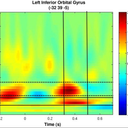 P Peter Gamma referenced this topic on
P Peter Gamma referenced this topic on
-
@Peter-Gamma said in Is there a decent text editor for Ubuntu Touch (part II)?:
should not im principle all the apps which run on the Pinphone also run on Ubuntu Touch?
Nope sorry. :man_shrugging:
App running on a device doesn't mean it can run on a different OS.
You're basically saying Microsoft Word runs on a Asus model XYZ with Windows 10, it should be available with Ubuntu on my Dell ZYX because both computers can run Ubuntu desktop...I get the confusion, but because something is Open Source does not mean it can run without effort on any other Open Source OS.
and should not in principle the office apps which are available for postmarketOS app store for the Pinphone also be in the OpenStore?
Nope, same principle applies here.
Try to thing about your assumptions and focus on the question you really want to ask.
The way you present things make us believe that you're assuming it should have been thought of and worked on.If you want LibreOffice to run on a specific device running Ubuntu Touch, you can ask if someone already did it.
And if not, you can ask what would be the way to achieve it.
And don't forget to state that you understand that it won't be usable on a 6" screen, or ask also where can you find information on how to change the UI altogether.And would it not be highly desirable that also Word97 is availabe there?
Yes, I guess. But it's hard to get hold of the source code for it...
Oh and by the way, LibreOffice uses Java and needs a shitload of dependencies to run on Ubuntu Touch.
If the Document Viewer is so heavy it's because it relies on some small parts of LibreOffice.
I cannot imagine the work to do in order to achieve a user friendly word processor for mobile.I tried Office on Android and it's not at all something that I can consider usable.
The same thing for Ubuntu Touch will be a waste of time in my humble opinion.
But if someone makes it happen, I would applause the dedication.Running LibreOffice on an external display is something else entirely and I think it might work with snap, but not sure as I never tried.
I hope this clarifies some things.
-
There was a real light word processor under xenial: https://open-store.io/app/lightp.collaproductions (Nicolàs Colla) which was very popular but which has not evolved. I don't know to what extent this program still works.
-
I tried Office on Android and it's not at all something that I can consider usable.
I used Softmaker Office for Android for many years and was completely happy with it. I did not write books with it. But the Office Softmaker app has all the functions of the desktop app.
After investigating many years Office solutions for Linux phones, I am currently going back to my Android phone with Softmaker Office. Softmaker Office offers all the functinality of the desktop software on the Android phone and is touchable. I am suprised that this app is not better known.
What i am happy about Android phones that my mini keyboard with trackpad I used for many years works at the first attempt today again.
What I am not happy about is that everytime i type somethine with Sofmaker Office new windows open which I cannot close easily.
And what I am not happy about is that I now need to use a NextCloudPi server if I want to use my office files on my Android phones and on my PC and don't want those data in the cloud.
I was unappy after Android 4.4, when it was not possible anymore to have office files on the external SD card for a data exchange to my PC.
I had the hope that Linux Phones could solve this problem. But it seems to me personally that NextCloudPi and my Android phone with Softmaker Office is the easier solution than Office on a Linux phone.
-
With snap integration via Snapz0r you can install Libreoffice on the Pixel 3a. I don't know if this would also work on the PinePhone.
But the high DPI and the small screen of the phone makes the user interface very small. And because of very persistent and elusive bug in the UI the right half or (or 1/3 or sometimes 2/3) of the screen are not reachable with the mouse, nor does it accept touch events on that right side. A text editor with a UI optimized for a small screen is your best bet.
-
Alaraajavamma from the Pine64 forum uses Abiword and Gnumeric on the Pinephone. And jackfish has installed box86/WINE with Word97 in the Pinephone:
.https://forum.pine64.org/showthread.php?tid=18489
He says LibreOffice has laggy typing on his Pinephone, but Word 97, once the program is up, it's as robust as anything on the PP. All its features function..
Jackfish is an experienced Word 97 user who used the Gemini PDA Personal digital assistant. Word 97 would eventually be the best office software for a 5,5 inch Pinephone screen. And also the Pinephone the best device for office application development.
But Pine64 has pulled the Pinephone keyboard from the market and leaves me and Jackfish completely frustrated. Also Jackfish wrote in the Pine64 forum, he bought the Pinephone only because of the Pinephone keyboard.