Mailo
-
Hi everybody,
Three days ago, I installed Ubuntu touch on my Fairphone 5. I am quite satisfied with it, even though you quickly realize it’s a beta version. I’m discovering this forum and I’m willing to report any bugs I find. However, I’m not quite sure where to post, so I kindly ask for your help. I’m 53 years old and not as quick as someone in their twenties.
The first problem I’m encountering is with Mailo. The four buttons — “send,” “add,” “…,” and “new page” — are inactive. I cannot send any emails. I tried using Mailo through the Morpho browser, but I have the same problem. I have no idea where this could be coming from.
Your help would be very much appreciated. Thanks in advance.
Tschüss,
Benoît
-
Hi @Benoit-NL and welcome to this forum.
I don't know Mailo, but if it is a web-based email platform, you have to take into account that the web browser in Ubuntu Touch, Morph, has a quite outdated web engine due to library dependencies in the system.
It is hoped that when UT moves to the next version, from 20.04 which is now to 24.04, the web browser will be updated and it will be able to deal with more modern web pages where it now fails.
There are some other alternative web browsers in UT but they are very experimental and incomplete, not ready for daily use.
-
@Benoit-NL As wgarcia mentions, the other browsers are in alpha or beta versions at the moment, but I use them as a supplement to be able to us UT as my main phone. Some to look up in OpenStore:
- Mimi Browser
- uWolf.
- Sapot
You can also check out the Firefox click, which has to be manually downloaded from gitlab and then installed. https://gitlab.com/debclick/uFirefox/-/jobs/9866929411/artifacts/browse/build/aarch64-linux-gnu/app/ .
As for FP5-specific bug reports, these can be sent here: https://gitlab.com/ubports/porting/reference-device-ports/android11/fairphone-5/fairphone-fp5/-/issues/?sort=created_date&state=opened&first_page_size=100. Just check first if the bug has already been reported.
Another possible solution to your problem is using the UT native e-mail app Dekko, where you would have to add your Mailo-account through imap or some other technology.
I recommend joining the Telegram groups.
-
I use a webapp done with webber and Mailo works on Volla 22 focal OTA-9.
-
Hi, I also tried with a webapp done with webber but the issue still persists.
-
Hello,
Sometimes it works, sometimes not. It is random. If I write an e-mail and send it to me, when I click on "send", the e-mail is sent to the draft. I have to go to the draft and send the message after having accepted javascript. The message says in dutch : Message not sent. Do you want to continue?
This javascript window does not appear each time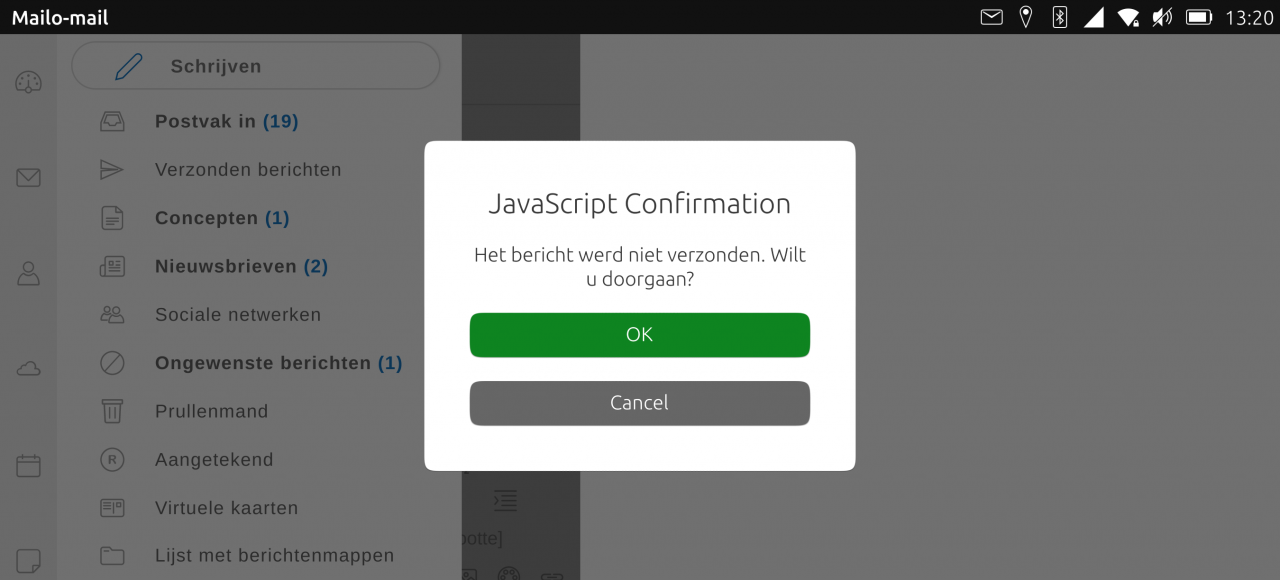
-
@Benoit-NL This seems like the Mailo-mail-web bookmark from Open Store. It has not been updated since 2022, which is a very long time in web developement. I would consider this app abandoned, and try to find another solution.
I don't have a Mailo-account, but I would try things in this order:
- Dekko, e-mail app from the Open Store where you can register you e-mail accounts and send and receive mails. A bit similar to how Thunderbird works, if you have tried that in the past. You would probably need to use IMAP to configure the e-mail client.
- Download Mimi and uWolf. Log into your Mailo account and test these two browsers.
- If they don't work, learn how to install "clicks" and get the uFirefox browser in stead.
- Lastly, install Waydroid (a program that emulates an Android phone) and check your mail through a modern browser there, or the Mailo app if they have one that works on non Google phones.