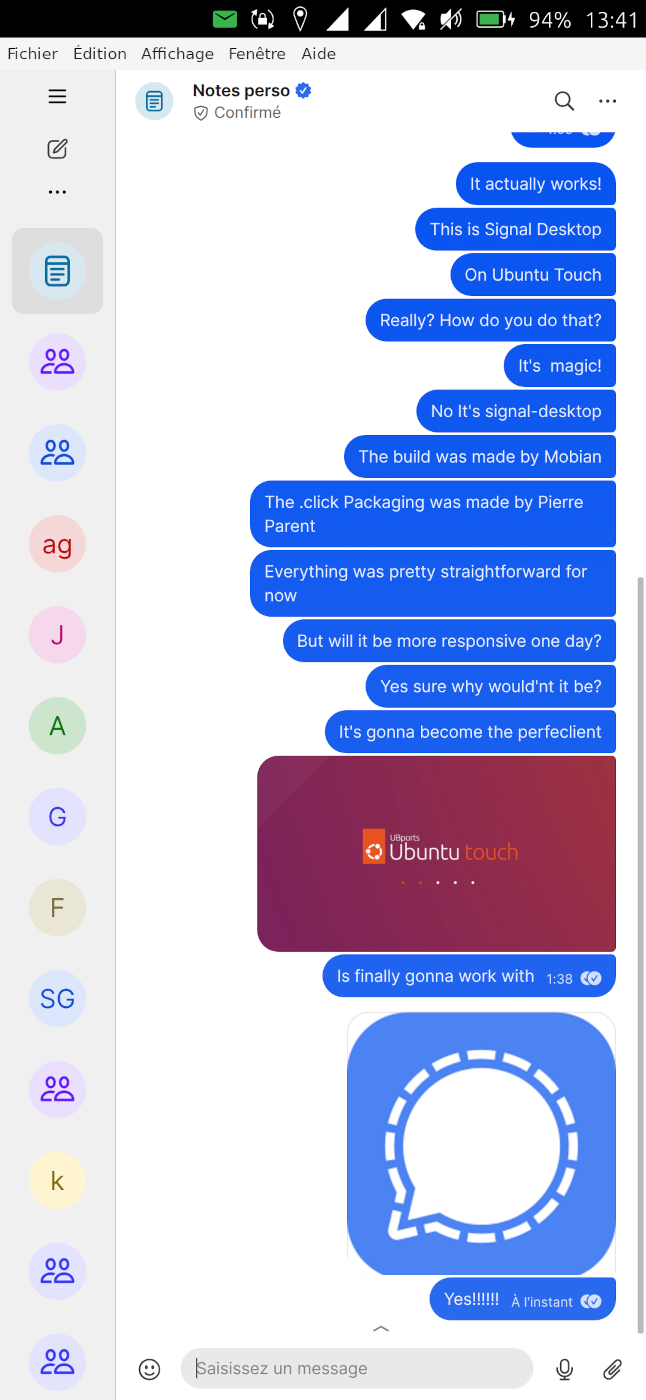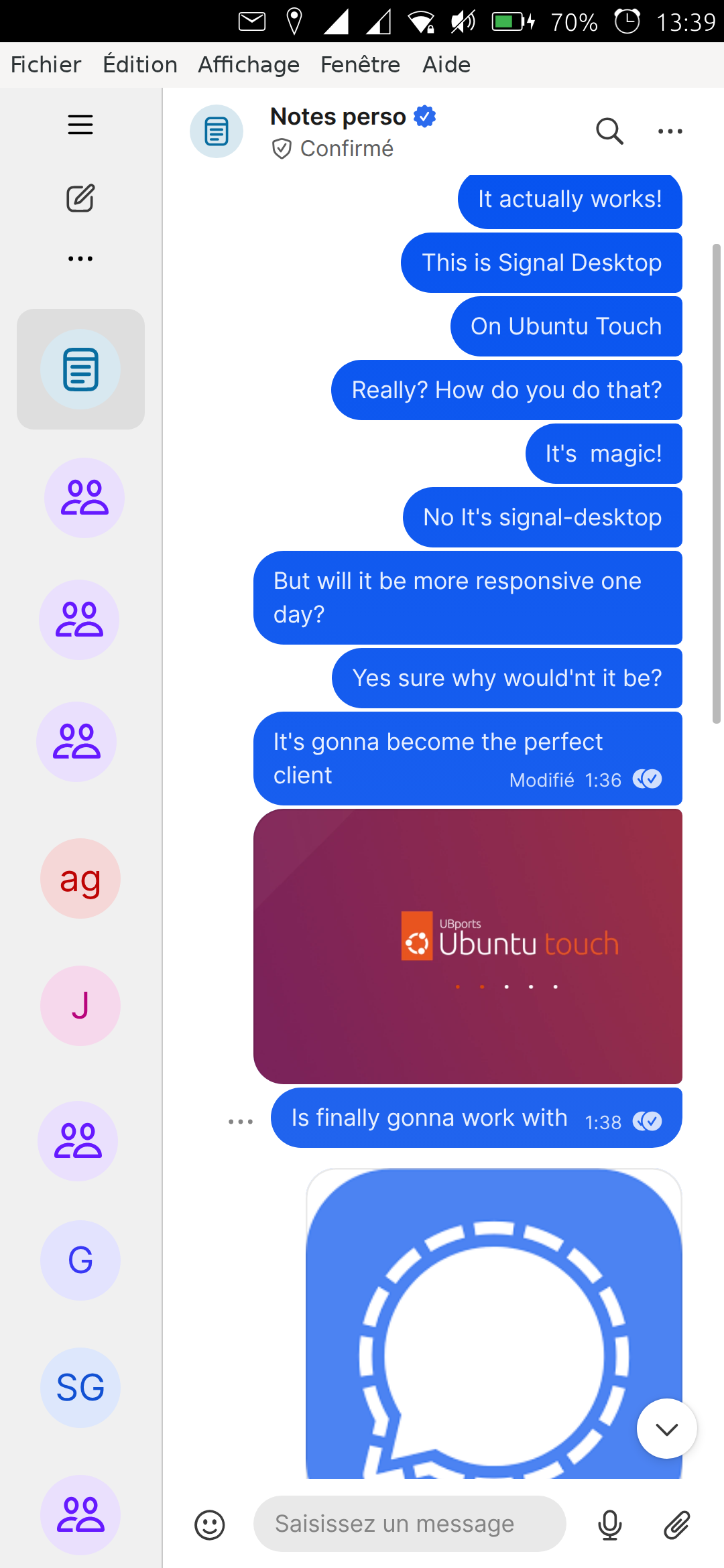Signal UT: Signal-Desktop for Ubuntu Touch
-
-
@pparent
Whau, cool that you made it.
I can't try it out yet, because I am one the road with no second smartphone.
Few days ago I wrote to Signal, if they adapt it to UT, but did not get an answer so far.
Because of your creation I don't know now, if I would like a positive answer from them. -
Actually what they could realistically do to offer us an official signal client is simply making Signal-Desktop interface responsive (Which I'm going to do by injecting a Js script in the program), and offer a build for Linux arm64 ( that second part seems possibly on the way). It Would already be kind of enough.
I don't see them giving you a positive answer for a specific port for Ubuntu Touch, any time soon. Because realize, that it's been years that many user ask them to simply provide an official build of Signal Desktop for Linux arm64, which is a pretty easy and straightforward task, and Linux arm64 is used by way more users than Ubuntu Touch, and to this day, they still haven't done it...
-
@pparent This is, of course, incredible news!
I'm surprised you don't already have a lot of folks jumping up to test. I don't have Signal but will try to get it in order to test, maybe not til next week though. I had mixed luck in the past trying to set up an account on an Android emulator.I doubt there's anything that a non-dev can do to be particularly helpful, but if any tasks are THAT tedious, don't hesitate to send me a message.
-
Thank's for your help,
Apart from tests, the next tedious task is to get Signal-Desktop to build inside my clickable project, instead of using pre-built binaries from https://snapcraft.io/ . (It's the first step needed to be able to modify the interface to make it responsive). I guess yes it requires developer skills.
I will try to work on it next week.
-
@pparent
I liked to do something for UT and to maybe can use Signal soon, so why not!?
I am not a programmer, so this was one thing I cut do.
I formulated it in a positive and constructive way, so I am happy with it. -
Yes good point! Nice!

-
I'm trying to test it! It installed fine. I managed to link it to my primary client (Signal for Android running in Waydroid). But now it's stuck on "Syncing messages: Preparing to download... This may take a few minutes"
Is there something I can try?
-
Strange, is your main device still connected to the network? You need to keep the two devices connected while syncing. (And I guess if you have a large history to transfer, then you better have a good connection )
Otherwise you can always try to restart the app, and if it does not help you can try to erase app data with Ubuntu Tweaks to start over again. (And possibly this time you can choose not to transfer the chats history to the new device, to avoid problems).
Honestly this is Signal-Desktop logic, I did not change anything into that (And I don't plan to do so, only patching the interface to make it responsive!
 ). So I'm not sure of the details of how it works, but on my side I associated and disassociated many times for my tests without any problem.
). So I'm not sure of the details of how it works, but on my side I associated and disassociated many times for my tests without any problem. -
@pparent Thanks for the hints! Yes, the device has a good connection, that's not it. If it keeps failing, I'll start over.

-
@pparent said in Signal UT: Signal-Desktop for Ubuntu Touch:
if it does not help you can try to erase app data with Ubuntu Tweaks to start over again. (And possibly this time you can choose not to transfer the chats history to the new device, to avoid problems).
This is what I did, and it worked! Now the next question is how to send a message. There is no Send button and enter does not send it.
Oh well, this is a good start, and other things will come later I'm sure. As it is, it's very promising, thank you for your effort and I'll keep watching with interest!
-
@Moem said in Signal UT: Signal-Desktop for Ubuntu Touch:
This is what I did, and it worked! Now the next question is how to send a message. There is no Send button and enter does not send it.
It is in the description of the app:
"- Just after starting the app "Enter" and "Back" in the keyboard won't work, you need to lock and unlock the phone with Signal UT in foreground to resolve it. It's likely a bug in Xmir."
For this reason I put "IMPORTANT PLEASE READ"! hahah

-
@pparent I read that but did not understand it. It was not clear to me that this impacted the ability to send messages.
Also it's not fixing the problem.

-
Ok I should make it clearer then.
On my side it unlocks the enter and back button, on vollaphone 22, but I don't know if it works on every model.
In the mean time what you can always do expend the message area and the send button appears.
-
@pparent Sorry, I don't know how to do that. Nothing I have tried so far made a send button appear, and nothing made the backspace button work. (I assume that's what you mean when you say 'back button'.)
-
Slide up from the bottom, a small arrow appears click on it.
-
@pparent Ah, that works! I was able to send my first message with your app.

-
Great!

Though if you can't access the "Backspace" button from the keyboard this will be a problem because everything that you type must me sent as "Backspace" is the only way to erase.
Maybe try to play around focusing on any of the two windows associated to the app or another window, locking and unlocking the phone, restarting the app, to see if anything unlocks the "enter" and "Backspace" button from the keyboard.
This bug will most probably be solved with Mir2.0
-
@pparent said in Signal UT: Signal-Desktop for Ubuntu Touch:
everything that you type must me sent as "Backspace" is the only way to erase.
Yes, that's what I found out. Luckily I could edit the unwanted message in Signal Desktop on my laptop.

I'll see if I can find a way; if so, I will post it... and if not, I can just wait. Not a problem. I'm just happy that you're doing this.
-
I fiddled and it started working! That's the good news. The bad news is that I don't know which part of my fiddling made it work. But back to the good news: it works!