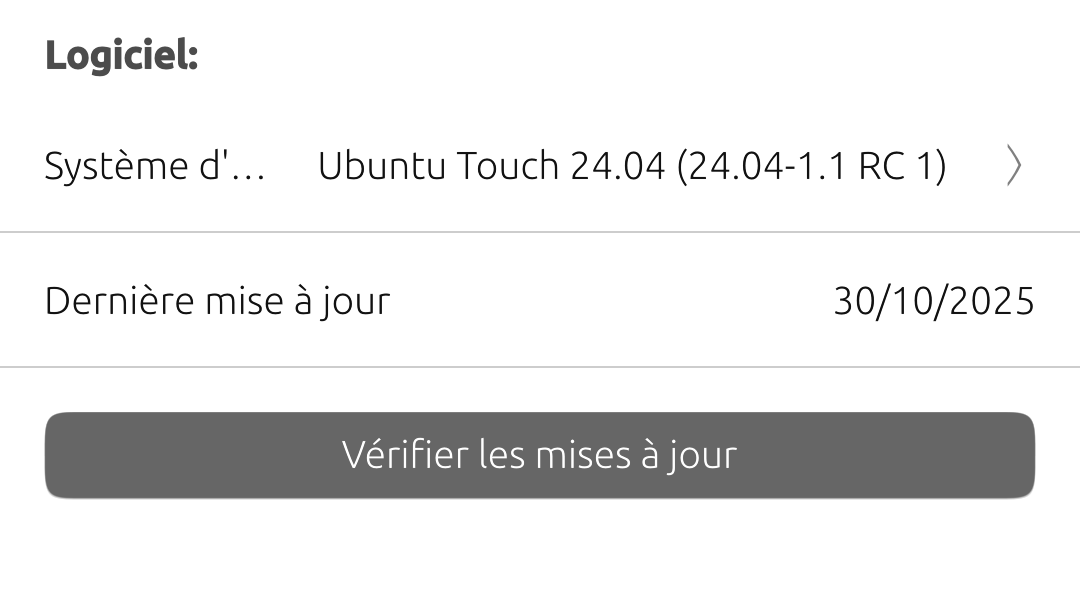How to use volte
-
-
@pparent said in How to use volte:
I also have a vollaphone 22 on Noble 24.04-1.0, but to me it is quite unclear if voLTE is supposed to be activated or not, because in the it just says "4G calls (VoLTE)" but without any switch and the area is not clickable, so I don't know if it is supposed to mean that it's on or off? And I have no real way to test it for sure, weather my calls are voLTE or normal.
https://docs.ubports.com/en/latest/userguide/dailyuse/volte.html if the toggle is unavailable then the device lacks support (at least for now)
@domubpkm said in How to use volte:
@pparent I just understood that Volla is rolling out Halium 12 to every Volla 22 starting from 24.04-1.1 RC 1 and Volte will start to work with that on Volla 22 if i well understood. @peat_psuwit explains it to me because of a question i asked about Volte.
Ok thanks, that's encouraging!
I hope OP sees this.
-
@PunkFlamingo Yes but for a working Volte, this condition will have to be met :
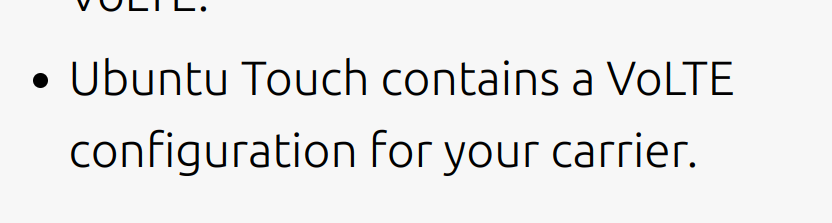
-
@pparent said in How to use volte:
the area is not clickable, so I don't know if it is supposed to mean that it's on or off?
On my FP5 it's possible to click on the 4G Calls (VolTE) switch and disable it, even while the cellular setting is still at 5G. No idea if this means that on my cellular connection I have still the possibility of using 3G calls while you don't, or if your phone and mine are just setup differently.
I have not found anything in the logs that is still obviously different for a call done with the switch off or on. If in cellular settings I downgrade from 5G to 3G it's the same, the logs for calls look also quite the same. I have taken a look into the Android Lxc container and not found a way to activate logs that could be more enlightening. So far nothing. It's quite annoying for inquiring minds who want to know

-
@gpatel-en
Perhaps you could get more information by putting ofono into debug mode.
stop ofono then
/usr/sbin/ofonod -P stktest,sap,udev,dun,smart,hfp,hfp_bluez5,provision,binder --nodetach
I used it with Marius to know if voLTE was enabled on Xiaomi Redmi Note 9 Pro.
Then you can check 'journalctl -rb -u ofono'To know if voLTE is enabled, the call experience is really not the same:
Short connexion time and voice quality better.
If the other phone you call is on Android, you will see if it's in voLTE. -
@Vlad-Nirky said in How to use volte:
@gpatel-en
err, that's a feature of this forum that I was not aware of. Strangest thing I have seen for a while.
@Vlad-Nirky said in How to use volte:
stop ofono then
/usr/sbin/ofonod -P stktest,sap,udev,dun,smart,hfp,hfp_bluez5,provision,binder --nodetachWhen I stop the ofono service everything goes dark on the cellular data configuration screen - seems logical - when I start again ofono manually, the config screen is enabled again immediately but the Volte switch is greyed out and can't be enabled, so I understand that with these switches Volte is disabled.
Unfortunately, there is nothing in the logs that says 'starting dialing with 3g signaling...' or 'starting dialing with Volte signaling...'. In both cases (starting with the switches you gave or starting with the -P ril switch that is seen by doing systemctl cat ofono, there are a bunch of goo seen either on the screen when starting ofono manually or in the journal when starting it with systemd. Nothing clear, does:
radiotech:15
count for anything ? I have seen no obvious relationship between the displayed values (15 or 21 in my logs) and the use of VolTE.In short, no smoking gun to be seen that could be used to support people remotely.
@Vlad-Nirky said in How to use volte:
To know if voLTE is enabled, the call experience is really not the same:
Short connexion time and voice quality better.yes that's something that I have felt myself, when I downgraded my phone config to 3G and did a call, I noticed the moments of robotic voices, or very distant voices that have plagued me for years with my bad 3G. Since I got myself a 5G phone, I have noticed that I can download data at the tremendous rate of 10M/bits/s, well, a bit below the supposed performance of 5G, but 10 times the performance that I could get when my 3G was at the top of its speed.
Does that mean that really VolTE is enabled, I can't still be sure. From what I have read, VolTE goes with a new coding standard, Enhanced Voice Services (EVS). Unfortunately, UT provides as much information on the encoding that it is giving on the call signaling, that is, the squared root of nothing

@Vlad-Nirky said in How to use volte:
If the other phone you call is on Android, you will see if it's in voLTE.
my other phone is but a dumbphone so no help from Android.
Thanks anyway for your help, much appreciated.
-
@gpatel-fr
It looks like things has changed since the tests we made in march...
Sorry I haven't verified that it was still working
I had some trace in terminal launching (as the service)sudo systemctl stop ofono.service
sudo /usr/sbin/ofonod -d -P ril --nodetachTo run it as a service
add "-d" to the ExecStart command in /usr/lib/systemd/system/ofono.service.d/lxc-android-config.conf -
@Vlad-Nirky said in How to use volte:
ofonod -d
thanks again, it was dumb of me not thinking to try this flag.
It's much more informative, lots of things to process now. -
@Vlad-Nirky said in How to use volte:
To run it as a service
add "-d" to the ExecStart command in /usr/lib/systemd/system/ofono.service.d/lxc-android-config.confI used sudo systemctl edit ofono and it do the trick also, using
# /etc/systemd/system/ofono.service.d/override.conf [Service] ExecStart= ExecStart=/usr/sbin/ofonod -d -P ril --nodetachas a drop-in.
I have found interesting information here:
https://www.gotechtor.com/ims-registration-status-not-registered/
with some basic explanations on why registration can fail.
with the enhanced logs as explained by @Vlad-Nirky it's possible to see explicit calls to getImsRegistrationState in the ofono logs and it could theoretically be possible to find some way ahead.
So it seems that if your VolTE indicator stays greyed out there is some reason for it, it's probably not a bug. -
@pparent said in How to use volte:
I would like to know more.
after enabling debug logs on my FP5 according to the procedure given by @Vlad-Nirky here are my (very preliminary) results:
After disabling the Volte indicator in the UI, restarting the phone, and reading the logs with journalctl --file=<last occurence of user-1001xxx file> (on my system 1001 is the ID of the 'radio' user)
I see numerous occurences of
src/ims.c:ims_registration_check() checking ims state
src/ims.c:ims_registration_check() ims is disabled, leaving it unregisteredAfter enabling again the Volte indicator in the UI, restarting the phone and reading the logs again, I see occurences of:
ims_registration_check() checking ims state
ims_registration_check() leaving ims registeredand before a call:
src/binder_gprs.c:binder_gprs_check_data_allowed() slot1 1 1when VolTe is disabled in the UI I do NOT see the previous line.
So, when Volte is disabled, the phone don't check with the provider if it can use it. Seems logical but needed confirmation IMO.
In short, Volte is called in the debug logs 'ims state' or 'data'.
Maybe you could check a similar log for your device and search for such strings.
Also reading the code for the UI settings to try to search if there is any logging of the decision path to disable the switch on your device. From lomiri-system-settings-cellular, the code reads like this;text: I18nd.tr("4G calling (VoLTE)") Switch { enabled: Connectivity.imsSupported && sim.ims !== null && ( sim.radioSettings.technologyPreference == 'lte' || sim.radioSettings.technologyPreference == 'nr')the first line should be linked to scanning of the setup/sim at initialization of the phone, so the debug log in the journal before any attempt of calling is done. I'd say that sim.ims is probably the carrier configuration, and Connectivity.imsSupported is the device itself. Unfortunately there is a test for 2 conditions and one result, not enabled. if the debug don't show anything suspicious, it may be the device setup to be checked with the port owner (Volla most probably)
If you want to go that way, I can send you the anonymised logs of my device for comparison (even if it's not the same hardware). -
Is anyone at Volte working with the Bouygues operator on this or that UT smartphone with Noble ?
-
-
@gpatel-fr No confusing. I speak of Volte.
-
@domubpkm said in How to use volte:
I speak of Volte
in this case, I can confirm you that the people who defined VolTe (the businesss associations working on this standard) are most definitely not bothering with the interactions of UT and Bouygues, this is far far below their field of concern