@jezek said in Can't open MMS.:
@opolork said in Can't open MMS.:
No idea, sorry.
Open terminal, write
sqlite3 .local/share/history-service/history.sqlite
you should see an sqlite3 prompt, something like this
phablet@ubuntu-phablet:~$ sqlite3 .local/share/history-service/history.sqlite
SQLite version 3.11.0 2016-02-15 17:29:24
Enter ".help" for usage hints.
sqlite>
write following command to the prompt
select message, messageType, messageStatus from text_events where message like '%"Expire":"2023-01-10T12:52%';
you should get output like this
{"Code":"x-ubports-nuntium-mms-error-activate-context","Message":"forced debug error: error-activate-context","Expire":"2023-01-15T18:18:59+01:00","Size":29696,"MobileData":false}|1|2
paste it here, there should be no personal info there, but check for sure before posting.
You can exit the sqlite3 prompt with
.exit
Cheers, jezek. That's good to know for future reference. :thumbs_up:
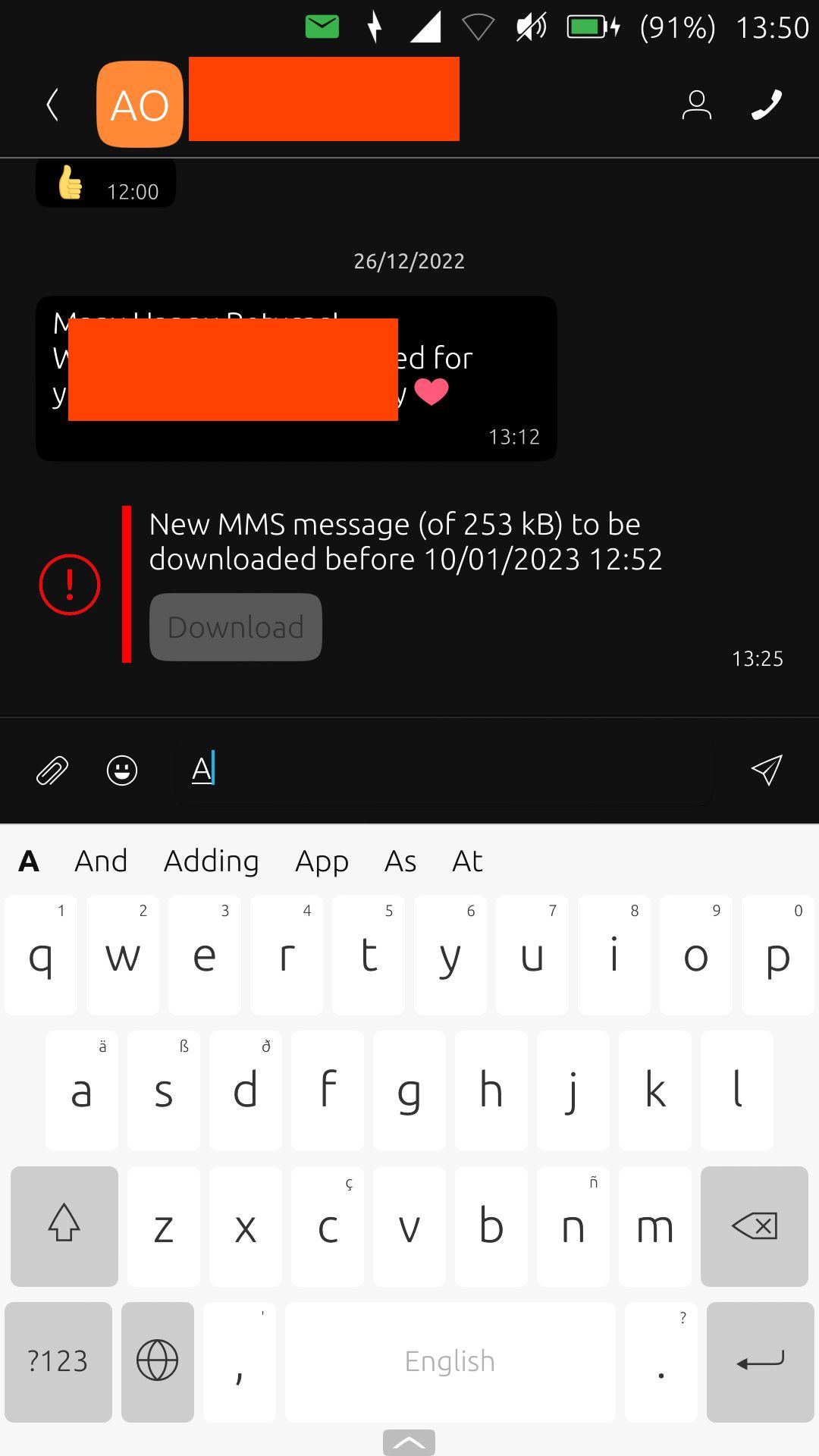 1
0 Votes14 Posts2k Views
1
0 Votes14 Posts2k Views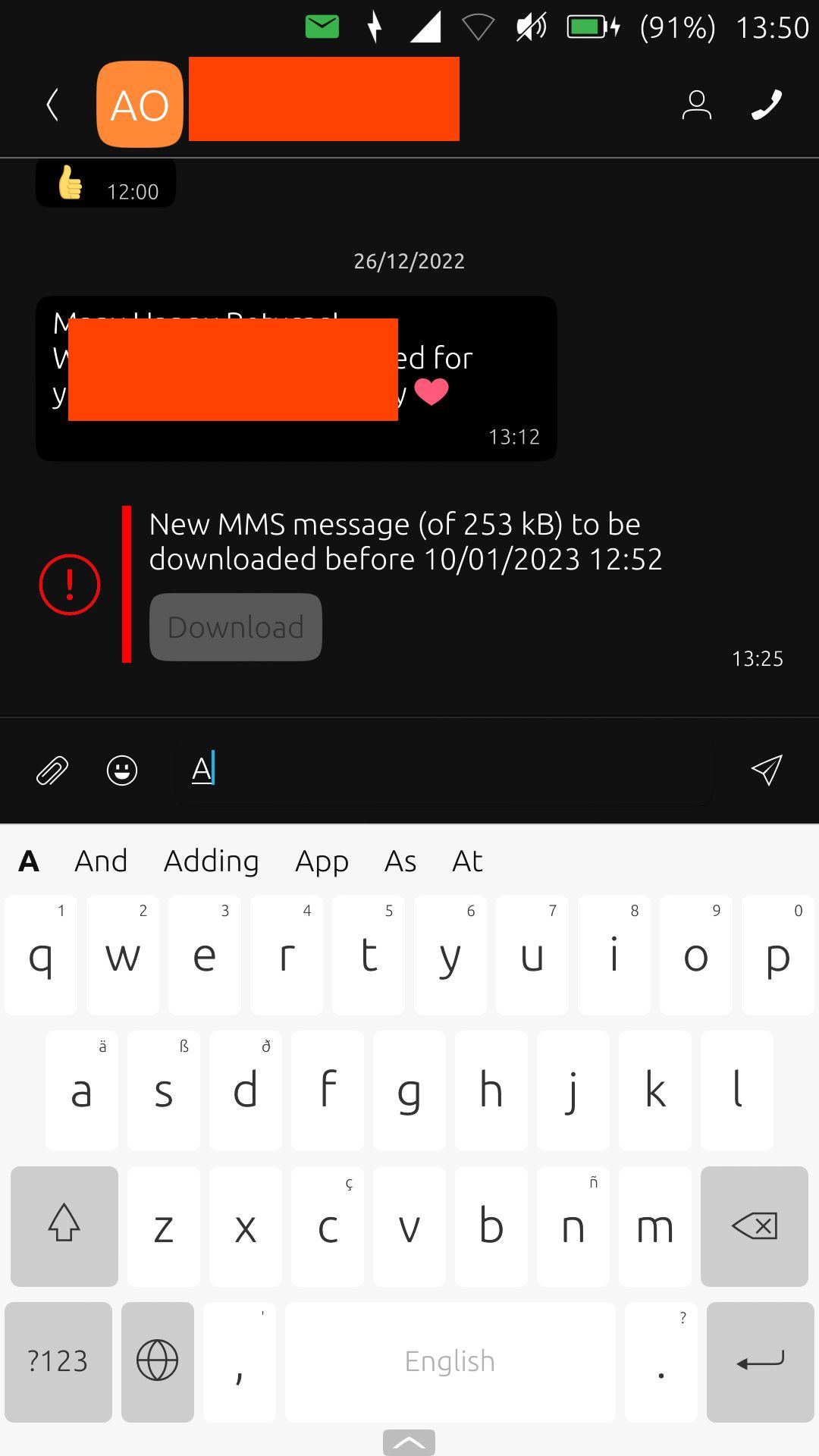 1
1