@mdl No progress. I contacted T-Mobile to see if they could fix it on their end. They tried but to no avail. I can receive an error message letting me know that someone tried to send an MMS message, but that is it. I cannot participate in group chats, receive large messages, images, etc. Kinda sucks, but it's good enough for me. I hope MMS can get sorted out on UT eventually. I might upload a log if it would actually help the developers solve this issue.
Somewhat unrelated, however: I did, find out that the reason I cannot receive calls is because UT (on my Pixel 3a) can seemingly only do SMS I/O and data while on LTE for some reason. While using LTE, I could not make or recieve calls. I also noticed that when trying to call someone, the call would not start dialing for a few seconds, then the service would completely shut off, then my phone would switch to 3G data, then the phone would start dialing. I found that by limiting the data to 3G, I can finally recieve spam calls from the CDC, scammers, and family again! Woohoo! (hope this information helps someone) Should probably file a bug report.
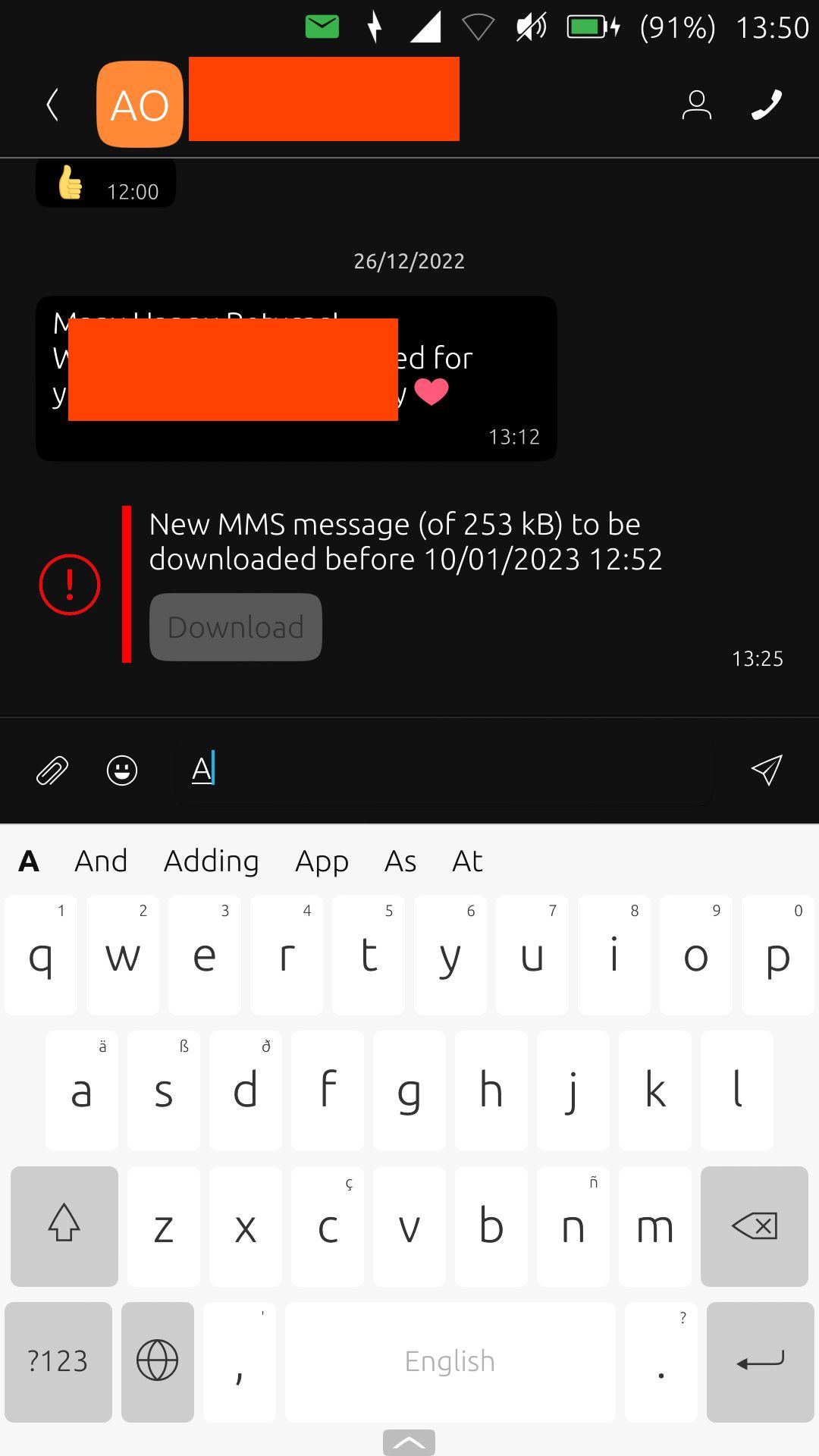 1
0 Votes14 Posts2k Views
1
0 Votes14 Posts2k Views