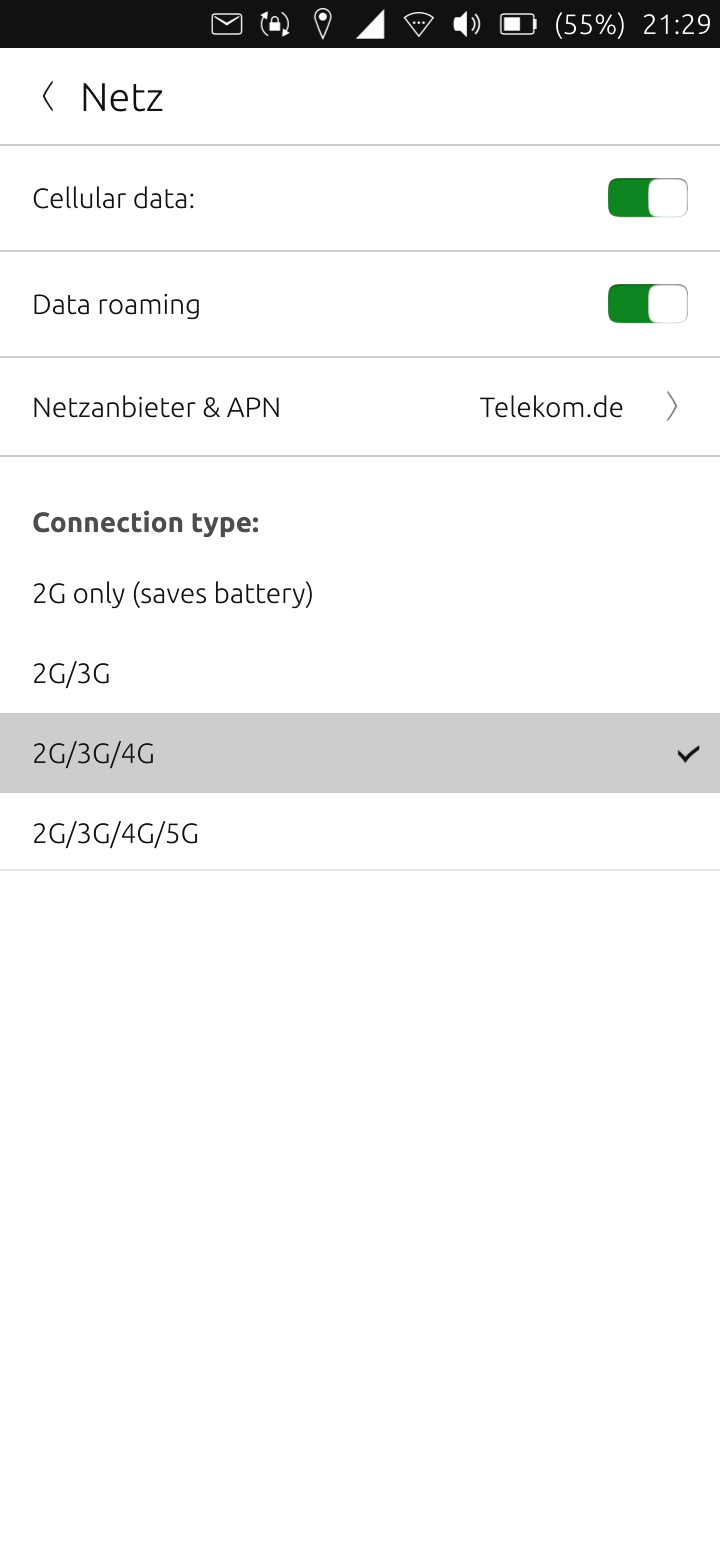Call for testing: Ubuntu Touch 20.04 OTA-6
-
@Charly
sorry wrong screenshot -
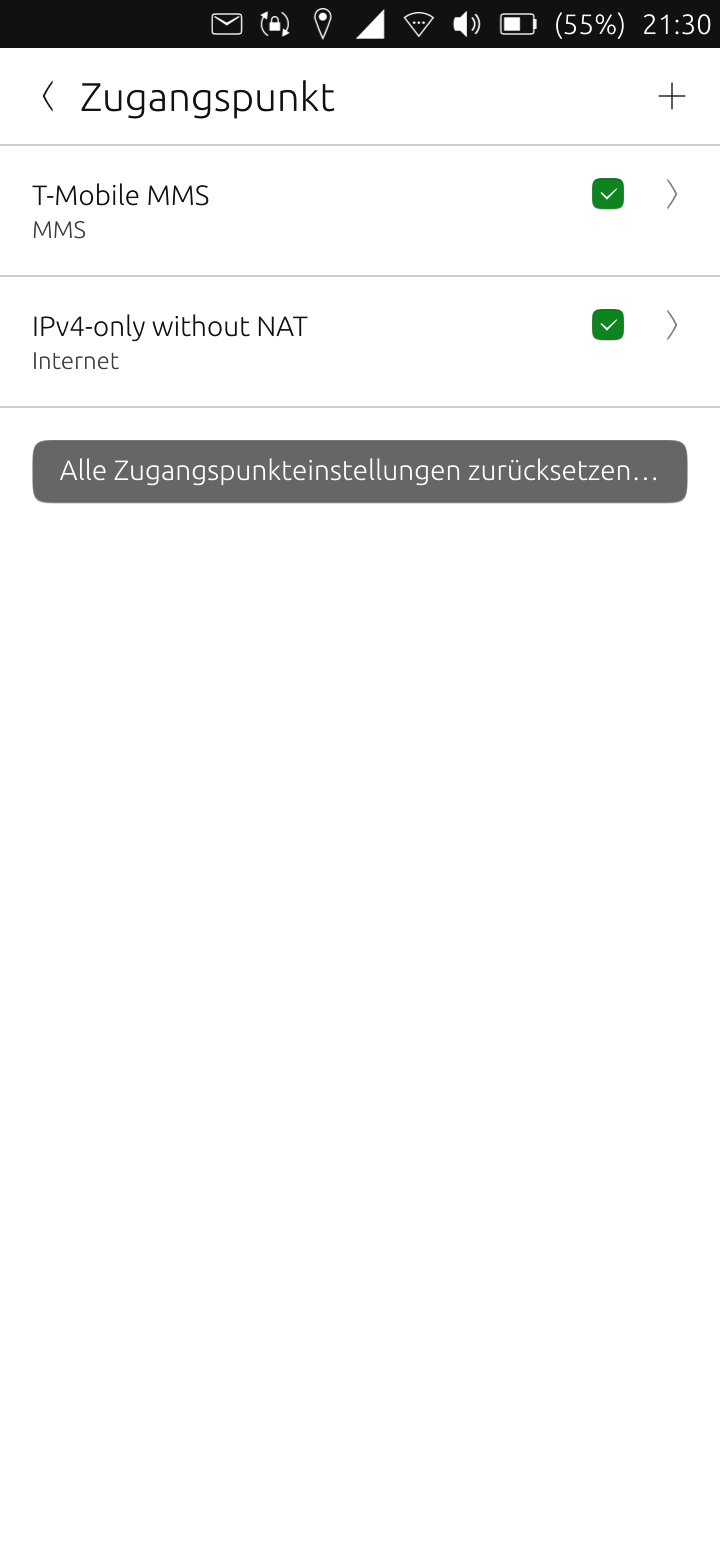
-
-
@Charly Thank you for the log. This pins point the area of the potential problem. The following commands enable debugging output of oFono, a telephony component, and restart it. The setting disappears after reboot.
sudo mkdir -p /run/systemd/system/ofono.service.d sudo tee /run/systemd/system/ofono.service.d/zz-debug.conf <<EOF [Service] ExecStart= ExecStart=/usr/libexec/lxc-android-config/ofonod-wrapper -d EOF sudo systemctl daemon-reload sudo systemctl restart ofono.serviceWait around 1-2 minutes for stuffs to settle, then re-run the log collection command again.
journalctl --boot --identifier=ofonod --identifier=NetworkManager >journalctl.logThe previous log does not contain (much) private information. However, this one is going to potentially contain (more) private information. So you probably want to send this log via the forum's chat or via Telegram (
@peat_psuwit). -
Unfortunately, I don't know yet when I'll get to it. I use the phone as daily driver. After the test, I always switch back to OTA-5 stable.
-
@peat_psuwit said in Call for testing: Ubuntu Touch 20.04 OTA-6:
@lduboeuf Could you please try the devel image? @fredldotme mentioned that he has reverted a kernel change that supposedly cause a kernel panic on sleep. If it's fixed there, we can have another RC, possibly also with a fix for the mentioned above Volla Phone X23 breakage.
No random reboots since 2 days. So fixed, ty
-
 K Keneda referenced this topic on
K Keneda referenced this topic on
-
System unpinned this topic on
-
@Charly (and anyone affected by broken mobile data on OTA-6 RC), could you please try resetting APN settings and replace them with the current values from the database?
To do so, go to System Settings > Cellular > Carrier & APN > APN, then select "Reset All APN Settings…". Confirm the action, and then note if the settings change or not. See if mobile data is restored. If not, try rebooting the phone and check again.
In any case, logs gathered using my previous instructions are still valuable.
-
 A arubislander pinned this topic on
A arubislander pinned this topic on
-
Sorry I'm traveling and my X23 is my daily driver. It would be nice if someone else would be able to try it. Perhaps I could try in some days...
-
Update: We've released another RC, which should have tag 2024-W45. This contains the oFono backend revert for VPx23 and VP22_H12, as well as Pixel 3a's kernel fix which should fix random reboot.
If nothing else crops up, we expect to release Ubuntu Touch 20.04 OTA-6 on 8 November 2024.
-
@peat_psuwit Volla 22: not related to this last RC, but I note that quite often, you have to start the smartphone twice for it to detect the SIM card and offer to enter the PIN code.
For example, after the update, I had to restart the volla 22 again for the SIM card to be detected.
-
Hello, I tried to install the new RC V15 5 times. Twice via WIFI and 3 times via mobile data (LTE). Unfortunately, it hasn't worked yet (see screenshot). Is there a problem?
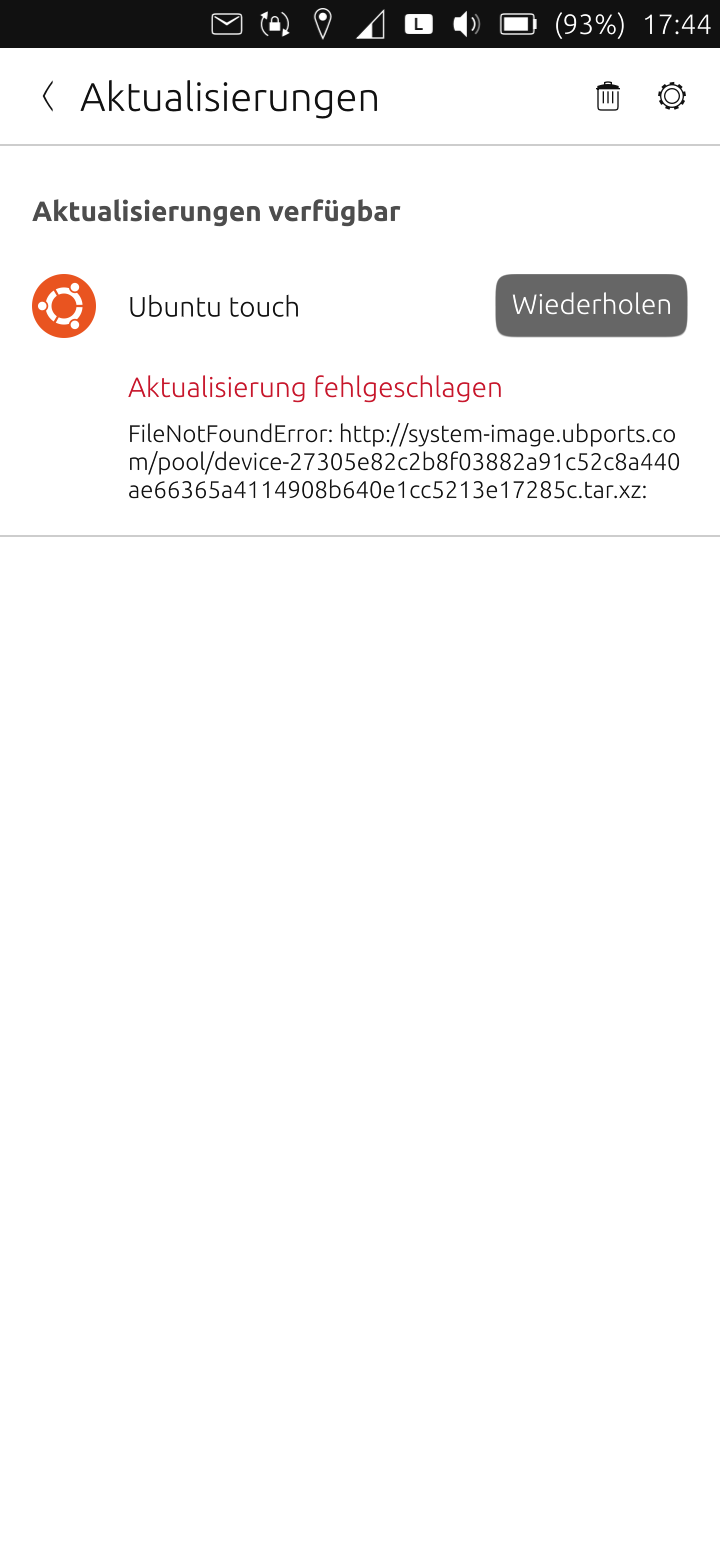
-
-
@Charly the Updates page has been known to have some flakiness that we can't quite figure out yet. Could you please try clearing the updater's cache by pressing the bin icon on the top right (next to the cog wheel)?
-
I had deleted the update cache after each error report. Unfortunately, that did not help.
-
@Charly Hmm Ok. Could you please get the updater's log, available at
/var/log/system-image/client.log? The file is restricted to root only, so usesudoto gain access to it.sudo cat /var/log/system-image/client.log >client.log -
This is a little off where the topic has gotten to, but a quick note:
MMS has always worked independently of wifi on/off for me. On Oneplus 1, 5, and 5T, 16.04 and 20.04, MMS sends and receives with wifi connected. I've heard some others say the same on the forum.2024-W45 is working just fine for me on a Oneplus 5. SMS, MMS, data, vibration and wireless display via Miracast all working as normal.
Thanks as ever to the devs for their hard work!
-
@wally Thank you for testing. Whether or not MMS works on Ubuntu Touch with Wi-Fi on depends on how the carrier configure their MMS service. This issue contains all relevant information.
-
@peat_psuwit Thanks for clarifying. I hadn't figured that out from reading through the issue. Just wanted to make sure it was known.
Keep up the good work! Thank you -
@peat_psuwit said in Call for testing: Ubuntu Touch 20.04 OTA-6:
Charly (and anyone affected by broken mobile data on OTA-6 RC), could you please try resetting APN settings and replace them with the current values from the database?
To do so, go to System Settings > Cellular > Carrier & APN > APN, then select "Reset All APN Settings…". Confirm the action, and then note if the settings change or not. See if mobile data is restored. If not, try rebooting the phone and check again.
Hello, I got the RC (V15) installed today and tried the proposed changes. After some time I have the mobile data worked again. I have made a few more restarts. The mobile data works for the Volla X23 with the latest RC!
Unfortunately, the mobile data does not work directly after a reboot. As before, the airplane mode must be activated briefly beforehand.
Thank you for your support.
Many greetings Charly -
@Charly Thank you for testing.