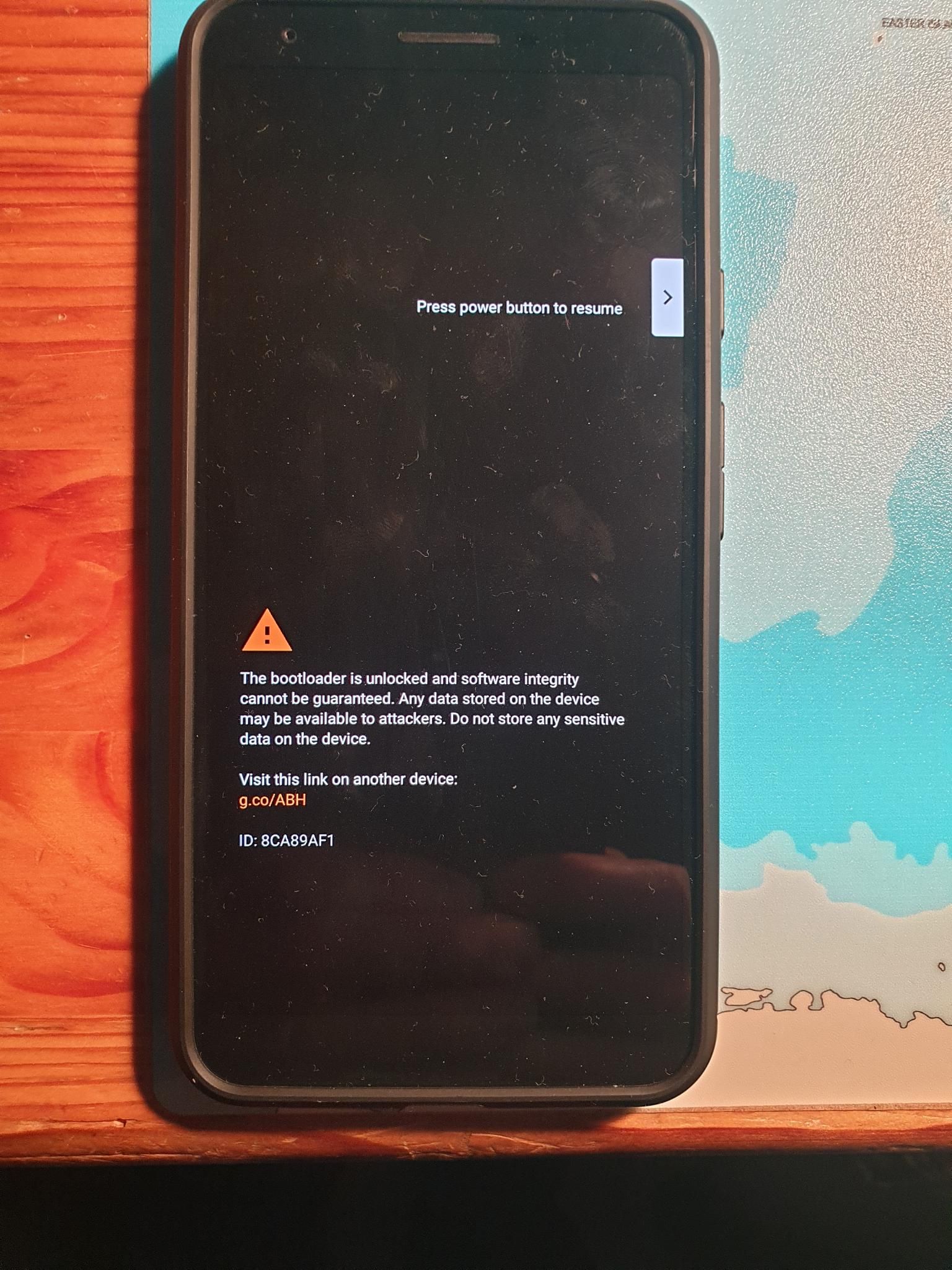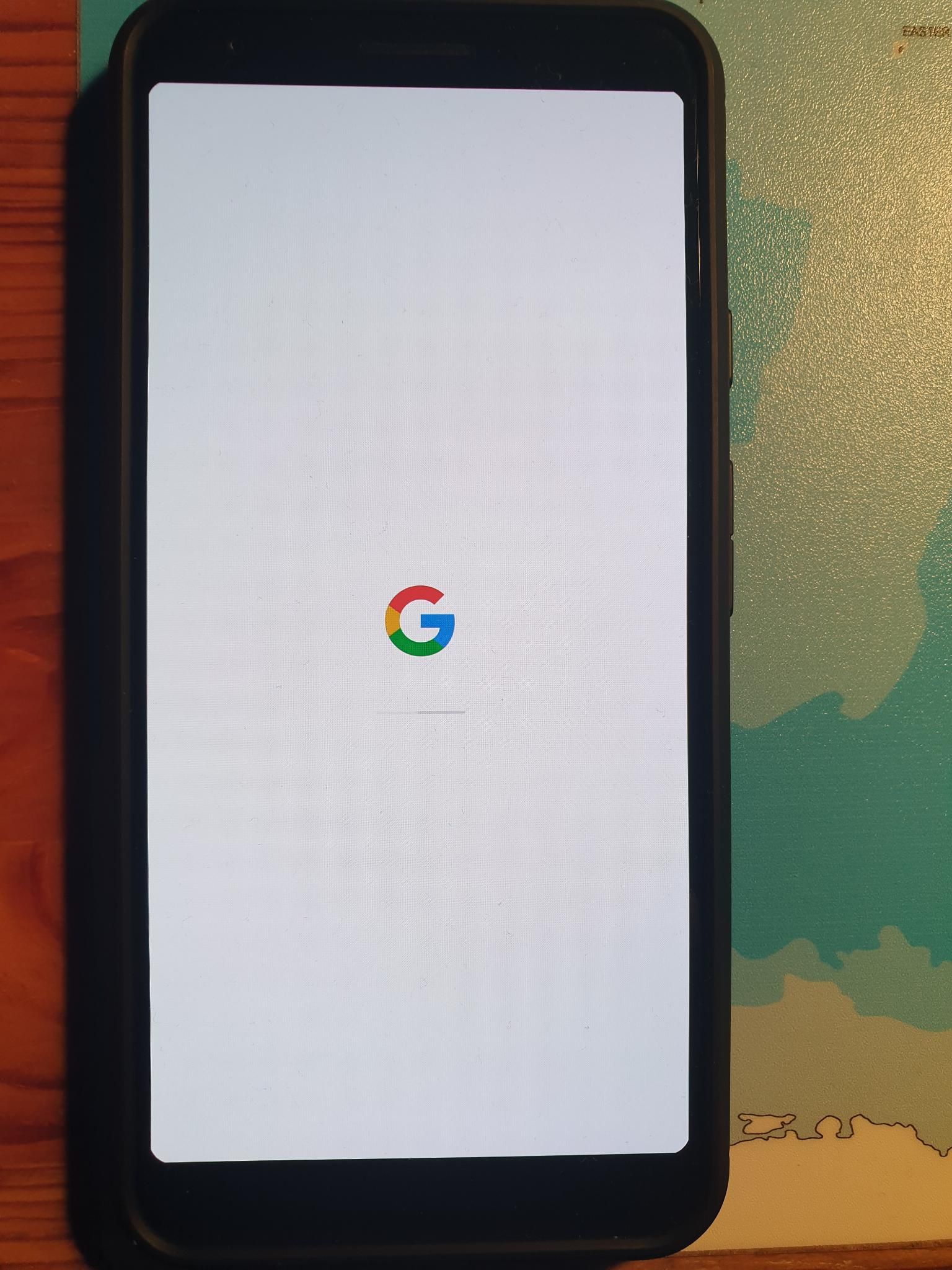Put ubuntu touch on pixel 3a XL failed!
-
@saveurlinux Thank you!
-
@stefancito70 OK. Download the flash file PQ3B.190801.002, Aug 2019 from here.
Extract the file.
Boot your device into fastboot mode and attach it to the PC.
In the extracted file folder, open a terminal and run the
flash_all.shLeave it to do it's thing and hopefully you should get a boot into Android for install for UT. Set it up and check everything is working.
-
@MrT10001 Until extracting the file everything works. When I want to enter the fastboot mode, I see this:
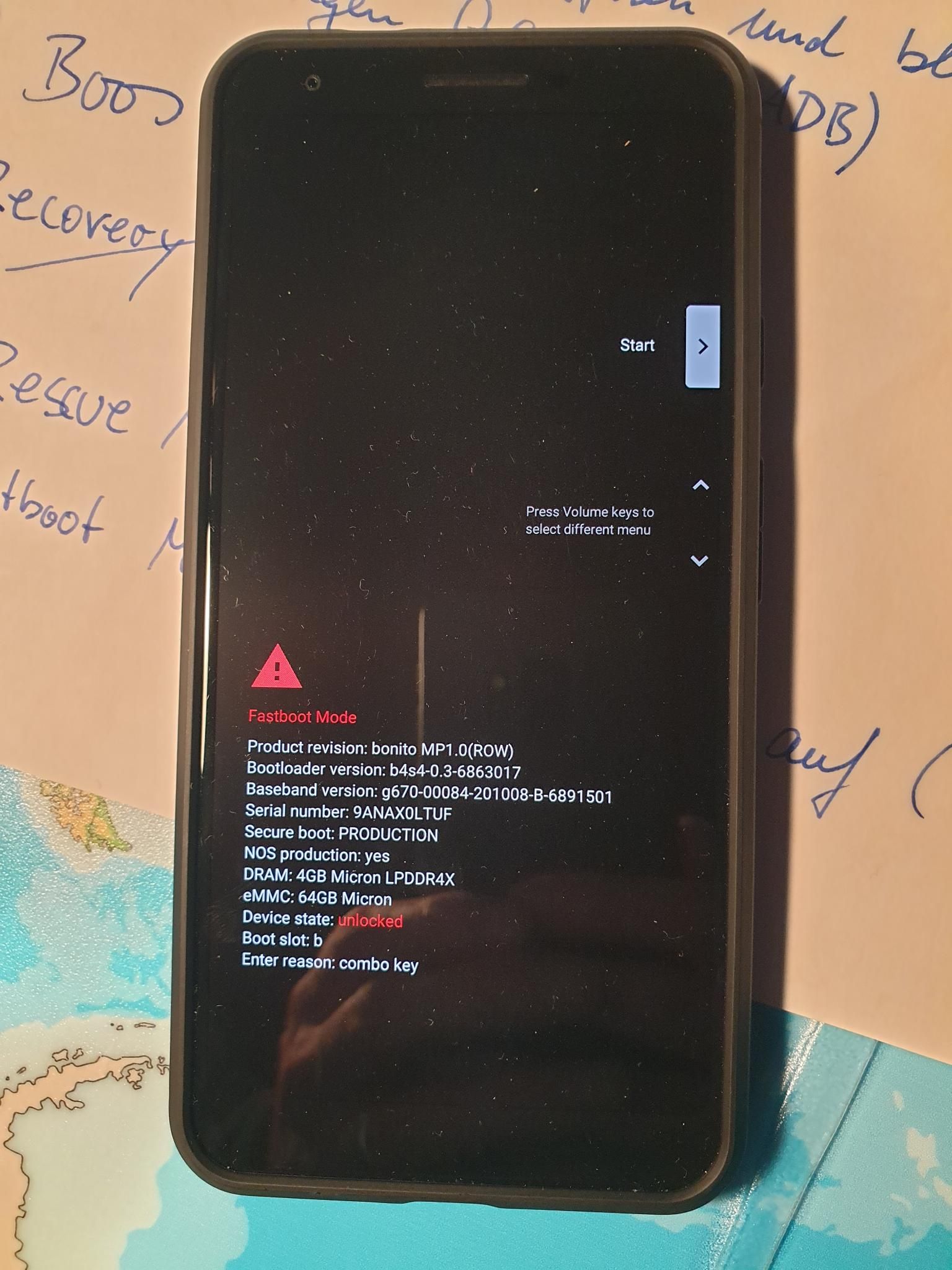
When I select 'Start', the Screen stays white:
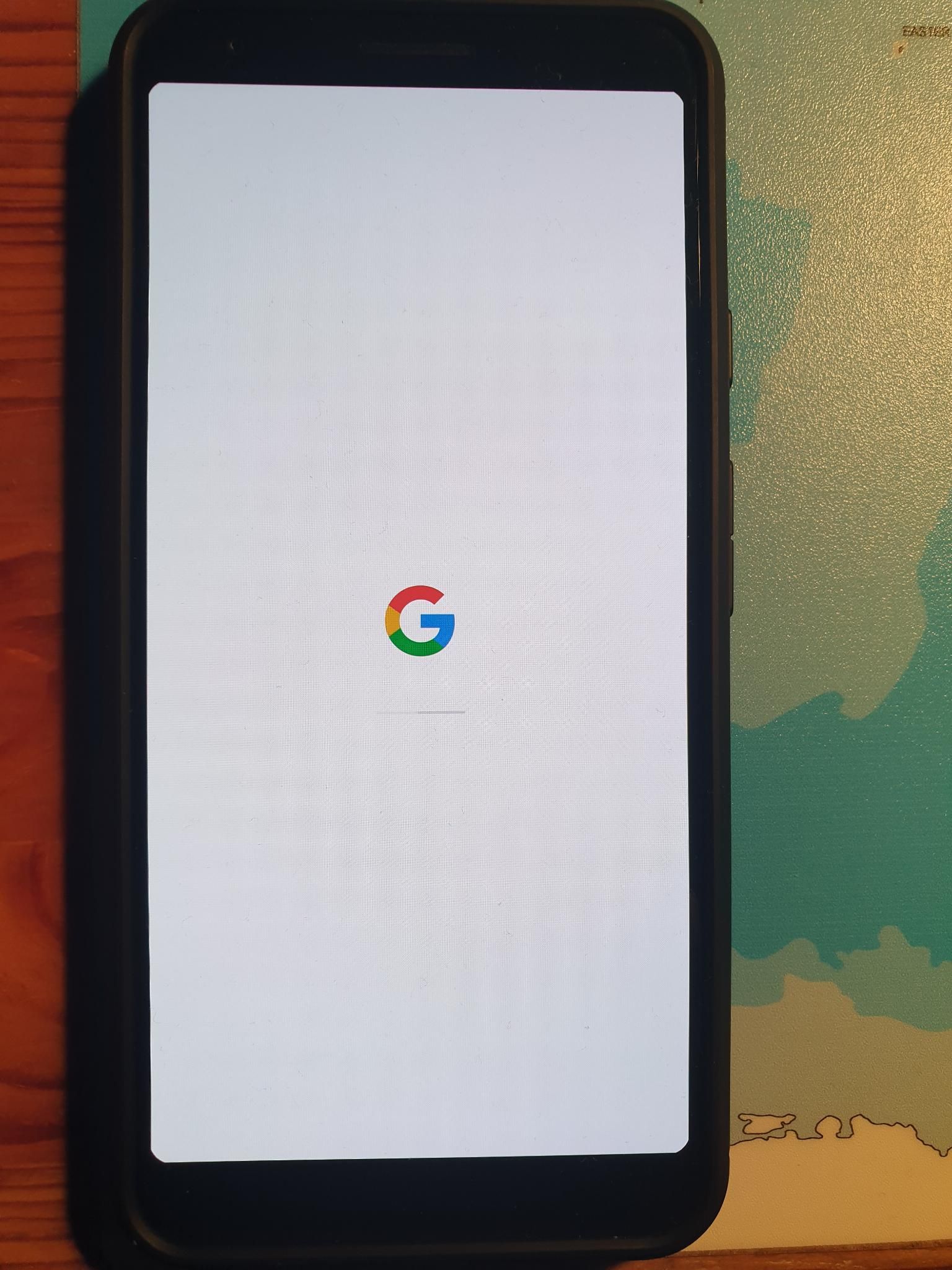
Anyway I tried to run the flash-all.sh with the following command to run a sh-file which I found in the internet:
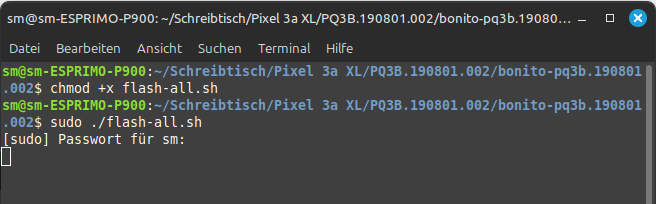
Then nothing happens... -
@stefancito70 Do not press start, leave it at the screen that says fastboot.
Then run flash all command.
-
@MrT10001 Ok. I ran flash-all.sh with 'sudo ./flash-all.sh'
Alter entering the pasword the cursor is flashing. Is it possible that I have to wait for a long time? -
@stefancito70 no, it should start straight away. Is your device being picked up in fastboot mode, i.e. run the command:
fastboot devices -
@MrT10001 This was a good hint! After entering the command 'fastboot devices' ubuntu informed me that fastboot is not installed. After installing fastboot the command 'sudo ./flash-all.sh' worked.
Unfortunately after installing the android system does not start. The white google-screen stays.Here is the content of the terminal:
sm@sm-ESPRIMO-P900:~/Schreibtisch/Pixel 3a XL/PQ3B.190801.002/bonito-pq3b.190801.002$ fastboot devices Der Befehl 'fastboot' wurde nicht gefunden, kann aber installiert werden mit: sudo apt install fastboot # version 1:33.0.3-2, or sudo apt install google-android-platform-tools-installer # version 34.0.4+1695033340 sm@sm-ESPRIMO-P900:~/Schreibtisch/Pixel 3a XL/PQ3B.190801.002/bonito-pq3b.190801.002$ sudo apt install fastboot [sudo] Passwort für sm: Paketlisten werden gelesen… Fertig Abhängigkeitsbaum wird aufgebaut… Fertig Statusinformationen werden eingelesen… Fertig Die folgenden Pakete wurden automatisch installiert und werden nicht mehr benötigt: linux-headers-6.8.0-40 linux-headers-6.8.0-40-generic linux-headers-6.8.0-41 linux-headers-6.8.0-41-generic linux-headers-6.8.0-44 linux-headers-6.8.0-44-generic linux-headers-6.8.0-45 linux-headers-6.8.0-45-generic linux-image-6.8.0-40-generic linux-image-6.8.0-41-generic linux-image-6.8.0-44-generic linux-image-6.8.0-45-generic linux-modules-6.8.0-40-generic linux-modules-6.8.0-41-generic linux-modules-6.8.0-44-generic linux-modules-6.8.0-45-generic linux-modules-extra-6.8.0-40-generic linux-modules-extra-6.8.0-41-generic linux-modules-extra-6.8.0-44-generic linux-modules-extra-6.8.0-45-generic linux-tools-6.8.0-40 linux-tools-6.8.0-40-generic linux-tools-6.8.0-41 linux-tools-6.8.0-41-generic linux-tools-6.8.0-44 linux-tools-6.8.0-44-generic linux-tools-6.8.0-45 linux-tools-6.8.0-45-generic Verwenden Sie »sudo apt autoremove«, um sie zu entfernen. Die folgenden zusätzlichen Pakete werden installiert: android-libbase android-libboringssl android-libcutils android-liblog android-libsparse android-libziparchive android-sdk-platform-tools-common Vorgeschlagene Pakete: android-sdk-platform-tools Die folgenden NEUEN Pakete werden installiert: android-libbase android-libboringssl android-libcutils android-liblog android-libsparse android-libziparchive android-sdk-platform-tools-common fastboot 0 aktualisiert, 8 neu installiert, 0 zu entfernen und 0 nicht aktualisiert. Es müssen 1.173 kB an Archiven heruntergeladen werden. Nach dieser Operation werden 3.561 kB Plattenplatz zusätzlich benutzt. Möchten Sie fortfahren? [J/n] J Holen:1 http://archive.ubuntu.com/ubuntu noble/universe amd64 android-liblog amd64 1:34.0.4-1build3 [35,8 kB] Holen:2 http://archive.ubuntu.com/ubuntu noble/universe amd64 android-libbase amd64 1:34.0.4-1build3 [99,0 kB] Holen:3 http://archive.ubuntu.com/ubuntu noble/universe amd64 android-libboringssl amd64 14.0.0+r11-4build1 [729 kB] Holen:4 http://archive.ubuntu.com/ubuntu noble/universe amd64 android-libsparse amd64 1:34.0.4-1build3 [25,8 kB] Holen:5 http://archive.ubuntu.com/ubuntu noble/universe amd64 android-libziparchive amd64 1:34.0.4-1build3 [40,7 kB] Holen:6 http://archive.ubuntu.com/ubuntu noble/universe amd64 android-sdk-platform-tools-common all 28.0.2+9 [6.402 B] Holen:7 http://archive.ubuntu.com/ubuntu noble/universe amd64 android-libcutils amd64 1:34.0.4-1build3 [35,7 kB] Holen:8 http://archive.ubuntu.com/ubuntu noble/universe amd64 fastboot amd64 1:34.0.4-1build3 [201 kB] Es wurden 1.173 kB in 0 s geholt (2.525 kB/s). Vormals nicht ausgewähltes Paket android-liblog:amd64 wird gewählt. (Lese Datenbank ... 695516 Dateien und Verzeichnisse sind derzeit installiert.) Vorbereitung zum Entpacken von .../0-android-liblog_1%3a34.0.4-1build3_amd64.deb ... Entpacken von android-liblog:amd64 (1:34.0.4-1build3) ... Vormals nicht ausgewähltes Paket android-libbase:amd64 wird gewählt. Vorbereitung zum Entpacken von .../1-android-libbase_1%3a34.0.4-1build3_amd64.de b ... Entpacken von android-libbase:amd64 (1:34.0.4-1build3) ... Vormals nicht ausgewähltes Paket android-libboringssl:amd64 wird gewählt. Vorbereitung zum Entpacken von .../2-android-libboringssl_14.0.0+r11-4build1_amd 64.deb ... Entpacken von android-libboringssl:amd64 (14.0.0+r11-4build1) ... Vormals nicht ausgewähltes Paket android-libsparse:amd64 wird gewählt. Vorbereitung zum Entpacken von .../3-android-libsparse_1%3a34.0.4-1build3_amd64. deb ... Entpacken von android-libsparse:amd64 (1:34.0.4-1build3) ... Vormals nicht ausgewähltes Paket android-libziparchive:amd64 wird gewählt. Vorbereitung zum Entpacken von .../4-android-libziparchive_1%3a34.0.4-1build3_am d64.deb ... Entpacken von android-libziparchive:amd64 (1:34.0.4-1build3) ... Vormals nicht ausgewähltes Paket android-sdk-platform-tools-common wird gewählt. Vorbereitung zum Entpacken von .../5-android-sdk-platform-tools-common_28.0.2+9_ all.deb ... Entpacken von android-sdk-platform-tools-common (28.0.2+9) ... Vormals nicht ausgewähltes Paket android-libcutils:amd64 wird gewählt. Vorbereitung zum Entpacken von .../6-android-libcutils_1%3a34.0.4-1build3_amd64. deb ... Entpacken von android-libcutils:amd64 (1:34.0.4-1build3) ... Vormals nicht ausgewähltes Paket fastboot wird gewählt. Vorbereitung zum Entpacken von .../7-fastboot_1%3a34.0.4-1build3_amd64.deb ... Entpacken von fastboot (1:34.0.4-1build3) ... android-sdk-platform-tools-common (28.0.2+9) wird eingerichtet ... android-liblog:amd64 (1:34.0.4-1build3) wird eingerichtet ... android-libboringssl:amd64 (14.0.0+r11-4build1) wird eingerichtet ... android-libbase:amd64 (1:34.0.4-1build3) wird eingerichtet ... android-libziparchive:amd64 (1:34.0.4-1build3) wird eingerichtet ... android-libcutils:amd64 (1:34.0.4-1build3) wird eingerichtet ... android-libsparse:amd64 (1:34.0.4-1build3) wird eingerichtet ... fastboot (1:34.0.4-1build3) wird eingerichtet ... Trigger für libc-bin (2.39-0ubuntu8.3) werden verarbeitet ... Trigger für man-db (2.12.0-4build2) werden verarbeitet ... sm@sm-ESPRIMO-P900:~/Schreibtisch/Pixel 3a XL/PQ3B.190801.002/bonito-pq3b.190801.002$ fastboot devices no permissions (missing udev rules? user is in the plugdev group); see [http://developer.android.com/tools/device.html] fastboot sm@sm-ESPRIMO-P900:~/Schreibtisch/Pixel 3a XL/PQ3B.190801.002/bonito-pq3b.190801.002$ sudo ./flash-all.sh Warning: skip copying bootloader_b image avb footer (bootloader_b partition size: 0, bootloader_b image size: 8550056). Sending 'bootloader_b' (8349 KB) OKAY [ 1.250s] Writing 'bootloader_b' (bootloader) Flashing Pack version b4s4-0.1-5653622 (bootloader) Flashing partition table for Lun = 0 (bootloader) Flashing partition xbl_b (bootloader) Flashing partition xbl_config_b (bootloader) Flashing partition tz_b (bootloader) Flashing partition aop_b (bootloader) Flashing partition hyp_b (bootloader) Flashing partition keymaster_b (bootloader) Flashing partition cmnlib_b (bootloader) Flashing partition cmnlib64_b (bootloader) Flashing partition abl_b (bootloader) Flashing partition devcfg_b (bootloader) Flashing partition qupfw_b (bootloader) Flashing partition storsec_b OKAY [ 0.307s] Finished. Total time: 1.996s Rebooting into bootloader OKAY [ 0.048s] Finished. Total time: 0.099s < waiting for any device > Warning: skip copying radio_b image avb footer (radio_b partition size: 0, radio_b image size: 74739852). Sending 'radio_b' (72988 KB) OKAY [ 8.570s] Writing 'radio_b' (bootloader) Flashing Pack version SSD:g670-00011-190411-B-5457439 (bootloader) Flashing partition modem_b OKAY [ 0.474s] Finished. Total time: 9.449s Rebooting into bootloader OKAY [ 0.019s] Finished. Total time: 0.069s -------------------------------------------- Bootloader Version...: b4s4-0.1-5653622 Baseband Version.....: g670-00011-190411-B-5457439 Serial Number........: 9ANAX0LTUF -------------------------------------------- extracting android-info.txt (0 MB) to RAM... Checking 'product' OKAY [ 0.059s] Checking 'version-bootloader' OKAY [ 0.059s] Checking 'version-baseband' OKAY [ 0.060s] Setting current slot to 'b' OKAY [ 0.067s] extracting boot.img (64 MB) to disk... took 1.903s archive does not contain 'init_boot.img' extracting dtbo.img (8 MB) to disk... took 0.042s archive does not contain 'dt.img' archive does not contain 'pvmfw.img' archive does not contain 'recovery.img' extracting vbmeta.img (0 MB) to disk... took 0.000s archive does not contain 'vbmeta_system.img' archive does not contain 'vbmeta_vendor.img' archive does not contain 'vendor_boot.img' archive does not contain 'vendor_kernel_boot.img' archive does not contain 'super_empty.img' archive does not contain 'boot_other.img' archive does not contain 'odm.img' archive does not contain 'odm_dlkm.img' archive does not contain 'product.img' extracting system.img (2278 MB) to disk... took 86.592s archive does not contain 'system_dlkm.img' archive does not contain 'system_ext.img' extracting system_other.img (392 MB) to disk... took 14.777s extracting vendor.img (523 MB) to disk... took 19.338s archive does not contain 'vendor_dlkm.img' archive does not contain 'vendor_other.img' extracting boot.img (64 MB) to disk... took 0.658s archive does not contain 'boot.sig' Sending 'boot_b' (65536 KB) OKAY [ 2.020s] Writing 'boot_b' OKAY [ 0.659s] extracting dtbo.img (8 MB) to disk... took 0.080s archive does not contain 'dtbo.sig' Sending 'dtbo_b' (8220 KB) OKAY [ 0.316s] Writing 'dtbo_b' OKAY [ 0.406s] extracting vbmeta.img (0 MB) to disk... took 0.000s archive does not contain 'vbmeta.sig' Sending 'vbmeta_b' (4 KB) OKAY [ 0.122s] Writing 'vbmeta_b' OKAY [ 0.066s] archive does not contain 'super_empty.img' extracting system.img (2278 MB) to disk... took 68.717s archive does not contain 'system.sig' Sending sparse 'system_b' 1/9 (262140 KB) OKAY [ 22.868s] Writing 'system_b' OKAY [ 0.373s] Sending sparse 'system_b' 2/9 (262140 KB) OKAY [ 37.686s] Writing 'system_b' OKAY [ 0.386s] Sending sparse 'system_b' 3/9 (262140 KB) OKAY [ 17.633s] Writing 'system_b' OKAY [ 0.373s] Sending sparse 'system_b' 4/9 (262140 KB) OKAY [ 8.336s] Writing 'system_b' OKAY [ 0.373s] Sending sparse 'system_b' 5/9 (262140 KB) OKAY [ 13.696s] Writing 'system_b' OKAY [ 0.373s] Sending sparse 'system_b' 6/9 (262140 KB) OKAY [ 10.936s] Writing 'system_b' OKAY [ 0.373s] Sending sparse 'system_b' 7/9 (262140 KB) OKAY [ 9.036s] Writing 'system_b' OKAY [ 0.373s] Sending sparse 'system_b' 8/9 (258620 KB) OKAY [ 8.496s] Writing 'system_b' OKAY [ 0.373s] Sending sparse 'system_b' 9/9 (239920 KB) OKAY [ 12.786s] Writing 'system_b' OKAY [ 1.570s] extracting system_other.img (392 MB) to disk... took 7.005s archive does not contain 'system_other.sig' Sending sparse 'system_a' 1/2 (262140 KB) OKAY [ 7.769s] Writing 'system_a' OKAY [ 0.373s] Sending sparse 'system_a' 2/2 (140000 KB) OKAY [ 4.236s] Writing 'system_a' OKAY [ 1.090s] extracting vendor.img (523 MB) to disk... took 4.632s archive does not contain 'vendor.sig' Sending sparse 'vendor_b' 1/3 (262140 KB) OKAY [ 7.929s] Writing 'vendor_b' OKAY [ 0.373s] Sending sparse 'vendor_b' 2/3 (261472 KB) OKAY [ 7.876s] Writing 'vendor_b' OKAY [ 0.373s] Sending sparse 'vendor_b' 3/3 (12276 KB) OKAY [ 1.286s] Writing 'vendor_b' OKAY [ 0.470s] Rebooting OKAY [ 0.011s] sm@sm-ESPRIMO-P900:~/Schreibtisch/Pixel 3a XL/PQ3B.190801.002/bonito-pq3b.190801.002$ -
@stefancito70 Now that adb and fastboot are installed, you might try again with Android Flashtool in Chrome.
Turn your device completely off for about 30 seconds, than retry the process.
You might get some more help on dedicated Android forums such as: https://xdaforums.com/f/google-pixel-3a-xl-roms-kernels-recoveries-ot.8879/
-
@stefancito70 said in Put ubuntu touch on pixel 3a XL failed!:
archive does not contain 'dt.img'
It also seems that your archive might be corrupt, or does not get the required permissions. Did you "chmod+x" before starting the flash process? Also, do not forget to extract the file before flashing...
-
Yes, now the google flash tool works correctly!
-
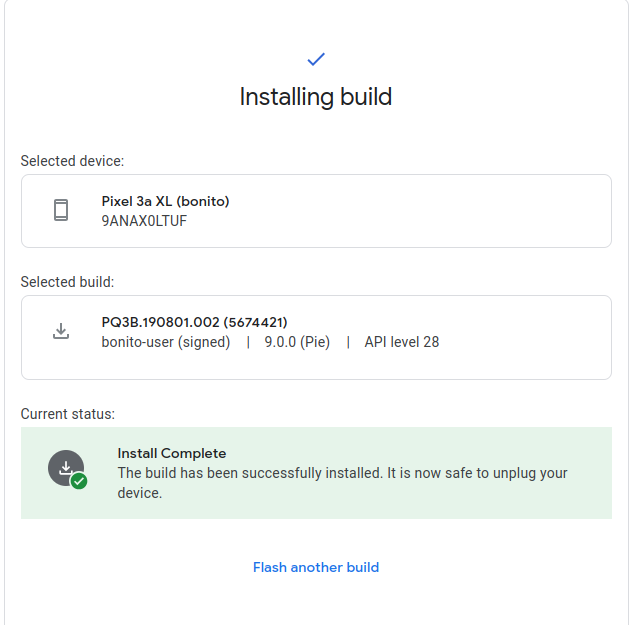
When I start the smartphone after installing Android 9 with Flashtool in Chrome, I see the screen of the first picture of this thread and than the white google-screen which stays and crashes.How I said I need Android 9 to install ubuntu touch on the smartphone.
Did I use a wrong build which does not work on this phone or do I have to do something before starting Android 9 on the smartphone?
-
@stefancito70 Power off the device than boot into Fastboot mode.
In fastboot, attach the device to your PC.
In the fastboot terminal of your PC run the command:
./fastboot getvar current-slot
This should show you which slot is active - there are two slots A and B
If Slot A is active, change it to Slot B:
./fastboot --set-active=b
Reboot and see if your phone boots.
-
@MrT10001 Sorry, what means fastboot terminal?
-
@stefancito70 Usually you open up a terminal in your folder were fastboot and ADB is situated. I use Windows :anxious_face_with_sweat: ,and I have Android Studio installed, so open a terminal in the platform-tools folder.
-
@MrT10001 After solving the problem to find the path for fastboot (/usr/lib/android-sdk/platform-tools) it worked like you described. But the slot B was already active.
Additional information: At this search I found out, that ADB was not installed and so I installed it.
Thanks a lot
Stefan -
@stefancito70 If slot B is active, change it to slot A.
If booting after changing the Slot, boot into recovery and wipe the cache and reboot.
-
@MrT10001 I changed the slot and now the phone boots to recovery mode!
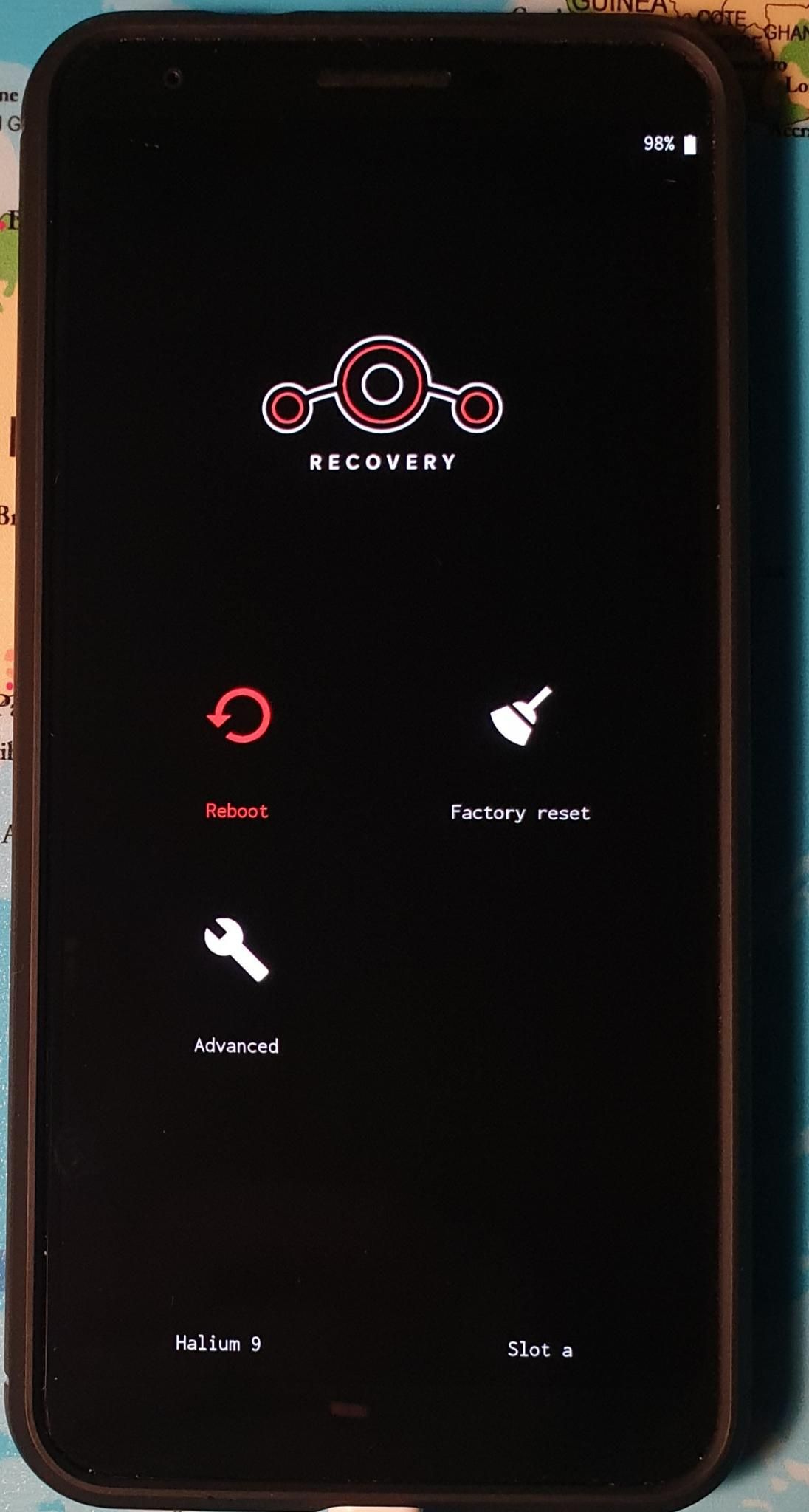
I have the following andvanced options:
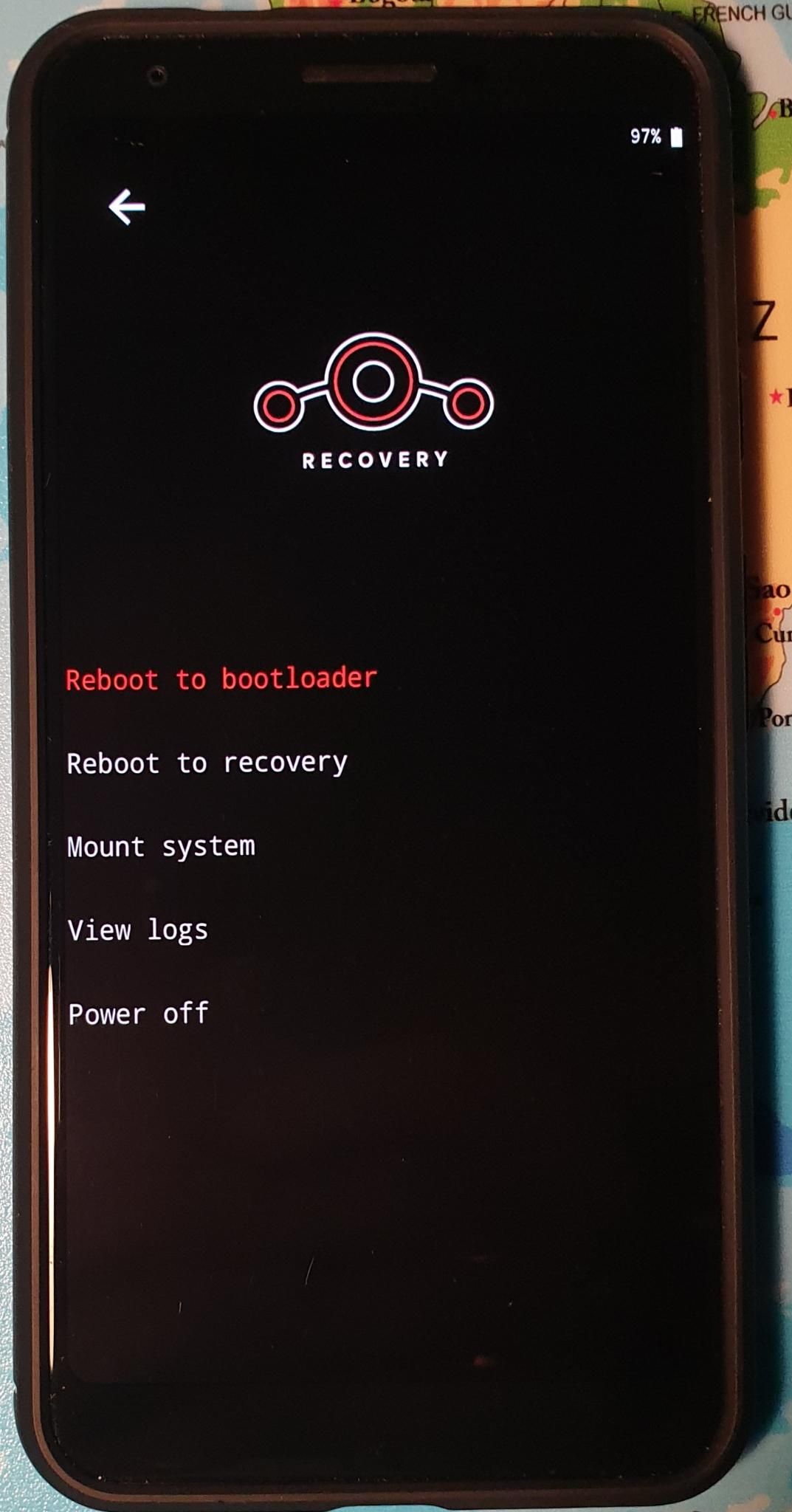
What shall I do now? (I ask because the last time I tried something in the advanced options I could never enter again to this mode) -
@stefancito70 That means your Android installation is on the other slot, but hasn't installed correctly. You may have to try again.
-
@MrT10001 I installed Android again with google flash tool and now it works! (Perhaps because now ADB is installed on my PC)
Thank you very much for your help!!!
Tomorrow I try to install ubuntu touch again, hopefully without any problem
Have a nice evening,
Best wishes
Stefan