The FSFE publish an open letter, that I think UBport should sign up.
you can read more details about this open letter, there: https://fsfe.org/activities/upcyclingandroid/openletter.en.html
saveurlinux
@saveurlinux
Working at Code Lutin
http://www.codelutin.com/
Best posts made by saveurlinux
-
The FSFE publishes an open letter, co-signed by 38 organisations and companies, to ask EU legislators. Should UBport sign it ?s
-
Release of Launcher modular
Version 2.4.3 of Launcher Modular has just been released o/
"Launcher Modular" allows you to
- quickly search your contacts, apps, or the web
- perform mathematical operations
Quickly view information such as :
- hours
- weather
- recent calls,
- recent messages
- upcoming events.
It gives you quick access to your:
- favorite contacts (sms/mms/call)
- favorite apps
- you can add your own app, link, or executable scripts
The main search bar will search your contacts, apps, and the web simultaneously.
- Agenda
- ToDo list
- Photo
- RSS
- Video
- Music
Please help me find bugs and to give me some ideas for future functionalities.
I need help to test it on Jammy 20.04 Ubports release as I don't own smartphone to test on.For users still on Xenial, the application can no longer be updated on the store, however it continues to be maintained, so you can find the latest builds on GitHub (https://github.com/lutin11/launcher-modular/releases/tag/2.4.3).
-
RE: [SOLVED] Is there a torch/flashlight app for Nexus 5?
You are probably aware of this function but you can turn on/off the flashlight from top menu -> Battery Flashlight.
-
Publish Q&A into PeerTube
I think Ubuntu Touch Q&A should be done into PeerTube instead of Youtube as it is a free and open source Video platforms.
-
RE: [Guide] Code completion on Qt Creator for Ubuntu.Components
if you use ##add ubports repository
you should add gpg key as well:wget -qO - https://repo.ubports.com/pubkey.gpg | sudo apt-key add - -
RE: [solved] Trouble getting clickable going
I think you need the package "docker.io"
-
RE: Wish list : which apps do you need?
I would appreciate to have Dekko fully functional or to have an official mail client.
-
RE: 20.04 Focal: uNav freezes with GPS enabled
@costales I'm not sure it is relative to Unav, I experiment the same problem with Pure Maps.
-
RE: Launcher Modular
Hello everyone!
I've always loved this launcher too, so I've decided to roll up my sleeves and get back to maintenance.
So I'm pleased to announce the following changes:v2.3.4
- Addition of a new page for RSS feeds
- Improved 'Picture' page display performance
- Update translations
v2.3.3 - Set how many calls to display!
- Set how many messages to display!
- Set how many events to display!
- Call redirection to phone app works!
- Message redirection to messaging app works!
- Force the event list to refresh by double-clicking on the event widget!
- The event list shows event from current day!
- Clicking on the 'Alarm' widget opens the clock!
- Open the photo by clicking on it!
v2.3.2
- Enable Autostart
- Fix up background display
- Fix up apps for terminal commands not working
- And many more: https://github.com/lutin11/launcher-modular/compare/2.3.1...2.3.2
v2.3.1
This is the first release since the one published by Ruditimmermans
There are no new features, but the business code has been updated.I hope you enjoy installing and using it again.
Please report any problems or requests for improvements here: https://github.com/lutin11/launcher-modular/issues
And if you like what's new, a little love on the store always makes me happy! -
Launcher modular
Dear all of you !
As I'm the project's new maintainer/developer of the Launcher modular app , I'd like to ask you to help with the translations of the application.
Any contribution is welcome, thank you in advance!
And I hope you enjoy having it back in the shop!
Of course, I'll be trying to make improvements little by little, the latest being the addition of RSS feeds.
If you spot any bugs or see any new developments, please create tickets on the forge.Enjoy!
Former post
Hello everyone!
I've always loved this launcher too, so I've decided to roll up my sleeves and get back to maintenance.
So I'm pleased to announce the following changes:v2.3.4 Addition of a new page for RSS feeds Improved 'Picture' page display performance Update translations v2.3.3 Set how many calls to display! Set how many messages to display! Set how many events to display! Call redirection to phone app works! Message redirection to messaging app works! Force the event list to refresh by double-clicking on the event widget! The event list shows event from current day! Clicking on the 'Alarm' widget opens the clock! Open the photo by clicking on it! v2.3.2 Enable Autostart Fix up background display Fix up apps for terminal commands not working And many more: https://github.com/lutin11/launcher-modular/compare/2.3.1...2.3.2 v2.3.1 This is the first release since the one published by Ruditimmermans There are no new features, but the business code has been updated.I hope you enjoy installing and using it again.
Please report any problems or requests for improvements here: https://github.com/lutin11/launcher-modular/issues
And if you like what's new, a little love on the store always makes me happy!
Latest posts made by saveurlinux
-
RE: Pixel 3a/3aXL and Noble (24.04) Experiences
@zakafx On update daily channel, the camera does not seem to have the issues on mine. I'm able to use front or back without problems.
-
Release of Launcher modular
Version 2.4.3 of Launcher Modular has just been released o/
"Launcher Modular" allows you to
- quickly search your contacts, apps, or the web
- perform mathematical operations
Quickly view information such as :
- hours
- weather
- recent calls,
- recent messages
- upcoming events.
It gives you quick access to your:
- favorite contacts (sms/mms/call)
- favorite apps
- you can add your own app, link, or executable scripts
The main search bar will search your contacts, apps, and the web simultaneously.
- Agenda
- ToDo list
- Photo
- RSS
- Video
- Music
Please help me find bugs and to give me some ideas for future functionalities.
I need help to test it on Jammy 20.04 Ubports release as I don't own smartphone to test on.For users still on Xenial, the application can no longer be updated on the store, however it continues to be maintained, so you can find the latest builds on GitHub (https://github.com/lutin11/launcher-modular/releases/tag/2.4.3).
-
Could Ladybird be the replacement for Morph Browser?
https://github.com/LadybirdBrowser/ladybird
Build Prerequisites:
Qt6 development packages, nasm, additional build tools, and a C++23 capable compiler like g++-13 or clang-17 are required. -
RE: Launcher modular
@Salah, @stanwood Hello!
For the upcoming version, I have mainly done background fixes, such as for example- fix the libertine applications launching
- fix the favorite applications launching
- fix the refresh weather when asking for home page to refresh
But I also add a little new feature which is the possibilities to get the result of calculi made on the main search bar as you can see there
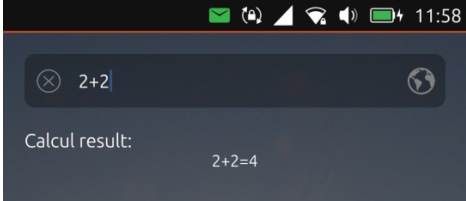
I also update the "Translator's page" and add your name or pseudo.
If you wish not, please tell me! -
RE: Launching Libertine Application from an other QML C++ application
@kazord the worker is probably not any more useful, anyway it is not launch in a separate thread anymore.
If I removelibertineProcess.waitForFinished(-1);
the process is immediacy killedNov 14 00:03:23 ubuntu-phablet aa-exec[11123]: Application "firefox" starting into containers "libert1" Nov 14 00:03:23 ubuntu-phablet aa-exec[11123]: QProcess: Destroyed while process ("lomiri-app-launch") is still running. Nov 14 00:04:24 ubuntu-phablet aa-exec[11123]: QObject::startTimer: Timers cannot be started from another threadThe code does what I want, but it remains me some stuff before publishing the fix.
-
RE: Launching Libertine Application from an other QML C++ application
Thanks for your answers,
@kazord your solution is the one I'm using to launch the apps that are not libertine ones, unfortunately it didn't work for libertine ones.
@kugiigi regardinglibertine-launchthelomiri-app-launchcommands add some benefits:- I no more have to use a dedicated thread
- I do not have to require 'Launcher Modular' to be always on.
After some investigation, I realized that I do not have to launch myself Xwayland so I could remove this code.
This is the current code:
LibertineWorker::LibertineWorker(const QString &containerName, const QString &appName, QObject *parent) : QObject(parent), m_containerName(containerName), m_appName(appName) {} void LibertineWorker::run() { QProcessEnvironment env = QProcessEnvironment::systemEnvironment(); QString displayValue = env.value("DISPLAY", ":0"); // TODO set environement at launcher modular startup env.insert("DISPLAY", displayValue); QProcess libertineProcess; libertineProcess.setProcessEnvironment(env); libertineProcess.start("lomiri-app-launch", QStringList() << m_containerName + "_" + m_appName); if (!libertineProcess.waitForStarted()) { qDebug() << "Erreur : Failed to start application" << m_appName; } else { qDebug() << "Application " << m_appName << " starting into containers " << m_containerName; } // Wait for the app to finish, then stop XWayland libertineProcess.waitForFinished(-1);// avoid the 30-second timeout emit finished(); } -
RE: Put ubuntu touch on pixel 3a XL failed!
@stefancito70 Hello, did you tried the link provide on Ubports device page ? https://developers.google.com/android/images#bonito there is flash tool from google, you should try it https://flash.android.com/welcome?continue=%2Fbuild%2F5674421%3Ftarget%3Dsargo-user%26hl%3Dfr ?
-
RE: Launching Libertine Application from an other QML C++ application
@ikoz Yes It does work but not perfectly
-
Launching Libertine Application from an other QML C++ application
Hello, I'm currently working on the ‘Launcher modular’ application.
Among other things, it's an application launcher that also lets you quickly view information such as the latest messages or calls received, or upcoming events.
It also allows users to briefly view RSS feeds or their photo album.
Among its features, I'm having trouble launching ‘Libertine’ applications, which currently don't work on the OpenStore version.I'm in the process of fixing it, but I'm wondering if the solution I've found is the right one?
The way I proceed is as follows:I've created a serviceWorker in C++ which launches an Xwayland server and the ‘Libertine’ application in a separate thread from the main application using
QProcess libertineProcess.start(‘libertine-launch’, arguments);`````
This solution worksThe problems I'm having are as follows:
- I don't know If the way I've done it is correct ?
- I have to configure Launcher Modular so that it doesn't hang or else the Libertine application stops responding after a few seconds.
- Stopping the Libertine application works, but the Xwayland application remains in the background and if I stop it, Launcher Modular also stops.
If you want to see the implementation you can have a look there
https://github.com/lutin11/launcher-modular/tree/feature/libertine/plugins/LibertineLauncher -
RE: Launcher modular
@Salah If you want to test the application with Arabic translations before the next release, you can download it there https://github.com/lutin11/launcher-modular/actions/runs/11666816035
Generally speaking, if someone want to have the current developing version, you can download it from https://github.com/lutin11/launcher-modular/actions and go to the ‘Actions’ tab, there you will find builds. Once you unzip the one corresponding to your architecture, you will find on it a *.click package that you can install.