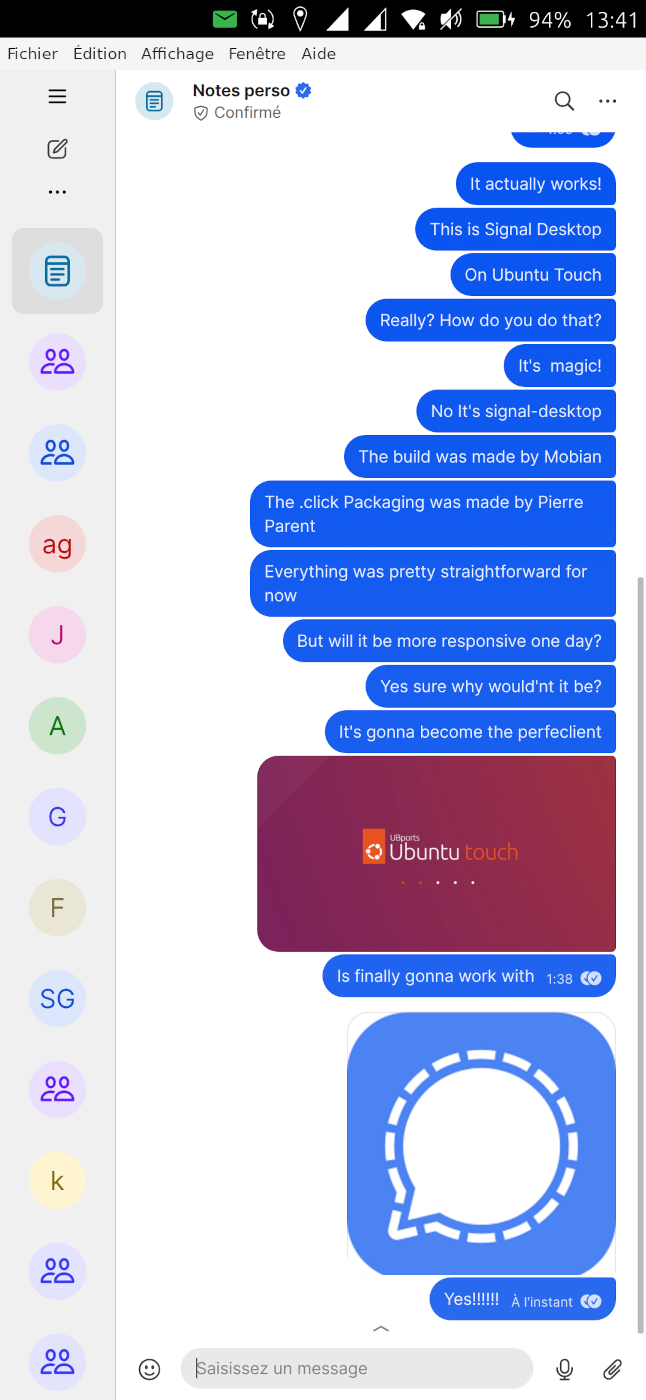Signal UT: Signal-Desktop for Ubuntu Touch
-
I'm trying to test it! It installed fine. I managed to link it to my primary client (Signal for Android running in Waydroid). But now it's stuck on "Syncing messages: Preparing to download... This may take a few minutes"
Is there something I can try?
-
Strange, is your main device still connected to the network? You need to keep the two devices connected while syncing. (And I guess if you have a large history to transfer, then you better have a good connection )
Otherwise you can always try to restart the app, and if it does not help you can try to erase app data with Ubuntu Tweaks to start over again. (And possibly this time you can choose not to transfer the chats history to the new device, to avoid problems).
Honestly this is Signal-Desktop logic, I did not change anything into that (And I don't plan to do so, only patching the interface to make it responsive!
 ). So I'm not sure of the details of how it works, but on my side I associated and disassociated many times for my tests without any problem.
). So I'm not sure of the details of how it works, but on my side I associated and disassociated many times for my tests without any problem. -
@pparent Thanks for the hints! Yes, the device has a good connection, that's not it. If it keeps failing, I'll start over.

-
@pparent said in Signal UT: Signal-Desktop for Ubuntu Touch:
if it does not help you can try to erase app data with Ubuntu Tweaks to start over again. (And possibly this time you can choose not to transfer the chats history to the new device, to avoid problems).
This is what I did, and it worked! Now the next question is how to send a message. There is no Send button and enter does not send it.
Oh well, this is a good start, and other things will come later I'm sure. As it is, it's very promising, thank you for your effort and I'll keep watching with interest!
-
@Moem said in Signal UT: Signal-Desktop for Ubuntu Touch:
This is what I did, and it worked! Now the next question is how to send a message. There is no Send button and enter does not send it.
It is in the description of the app:
"- Just after starting the app "Enter" and "Back" in the keyboard won't work, you need to lock and unlock the phone with Signal UT in foreground to resolve it. It's likely a bug in Xmir."
For this reason I put "IMPORTANT PLEASE READ"! hahah

-
@pparent I read that but did not understand it. It was not clear to me that this impacted the ability to send messages.
Also it's not fixing the problem.

-
Ok I should make it clearer then.
On my side it unlocks the enter and back button, on vollaphone 22, but I don't know if it works on every model.
In the mean time what you can always do expend the message area and the send button appears.
-
@pparent Sorry, I don't know how to do that. Nothing I have tried so far made a send button appear, and nothing made the backspace button work. (I assume that's what you mean when you say 'back button'.)
-
Slide up from the bottom, a small arrow appears click on it.
-
@pparent Ah, that works! I was able to send my first message with your app.

-
Great!

Though if you can't access the "Backspace" button from the keyboard this will be a problem because everything that you type must me sent as "Backspace" is the only way to erase.
Maybe try to play around focusing on any of the two windows associated to the app or another window, locking and unlocking the phone, restarting the app, to see if anything unlocks the "enter" and "Backspace" button from the keyboard.
This bug will most probably be solved with Mir2.0
-
@pparent said in Signal UT: Signal-Desktop for Ubuntu Touch:
everything that you type must me sent as "Backspace" is the only way to erase.
Yes, that's what I found out. Luckily I could edit the unwanted message in Signal Desktop on my laptop.

I'll see if I can find a way; if so, I will post it... and if not, I can just wait. Not a problem. I'm just happy that you're doing this.
-
I fiddled and it started working! That's the good news. The bad news is that I don't know which part of my fiddling made it work. But back to the good news: it works!
-
Hi!
Thanks for the this work, it's really cool to be able to receive and view Signal messages without needing to open the whole Waydroid stuff

I'll take a look to the way you did it, as I've seen there's an unofficial Dino application snap package available (this is an XMPP client). I'll check if I can port this application using same techniques.
-
Thank's by the way, can you tell us if the "Lock"/"Unlock" trick works for you to make "Enter" and "Backspace" of the virtual keyboard work?
-
@pparent said in Signal UT: Signal-Desktop for Ubuntu Touch:
Thank's by the way, can you tell us if the "Lock"/"Unlock" trick works for you to make "Enter" and "Backspace" of the virtual keyboard work?
Yes if I lock the phone while Signal UT is foreground, these two keys work well after unlock.
Then I can switch to other application and go back to Signal UT and it still works without need to do the trick again.
-
I've been able to recompile Signal-Desktop from source and apply my responsive script.
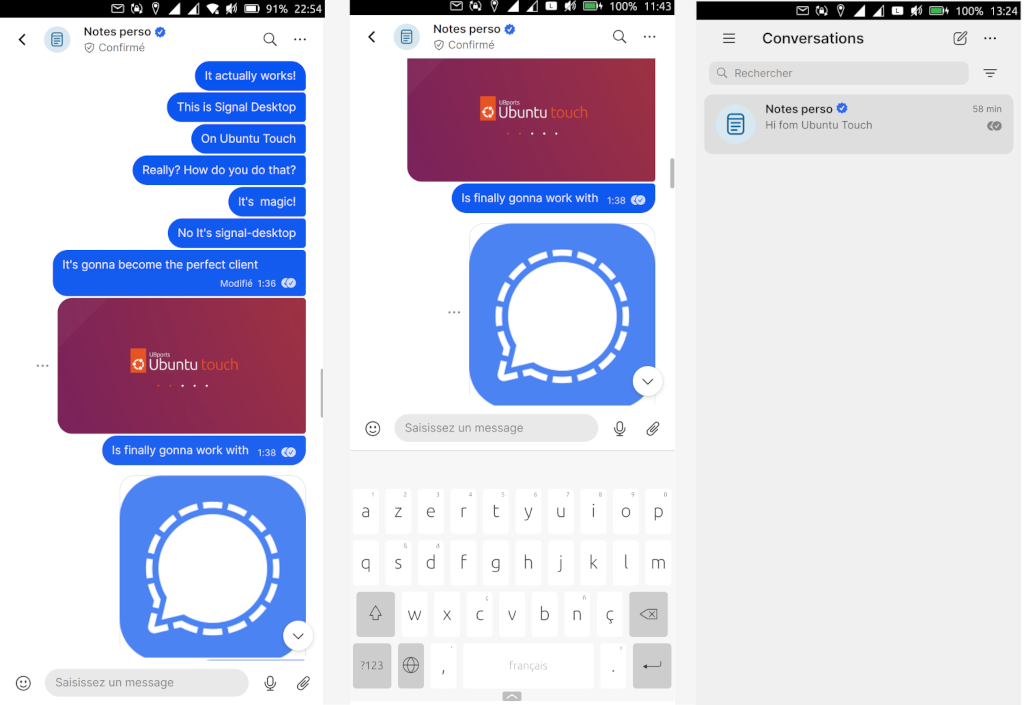
It is available in the Openstore alongside these other improvements:
-Fix startup from OpenStore
-Fix open url externaly
-Fix battery problem
-Fix double window problemThere still are some keyboard issues, it's probably the next thing I will work on.
-
@pparent Amazing improvements, thank you very much!
-
@pparent your store description is a bit misleading
- The application is somewhat slugish because it is not GPU-accelerated (because apparmor prevents the app from accessing the GPU)
It's sluggish because you run it under Xorg - which is your choice, not a system limitation.
- It is not possible to copy and paste text from other applications (should be solved with Mir 2.0)
It won't be solved by Mir 2 because you are running it under Xorg, and the difference with Mir 2 is that it supports the Wayland clipboard protocol.
If you are going to support ContentHub at some point, clipboard is easy and handled by the same service.
-
@klh said in Signal UT: Signal-Desktop for Ubuntu Touch:
It's sluggish because you run it under Xorg - which is your choice, not a system limitation.
Please if you have a better way to do things, show us how to improve the app, I'm more that open to contributions and help, and it's clear that the app is 3 weeks old, and is currently not in it's optimal state, far from it, and it is supposed to evolve rapidly.
The only "choice" of my part, is trying to make it work, as soon as possible, and as good as possible, with the infos that I have at hand, and in that regard I just copied the way uWolf is working (And by the way the snap version of signal-desktop also starts with X11). In the code of uWolf ( that is the most famous port of a desktop app in the store and one of the only one), it says explicitly "# Explicitly force X11 backend for GTK applications like LibreWolf (will remove when mir2.x comes out)". Which led me to belive it's not possible to have a GTK app working properly with Wayland until the release of Mir2.x, and I did plan to switch to Wayland then, so I don't see why copy and paste would not work then. If you have any example of a GTK app working properly (including keyboard) in Wayland mode with Mir1.2, please share!
What I can say is that in my initial tests, if I run the app unconfined I can get it hardware accelerated even with X, so it seems the apparmor does prevents the app from accessing the GPU at least in an X11 context and without specific configuration. You can try it I do publish the unconfined version in github releases. So my statement is just a mere observation. Maybe if the app can be started with wayland the GPU would be accessible even in a confined context, but I still haven't found how to do it, despite my attempts.
Please if you have solutions to make it work better than it currently does, then show them to make things go forward! It's not helping to suggest that I make on purpose bad choices so that it does not work properly, while I'm spending a lot of my time contributing an app that somehow nobody has made until now, despite being an important need for many Ubuntu Touch users.
Ps: by the way I've also asked general questions about electron apps with Wayland In Ubuntu Touch, in the context of upcoming Mir2.0 realease, more than one month ago, before starting this app, without seemingly a consensus about what was possible or not, so I'm just experimenting. https://forums.ubports.com/topic/4507/electron-apps-on-ubuntu-touch/4