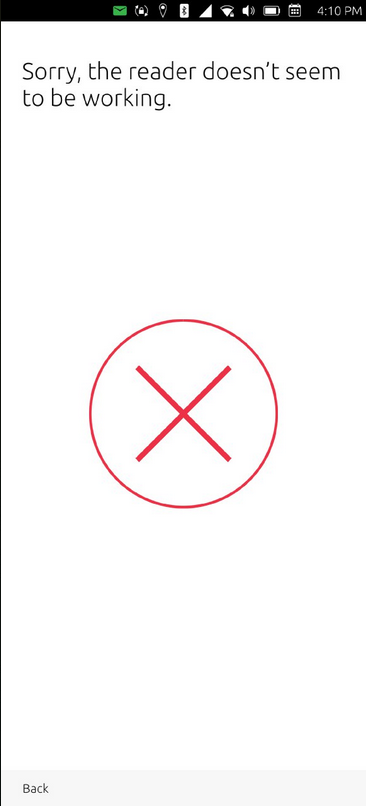Fingerprint
-
@sixwheeledbeast
I just tested on my side. I could add new prints with no effort. -
@sixwheeledbeast said in Fingerprint:
I can't add new fingers at all
what's strange in the Gitlab issue that you linked to is this from https://gitlab.com/RJDaniels:
my new FP5 (from android 14).The recommanded procedure is to install Android 13 else it's said that it will not work.
I followed the Android 13 install and it does not work for me (the exact symptom is that the counter can with some effort go to 5%, even 10 or 14% but no further)
Yet I have seen also some assertion that what was counting for the install to work was the VNDK, not really the Android version.
Could it be that people not following the official procedure have a better working setup at least concerning the fingerprint ?
@RJDan
did you install straight away after getting your new FP5 (that would have been delivered with Android 14) or did you downgrade to Android 13 ? -
@gpatel-fr I could not downgrade. The FP provided installer did not work so I went from A14 directly.
-
It's recommended to install the correct Android version before flashing UT. This is to avoid unexpected issues.
In my experience on both FP4 and FP5, fingerprint reader may not work initially so you'll have to reinstall Android and reflash UT.
-
I have the occasional issue of the keypad switching between number pad and keypad really fast on boot. I have read that is also related to the fingerprint reader.
I also as I say have the fingerprint working fine for the fingers I used when installing UT initially.
The device was BNOOTB and I flashed A13 from the FP website before installing 20.04 daily which was the only option at the time for FP5.
It would be pretty inconvenient to full wipe at this point without some backup tool as it's my daily drive. I would have to be certain it resolves the issue as it's not that inconvenient my fingers I use generally work even if I can't add new ones and I get the OP's error in the fingerprint menu.Is it not also true you shouldn't downgrade a A14 to A13 as the bootloader will lock?
-
@sixwheeledbeast said in Fingerprint:
Is it not also true you shouldn't downgrade a A14 to A13 as the bootloader will lock?
Not sure I get your double negation assertion (always confusing), but it's not true, I got recently a FP5 with A14, I dutifully downgraded it to A13 and (after some mishandling by my self) have a running FP5 under 24.04. The Fairphone site even gives a procedure for that (linked to from the UT installer), so it's a totally acceptable practice.
-
@gpatel-fr Apologies if I wasn't clear.
It seems I recall incorrectly, have now found the correct information
You must not relock the bootloader if you downgrade Android version due to anti rollback protection. -
@sixwheeledbeast said in Fingerprint:
You must not relock the bootloader if you downgrade Android version due to anti rollback protection
thanks for the clarification.
I take it that's the reason why there is (as far as I can tell) no option to lock the bootloader under UT ? That's one of the annoyance of UT for me, not only it's slow to start the phone every morning (I guess it's a Fairphone problem, I need to press the power button for a good 10 seconds before it deigns to display something), but it's necessary to press the power button again to confirm the boot
-
@sixwheeledbeast
To use UT, you must never relock the bootloader -
@gpatel-fr I have the issue too, I downgraded to android 13 and then installed UT, I get the same error as OP.
Tried rebooting a couple of times.
-
OP can you update the title to be more descriptive please, something along the lines of Fingerprint Sensor Fairphone 5 or similar.
It'll help others find the post.
-
@ozzy03 said in Fingerprint:
I downgraded to android 13 and then installed UT
thanks for the info
to make things absolutely clear, I asked specifically about the possibility of installing without downgrading to 13 - as current Fairphone 5 are (for now) produced with 14, so when you say you 'downgraded to 13', did you did that because1)you followed dutifully the official procedure and never had a working fingerprint sensor (as I did), or
- you did a 'naive' installation based on 14, had a working fingerprint sensor, and just tried to install again after downgrading the android base version and then have a not working fingerprint sensor ?
asking because I still have the idea to try to install again over 14, but I always have something else to try on my new toy :-). If 2) is the correct answer, I'd be more motivated to wipe everything and install again. I'm still curious to experiment myself if manufacturers like Fairphone being given the possibility to install different versions of Android while keeping the same Vndk still applies.
-
@gpatel-fr Hey, I wrongly assumed Android 13 was just because the docs were out of date! But after trying ubports installer and not working at all, I done some more searching and found out that you need to downgrade to 13.
After I downgraded ubports installer worked and that was the first time I had UT working.
I actually switched from stable channel to daily and after release 749 the fingerprint sensor started working

-
@ozzy03 said in Fingerprint:
after release 749 the fingerprint sensor started working
thanks, this will save me the time that I was considering taking for an experimental reinstallation with Android 14. However, this means that the version I am running, 24.04.1RC will probably not have a working fingerprint sensor when turning to stable, since it was released on 30 october and version 749 was built on 12 November.
-
Hopefully this will helps someone else here.
This has been my experience with 24.04-01
Stable: Fingerprint sensor broken
Daily: Audio Broken (did not test BT)
RC: Everything is working -
@Futura Do headphones with microphone work? That should at least make the phone a bit more usable. Also, did you post a gitlab issue for it? Maybe the fix isn't so hard as it may seem...
-
@Escain What android version did the phone come with?V14.
I think that the issue was because I setup a fingerprint on Android before I installed UT.
After several reboots and I don't know exactly what, it started working. Now, everything except GPS seems to work.Thank you for your help