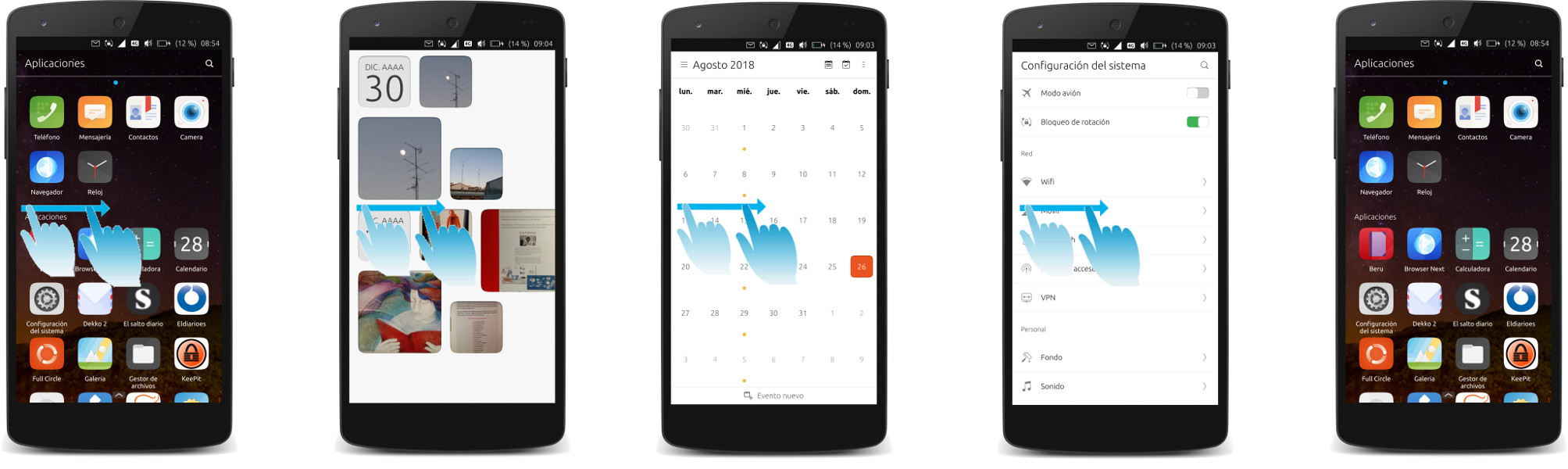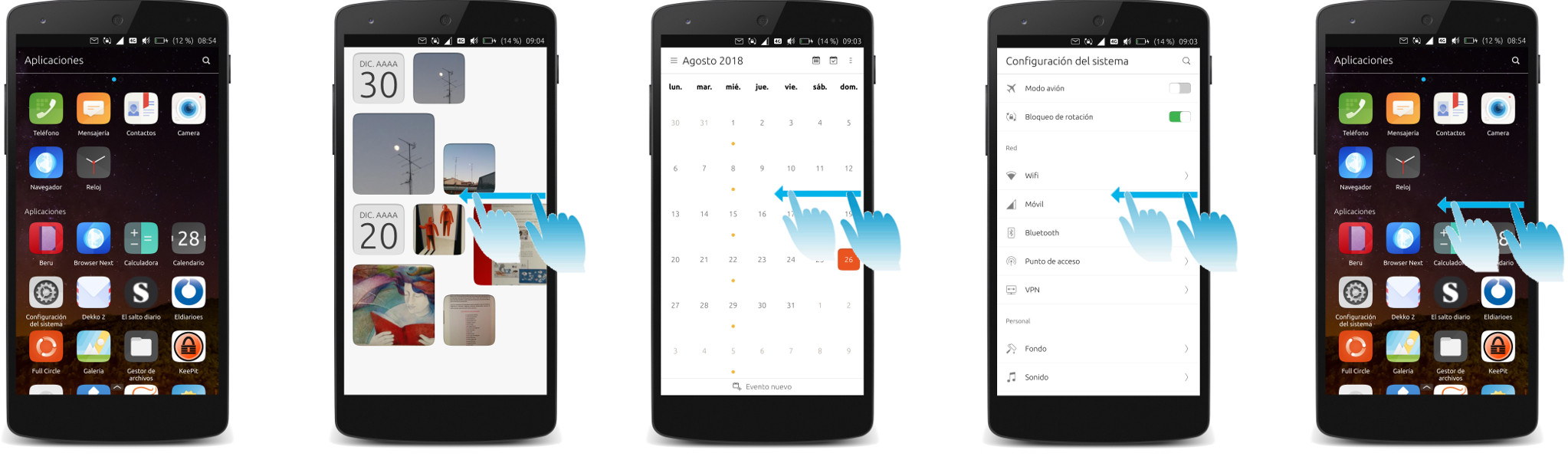UI / UX discussion
-
First: Me personally likes the idea of symmetry as well as 'flipping' through opened apps forth/right and back/left. But... I have the feeling that, the symmetrization plus new funtionality overloads gestures a bit... For me its already hard to differentiate long and short swipe from the right and it interferes sometimes with the apps functionality...
Secondly: I also want to add, that the app flipping as it is suggested here is intuitive in my opinion but breaks symmetry and being able to do all moves equally good with both hands... this is a bit of a contradiction here
Third: I dislike the mix of concerns of the app launcher (as it is now). On the one hand it provides short cuts for favorite apps and on the other side its displaying opened apps. Also it does not scale good enough for the latter and doesn't look and feel nice when the icons to be displayed exceeds the height of the launcher.At the end @gb: Thanks for the nice mockups, sharing your ideas and moreover for starting this discussion. (It seems to me its 'needed' and good to have it.)
-
Yeah, I agree it's good to have the discussion how things can be improved. Thanks @gb
I too use the app overview and switching all the time. Not clearly noticed before, but switching apps really seems not as straight forward and quick as it could be. The long-swipe + overview selection operation is getting longish for quickly changing to another app, compared to the quick flip (currently available only to get to the last app).
Nevertheless, the app overview is important and could be a nice place to allow reordering apps by dragging, but thats not possible now. Instead I find it each time showing the apps in a different order (last used put to the back (left) and the home scope always insterted as second). It might be easier and quicker to navigate if the sorting order would be kept, if not rearranged by dragging in the app overview, or no other sorting order was selected.
If it is a problem when the direction of the proposed app flipping hard-depends on the side (left/right), it should be possible to find a solution. Maybe allow flipping in the other direction: If the short-drag towards the center is not simply released, but the finger is instead moved back out of the screen again. (Like first reaching in (not necessarily pressing a little more) and then accelerating back and dragging the app out to the side, instead of only bopping it in, towards the center.)
-
Thinking about the app launcher access overloading the interface and maybe it not fitting in too well with small form factors, maybe some way could be found to merge the useful parts of it into the "home" function on smaller devices.
Maybe part of this could be to make "home" only open as a menu-like, modal or overlay (not listed in the app overview) with
- a flip (short-drag) from the top at any time
- EDIT: another flip or back-flip at the top switches back to the last app again
- by touching the blurred "home" background when in the app switcher.
-
What some people seem to be missing here (and with any designs in general) is that we don't need to use gestures for everything, and we don't need to be fully bound by the limitations which were set by Canonical with the intent of shipping on retail devices.
For example, we could implement support for the hardware buttons on android devices, so people can tap the back/home/apps buttons there to go back, home, or get to the apps overview.
-
Maybe som type of configurable gestures is the answer. You know, make list of global gestures, we can use, list of global actions and some configurable file, that links gestures to action. So anyone could redesign gestures to personal use (left handed peple) or reset to default. Thus, just a idea for future.
-
There is an issue for hardware key support https://github.com/ubports/ubuntu-touch/issues/823 (improvable title), strictly speaking, this again seems hardly relevant for a discussion about possible improvements to the ubuntu touch gestures, but it's another possibility to improve, yes.
@advocatux The reporter there may miss a fast "home" gesture, like the short-drag (flip) on the upper edge, as discussed here.
-
By the way, wouldn't the new concept be really simple to explain to new users?
- The home screen can always be flipped in and out from above (even if there is no physical home button on the display).
- When there are multiple apps open, one can flip through them from the edges on the right or left side (one-by-one), or long-drag out the app overview from either side to manage the running apps (throw out, switch, reorder).
Really? Can it be so nice and easy folks?

-
@gnu-mobile said in UI / UX discussion:
this again seems hardly relevant for a discussion about possible improvements to the ubuntu touch gestures, but it's another possibility to improve, yes.
How one performs actions is exactly relevant, especially when you are proposing changing designs specifically around performing those actions. First one must understand the actions, and who is using them, to be able to design an interface around those actions.
-
@dobey Please let us know what you understand, and were you have questions.
When the buttons are not available like on a laptop display, the gestures need to work independently.
But considering the buttons are usually on the bottom, the ability to flip to the "home" at the upper edge is a good complement to the "home" button below the display, making the "home" quickly accessible from the top and the bottom side on such devices. (And the top edge is even reachable by fingers holding the device on either side, too.)
-
@gnu-mobile I suppose the main question I would have is "what is the rationale for the proposed changes, and where is it documented?"
As far as laptop screens go, touchscreen gestures are also often useless. They don't work when there is no touch screen, and I'm not sure we can do trackpad gestures the same way as screen gestures.
Regarding accessing "home" indeed I do not understand what you just stated there. If the buttons are at the bottm, why should I have to go to the upper edge to get to the apps listing? There isn't really a "home" in UT, so we handle that action as "open the dash" currently (or "open the app drawer" in the unity8 without dash). I don't understand what's so hard about getting to that place now, or how you think your suggestions or the mock-ups in this thread, improve that exactly.
-
Sorry, I had to improve my last sentence. Hopefully, it's better understandable now.
Sure, "home" stands for whatever will get used or configured in the future.
As stated above the current "long-drag from left" gesture to get "home" is slow and is not equally good for both hands. It even unnecessarily often needs a movement of the complete hand on tablets, not easily done by only moving a finger that is holding the device. Please re-read above posts and think about the different mentioned aspects brought to the discussion that can be improved together, by optimizing the edge gesture assignments. To use your own words, put yourself in the shoes to compare the things like symmetry and the ease of explaining the usage.
What do you think is so relevant about it --for optimizing edge gesture assignments-- to point out that touch gestures are useless without touchscreens, and that trackpad gestures can't be the same? Please elaborate if important.
-
@hummlbach said in UI / UX discussion:
by letter sounds good. Then it would be fine for me and also an improvement compared to the app scope now in my opinion. Here is an example for what I meant posted by @PhoenixLandPirat in https://github.com/ubports/ubuntu-touch/issues/838:
TBH I like almost everything that how is now Unity8.
My usage (I'm righthanded)
To launch apps: 100%of times I launch favourites apps from launcher.
Apps that i don't usually use i launch it from scope (obviously xD).
To change apps: Usually use the long gesture to select to the window I want to. I don't use often the back to previous window for now. Maybe i would use more often the short feature if there would be more apps that uses multiple windows like dekko2.
I like the idea of the drawer and the idea to change apps scope to drawer since we can't mantain scopes. I'll miss scopes but @dobey have a point in the explanation to remove them
The only thing I would change (not sure if the problem persist) is that in desktop mode the right edge is very sensitive with a mouse and that the invocation of multitasking with right edge with mouse was very statick in my opinion compared to gesture animations.
Sorry for my English, I hope you can understand the message
-
I think it's not that easy to measure or calculate the improvements in snappiness and ease of use, compared to a practical test.
So here it is:
The only comparable action at the moment is the right edge "flip-to-latest-app". One could try out this flipping for a while, and then imagine you could flip apps left and right, and flip "home" in and out from the upper edge, with exactly the same speed!
-
Just 2 cents, I think that making the corners of any window that much rounded reminds me of Apple design. The proportion of the circled making up the rounded corner should be more like on the Suru icons. Its somewhat inconsistent right now with the rest of the UT design.
-
@flohack I'd say there's no good reason to make the screenshots have curved corners, as that's not how the windows are actually presented when in use. It is best to keep those two things consistent.
-
@dobey I mean the corners of the new App switcher window inside the screenshot. Not the screenshots...
-
@flohack Yes I know. Those are "screenshots" of the apps I think.
-
I'd also say the current design of the app switcher, showing slightly angled screenshots of the apps, makes it easier to distinguish the apps.
-
Still pretty messy. I'd like to see only 4 gestures:
pull right = in app: application menu (replaces hamburger).
push left = in app: back (replaces back arrow).
push up = notifications. Opposite to everyone else, but its easier to access with thumb.
pull down = multitasking (grid - BB10/N9 style), then do left/right cycle between multitasking, apps & feed (N9 style).With notifications you could have a BB10 style mini notification (icons + numbers) when partly transitioned. With this you can quickly 'peek' to see what kind of notification you have.
The main thing is to replace the hamburger and back-arrow as they are often too small and/or in a thumb-inaccessible corner of the screen - immensely frustrating when trying to use the device with one hand while carrying the shopping, or holding a rail on the train.
-
@cpb I don't think that is feasible. The edge gestures are system gestures. In-app gestures are something the app can do if they want (but it can't be from the left/top/right edges, only the bottom.
Changing to what you suggest would be untenable, requiring every app developer to change their apps, and a massive overhaul of the whole system.