Development testers for Anbox
-
MEHHH!!!!
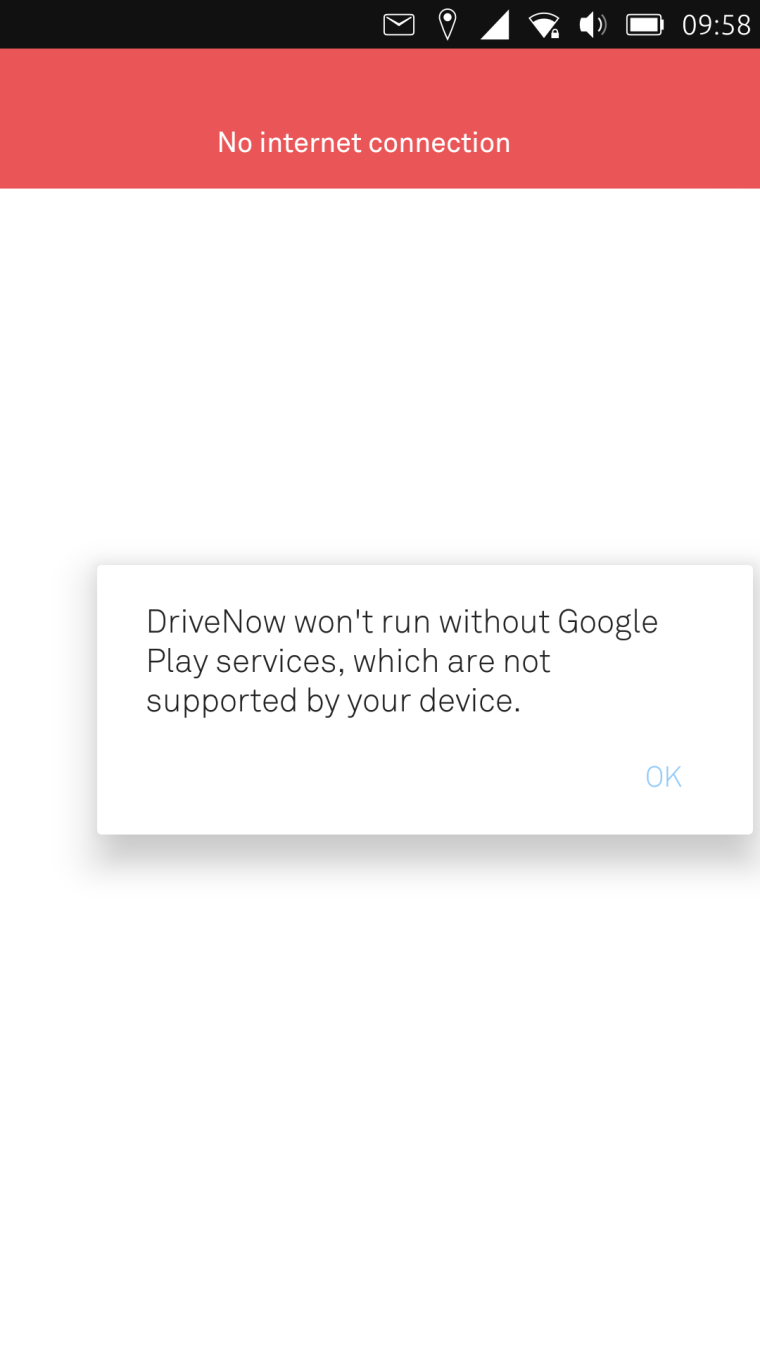
-
I can confirm that the turbo-test img works on the Pro 5. I also installed WhatsApp and it works. I am so very glad and delighted about all this work!!!
-
anyone successfully get frieza working? I tried but am told that
phablet@ubuntu-phablet:~$ anbox-tool install Anbox kernel is not installed! Please flash this first!Pretty sure I went through the procedures correctly but maybe I missed something. If I don't hear back from anyone I'll try again in a couple of days and open an issue if it still doesn't work.
-
On N5 I recognized: Installing System updates seem to cause the reinstallation of the native kernel. This causes a disfunctionallity of anbox and heating of your device (100% CPU). I recommend to disable automatic System updates.
-
@mariogrip
you are God? -
@jor1196 No he created (programmed) god! ^^
-
@mihael Fair play to you on getting Anbox apps to work on the Pro5! Any chance you can reveal how you did it? When I try (on turbo/devel), like a previous poster, I'm getting "Anbox is not running" errors and when I type "anbox-tool status", it reads "Running: No" - but the preinstalled apps open and seem fine.
Using the "lxc-console" method either tells me that I don't have "sufficient privileges for default" or if I use "sudo" for the command, I get endless debugging verbiage...
-
@brywilson Can you give this kernel a try http://cdimage.ubports.com/anbox-images/anbox-boot-turbo-test.img
-
@brywilson
try this method if it still woks -
@brywilson I only did what is recommended on this page, using the anbox-boot-turbo-test.img. I had previously tried to install anbox and it didn't work (the previous anbox-boot-turbo.img kernel) so an anbox android image was already on my device so
anbox-tool installdidn't work. I then usedanbox-tool upgradeand then everything worked. Regarding logging into the container, yes, I use thesudoway. Yes, there are a lot of debugging messages flooding the screen but in spite of that I type the commands (thanks @Alkis for the code above)and then I hit enter and this is how I got the apk(s) installed. -
Hi all,
Somehow my anbox on OPO is still not runing even after few restarts.
Is there any option to start it via terminal?phablet@ubuntu-phablet:~$ anbox-tool status Kernel: OK System: OK Enabled: YES Running: NO -
Thanks muchly to @mariogrip @Stefano and @mihael for your wonderfully quick replies there! I already had the anbox-boot-turbo-test.img installed and ended up trying the advice given by @mihael and using the "sudo lxc-console..." command and then the "cd data && pm install app.apk" commands whilst the debugging was still running...
And it worked! Although my celebrations were shortlived, after receiving the "App won't run without Google Play services etc etc" and the app then crashing

Despite knowing that it would be too easy a solution, I just tried installing google-play-services.apk - and now my installed apps crash instantly

-
@tricky In my very poor understanding, somehow the anbox-tool does not reflect the state of the android container. So, the android apps can still work even though
anbox-tool statussays that is not running. For me, the true way to find if the android container is not running is to try to login into it withsudo lxc-console -ndefault -P /home/phablet/anbox-data/containers -t0- when it's running I can login and when it's not then it says so. Why would I need that? - because if an android app does not start then I need to find if it's because of the android container not running, in which case I don't know how to start it except by a reboot of the phone
Maybe @mariogrip could help us with the command to start the android container?

-
@brywilson In order to use Google Play Services you would have to use something like this: https://www.linuxuprising.com/2018/07/anbox-how-to-install-google-play-store.html (but it would most certainly require adapting at least to ARM + I have no idea what the script does, haven't looked at it). So simply said you can't use some things without installing GApps and you can't install GApps without some tweaking.
-
Well, I've had a wee play around - thanks @zubozrout for the Google Play tips. Whilst I love the idea of Anbox - having your Ubuntu Touch cake and eating it - my major use for it (as a 16.04/devel daily user!) was to install Android apps until UT ones became fully functional again. Primarily, this was to try and install Android browsers (using FDroid) until the UT stock browser or browser next were upgraded such that I could access some of my more frequently browsed websites. However, I couldn't get any of the Android browsers to work - they installed but then hung whilst trying to access a URL.
However, I did install DAVDroid (a CalDav sync tool) and successfully sync'd (or is it sunk?) my nextCloud calendar to the Anbox Calendar! I then I hilariously noticed that a recent upgrade (was it today's?) actually fixed the UT stock calendar - so, I of course immediately deleted the now unnecessary DAVDroid app
 Point in case!
Point in case!I also installed the nextCloud Notes app from FDroid - and it worked perfectly with my nextCloud server!
Which got me thinking as to whether we might have a page somewhere on the UBports website, dedicated to those Anbox apps which successfully install or not. I'm thinking it might be a little like the WINE-software compatibility pages, where apps get bronze, silver and gold ratings depending upon the app's useability. Just a thought.
I was also thinking - slightly snobbishly - that the presence of those Android icons in my Apps Scope made me feel a little unclean. I know UT is lagging slightly(!) behind iOS and Android for apps - and Anbox fills an apparently necessary gap - but that doesn't mean I want them right there on my UT Apps Scope
 Any chance - and this may already be in the pipeline - we might be able to have a dedicated Anbox Scope?
Any chance - and this may already be in the pipeline - we might be able to have a dedicated Anbox Scope?Finally - and for completeness' sake (and not that I'm considering it now) - but how do I go about totally removing Anbox from UT?
-
@mihael and @Stefano before trying myself again to test Anbox with the updated Turbo image, could you kindly confirm to me which issues have been resolved according to the following Anbox issue filed on Github?
https://github.com/ubports/ubuntu-touch/issues/774
Thank you.
-
@matteo I wrote in that github issue as well: IMEI, SIM and Camera work. I still have to check GPS. There is a battery drain which I will detail bellow.
-
There is a constant battery drainage which occurs now after installing anbox. @mariogrip Could it be something related to the kernel? - like maybe it doesn't know how to go into standby or something... It is not related to using the phone or having the android apps on or even the android container on - it is the same drainage even when the container is not on and I cannot start the android apps.
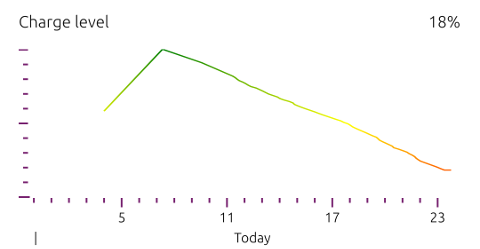
-
Hey @mihael, that's interesting - I'm on a Meizu Pro 5 (16.04/devel) with Anbox installed - and my battery profile is seemingly utterly unaffected. I fully charged three hours ago - and I'm at 98% now.
Although, I did disable anbox (with "anbox-tool disable")...
-
@nfsprodriver said in Development testers for Anbox:
On N5 I recognized: Installing System updates seem to cause the reinstallation of the native kernel. This causes a disfunctionallity of anbox and heating of your device (100% CPU). I recommend to disable automatic System updates.
@mariogrip maybe this ^ above case is what happened here:
https://github.com/ubports/anbox/issues/10