Telegram-App: Improvements
-
I agree also that the right panel is the best
-
maybe the right one is too small. why don't make smaller only the white icons inside the buttons, keeping the buttons a bit bigger?
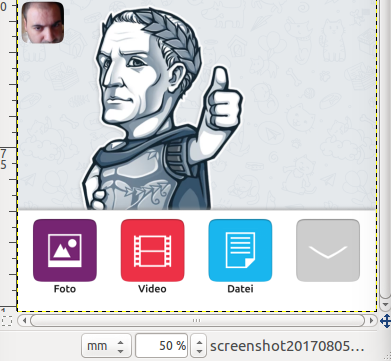
it's only a mockupif the buttons like this are too big I like the one in the middle
-
I added a vote for it now here: http://www.easypolls.net/poll.html?p=5986e2ece4b0e0ffee6b121f

-
Please remember that for most people small is good enough - also for me, (and most probably they will vote for small) but that should not mean we make the app less usable for the minority.
-
Thanks for maintaining the telegram app!
 Right now it is pretty bad.
Right now it is pretty bad.my vote for the attachement panel: the middle one. It seems just small enaough to hold an additional icon. So that's fine.
-
@Flohack said in Telegram-App: Improvements:
I added a vote for it now here: http://www.easypolls.net/poll.html?p=5986e2ece4b0e0ffee6b121f

Thank you for this participation opportunity. This attitude is sth. I like very much in the UBports world. But this easypolls have too many scripts I must allow to participate, so I do not want to vote on this poll server.
For the future, do you know https://www.surveymonkey.de ? Seems to respect privacy much more afaik.
-
Ok seems that at least large is out of choices.
I would suggest: I build the middle ones into the next update, and then we use them for a while & decide again. I can´t really say right now how it will be in daily usage

BR
-
I'd also go for the smallest version.
-
Emojis.
My friend has way more stickers on her Telegram app. Like a lot more.
Could we get these implemented?
-
@ControlledCorpse You can upload stickers to the desktop (or web) version of the application. You will find them on the Ubuntu Phone app ...

-
@GIEMME Hmmm
How do you do that? I tried the webversion and didn't see where I could do that

-
@ControlledCorpse
Hello. I can not control the web version. On that PC (which I use both in the office and at home) is quite simple. There are basically a variety of ways. The first is this: choose a sticker that has been sent to you by others and you like it, right-click it and choose the "add sticker" option.
A second way is to open the "Sticker" tab (always on your PC) and select the stickers that you are interested in, and click on "add"
On Telegram web (if I remember correctly) , you cannot access the gallery of available stickers, you can add a set, clicking on a sticker that you like and that someone has sent you.
When you add the Stickers set to the PC version or the Telegram web, you will also find it on the version for ubuntu touch -
Yeah just figured it out

Cheers man