OSK Enhancements Proposals
-
This post is deleted! -
@marvolichko Compiling creates deb files (if no-debs parameter was not used) and you'll have to use crossbuilder deploy to copy to your device via ADB. I get an error though for the actual installation so I do them manually.
As for your concern, unfortunately you really can't pick things to install aside from the languages. Trying this out will always have the risk to break your OSK. In case of breakage, you can build the xenial branch from the original repo and install from there
-
@CiberSheep I would like to get the opinion of the design team about the OSK.
I'm exploring the possibility of keyboard themes especially the Ambiance and SuruDark themes.
I used "hacky" ways to implement it in my previous screenshots but now I want to make a proper implementation.
However, one of the blocking points are the Border Images that were used for some kind of drop shadows.
Would it be okay to replace them with just a rectangle with border instead so that theming support will be easier?Here are a few screenshots showing rectangle with border instead of drop shadows.
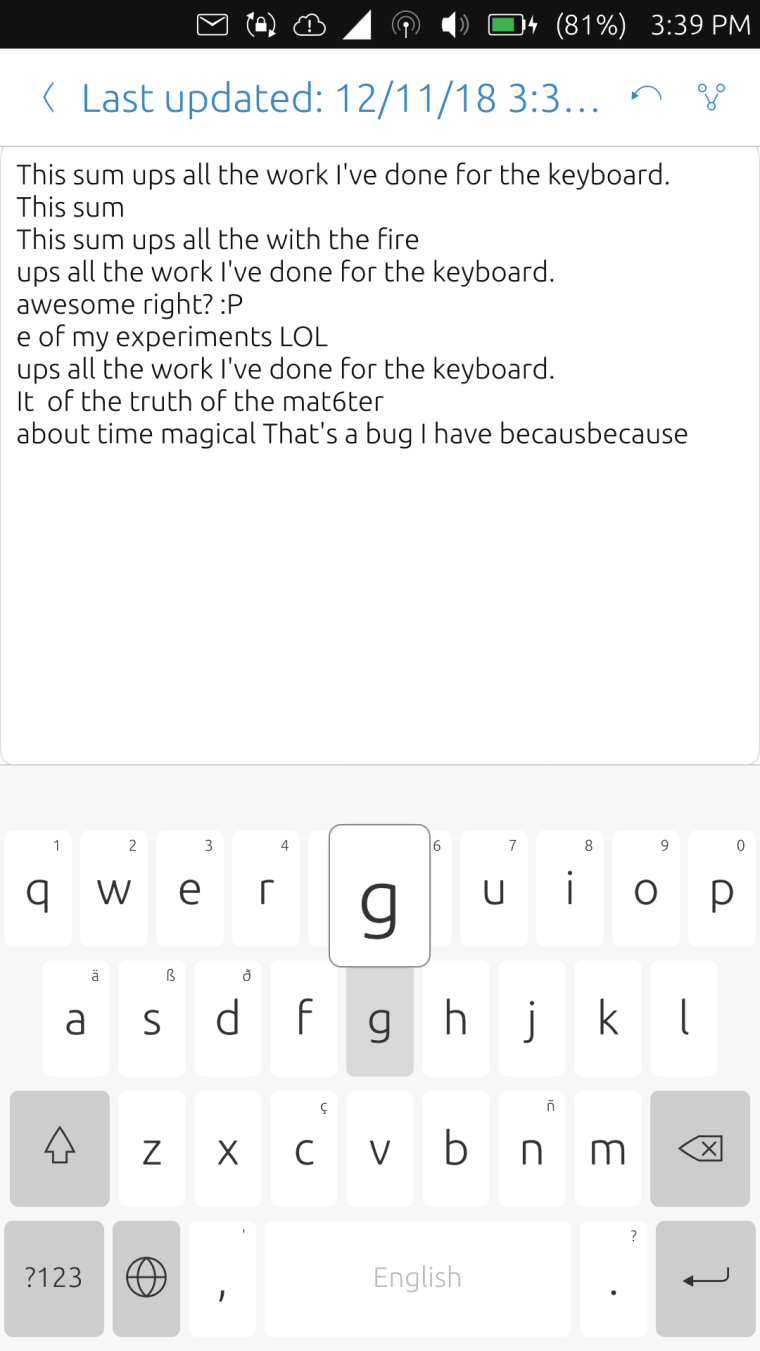
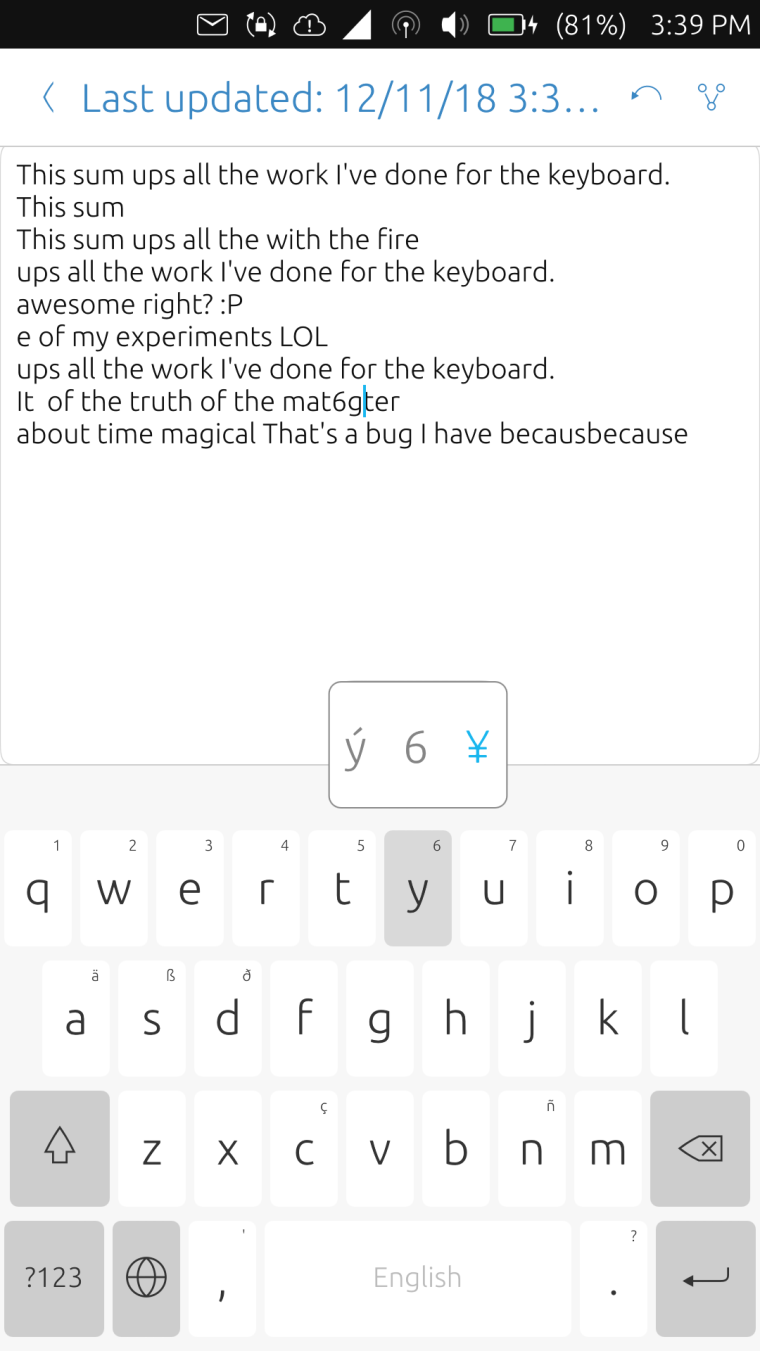
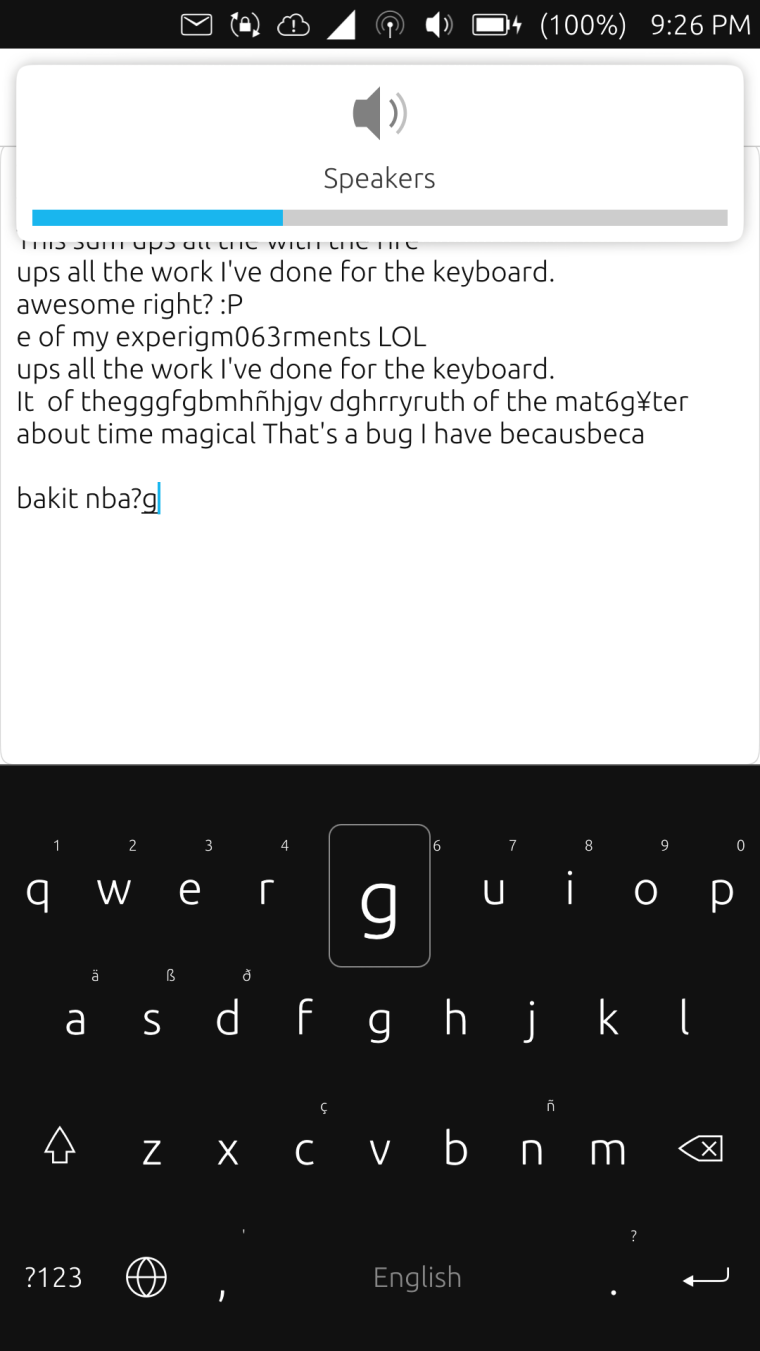
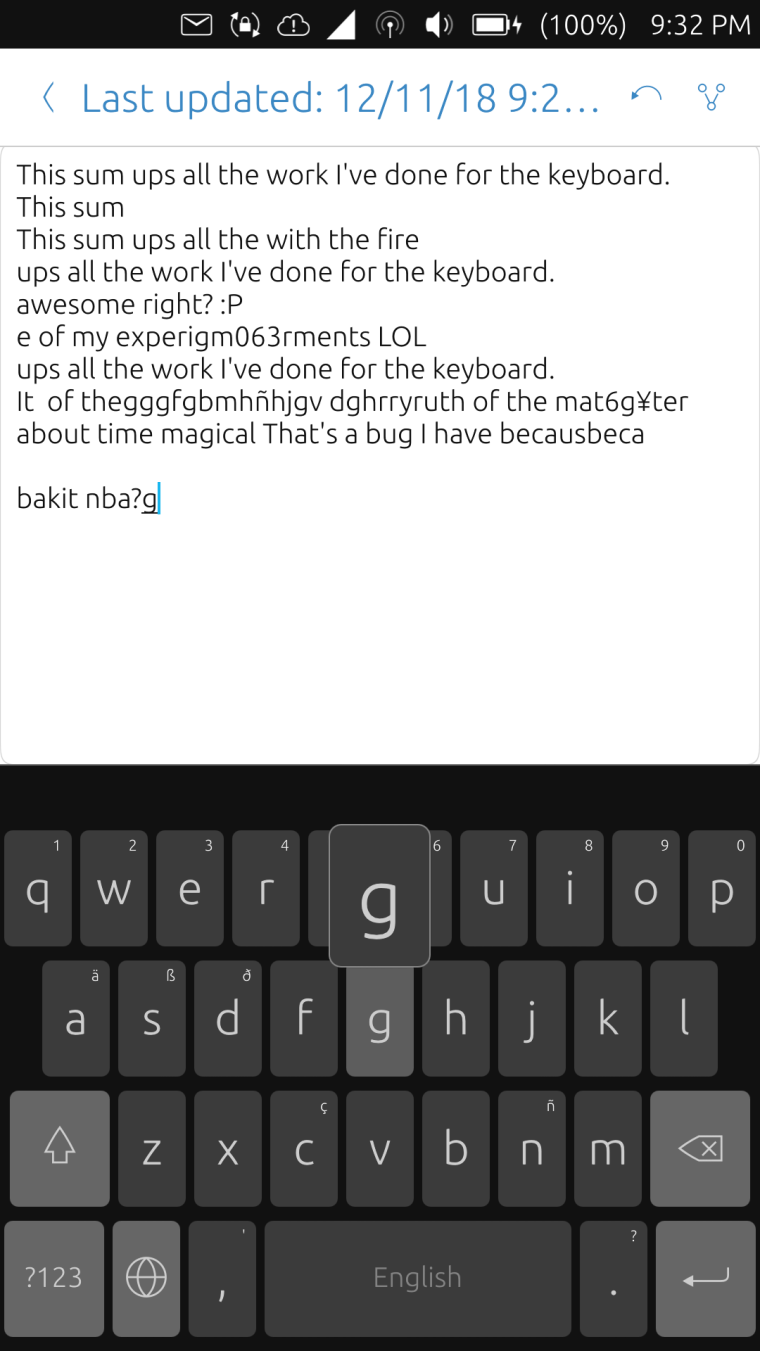
-
@kugiigi I would say: go ahead and forget the drop shadow

-
@cibersheep Roger that! someone has to approve my PR anyway in case I really get a proper implementation

-
Some progress for the themes support hurray!

Here are the repositories I've uploaded which so far works quite well except the settings-app which I was not able to build myself but I've only changed QML and those worked fine when I tested directly on my phone

Keyboard component
Settings appMy initial plan was just create a dark mode for the OSK but since the foundation for the colors is already there so I experimented with different themes and these are the ones I've come up.
(I don't know how to shrink the photos here :P)Ambiance (Default)
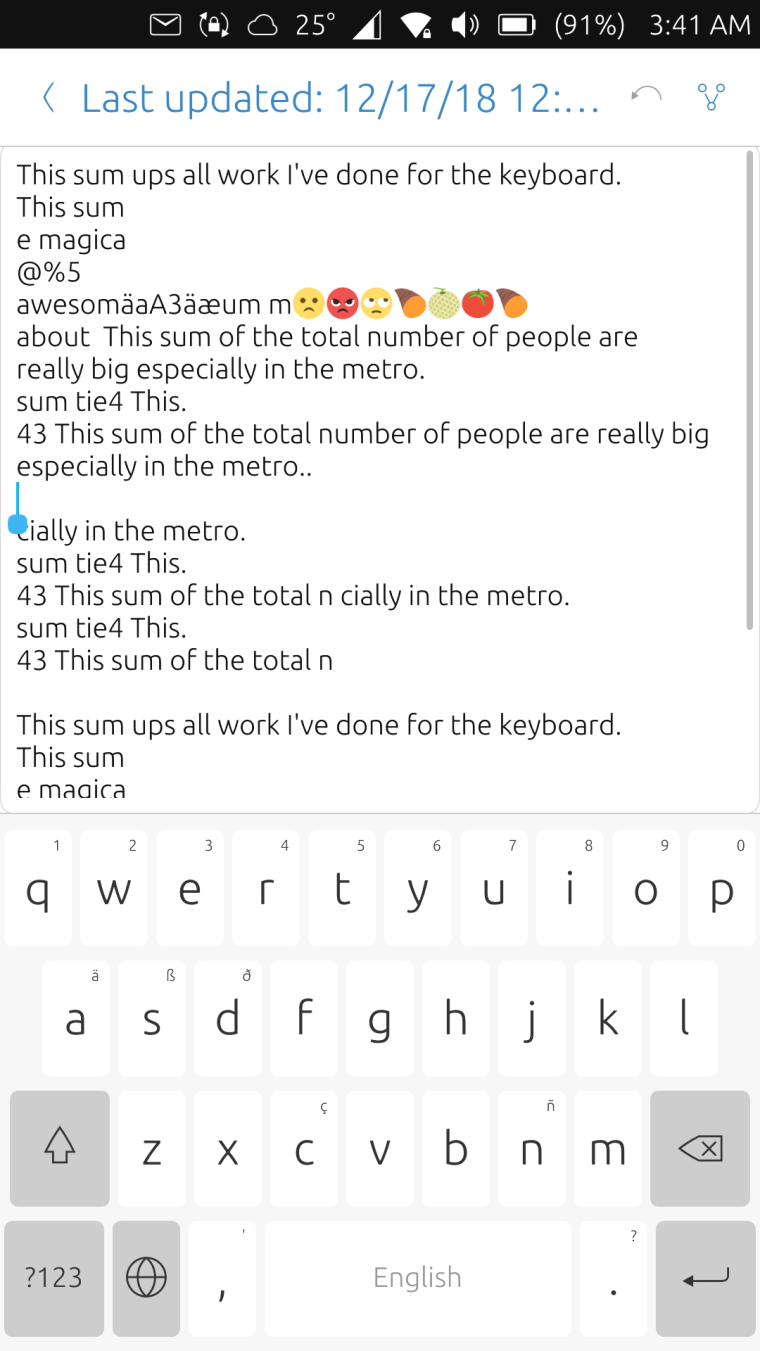
Suru Dark
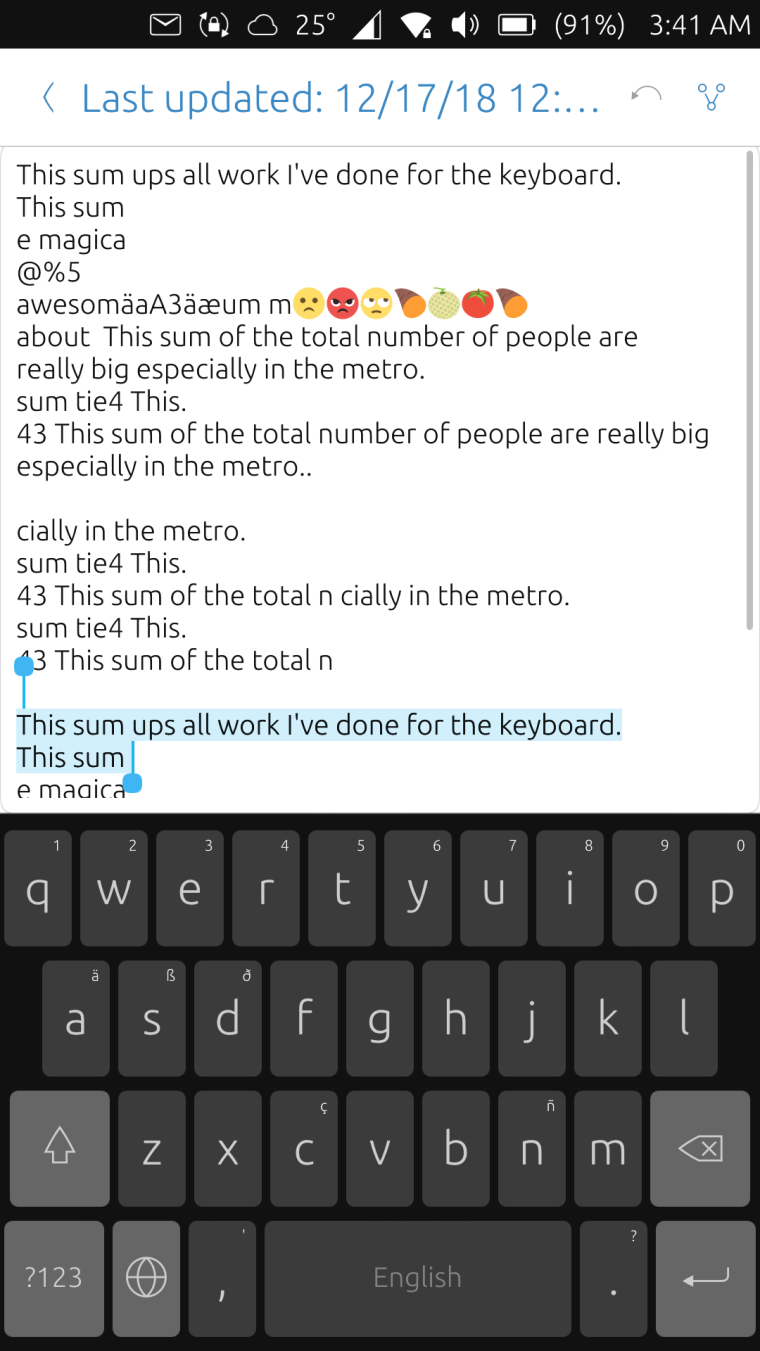
Suru Black
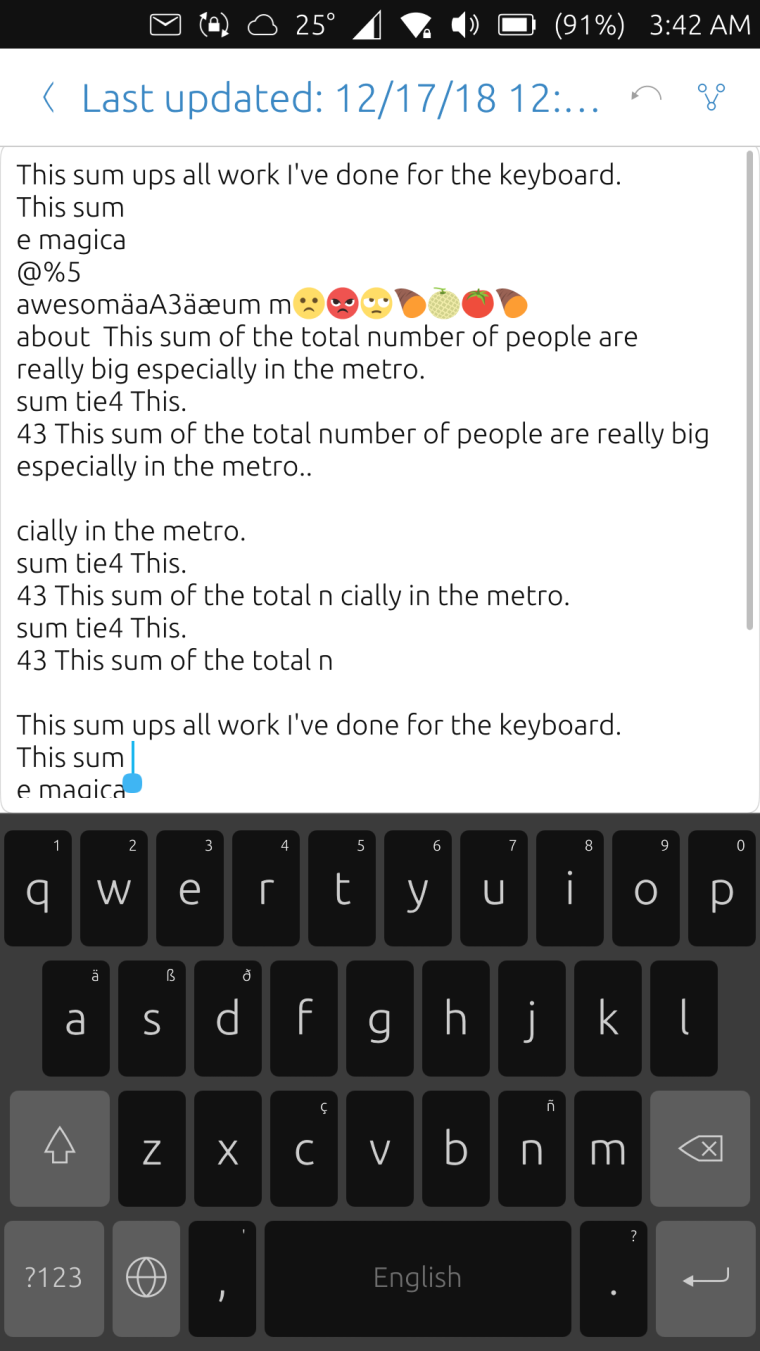
Just White
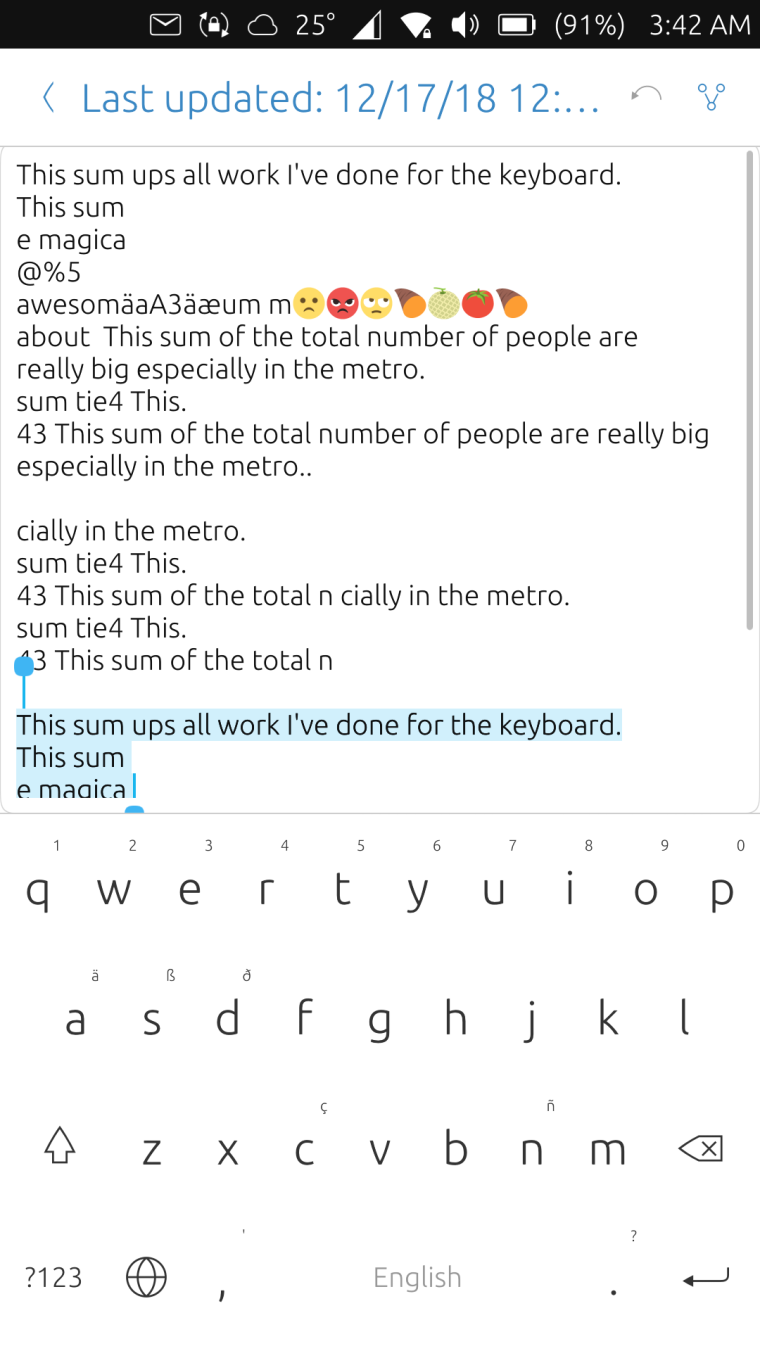
Just Black
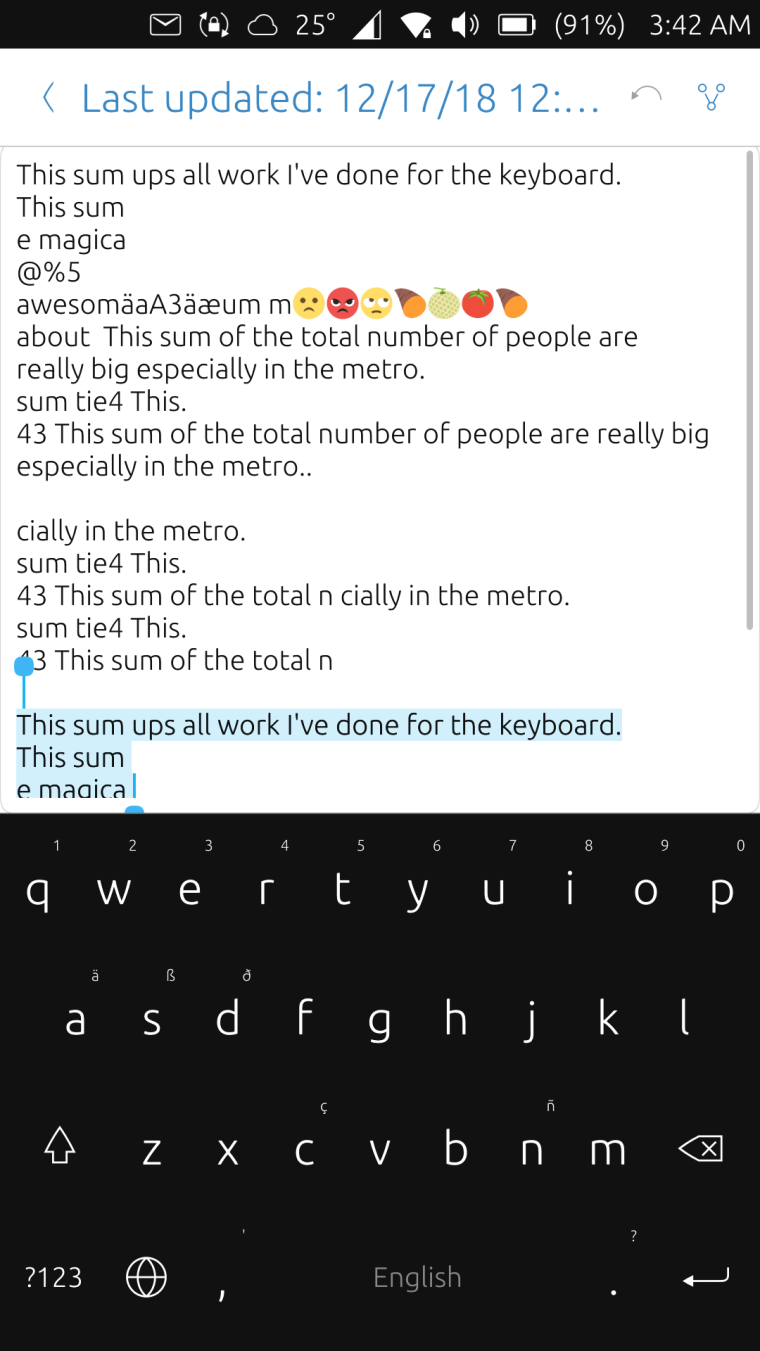
Just Grey
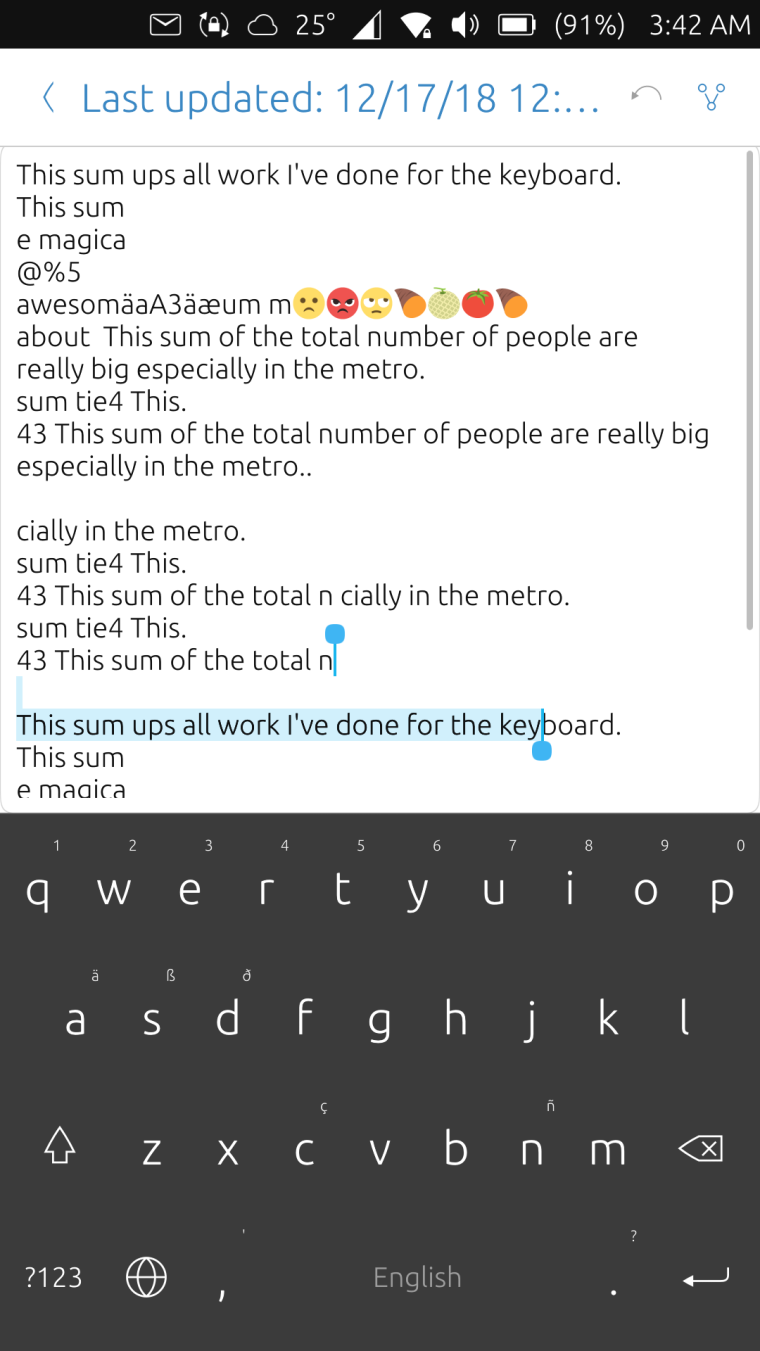
Bordered White
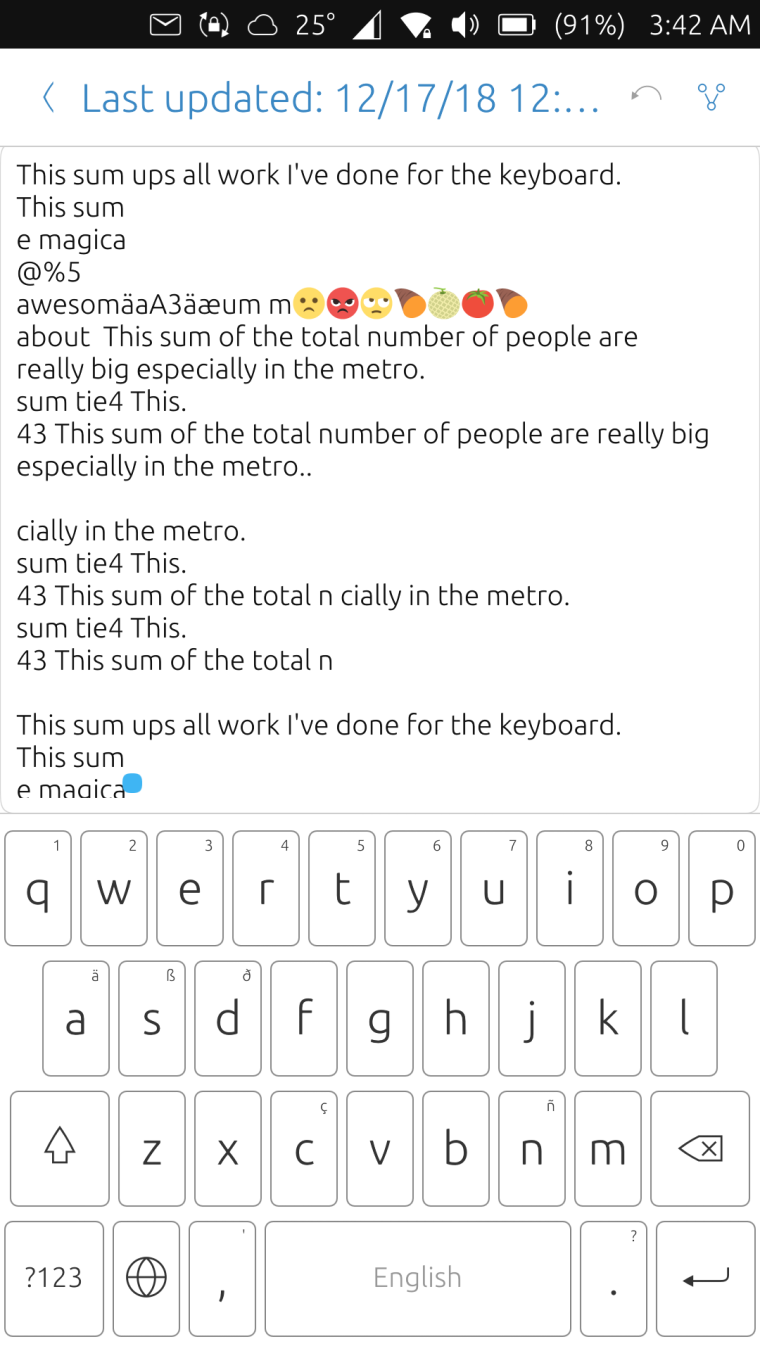
Bordered Black
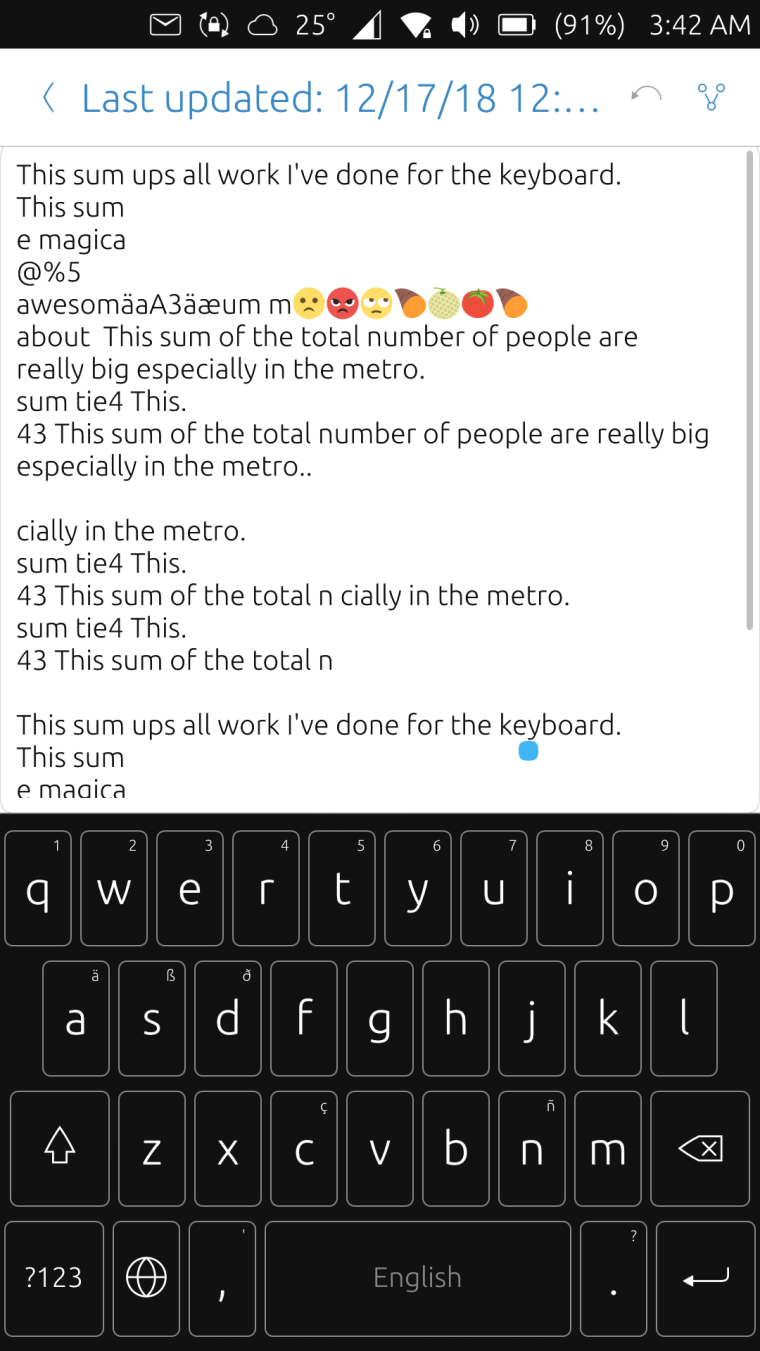
Bordered Grey
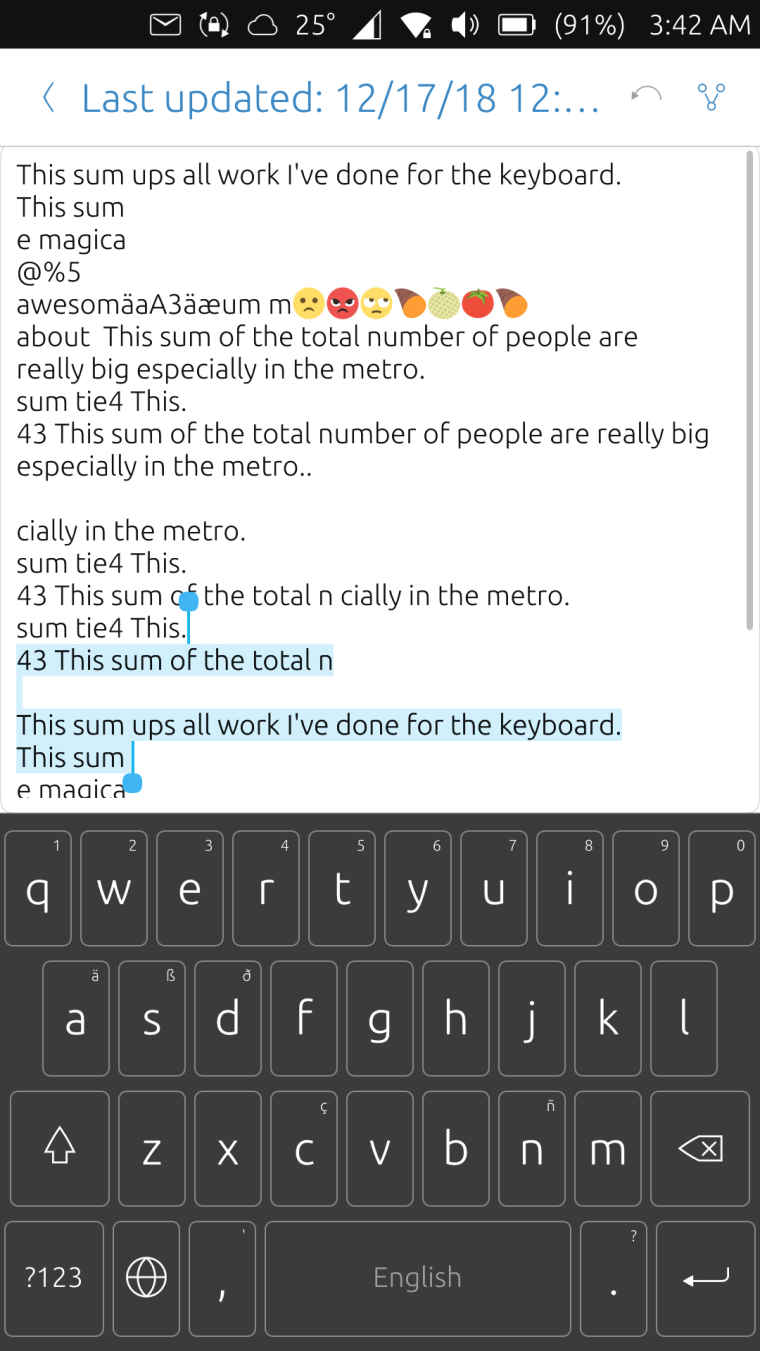
Colored ones are also possible but I did not include any in the repo but here's a sample
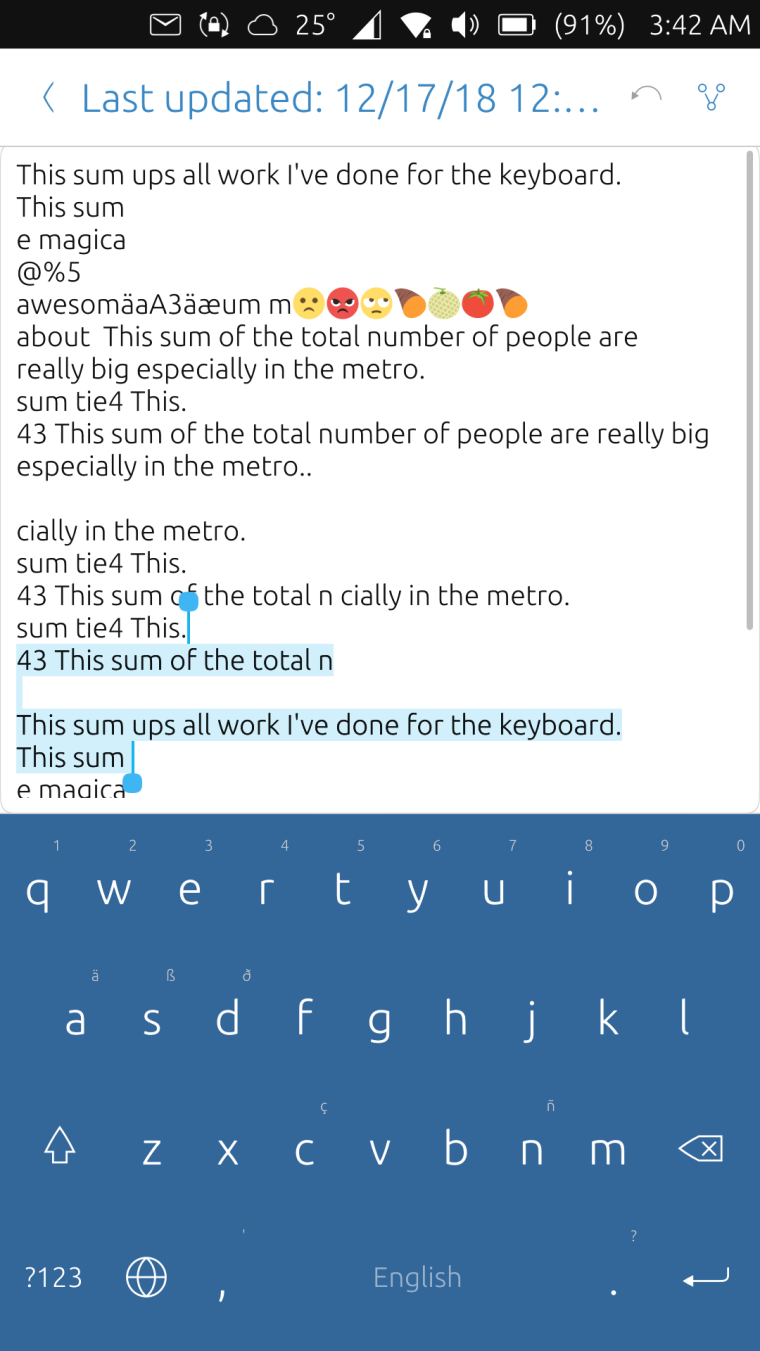
I don't know if this will be accepted but if yes, @CiberSheep I would like get the opinion of the design team and you can check the colors.
They're just in json files in the repo and can be easily modified
And BTW, this completely removed the border images and replaced with rectangles with borders
-
In two words: im pressive XD
If you want the Suru colors, are:
#DC3023
#FF8936
#FFB95A
#8DB255
#749F8D
#48929B
#A87CA0 -
@kugiigi really cool! But the ones using the same color for keys, background and borders look strange to me...

Now we have to make the keyboard respecting the (system wide) theme setting...
-
@kugiigi good job
-
@cibersheep I used the palettes from the official toolkit themes so those are already suru colors

Although I did not explore the more extensive list of suru palettes.
Do you want to check the design/palettes first or should I create a PR now and just do any changes on that based on your comments?
@hummlbach I considered doing that at first, using "theme.palette" and so but it wasn't quite simple to convert since not all the original palettes have equivalent in the toolkit. And personally, I don't think we'll have system-wide theme setting soon especially that the UITK's future is quite bad at the moment. But in any case, we can still have a workaround for maybe setting the theme to Ambiance or SuruDark

-
@kugiigi I know you used the Suru palette, sorry: I ment that if you want more colors, that list is the «official» additional colors

I think you can do a PR and we can work from there, don't you?
-
@kugiigi what about making shadows from qml with
DropShadows? honestly I don't like very much that border... -
@kugiigi here I prefer the first 2 screens and I don't like the ones with borders... how are the magnified key when pressed on the just one color keyboard?
-
@mymike I didn't try that but it might have performance impact I guess?
You mean the border in the magnifier right?I guess the preference depends on the person. I like those with border
 Although in my PR, I updated those a bit, I changed the color of the action keys similar to Ambiance,Suru Dark and Suru Black.
Although in my PR, I updated those a bit, I changed the color of the action keys similar to Ambiance,Suru Dark and Suru Black.Magnifier for the pure colors are still bordered.
-
You mean the border in the magnifier right?
yes
@mymike I didn't try that but it might have performance impact I guess?
Idk tbh, but I saw you can cache the shadow
from DropShadows qt docs about the cache property:
This property allows the effect output pixels to be cached in order to improve the rendering performance. Every time the source or effect properties are changed, the pixels in the cache must be updated.
-
@mymike I can try out using DropShadows and see if it has adverse effect especially with the performance.
-
@CiberSheep If the design team wants to intervene with the themes support, now is the time

Pull requestI did not check/test all the palette assignments thoroughly so I'm not confident the they all look fine

-
I like Bordered grey, it's the one that looks most like Ambiance dark on the desk
-
So the OSK theme landed a few OTAs back. Awesome right?!

And now I'm back with my OSK works....finally!....specifically with the advanced text functionalities in the OSK.
I've prototyped and demoed this almost half a year ago but now I want to make it "PR-ready".
So once I get satisfied, I will propose this officially.List of changes and additional features
- Added audio and haptic feedback to the word ribbon (auto suggest bar)
- Temporary fix for the issue where cursor mover isn't working correctly in QtWebEngine text fields such as in the Morph Browser (some trade-offs to fix this temporarily)
- Horizontal movement in the cursor mover will now move vertically once the start/end of line is reached. I'm not sure how this really affects the experience but it was definitely implemented like that before for a reason. (a trade-off for the issue above)
- A new way to trigger the cursor mover mode (bottom swipe). This is available anywhere in the OSK so regardless of the layout or type, you can now trigger it. Press and hold in the space bar is still available.
- Implemented text manipulation features which are available in a top bar that shows up when in cursor mover mode.
- Copy
- Cut
- Paste
- Select All
- Undo
- Redo
- Implemented text selection mode (no timeout, needs manually exiting)
- While in cursor mover mode, double tap/click to enter selection mode. You can also immediately select texts by double tapping then swiping immediately without lifting your finger.
- Word Selection: Double tap while in cursor mover mode without swiping [Disabled for now to fix QtWebEngine issue]
- Added floating buttons in cursor mover mode
- Move cursor to the start/end of line or document
- They can also be used in conjunction with the selection mode!
- Done button: Used to end selection mode and/or cursor mover mode
- Changed timeout of cursor mover mode to 5 seconds (experimental)
Know Issues:
-
The new toolbar buttons and floating buttons sometimes retain their previous color when changing OSK theme.
FIXED: Just needed to bind the colors
-
Using theStart of line/documentbutton from the floating buttons while in selection mode doesn't select texts. I'm not really sure why.
FIXED: Stupid mistake by me....it worked in my first branch and just had a mistake with this new branch
-
The bottom swipe trigger might be difficult to trigger in landscape mode especially for devices with protrusion on the sides/bezels especially those with cases.
Please feel free to try it out from the git branch linked below. You'd need to use
crossbuilderto compile it and deploy to your device via ADB.
https://github.com/kugiigi/keyboard-component/tree/xenial_-_textfunctionsNOTE: BEWARE EDGE CHANNEL USERS. This won't work on edge because there's a separate branch for it which I don't have a modified fork yet. If there's plenty of interested then I might consider

Suggestions and feedback will also be greatly appreciated especially on the design

-
That is awesome Kugi! Thank you so much for your work on this, and I truly hope this can make it into OTA10 if at all possible.
Best regards,
Steve Berson